The Instant Apps language switcher now includes the Translation assistant (beta). It is available through the language switcher component, now included in most Instant Apps.
What is the Translation assistant (beta)?
The translation assistant is a new feature in ArcGIS Instant Apps designed to help you translate your app-authored text in Instant Apps. The Translation assistant uses machine translation to generate translated text for app-authored text. Please visit the Language Switcher blog for more information on what types of text are translated with the Language Switcher. Machine translation is not intended to replace human translators.
The translation assistant leverages Microsoft’s Azure AI Translator Service, a cloud-based neural machine translation service. Machine translation in Instant Apps follows ArcGIS Online’s data security and privacy guidelines.
How can I access the Translation assistant in Instant Apps?
To access the translation assistant, open the configuration of an Instant App that has the language switcher. Navigate to the Language Switcher section. Add one or more languages to translate text into, then open the Translation configuration.
The translation configuration’s top menu now includes the Translation assistant. Clicking on this will begin the process of generating translated text.
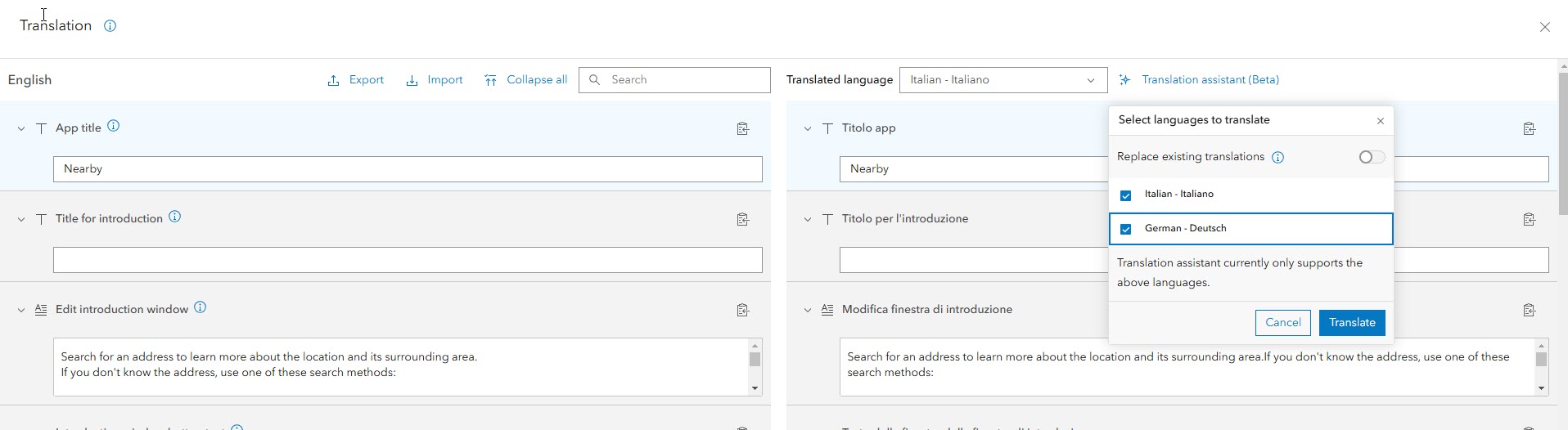
Note: If you don’t see the Translation Assistant, the organization admin has beta features disabled.
The Translation assistant can generate text for one or more languages. To generate for languages that already have translations in the configuration, enable the option “Replace existing translations”.
What languages are supported?
ArcGIS Instant Apps support all the languages supported in ArcGIS Online. For a complete list, visit the documentation. These languages are supported through ArcGIS Online. In addition to the ArcGIS Online languages, the Instant Apps language switcher now offers partial support for additional languages. A subset of those languages are supported in the translation assistant. If a language is supported, it will be listed as an option by the translation assistant; all other languages do not support machine translation. For more information on the differences between full and partial support languages visit the documentation.
What’s next for the Language Switcher and Translation Assistant (beta)?
The Language Switcher, including the translation assistant, will be added to all Instant Apps in the future. The translation assistant is currently in beta, with plans to move out if beta in 2025.
Where can I share my feedback?
Please share your feedback or questions with the Instant App Esri community.

Article Discussion: