Join the ArcGIS Instant Apps team at the biggest GIS conference in the world, the 2023 Esri User Conference (UC), where ArcGIS Instant Apps will take center stage! This event will take place July 10 – 14, 2023 in San Diego, CA at the San Diego Convention Center. Discover the power of ArcGIS Instant Apps that empowers users to create and deploy immersive mapping experiences in minutes. Attendees will have an opportunity to connect with the Instant Apps product team, who will demo the latest features and answer questions. Be sure to find us in the showcase room to learn more about our product feedback opportunities. Don’t miss out on this incredible chance to take part in the future of GIS at UC and be a part of the next wave of geospatial innovation.
| Session Title | Session Description | Time/Location |
| ArcGIS Instant Apps: An introduction | ArcGIS Instant Apps provides a quick and intuitive way to transform your maps into the interactive web apps for your users. Come to this session to learn how to create, design and customize Instant Apps with some popular templates. We will demonstrate how to choose the appropriate tools for your workflow and build a focused app experience that is accessible to all users. | Tuesday, July 11 | 10:00 AM – 11 AM PDT (Available Online)
Wednesday, July 12 | 4:00 PM – 5:00 PM PDT |
| ArcGIS Online and ArcGIS Enterprise: Choosing the Right App Builder | Web Apps are the user experience for digital maps and data in ArcGIS Online and ArcGIS Enterprise. The tools and visualizations in apps guide users through the data and help them answer questions. Come to this session to learn about the different App Builders in ArcGIS Online, like Experience Builder, Instant Apps, ArcGIS StoryMaps and Dashboards, and what questions to ask when selecting the right builder for your audience. | Tuesday, July 11 | 10:00 AM – 11:00 AM PDT
Wednesday, July 12 | 8:30 AM – 9:30 AM PDT |
| ArcGIS Instant Apps: Best Practices | Come and discover some best practices for creating performant and effective web applications using ArcGIS Instant Apps. Learn how to best communicate to your audience using interactive web applications, while addressing the problem you want to solve with the geospatial information included in your map. Topics include: how to configure a web map before creating your app, how to present the result in a more meaningful way to your users and how to apply finishing touches to your app. | Tuesday, July 11 | 1:00 PM – 2:00 PM PDT |
| ArcGIS Instant Apps: Discover Atlas | Atlas, a new ArcGIS Instant app, lets users explore layers and maps interactively. The intuitive user experience guides the discovery of maps and layers from your curated content, like an Atlas. Users can learn about the spatial relationships between different places while measuring distance and area, overlaying layers, comparing with swipe and transparency tools, or switching between 2D/3D. This session will focus on considerations for the app builder to get started, like choosing a topic and selecting data. We’ll also share the roadmap for the next release. | Tuesday, Jul 11 | 4:00 PM – 4:45 PM PDT |
| ArcGIS Instant Apps: Discover Hidden Patterns in Time Data | Visualizing data over time can uncover patterns and reveal a new story from a familiar dataset. Join this demo theater to learn best practices when working with different types of time data with popular ArcGIS Instant Apps templates such as Slider, Media Map and Interactive legend. Learn about techniques like using smart mapping and time animations to engage with your audience. | Wednesday, July 12 | 10:00 AM – 10:45 AM PDT |
| ArcGIS Online and ArcGIS Enterprise: Best Practices for Web App Accessibility | Web Applications provide a user experience for your audience to interact with your data and maps. Designing Apps with accessibility best practices ensures all audiences can easily interact with and understand your information. Come to this session to learn how to optimize support for screen readers, keyboard navigation, and other assistive technologies across ArcGIS Online. In this session, you will learn about testing accessibility in web apps. You will also be introduced to tools and techniques that ensure you are developing an inclusive app experience. | Wednesday, July 12 | 10:00 AM – 11:00 AM PDT |
| Instant Apps: Working with Attachments | Attachments allow photo or document associated with your data during data collection process. Join this demo theatre and learn how to build an application that allows your users to browse and review collected data with attachments effectively using Attachment Viewer and other instant apps. | Thursday, July 13 | 10:00 AM – 10:45 AM PDT |
| ArcGIS Online: What’s New | ArcGIS Online grew a lot over the last year. Come and learn the new capabilities in Online. This session will cover new enhancements across ArcGIS Online including: new usage reporting tools within ArcGIS Online to understand usage, new search and discovery experience for discovering data, new experience for appending data, new aggregation techniques and a new media layer to be used in Web Maps, next generation Web Analysis tools in Map Viewer, new Instant apps like Inset and Atlas, updates to ArcGIS Dashboards like Follow Feature and a new experience for writing Arcade, and other capabilities across the system to better support you in your work. | Thursday, July 13 | 2:30 PM – 3:30 PM PDT |
| ArcGIS Online: The Road Ahead |
Learn the inside perspective on plans for ongoing ArcGIS Online evolution in the coming year. |
Thursday, Jul 13 | 4:00 PM – 5:00 PM PDT |
In preparation for this event, please check out these general resources:
- Register today
- Hear from Jack Dangermond at the Plenary Session on July 10th
- Check out the detailed agenda to learn more about what sessions are taking place for all Esri products
- The UC Event Map is now available to allow you to get familiar with the convention center and view locations of sessions and activities before you go. You can also generate a route and directions between two locations and view the estimated travel time.
- Visit the ArcGIS Instant Apps section in the Showcase room to meet technical experts and have your questions answered (located in the area with the star below)
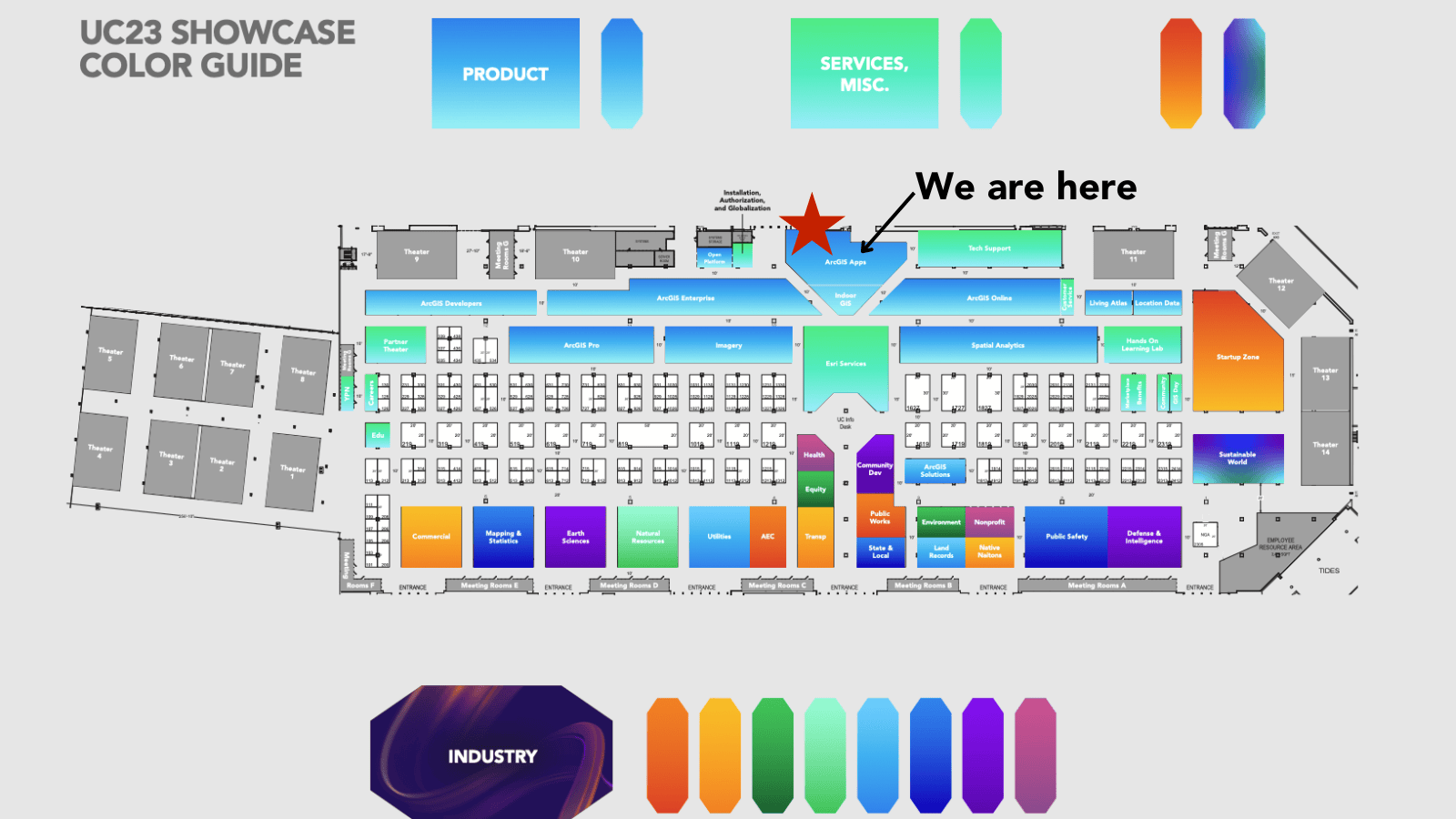





Article Discussion: