Reflecting on the one-year milestone since the beta release of the Reporter Instant Apps template, we acknowledge the progress made in enhancing user experiences. Our journey has been dedicated to refining the app to enable seamless report submissions, interactions with existing reports, and the collection of feedback through comments, likes, and dislikes.
In this blog post, we delve into the forthcoming enhancements specifically tailored to transform the interaction with existing reports. These enhancements are designed to elevate the user experience, making it more intuitive, engaging, and efficient.
Filter by Map Extent
We have introduced a new enhancement that enables app authors to toggle the ‘Filter by Map Extent’ option. This update allows the reports displayed on the panel and the associated features on the map to dynamically change as the map is panned and zoomed. The feature count is now accurately reflected at the layer list level, providing the app users with real-time information on the number of features visible within the current map view. App users will also observe the features updating in the feature list panel view.
If there are no reports available within the current map view, users will see a message on the panel stating: ‘No results within the current map view.’ This message is displayed at the feature list panel, where the feature count will be ‘0’ on the layer list panel view.
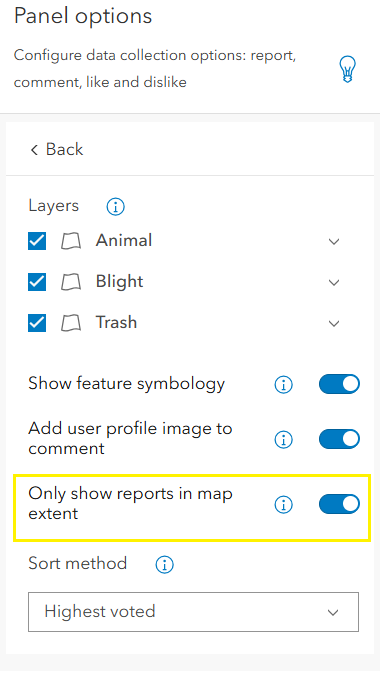
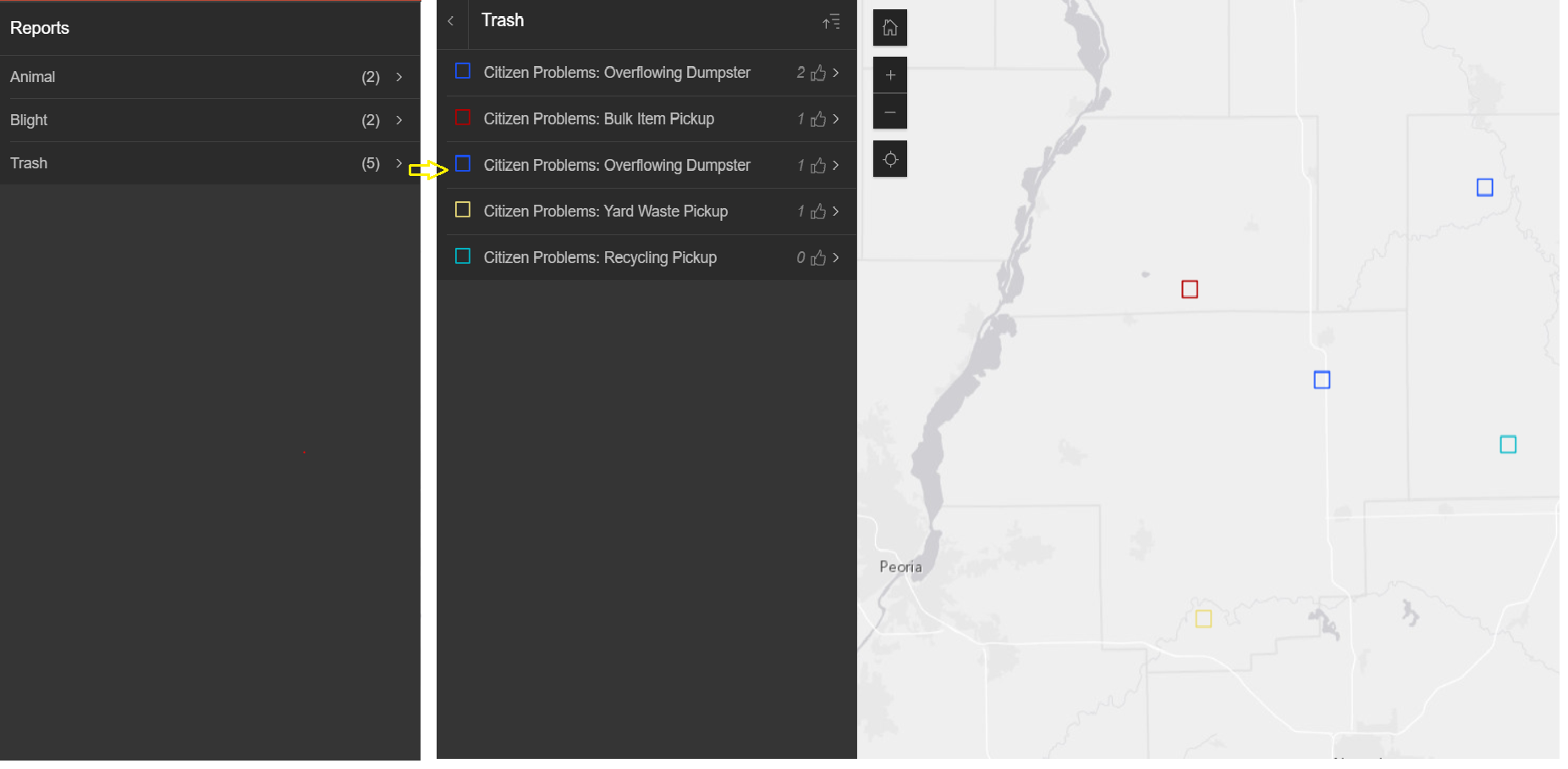
Configuring Default Sort Option
App authors can choose default sorting options from ‘Newest,’ ‘Oldest,’ or ‘Highest Voted.’ The default sorting method is set to ‘Newest’ initially. The ‘Highest Voted’ option is only visible if there is at least one layer with the like field enabled. In cases where none of the layers have the like feature enabled, the sorting choices default to ‘Newest’ or ‘Oldest.’
Furthermore, when working with layers that have different like field setups, the default setting adjusts smoothly. If ‘Highest Voted’ is selected as the default and some layers do not have the like feature, the sorting automatically reverts to ‘Newest’ for those specific layers. This adaptive method ensures a seamless and user-friendly sorting experience for all users, regardless of the layer configurations in use.
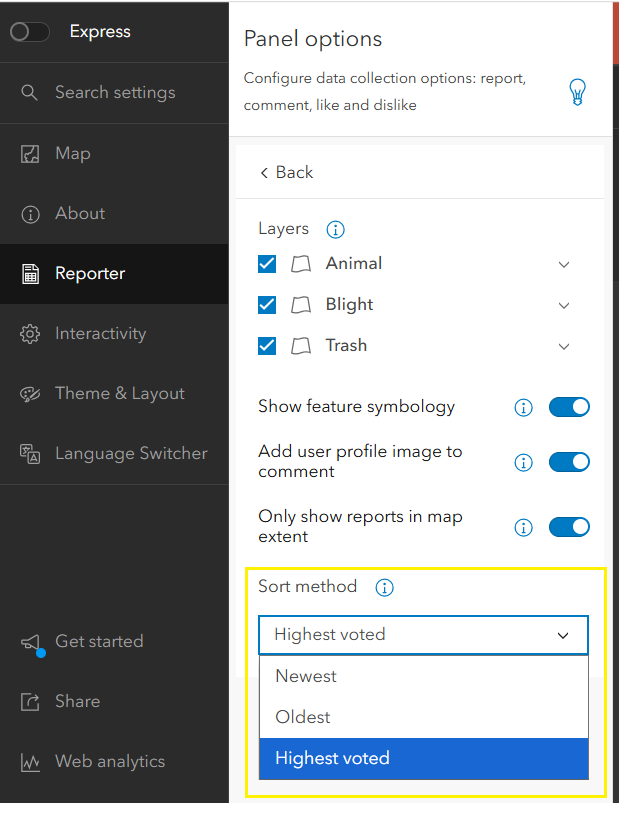
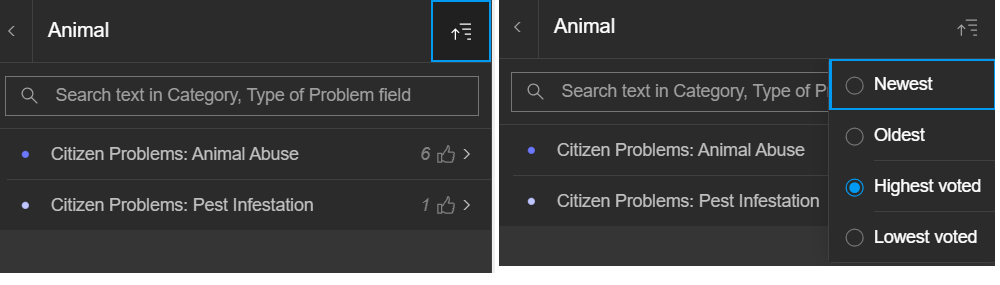
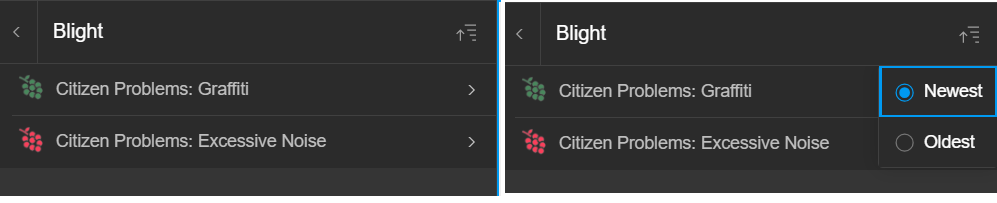
Search through the Reports
In response to user feedback, a new feature has been implemented to allow users to search within reports. For users to utilize this functionality, the layer must have full-text search enabled. You can follow the instructions in the provided link under the section ‘Add a full-text index to string attribute fields’ to enable this feature. Once enabled, app users will encounter a search textbox with a placeholder text indicating the field that can be used to search through the reports. This enhancement enables users to effortlessly search for specific text within the designated field, facilitating quick and efficient navigation through the reports.
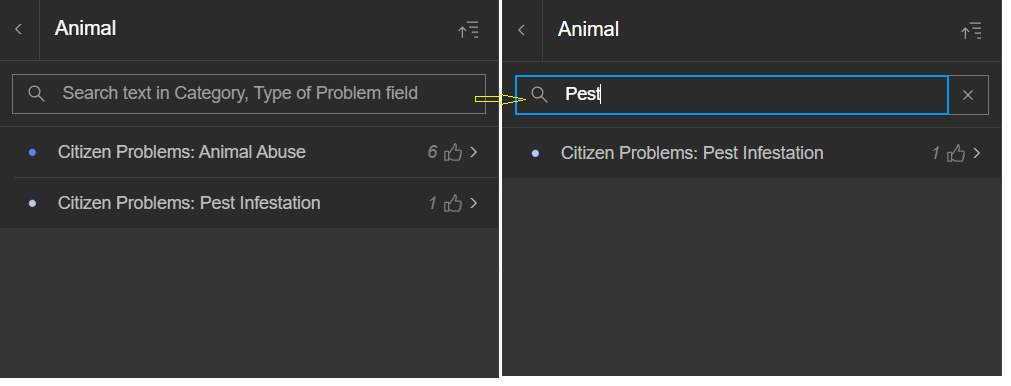

Article Discussion: