Version 1.10 of ArcGIS Experience Builder developer edition is now available on the ArcGIS for Developers website, helping developers build and extend their no-low code web apps much faster.
In addition to picking up features from the November update of the online edition, starting at version 1.10 you can import higher versioned experiences or templates from ArcGIS Online, ArcGIS Enterprise, or the downloaded ZIP file. Other highlights include running the developer edition in a subdirectory and two new samples. Let’s dive into these updates.
Import higher version
Prior to this release, you could not import experiences created with a higher version than your current version. For instance, when the online edition of ArcGIS Experience Builder was updated, you could no longer import apps from your ArcGIS Online account to your developer edition as the former has a higher version. Instead, you had to wait for 3 weeks to install the latest developer edition when it is available on the ArcGIS for Developers website. Starting at version 1.10, you can now import from the online edition anytime without upgrade.
However, there are some limitations. If an experience contains new widgets that only exist in the higher version, then they will be broken in the import. You must manually remove them from the current version. For new themes that only exists in the higher version, you must choose other themes. For new enhancements in existing widgets, it depends. For example, when a runtime behavior is enhanced in a widget, that behavior would likely be downgraded to the current version, and the widget should still work after being imported. When a widget has new options in its setting and those options are used in the experience, the widget will be broken.
After you remove or reconfigure broken widgets and choose a theme when needed, you can successfully save and download the experience to the current version.
Note that a warning message appears when you are trying to import experiences from a higher version.
Run in a subdirectory
By default, the developer edition runs at the root directory of a web server. Sometimes you may want to run it in a subdirectory like https://localhost:3001/subfolder. To do so, you now can pass the path option by running the npm start — –path /subfolder command in the server directory.
Samples
As a developer, you may want users to configure an expression so they can display data in a way they want other than being restricted to a hard-coded format in your widget. The Use expression sample below demonstrates how to use the ExpressionBuilder component to do so.
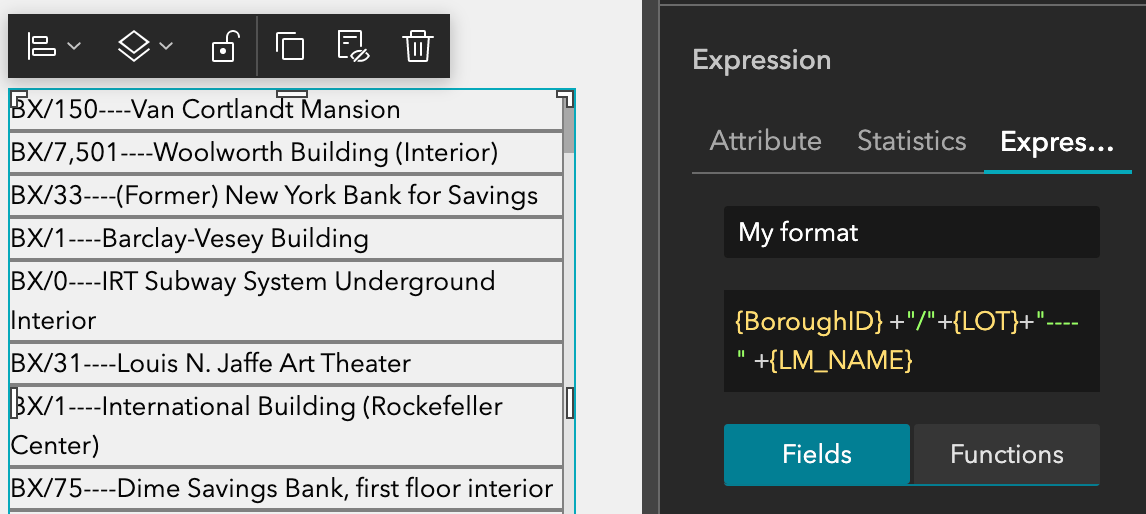
Often, you want to make the widget do something when a feature is selected. The Listen selection change of a data source sample demonstrates how to listen to the selection change of a data source. In the example below, when a feature is selected from the List widget, a blue border is added in the sample widget. If you select a feature in the sample widget, a blue border will be added as well.
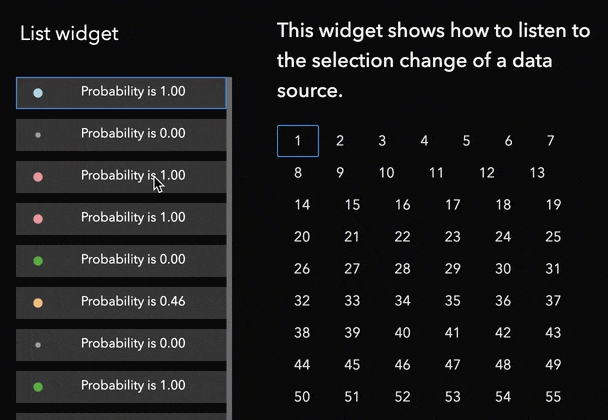
FAQ
When your widget is in a custom web extension repo, you may see errors reported by your code editor, like missing type declarations for Jimu modules. A new question of Why does VS Code show errors in my custom widget in our Frequently Asked Questions section will help you address it.
Nodejs 16
Nodejs 16 is recommended for version 1.10. See About release versions.
Breaking changes
The translation files in widgets are changed from AMD to SystemJS format. A script is provided to help you automatically update all translation. In addition, there are breaking changes from the jimu-core, jimu-ui, and jimu-theme libraries. Make sure to check them out before upgrading your apps.
For more information about the 1.10 release, see What’s new. You can reach us with any questions at experiencebuilder@esri.com.
Thank you,
The ArcGIS Experience Builder Team
Subscribe to our newsletter to receive the latest ArcGIS Experience Builder updates, news, and content.


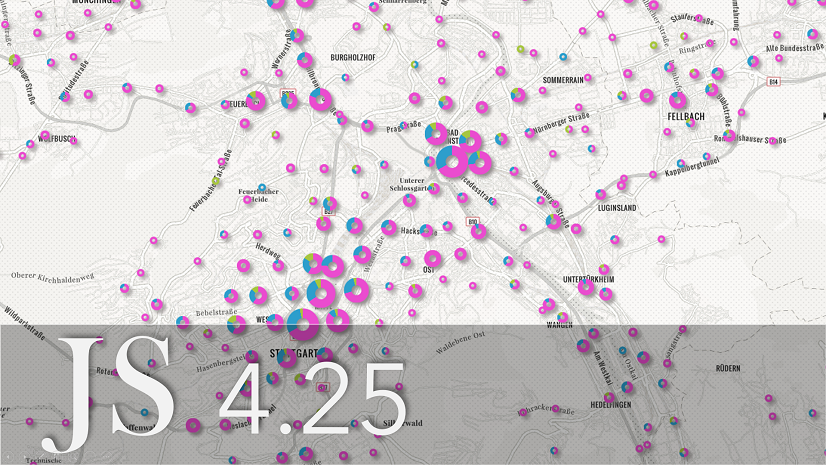
Article Discussion: