We are excited to share some new updates in ArcGIS Excalibur v1.2! It is now available for ArcGIS Enterprise v10.7, v10.7.1, and v10.8. The newest additions include comparison workflows to enhance your imagery experience, such as the Swipe and Flicker tool, the ability to view and edit imagery project details, and extending our support for working with a larger variety of image services, including non-query enabled services.
View and edit existing project details
When you view the imagery projects list, you can now see additional details about each project to gain a greater understanding about the project. Aside from details in which a user could already view such as project type, project summary, project owner, and date created, users can now view the analyst instructions of the project, which imagery is contained in the project, information about a web map and context layers utilized in the project, and information about any corresponding observation layers for Observation Imagery Project types.
The project owner can modify details at any time making it easier to adjust information about an existing imagery project.
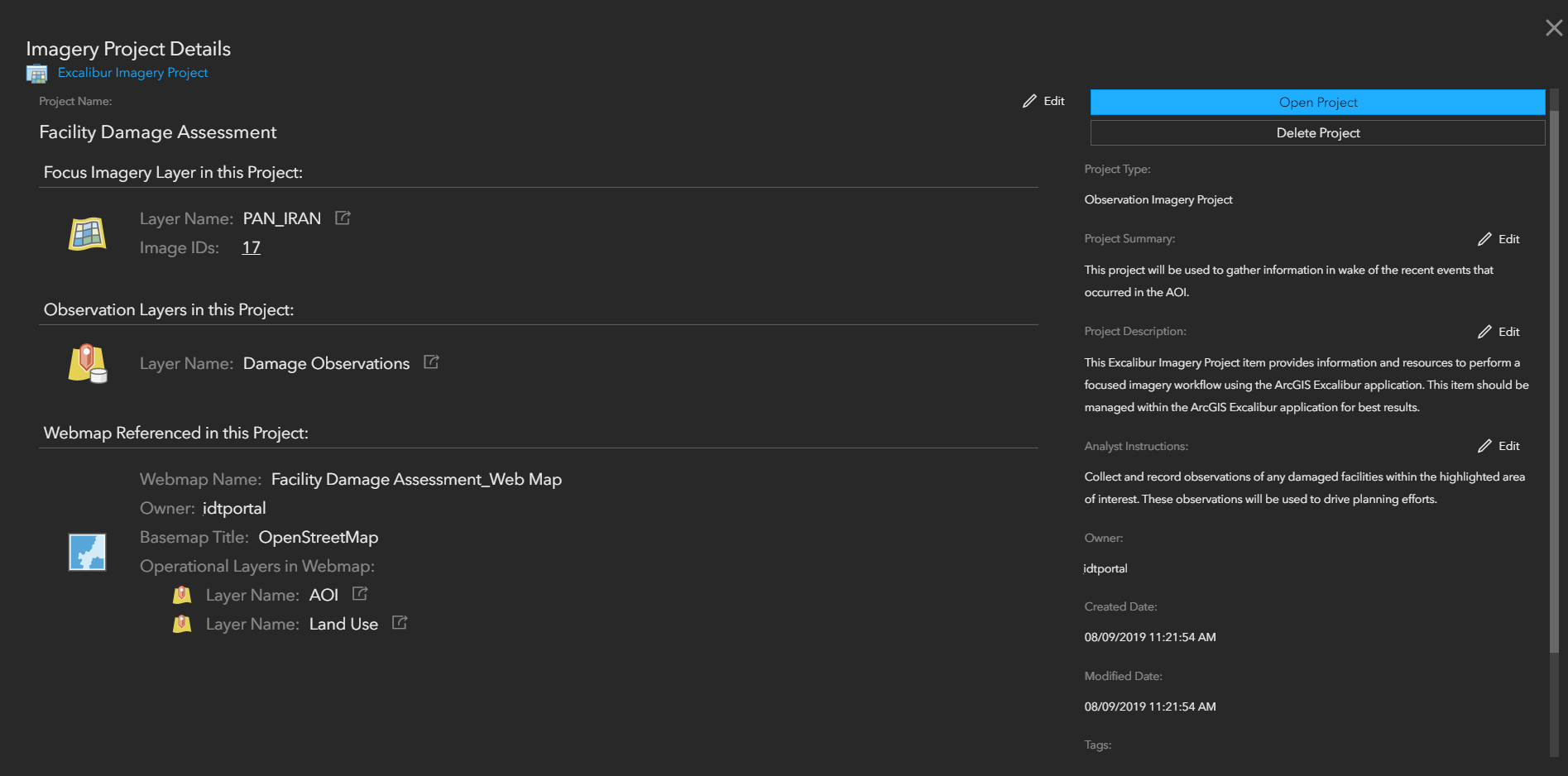
Swipe tool
In the new Tools menu, a new Display Tool called Swipe is available for use. The Swipe tool allows you to interactively compare two layers vertically or horizontally in your Map Focus Panel. This makes it easier to see what is underneath the layer you are focused on while analyzing your imagery.

Flicker tool
Additionally, the new Flicker tool is added to the Display Tools, further extending visual-based image comparisons within Excalibur. The Flicker tool lets you display a layer underneath another layer by quickly turning it on and off in an automated way based on a defined rate. This tool is especially valuable for change detection, comparison, and other visual analysis.

Support for non-query enabled services
We continue extending our support for working with larger varieties of image services. At v1.2, you can now view and work with imagery that is non-query enabled. Although these types of image services do not support cataloging capabilities, you can still visualize this imagery in the exploitation canvas while using the many tools available to work with the image service.
For more information, see our documentation or visit our ArcGIS Excalibur website! Contact us at arcgis-excalibur@esri.com to let us know what you think.

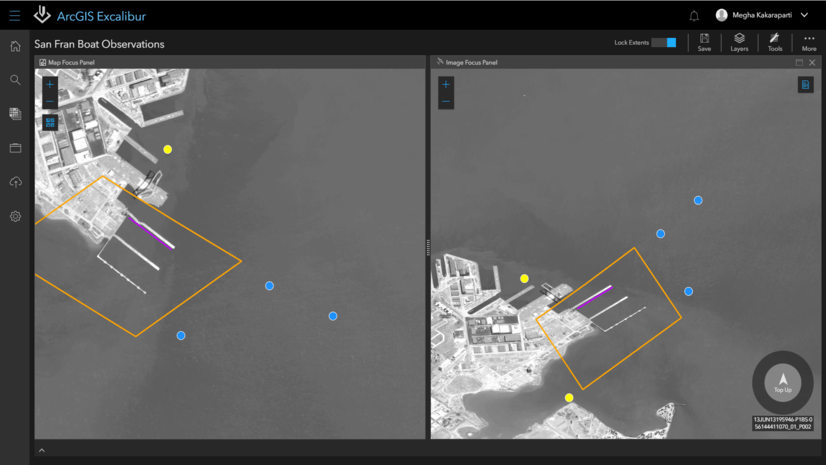

Article Discussion: