In the latest release, we introduced a large number of changes that address the feedback we’ve received to improve your developer experience with ArcGIS.
This article provides an overview of the changes and includes resources for the following:
- New ArcGIS Location Platform site and dashboard
- Automatic migration of ArcGIS Developer accounts
- New ArcGIS Developer Bundle
- Updates to the Developer documentation site
- New credentials experience
New ArcGIS Location Platform site and dashboard
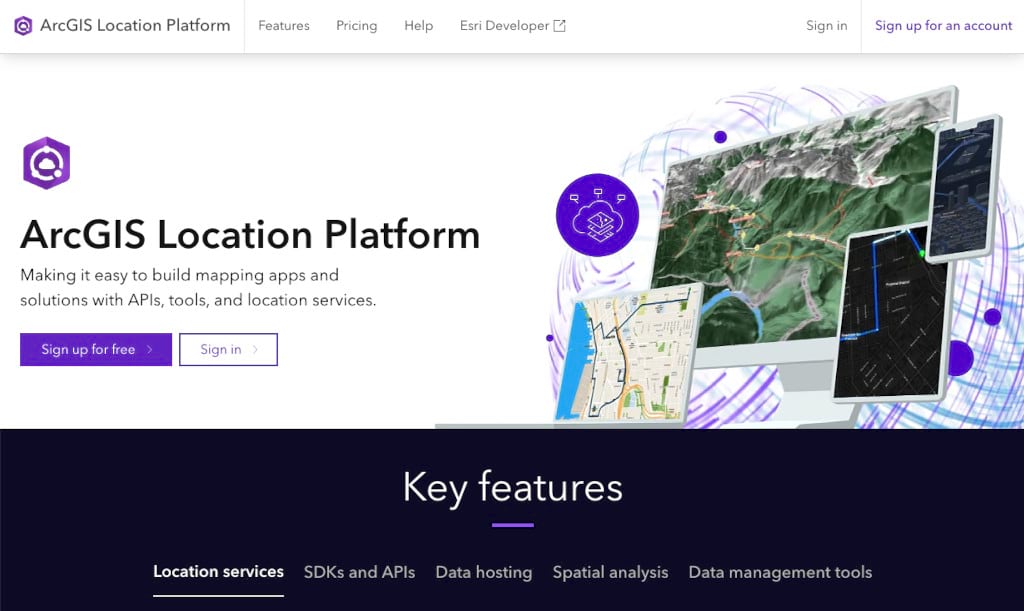
ArcGIS Platform, now renamed to ArcGIS Location Platform, has its own dedicated website at location.arcgis.com. Here ArcGIS Location Platform developers can sign in to their dashboard and start building applications. This is where you go to manage your account and monitor usage. Learn more at Unpacking the Recent Updates to ArcGIS Location Platform.
Automatic migration of ArcGIS Developer accounts
If you had an ArcGIS Developer account, also known as a “Developer account”, it has automatically been converted to an ArcGIS Location Platform account. Your account, subscription, API keys, and content will all continue to work as they did before. No action is required on your behalf! The new account provides access to the new ArcGIS Location Platform site, your portal, and to new services.
If you don’t have an account, you can still sign up for a free ArcGIS Location Platform account, which has the same free tiers and terms of use as before.
New ArcGIS Developer Bundle
With this release, we are also introducing the ArcGIS Developer Bundle. This replaces the ArcGIS Developer Subscription. If you have an ArcGIS Developer Subscription, you should refer to this FAQ to determine what your options are for moving on from the old ArcGIS Developer Subscription to the bundle
Updates to the developers.arcgis.com documentation site
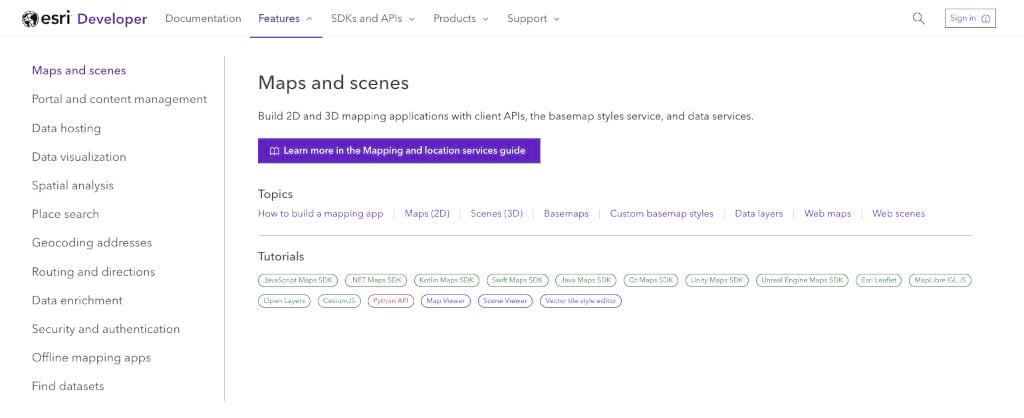
Please make note of the following changes to the developers.arcgis.com site:
Sign in and your developer dashboard
The documentation site no longer supports signing in with an ArcGIS Location Platform or ArcGIS Online account to access your developer dashboard. The dashboard tools including the ability to create API keys and OAuth 2.0 credentials have moved to a new location depending on the type of account you have:
- ArcGIS Location Platform developers: Go to location.arcgis.com to sign in to your dashboard to manage your account. Go to your portal at arcgis.com to create developer credentials and content, such as hosted layers and data services.
- ArcGIS Online developers: Go to your portal at arcgis.com to create developer credentials and content, such as hosted layers and data services.
Location services and developer bundle pricing
This information has been moved to location.arcgis.com for ArcGIS Location Platform developers and the Esri Store for the bundle for all developers.
Learn more about this and other usability improvements at What’s new in the developer documentation (June 2024).
New credentials experience
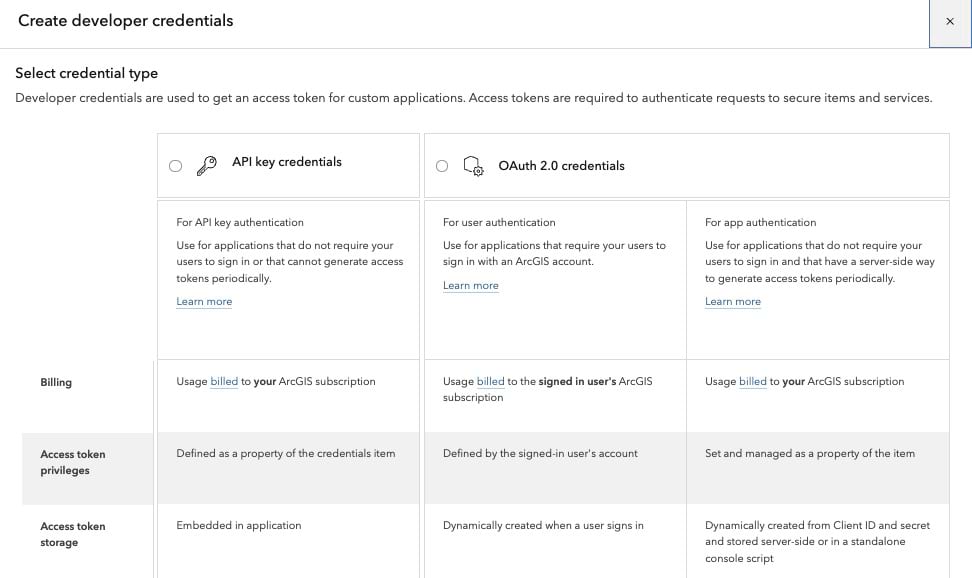
Developers with an ArcGIS Online and ArcGIS Location Platform account now have to go to your portal at arcgis.com where we have enhanced the experience to create and manage developer credentials for your applications. API keys now offer greater functionality and control to access ArcGIS services and portal.
Learn more about it at: New developer credentials experience.
Summary
With this release, many changes have been introduced. We have renamed a product; replaced the developer subscription; created a new website and updated another one; migrated developer accounts; and relocated and redesigned some developer tools.
We hope this article has helped you to better understand all these changes.
If you want to hear first-hand about all these changes, join the upcoming livestream, The New Esri Developer Experience (July 2024), on Wednesday July 10th at 9AM PDT.
To fully understand all the changes, we recommend reading the following articles::
Article Discussion: