ArcGIS Data Reviewer, an extension to ArcGIS, automates, simplifies and improves data quality control workflows to deliver geospatial data you can trust. It enables you to lower data management costs and reduce risk in decision-making by providing a unified set of capabilities to detect, manage, and report data errors.
In the latest release, ArcGIS Data Reviewer introduces simplified workflows to implement Attribute Rule-based data validation.
Attribute Rule Integration
Starting with the ArcGIS Pro 2.3 release, Data Reviewer has provided the ability to integrate and support quality assurance/quality control workflows using Attribute Rules—user-defined rules that automatically populate attributes, restrict invalid edits during editing operations, and assess quality of existing features. The goal of this integration, which will continue to be built over the next several releases, is to bring Data Reviewer’s automated data validation and error management capabilities into a common framework of Attribute Rule-based workflows.
Automated Validation
Data Reviewer enables you to implement Attribute Rules using configurable checks that identify common quality issues. These data checks are easy to implement as they don’t require specialized programming skills in Arcade. Data Reviewer’s checks are supported in both: attribute constraint workflows, where they enhance quality assurance in data production, and in validation workflows, where they assess quality of features that already exist in the database.
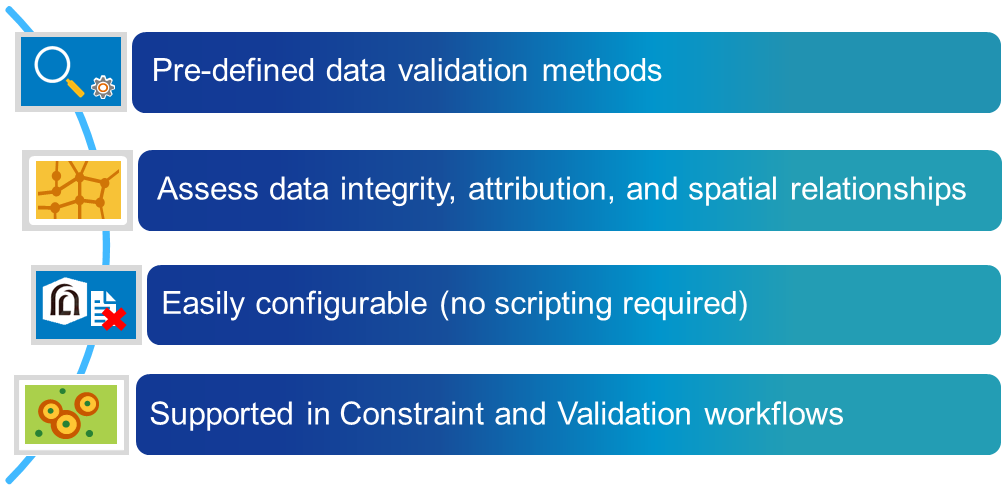
The latest release continues to expand upon Data Reviewer’s library of automated checks. These include new checks to identify issues that impact database performance like duplicated features (Duplicate Features), unnecessary nodes (pseudo nodes) in polyline features (Unnecessary Nodes), and unnecessary boundaries between polygon features (Unnecessary Polygon Boundaries). Other checks in this release enable identifying attribute errors. These include detection of attribute values that do not comply with domain constraints (Domain) or subtype classifications (Subtype), and values found that are inconsistent with those found in other feature classes or standalone tables (Table to Table Attribute).
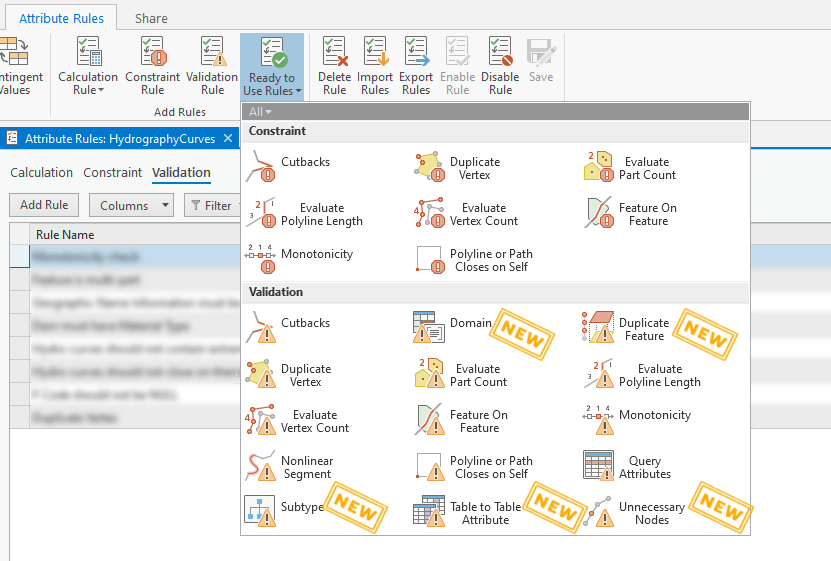
This video shows how Data Reviewer’s configurable checks are used to implement data quality requirements.
Error Management
Understanding the scope and source of poor-quality data enables organizations to efficiently address quality issues and provide transparency to data consumers. Error features created during automated review are stored for use in corrective workflows. Using the Error Inspector, data editors can now filter errors to focus their work based on one or more error property. For example, an editor could filter errors by their Severity property to identify errors which are most impactful to the organization’s operation.
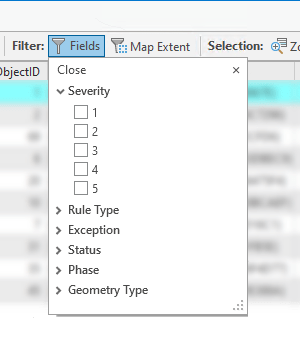
This video shows how Data Reviewer’s automated checks can be used to identify features in your database that do not comply with data quality requirements.
For any questions or comments, please email datareviewer@esri.com.

Article Discussion: