The first beta of Collector’s Aurora project is available on iOS! All of you that expressed interest in iOS should have a TestFlight email and access to the beta. To get you started exploring the app, here are 5 things to try out with this beta:
- Open better-looking maps
Create great looking maps in your portal and open them in Collector. Use vector basemaps, labels (including using Arcade expressions), and advanced symbology. See how they perform and look, even rotated.
- Use the new cross-hairs for placing your points
When editing, the map uses a target to place the point so that your finger doesn’t get in the way of seeing where you are placing it. Use the GPS or move the map to get the cross-hairs over the location for your point.
- See the map and attributes together
You can see both the map and the attributes at the same time. Slide the new panel up and down, seeing more or less of the map, as you need.
- Edit attributes inline
You don’t need to leave the split view to edit your attributes, either: edit them in place.
- Quickly access the camera
In one tap, get to the camera so that you can take a picture of your asset.
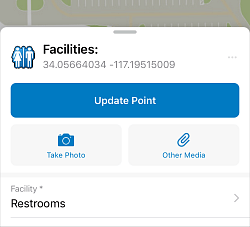
These are some places to start your exploration, but dig in to the app and check out all the changes we’ve made! Collect points, lines, and polygons. Use streaming, and GPS averaging. Take your maps, and the maps you’ve wanted to make, and see how they do. Keep in mind that this is the first of a series of betas, so not all the functionality you know and love in Collector today is included. In particular, you won’t find offline workflows, high accuracy GPS, or related records supported yet.
We are ready for your feedback. Come on over to the Early Adopter community and join the discussions.
If you haven’t signed up for the beta yet, email CollectorBeta@esri.com.
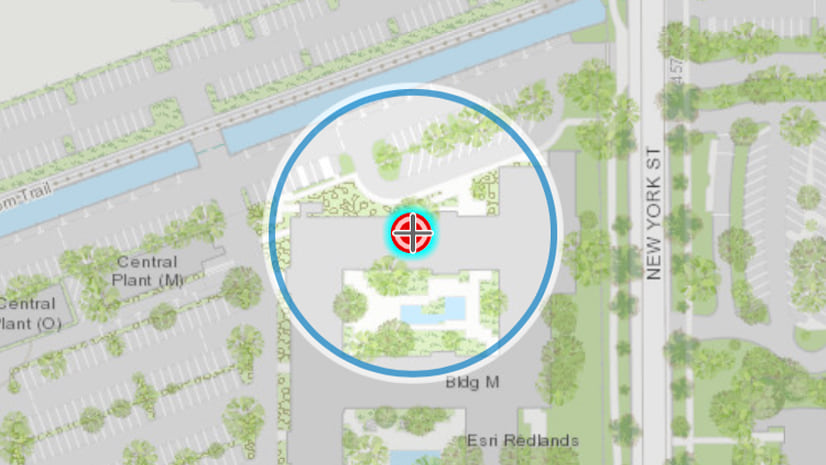
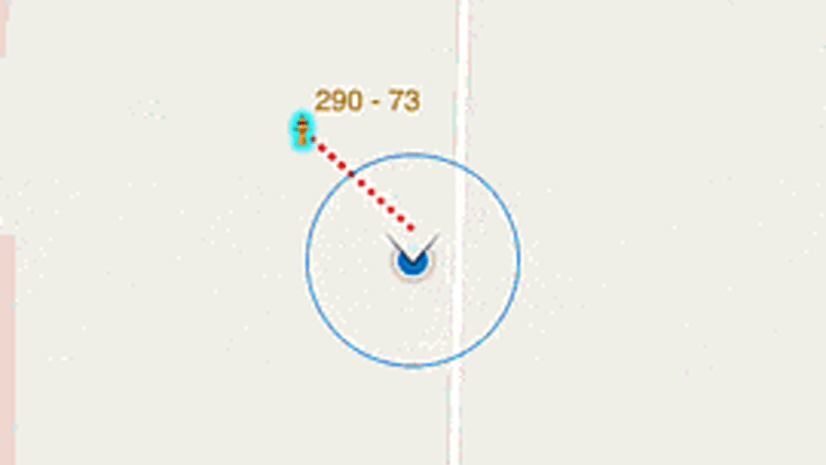
Commenting is not enabled for this article.