The 3.1 release of ArcGIS Business Analyst Pro introduces the ability to convert BDS files to Statistical Data Collections. This small functional advancement represents a major step forward for migration of Business Analyst workflows from ArcMap to ArcGIS Pro.
What are BDS Files?
BDS files are the native ArcMap storage format for Business Analyst custom data. Many long-time customers have built collections of BDS files to use their own data in Business Analyst workflows. If you fall into this camp, we have heard your requests and this update is for you. ArcGIS Pro has provided limited support of BDS files for years, but creation and editing have been exclusive to ArcMap.
Why convert to Statistical Data Collections?
Statistical Data Collections are the modern equivalent of ArcMap BDS files. Native to ArcGIS Pro, Statistical Data Collections are stored as sharable ArcCatalog items with an editing experience that enables control over key data characteristics, including precision and apportionment, as illustrated below.
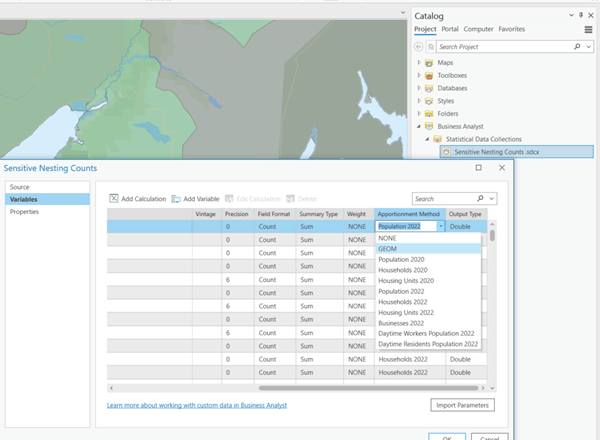
Creating Statistical Data Collections from BDS files eliminates the need for ArcMap in your custom data workflows and enables storage and maintenance within ArcGIS Pro, Esri’s flagship desktop application.
You can convert your BDS file to a Statistical Data Collection with just a few clicks. To do so, follow the steps in this short video:
As the video demonstrates, converting your BDS files to Statistical Data Collections is simple. Just set your Business Analyst data source to the dataset used by your BDS files and then click Create Statistical Data Collection in the Business Analysis dropdown menu. When you click Import Legacy (BDS), the workflow will guide you through the remaining steps.
Modernizing your custom data to Statistical Data Collections enables streamlined maintenance, sharing, and broad use throughout Business Analyst.
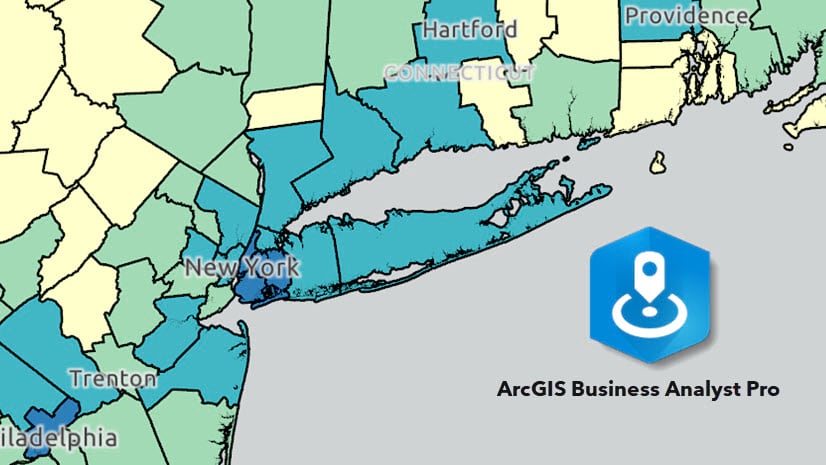
Article Discussion: