This article is part of a four-part blog series highlighting the performance and productivity improvements for ArcGIS Pro 2.8.
The latest release of ArcGIS Business Analyst Pro improves how you work with your Business Analyst project data across apps. If you have sites and content in ArcGIS Business Analyst Web App, you can now use Add Business Analyst Web App Sites to add those layers to ArcGIS Pro and continue your analysis.
This new functionality provides advantages over loading project content directly from your portal, including:
- Web app layer symbology is maintained in ArcGIS Pro.
- Web app content added to ArcGIS Pro is consolidated into project specific group layers. Each group layer inherits the web app source project’s name.
-
Point layers remain connected to associated trade areas-for example, an address point and a surrounding drive time boundary.
First, let’s walk through the basics of adding layers from Business Analyst Web App into ArcGIS Pro. Then I’ll demonstrate some ways to extend your analysis using ArcGIS Business Analyst Pro.
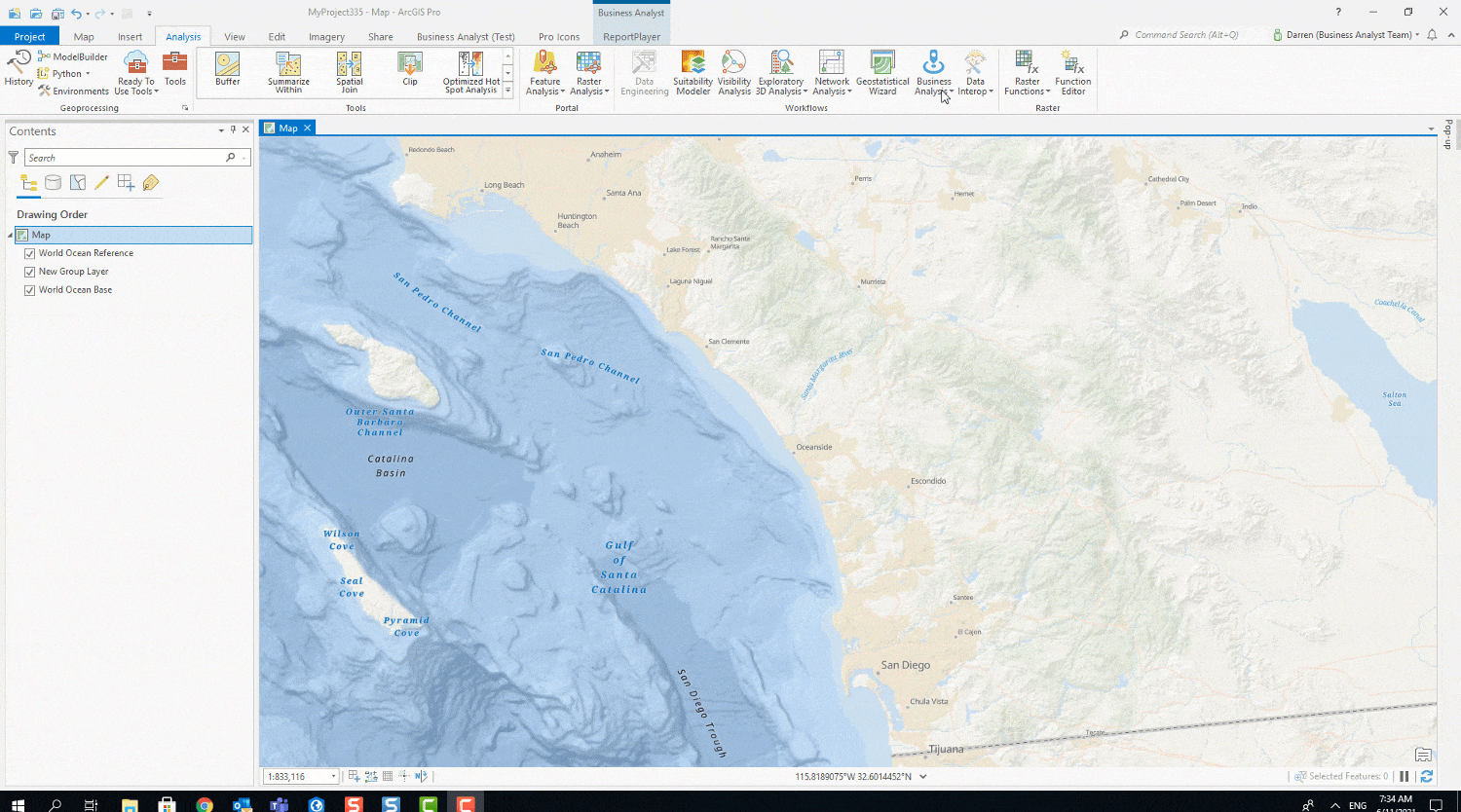
Add Business Analyst Web App layers to an ArcGIS Pro project
To add Business Analyst Web App sites to ArcGIS Pro, do the following:
- In ArcGIS Pro, ensure that you are signed into ArcGIS.com, or the portal that contains your web app projects.
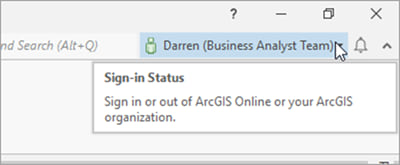
- Click the Add Business Analyst Web App Sites button.
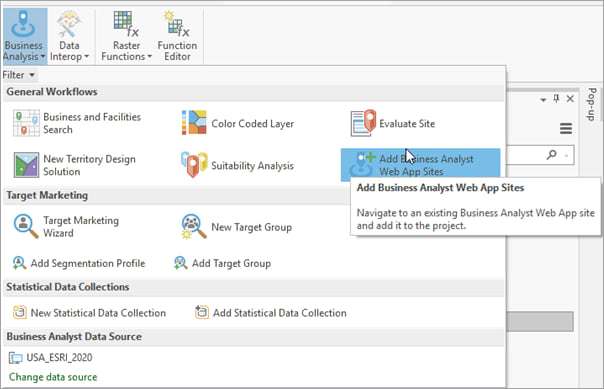
- Select your project from the Web App Project drop-down menu. Check the box next to My Point Locations.
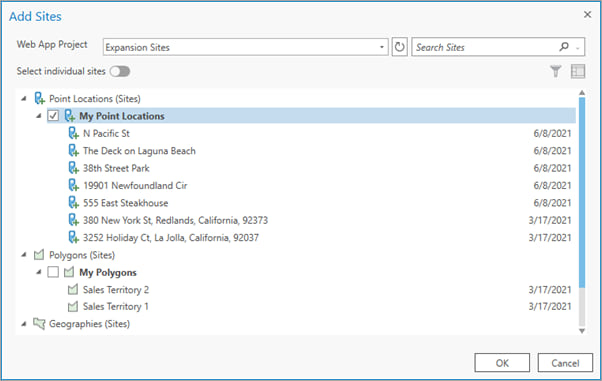
- Click OK to add the selected features to your ArcGIS Pro contents pane and map.
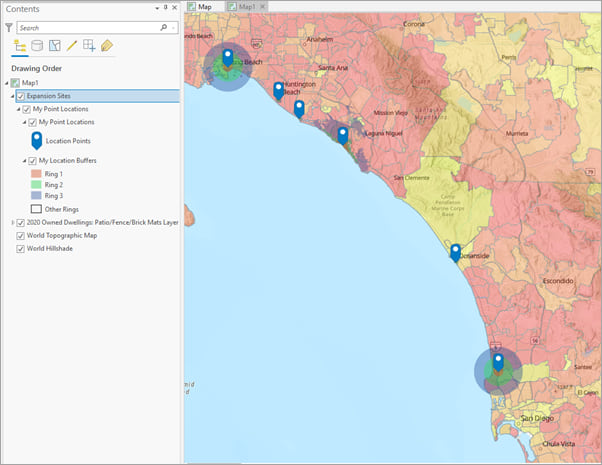
You can now use the extensive analysis tools of ArcGIS Pro to work with the sites you created in Business Analyst Web App. This may mean creating threshold drive times for each site, or using demographics to enrich the point layer you brought in. Or you might find yourself using ArcGIS Pro’s powerful tools to deepen analysis of your web app sites, as in the following example.
Extend your analysis in ArcGIS Pro
Consider the following scenario: Using Suitability Analysis and Gap Analysis in Business Analyst Web App, you’ve identified a set of sites as potential locations for expansion of your small business. Although your sites all have strong potential as new store locations, you would like to analyze the potential impact on your existing locations’ sales. Additionally, you would like to understand potential market share that could be captured from area competition. The Huff Model geoprocessing tool in ArcGIS Pro allows you to accomplish both.
Add Business Analyst Web App sites
You first add candidate locations to the map using Add Business Analyst Web App Sites, then you add your competitor points.
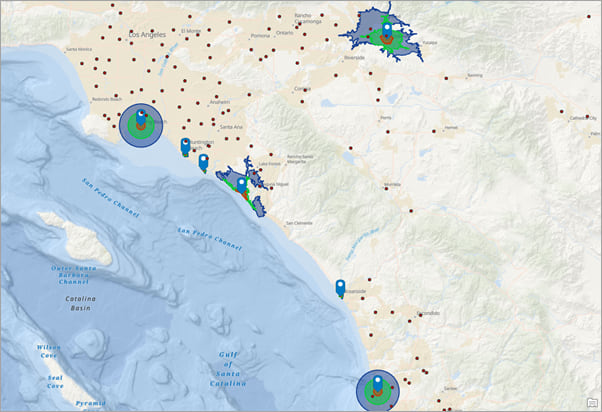
Use the Huff Model
The Huff Model geoprocessing tools predicts the sales potential of an area based on distance and an attractiveness factor. Once your Business Analyst Web App sites and your competitor locations are on the map, you can run the Huff Model.
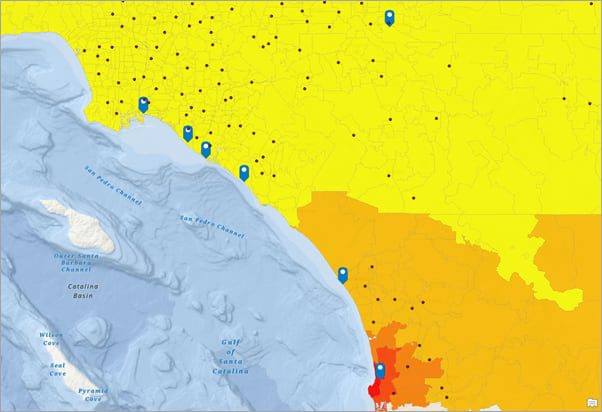
The Huff Model reveals that one of the candidate locations will heavily impact sales of an existing location, eliminating it from consideration. On the other hand, another candidate site will pull significant revenue from competitors based on the attractiveness qualities you defined, including ease of parking and proximity to complementary businesses.
Sounds like this is the perfect site, right? Remember, though, expanding your business is an expensive endeavor. You may be eager to move forward, but you need to first understand the types of consumers that exist within the site’s market.
Run Target Marketing
You know who your best customers are. Equipped with this information, you’ll use the Target Marketing workflow in ArcGIS Pro to analyze whether residents local to your “perfect” site are likely to buy your products. (Fingers crossed!)
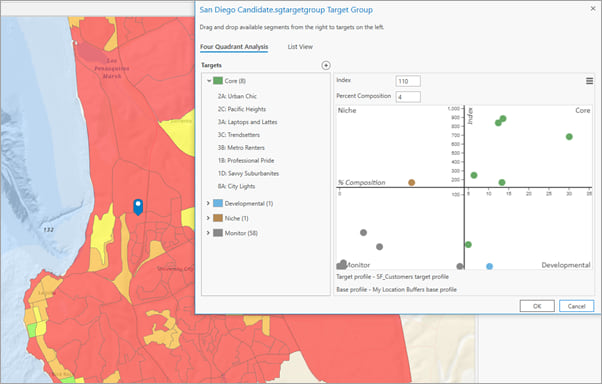
Target Marketing pinpoints consumer groups that make up your best customers and produces a strategy to reach similar audiences or attract new ones.
The results indicate that the site’s primary trade area is densely populated with residents categorized as your core customers. Phew!
What started as a hunch has been validated on multiple fronts. Using Business Analyst Web App, you first qualified candidate sites using Gap Analysis and Suitability Analysis. Then, you added your web app Sites to ArcGIS Pro and narrowed your focus by analyzing potential market share with the Huff Model. Lastly, you used Target Marketing to confirm that a high percentage of your core customers reside near the ideal candidate’s location.
This new functionality in ArcGIS Pro streamlines access to the full power of Business Analyst across applications. Seamless integration between the Web App and ArcGIS Pro provides faster access to Business Analyst results that you trust for crucial decisions. The next phase of this workflow will enable bi-directional access to layers between your Web App and ArcGIS Pro projects, all from the Business Analyst drop-down menu. Stay tuned for further updates!
Additional information about enhancements for ArcGIS Pro can be found in the What’s new in ArcGIS Pro 2.8 blog article. Reach out if you have any questions about Business Analyst.
ArcGIS Business Analyst Pro Videos:
Overview of Business Analyst for ArcGIS Pro
Email the team: businessanalyst@esri.com
Below you can find some links for Business Analyst that you may find useful.
Article Discussion: