The Esri 2022 U.S. Demographic data update has arrived for ArcGIS Business Analyst Enterprise. This update brings the 2022/2027 Esri demographics, the Census PL94-171 Redistricting data, American Community Survey (ACS) 2016-2020 and more all based on the 2020 Census boundaries.
This is a very important update because it is the very first one based on the redrawn U.S. Census 2020 boundaries and data summaries. For more information about the data contained in the update, please review this post on Understanding Change between Decennial Censuses.
Note: As of June 2022, The U.S. Census Bureau has released the PL94-171 Redistricting dataset, this is a small subset of the data to be released. In May 2023, the Census Bureau plans to release a larger set of data in the Demographic and Housing Characteristic (DHC) file. This is covered in detail in this post Esri’s 2022 Demographic Data Release Arrives in Time to Fill a Void.
Where can I find the data?
The data downloads are available on My Esri under My Organizations > Downloads > ArcGIS Business Analyst Enterprise with 2022 U.S. Data.
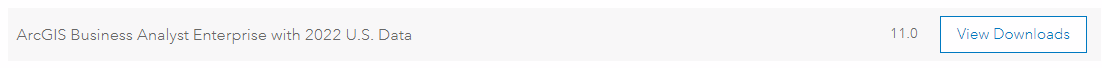
The downloads are bundled with the latest enterprise software (11.0) but can be installed to previous versions that are still supported n the product life cycle such as 10.9.1, 10.9 and 10.8.1.
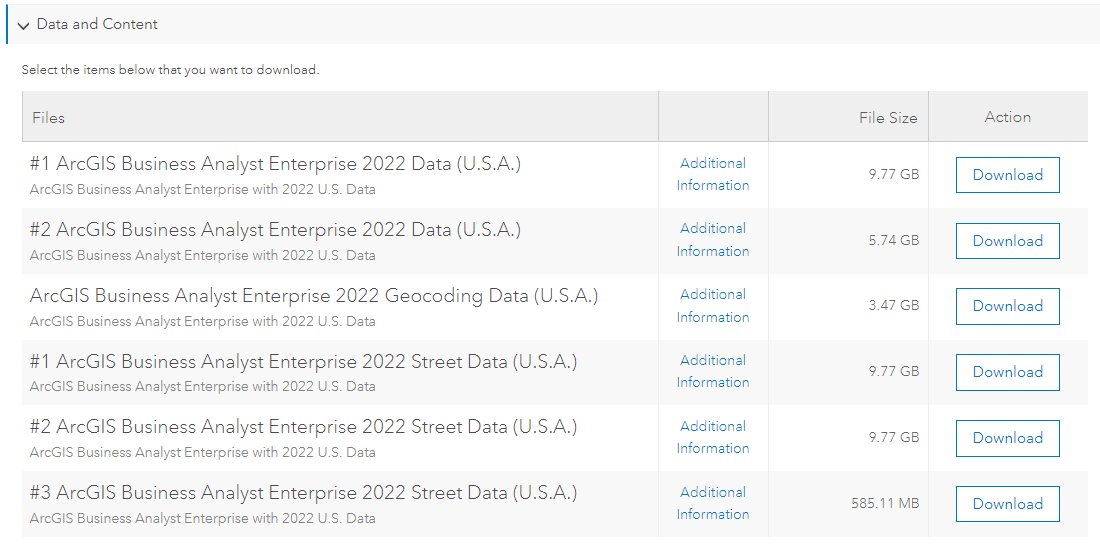
There are six files total to download. The demographic data pack is split into two files due to its size; the streets data is similarly split into three files. The multipart files must be reassembled using 7-ZIP following the instructions here. the geocoding data is a single file and also requires 7-ZIP to be extracted.
After extracting the files you will have:
- GEDatapackUSA2022R1.zip- The 2022 data pack in zip format. Do not extract this file, it will be installed to ArcGIS GeoEnrichment Server in zip format.
- Streets Data folder.
- Geocoding Data folder.
How do I install the data?
The 2022 data pack can be installed to version 11.0, or any other version still supported in the product lifecycle such as 10.9.1, 10.9 and 10.8.1. For instructions, see this topic on Updating data in ArcGIS Business Analyst Enterprise.
Before installing the 2022 data pack, the 2021 data pack should be removed from ArcGIS GeoEnrichment Server using the data management wizard. For instructions, see Removing data packs.
After removing the 2021 data pack, add the 2022 data pack by following the instructions in Installing data packs.
Typically, the data management wizard can perform a replace operation when updating data packs and it only needs to be run once. However, the 2022 data is based on a new hierarchy of census boundaries and must be removed first. The wizard will need to be run twice.
To update the streets data and the geocoding data, follow the instructions on Updating data in ArcGIS Business Analyst Enterprise.
I installed the 2022 data pack before removing the 2021 data pack
In this scenario, the 2022 data installation will be incomplete and must be repaired. To fix it, run the data management wizard again and follow the Removing data packs workflow to remove the 2021 data pack. You will notice the 2022 data pack is partially installed; you can leave the box unchecked and complete the installation in the next step.
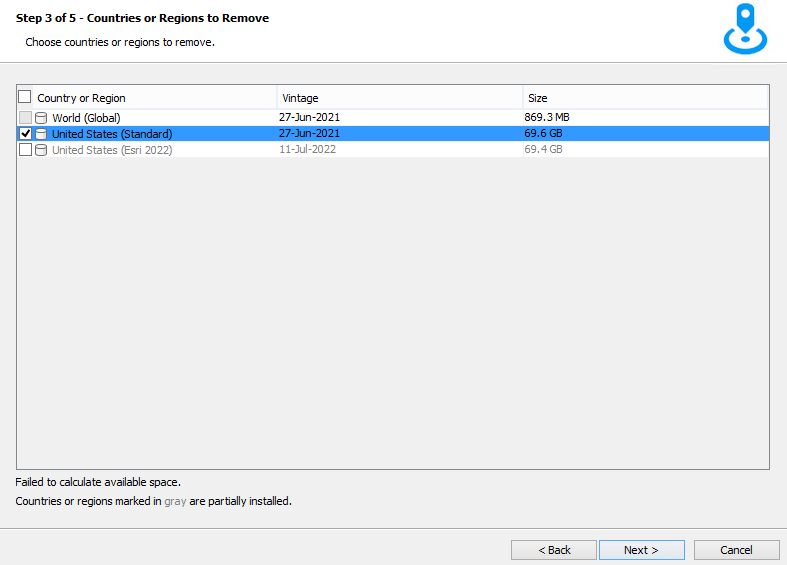
Once removal of the 2021 data pack is finished, launch the wizard again to to complete the installation of the 2022 data pack.
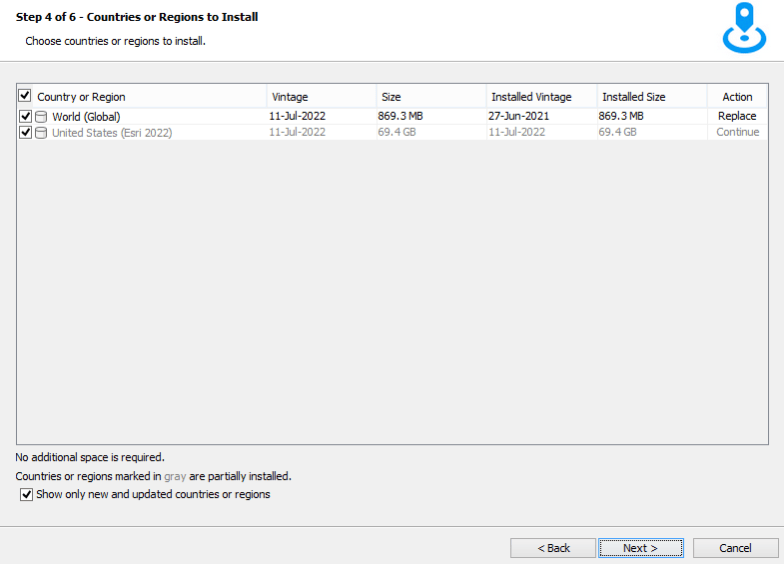
It’s also fine to remove both the 2021 and 2022 data packs and start the installation of 2022 from the beginning.
The BA web application won’t load after installing the updated 2022 data
After installing the 2022 data pack, the BA web application stops responding at the splash screen while launching, and fails to load for versions 10.9.1 and all previous versions.
There is no error, but the application does not proceed past this screen (shown below) and the network traffic shows a status of 404 (not found) for US_census2020.json.txt.

The 2022 U.S. data update for Business Analyst is based on the latest administrative boundaries from the 2020 Census. The BA web application at versions 10.9.1 and previous versions could not process the new hierarchy of Census boundaries when they were released.
The solution is follow the instructions in this KB article: Error: Failed to load resource: US_census2020.json.txt in the ArcGIS Business Analyst Enterprise Web Application.
The KB article provides a walk through for applying a small patch to the BA web app.
I need the 2021 data to be available alongside the 2022 data as it is in ArcGIS Online
Users of the Business Analyst web application now have the ability to switch between the 2021 and 2022 data in ArcGIS Online. This was done primarily to allow users whose workflows depend on the Esri 2021 US Demographics, which are based on 2010 Census boundaries, to continue their work with minimal interruption.
The team is evaluating making this feature available in the upcoming 11.1 release of ArcGIS Enterprise. There are software enhancements needed to support this deployment pattern which were not yet available yet in 11.0 & prior releases. We’d like to hear from you in the comments if this is a a feature you’d like to have.
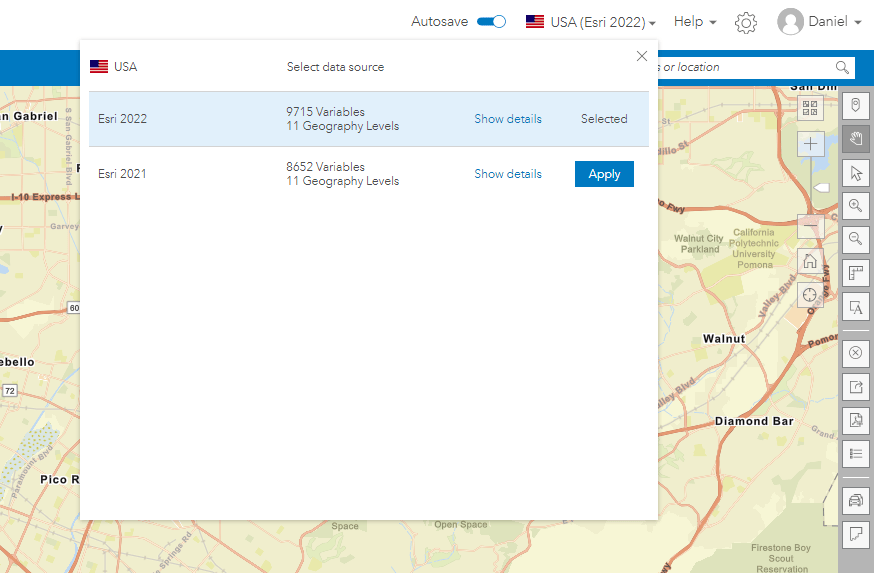
One more thing: check out my colleague Kyle Watson’s blog article that talks about 2022 U.S. data for Pro.
Article Discussion: