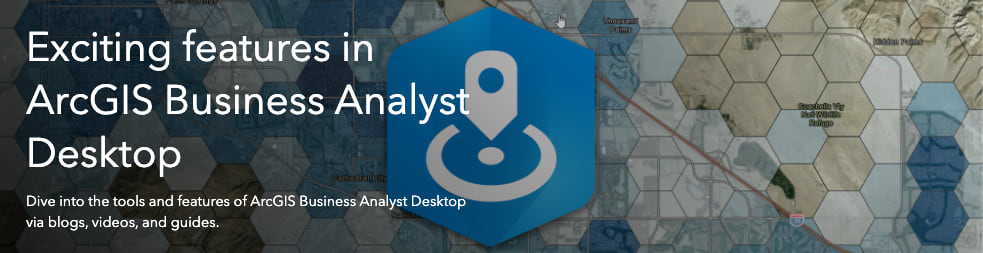
This is the final blog in an 8-part series that highlights new capabilities in the ArcGIS Business Analyst extension for ArcGIS Pro 2.5 release from February 2020.
Here is a list of each blog entry in the series, with accompanying videos.
- Evaluate site (video)
- Target Marketing (video)
- Measure Cannibalization (video)
- Threshold Trade Areas (video)
- Huff Model Calibration (video)
- New custom data features
- Sharing Territory Design solutions
Read on for highlights of each new feature.
Evaluate Site
A fundamental process for any site evaluation is to understand the geography and demography of the area. In ArcGIS Pro 2.5 we’ve added an Evaluate Site workflow to discover facts about a site.
The Evaluate Site workflow involves three primary steps:
- Find a point (ex: by entering an address, clicking on the map, or searching within a layer on the map);
- Define a trade area (ex: a ring or drive time/walk time);
- Run analysis (ex: infographics, summary reports, or data enrichment).
The results can help tell a story about a candidate site, and can be included, for example, in Real Estate studies or Economic Development presentations. As a convenience, all steps of the workflow are saved are saved to the Geoprocessing History to rerun as individual geoprocessing tools.
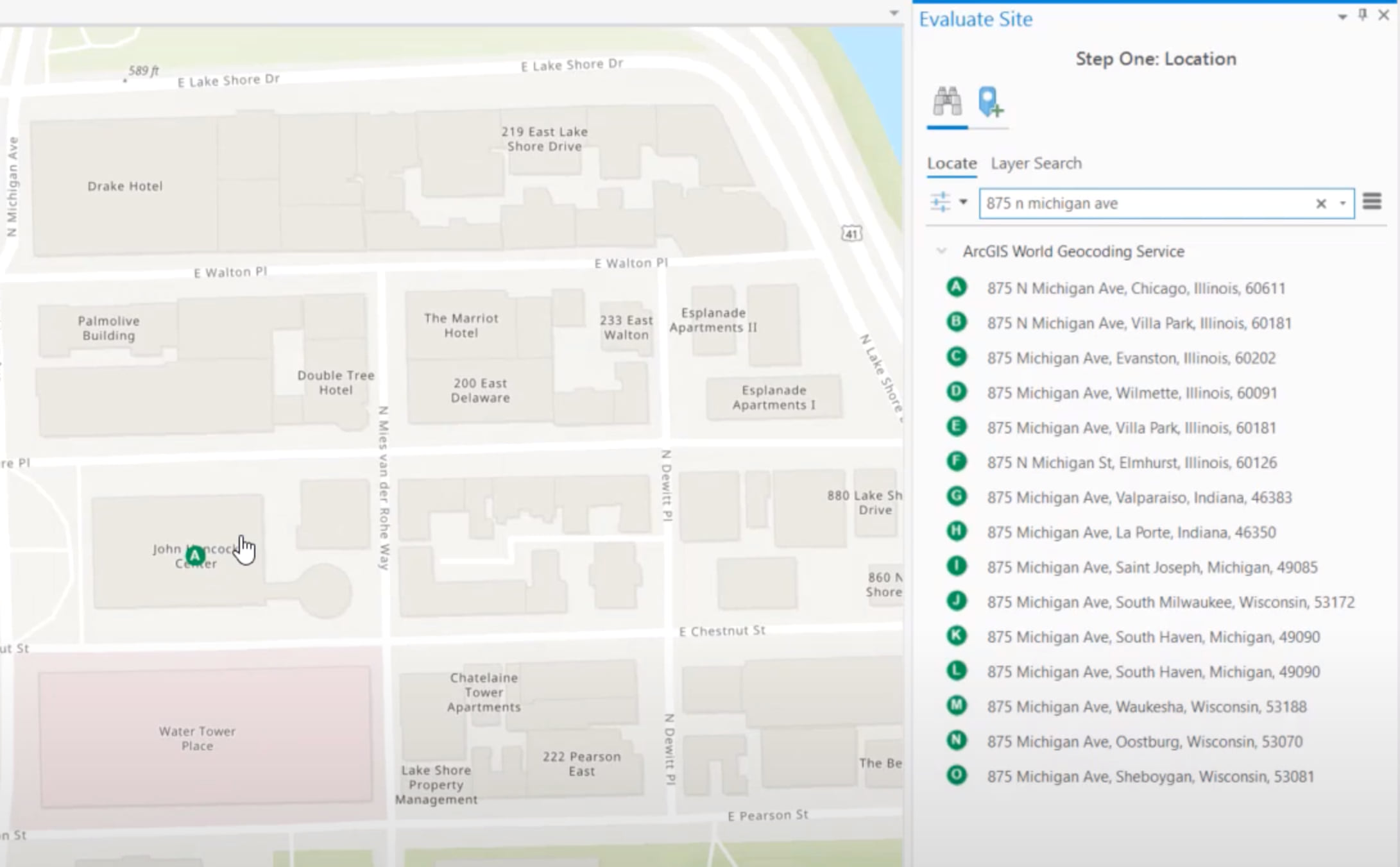
Target Marketing
Business Analyst Target Marketing capabilities help you understand lifestyle, demographic, and socioeconomic characteristics of your customer base. You can identify your best customers, and understand where to invest to develop more of them. In Pro 2.5 we’ve added a Target Marketing wizard powered by a geoprocessing toolset.
Several new capabilities and features are added that allow you to:
- Build customer and market area segmentation profiles
- Create target groups of similar demographic characteristics (i.e. Laptops and Lattes, Young and Restless)
- Analyze your customer targets in a “Four Quadrant Analysis”
- Create maps to analyze where your customer segments live
If you are familiar with the ArcMap version of Target Marketing, the new Pro version provides the following benefits: The wizard is simplified and optimized for usability; processing large datasets and results are faster due to the 64-bit architecture; and you can manage Target Marketing files, such as segmentation profiles and target groups directly through Catalog views.
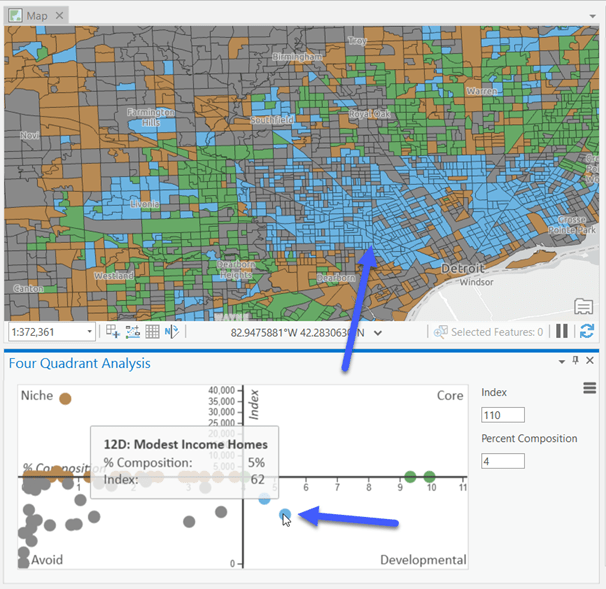
Measure Cannibalization
Business Analyst provides a robust toolset of trade area capabilities and methods. An important part of understanding your store or franchise network is to calculate the amount of trade area overlap across a market. In Pro 2.5 we’ve added the Measure Cannibalization tool to assist in this workflow. By identifying the areas of overlap you can analyze the market area and the customers being impacted. A certain percentage of overlap might signify a level of market saturation that is positive to your business model. Conversely, your analysis may show operational redundancies and require re-alignment of the boundaries or re-distribution of marketing resources. You also can use the outputted layer to append demographics to the overlapped boundaries.
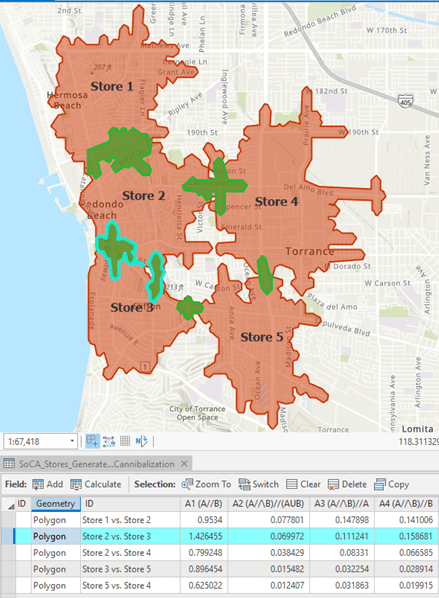
Threshold Trade Areas
In Pro 2.5 we’ve added Threshold Trade Area tools. These work by growing outward from a location until a value of your choice is met.
For instance, to support sales projections your business model calls for at least 10,000 households earning over $200,000 per year. Using the Generate Threshold Ring tool, you’ll see the distance needed to include that portion of the population.
To add another level of granularity, the Generate Threshold Drive Time tool generates boundaries using street networks to understand the area of coverage needed to reach a criteria. For example, a 30-minute drive time might be required to capture 10,000 people around your prospective site – this might be beyond the typical distance your franchises can provide delivery service.
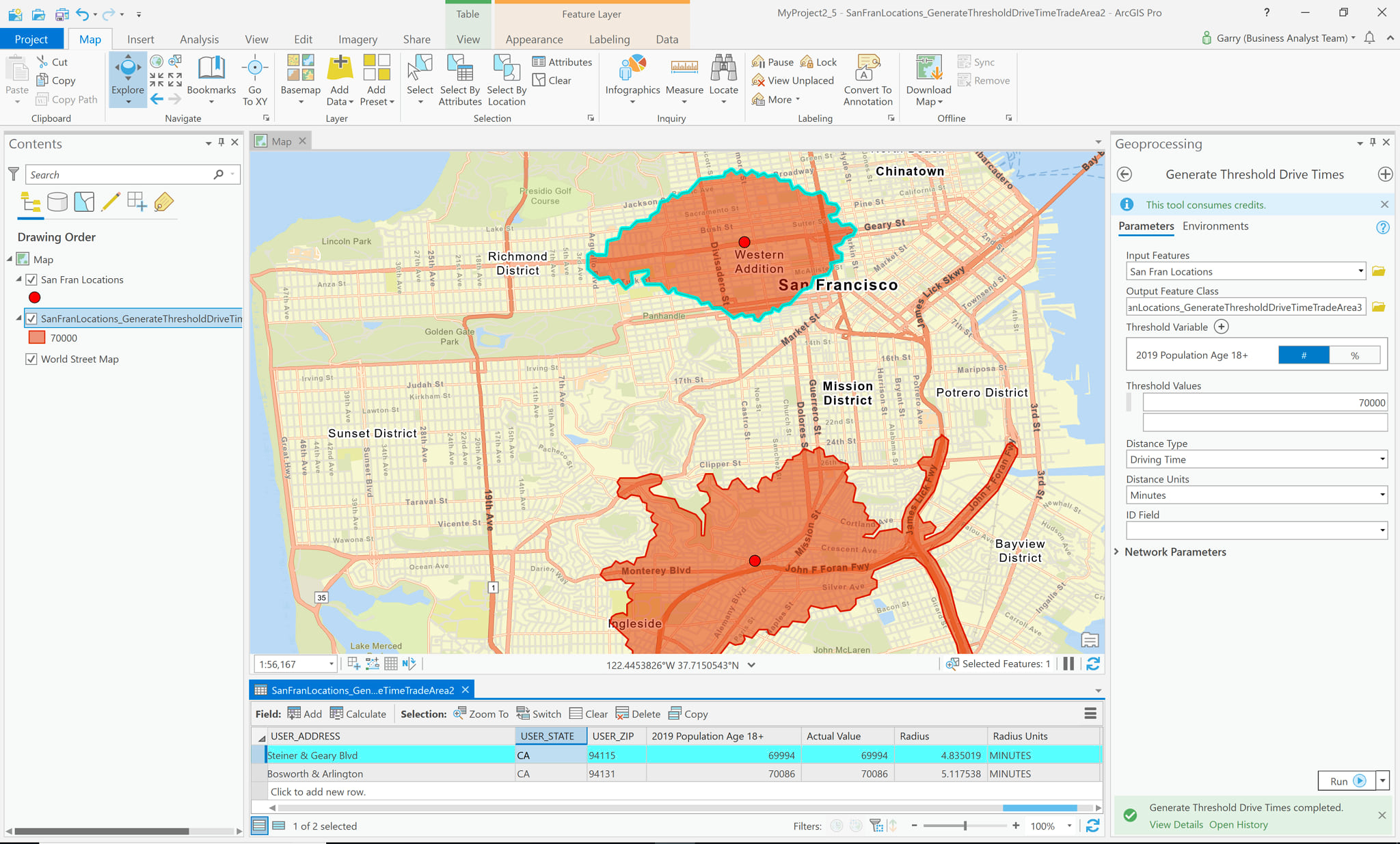
Huff Model Calibration
The Huff model allows you to analyze sales potential and geographic impact of prospective sites. As you expand into areas you need to account for existing stores, distance considerations, market potential, and the competitor landscape.
In Pro 2.5 we’ve added the Huff Model Calibration tool to automatically generate distance and attractiveness values based on your input data. This improves the accuracy of the analysis by removing the need to adjust the coefficient values manually.
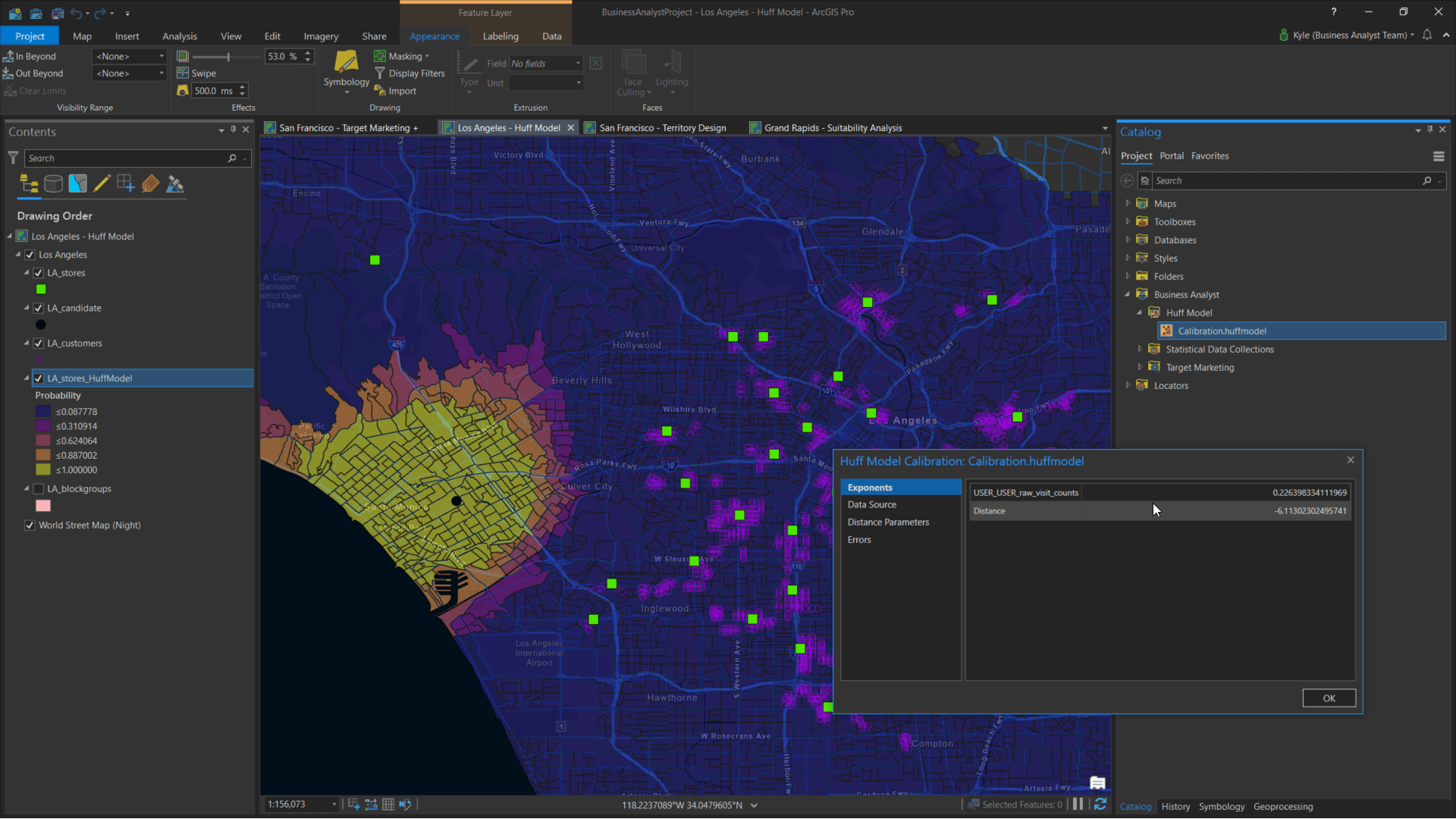
New Custom Data Features
New capabilities have been added for custom data (Statistical Data Collections, or SDCX files) in Business Analyst. Pro 2.5 provides support for the following:
- Build SDCX files with no locally installed Business Analyst dataset
- Use your own Apportionment Layers to control the granularity of your analyses
- Build SDCX Performance Indexes to speed up processes
Sharing for Territory Design solution
If you are working with Territory Design you can now share your work as web layers to your ArcGIS Portal.
In Pro 2.5 Territory Solutions can be ‘centralized’ in portal with many uses across your organization, including…
- You can share them with colleagues for collaboration
- You can store them as feature services
- You can further analyze them in the Business Analyst web app
We hope these new features help you in your workflows. As always, please reach out to us via email the team: businessanalyst@esri.com
Below you can find some links for ArcGIS Business Analyst that you may find useful.


Article Discussion: