The 2022 U.S. data update for ArcGIS Business Analyst is a once-in-a-decade event (literally) and is available in the June 2022 online release, while the local data for ArcGIS Pro and Business Analyst Enterprise will be available later this summer. The updated data is gathered into a new data source named Esri 2022 and is based on the 2020 U.S. Census, whereas the previous data (2021 and earlier) is based on the 2010 U.S. Census. The 2020 Census introduces new variables, removes some variables, and implements significant changes to many of the administrative boundaries. As a result, you should be mindful when comparing analysis results using the U.S. 2022 data versus the U.S. 2021 data, as boundaries and apportionment may have shifted. Details of the changes can be reviewed in the article: What’s Coming in Esri U.S. Demographics (June 2022).
Another significant change with the 2022 data update is that you can now access the previous year’s online data (in other words, Esri 2021). This is the first time the previous vintage of the data has remained available in the online release. This will allow you time to migrate your analyses to use the new data.
In addition to the updated U.S. 2022 demographic and lifestyle data, the online release also includes a beta version of a global Points of Interest (POI) dataset. The global dataset comes from Foursquare and includes over 45 million POIs across approximately 150 countries.
Switch to Esri 2022 in ArcGIS Business Analyst Pro
As shown in Figure 1 below, you can switch between the Esri 2022 data source and the Esri 2021 data source when connected to ArcGIS Online. Using the Esri 2022 data source will give you access to new variables for enrichment, a different set of reports (classic and infographics) specific to 2020 Census-based information, and different standard geographies (for example, census block groups, census tracts, DMAs, counties, and the like).
Figure 1: Switching to US 2022 online data in ArcGIS Pro
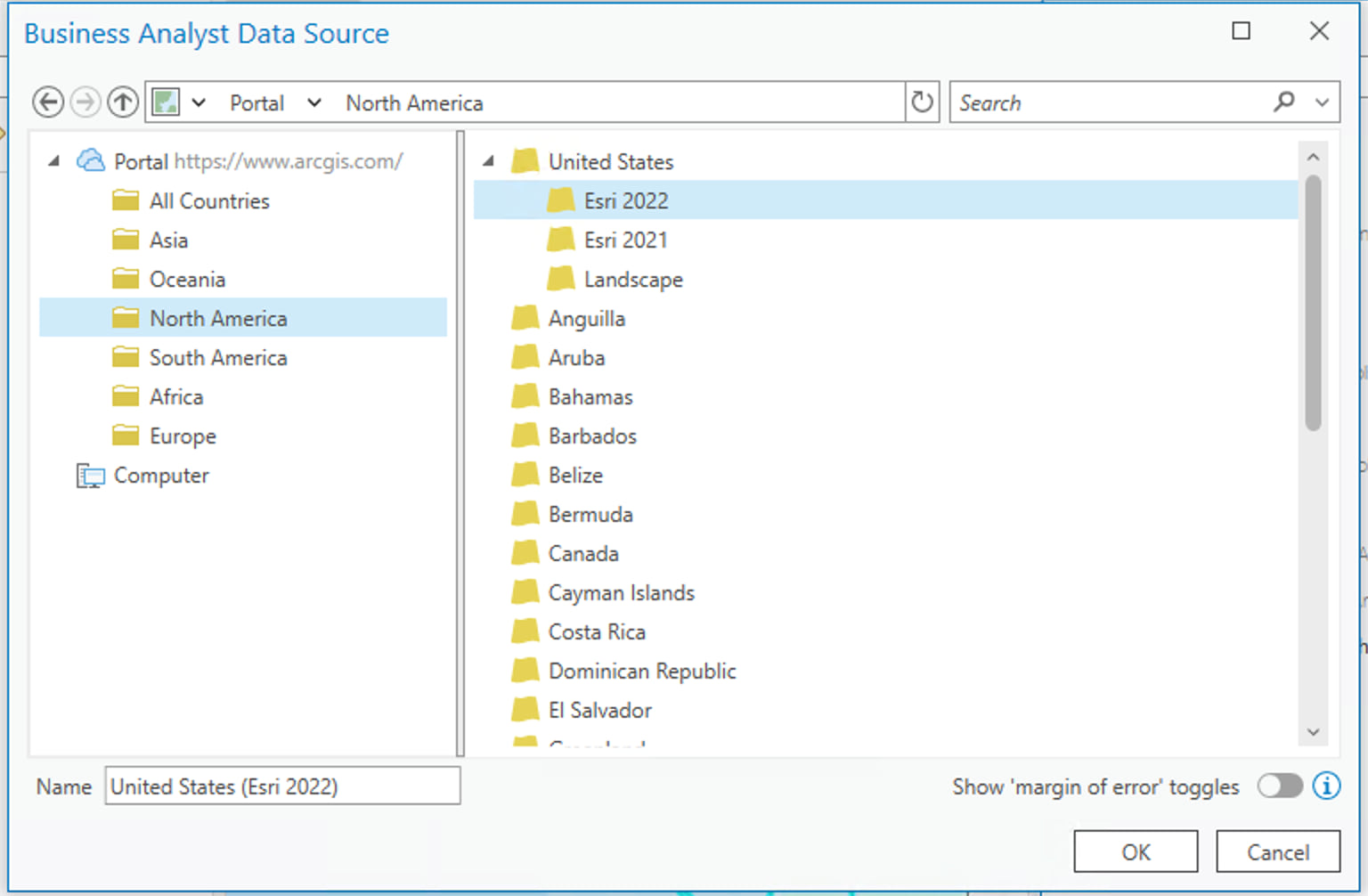
As you work with the new Esri 2022 data, you may come across a few known issues. You can refer to this knowledge base article for additional details. These known issues will be fixed in an upcoming patch.
Use Esri 2022 in ArcGIS Business Analyst Web App
ArcGIS Business Analyst Web App, which is an online application, will also allow you to switch between Esri 2022 and Esri 2021 data (see Figure 2 below). When you first sign in to the app, the data source is automatically set to Esri 2022 and you have an option to convert your custom reports and custom data to the Esri 2022 data.
Figure 2: Switching to U.S. 2022 data in Business Analyst Web App
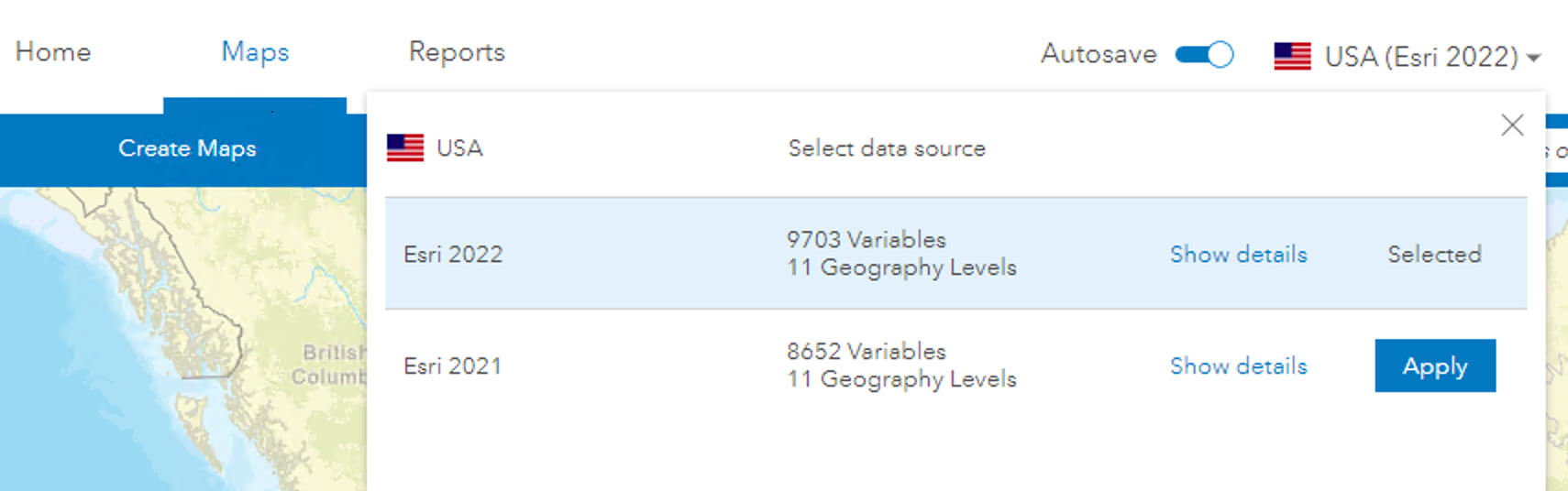
As mentioned above, there have been significant changes with the U.S. 2022 data. Not only are there additional variables and removed variables, but there are also changes to administrative geographies (for example, block groups, census tracts, counties, and DMAs). As a result, custom data and custom reports will need to be migrated to use the 2022 data. One consequence of the different geographies is that any 2021 geographies will only be compatible with 2021 reports and, likewise, 2022 geographies will only be compatible with 2022 reports. In other words, you will not be able to mix data from Esri 2022 and Esri 2021 for administrative boundaries.
For more information about migrating your content in Business Analyst Web App, see Migrate custom Business Analyst content to 2022 Esri Demographics.
Specify census hierarchy in Business Analyst Developers API
The U.S. 2022 data update is the first time customers can access both the current year’s and previous year’s data. That means there are some changes in how developers access the data. Developers should now specify the hierarchy (for example, census2020 or census) in the useData parameter. If a hierarchy is not specified, the default hierarchy (which is the most recent data, U.S. 2022) will be used. If you want to use the U.S. 2021 data, you will need to specify “census” for the hierarchy in the useData parameter for Enrich, Reports, and Standard Geography. Below is an example of specifying the 2020 census hierarchy.
{ “sourceCountry”:”US”,”hierarchy”:”census2020″ }
See the blog, Esri’s 2022 Updated Demographics for the U.S. are Available in GeoEnrichment, for more detailed information on how to use the useData parameter.
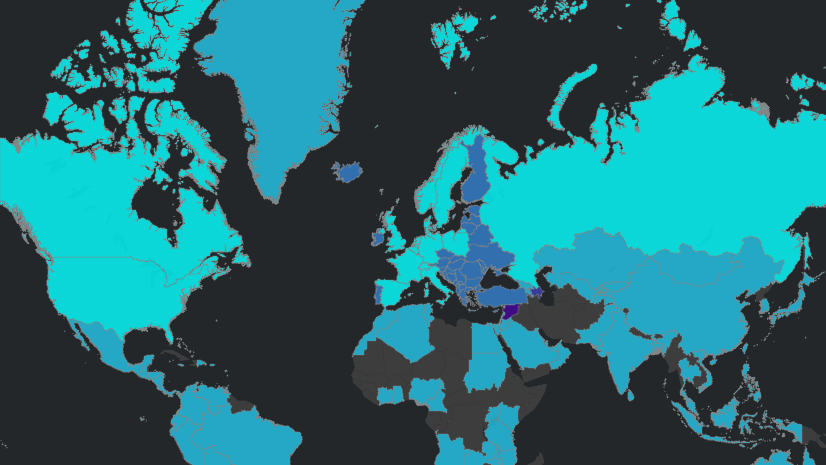
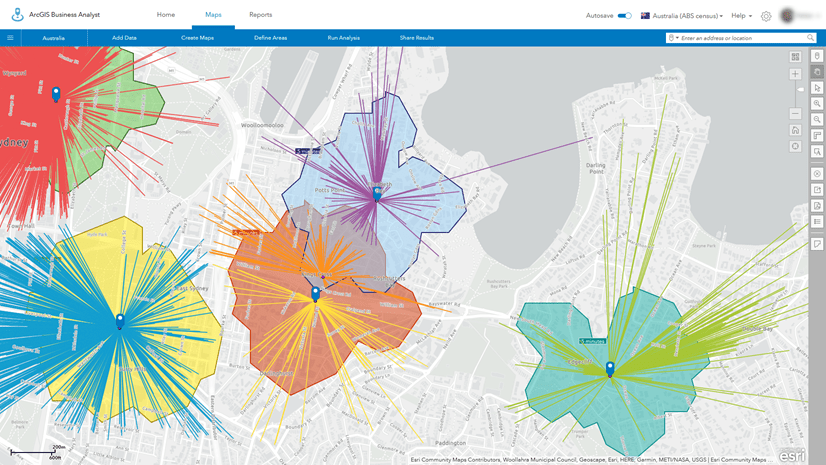

Article Discussion: