After more than a decade of supporting a Desktop extension for ArcMap, we are proud and excited to announce the debut of Business Analyst (BA) for ArcGIS Pro 2.1.
 A Foundational Release
A Foundational Release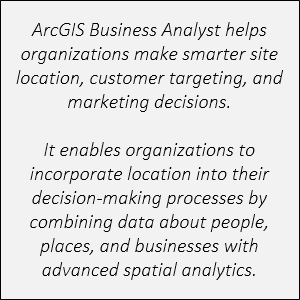
Our initial release includes an introductory subset or what we call the “first wave” of BA-based tools and capabilities within ArcGIS Pro.
Much of the work for this release was behind-the-scenes, with the goal of establishing a solid and sustainable foundation on which to build Business Analyst. This work included the following:
- A complete rewrite of our desktop GeoEnrichment and PDF reporting engines to take advantage of ArcGIS Pro’s high-performance and modern architecture.
- The development of a new data browser control to streamline the search and selection of analysis variables in various BA-based tools and workflows.
- Major architectural work to enable Business Analyst to flexibly work with both online and locally-installed sources of data and supporting services.
 Business Analyst is now a part of the ArcGIS Pro Codebase
Business Analyst is now a part of the ArcGIS Pro Codebase
Now that the Business Analyst extension is in the ArcGIS Pro codebase, you can enable all Business Analyst tools and capabilities with licensing alone—separate setup files and installation are no longer required. In fact, you don’t even have to download and install the local data from your MyEsri site if you connect to your ArcGIS Online organization or your organization’s Business Analyst Server/ArcGIS Enterprise deployment.
An additional benefit to having our code included in every ArcGIS Pro build will be the steady stream of new Business Analyst features and enhancements that will come with every ArcGIS Pro release (currently around three a year).
 Summary of Business Analyst Capabilities with this ArcGIS Pro 2.1 Release
Summary of Business Analyst Capabilities with this ArcGIS Pro 2.1 Release
Kyle Watson, our lead product engineer, wrote a great blog post about the tools that are in the 2.1 release. Please check it out.
 How to Get Started
How to Get Started
Getting Business Analyst for ArcGIS Pro is easy. If you are a current Business Analyst Desktop customer, you are entitled to the new Business Analyst extension for ArcGIS Pro and access to all its supported tools and capabilities. Please see the Licensing FAQ section below.
The one exception to this is the new Business Analyst Enrich Layer tool. All ArcGIS Pro users will have access to this tool and will be able to use it when connected to their ArcGIS Online organization. (With the licensed version of this tool, you will unlock the ability to also access your locally-installed data or your data hosted on your organization’s BA Server/ArcGIS Enterprise deployment without the need to consume ArcGIS Online Service Credits.)
We’re very excited about this major milestone for ArcGIS Pro and Business Analyst. Our development roadmap for 2018 and beyond is very exciting with, in most cases, completely rewritten versions of our most popular tools and workflows as well as new capabilities that are not supported in the Business Analyst Desktop ArcMap extension.
 Licensing FAQ
Licensing FAQ
1. I am not a current Business Analyst Desktop user. Can I try out any of the Business Analyst tools in ArcGIS Pro 2.1?
Please see the information regarding Enrich Layer under the How to Get Started section above.
2. How can I tell if I have access to Business Analyst tools within ArcGIS Pro 2.1 (or newer)?
Business Analyst will show as “Licensed” in the list of Esri Extensions on the Projects > Licensing page in ArcGIS Pro.
3. I am a current Business Analyst Desktop user. How do I get access to Business Analyst for ArcGIS Pro?
The following instructions require that you are an ArcGIS Online organization administrator. Depending on your organization, this person may be your GIS administrator or someone in your IT department.
First, get started with ArcGIS Pro 2.1. By default, your license authorizations for both ArcGIS Pro and the Business Analyst extension for ArcGIS Pro are provisioned to and managed through your ArcGIS Online organization. Follow the instructions to configure and assign ArcGIS Pro and Business Analyst for ArcGIS Pro licenses to Named Users within your ArcGIS Online organization. (For Single Use and Concurrent Use, please see the next question.)
Then start ArcGIS Pro as one of the Named Users with the previously assigned licenses. The Business Analyst tools will automatically be enabled. Confirm access to Business Analyst with the information in the response to the previous FAQ question. If you have any questions about your license, please contact your Esri Customer Service Representative.
4. I am a current Business Analyst Desktop user and want to use my existing Single Use or Concurrent Use license with Business Analyst for ArcGIS Pro. What do I do?
Like the previous response, get started with ArcGIS Pro 2.1. and review the information for Single Use or Concurrent Use licensing. Download the authorization files and authorize and start ArcGIS Pro and the Business Analyst extension for Single Use. Alternatively, you can authorize ArcGIS Pro and the Business Analyst extension for Concurrent Use and then start it.
After these steps, the Business Analyst tools will automatically be enabled. Confirm access to Business Analyst with the information in the response to FAQ Question #2. If you have any questions about your license, please contact your Esri CSR.
On behalf of the Business Analyst team and the entire Esri family, thank you for using our products and being our customers.
Tony


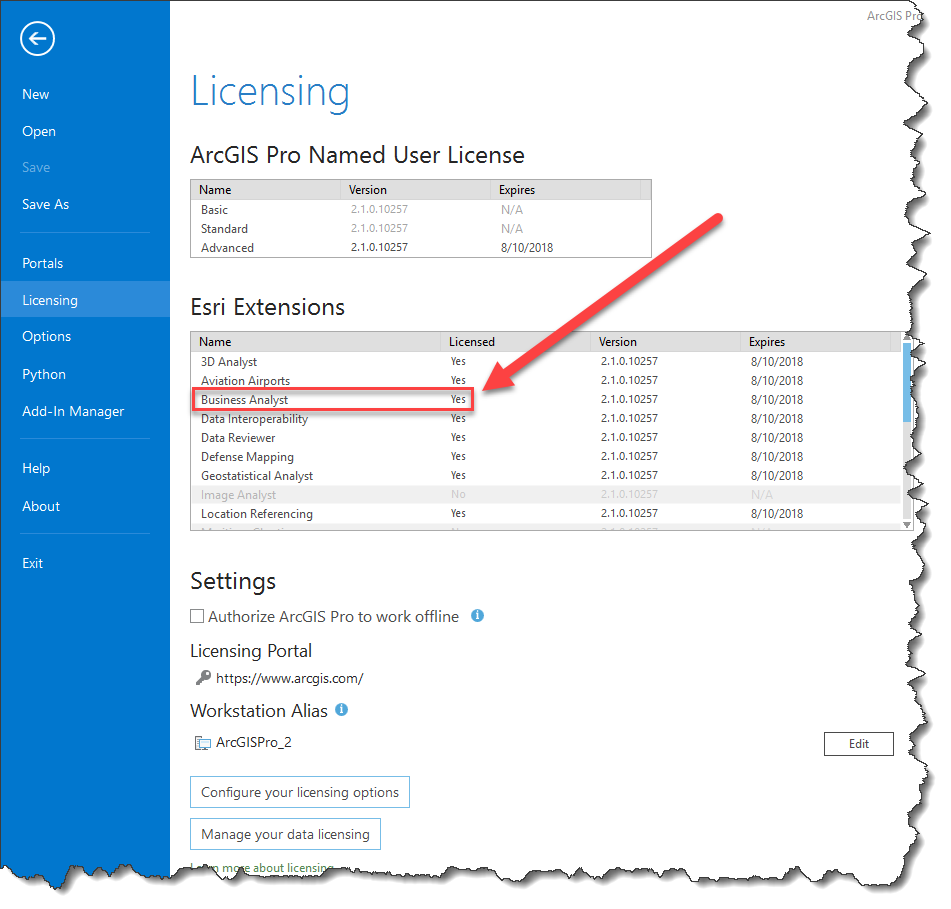

Article Discussion: