
ArcGIS for AutoCAD is a plug-in application that connects GIS and CAD teams, while also centralizing project data for use by other stakeholders. Whether gathering existing conditions or transacting on the system of record, CAD technicians, civil engineers, and surveyors become collaborators in GIS processes.
Use the plug-in to contextualize site data with maps and imagery from your ArcGIS organization and ArcGIS Living Atlas of the World. Consume, create, and share feature services interchangeably as design data whether working in Autodesk AutoCAD® or Civil 3D®. Draw upon GIS data as needed and make better informed design decisions by combining CAD geometry with location intelligence.
This release of ArcGIS for AutoCAD enhances multiple aspects of GIS and CAD integrations. These range from data governance to scripting for workflows that are specific to your CAD team. Newly added support allows CAD managers to maintain previously established CAD standards. Also, a newly available repository of LISP samples accompanies this release, allowing CAD users to automate workflows unique to their organization.
Release highlights
Feature sets and resources now available in the latest version of ArcGIS for AutoCAD address frequent feedback shared by users. Property templates for web feature layers allow CAD managers to create templates to assign specific properties when adding web feature layers to drawings. CAD teams can also select from a collection of sample LISP scripts. Imagery layers added to drawings now support processing templates, allowing you to choose between display criteria and optimally contextualize designs.
Dive into these and other enhancements highlighted below.
Web feature layer property templates
CAD managers can now incorporate GIS into drawing templates while remaining compliant with their existing CAD standards. Whether set through the user interface or with LISP, these properties can be persisted with drawings (including .dwt). Template properties will be used when corresponding web feature layers are added to the drawing.
When you save these properties in web feature layer property templates, ArcGIS for AutoCAD automatically configures layers with a matching name to use those assigned properties. This reduces time to configure the representations of web feature layers in drawings without the need to amend previously adopted CAD standards.
Sample LISP scripts
Your CAD teams may have longstanding workflows that are unique to your organization. Resources concurrent to this release of ArcGIS for AutoCAD allow your teams to develop custom AutoLISP code for automating project workflows. ArcGIS for AutoCAD includes a collection of LISP samples that demonstrate the capabilities of the ArcGIS for AutoCAD API. Each LISP sample provides a description and use case with details of how it works, how to use the sample with a step-by-step guide and sample dataset, and the full listing of the LISP script itself.
Access the publicly available repository of sample LISP scripts. You can share your feedback and enhancement ideas for samples directly through the GitHub site.
Imagery layer processing templates
Orthographic and site-specific imagery in CAD looks more like the counterpart imagery layers in a GIS web map now that ArcGIS for AutoCAD supports processing templates for imagery layers. You can display imagery layers according to different criteria, such as color, black and white, or other scientific functions published with the layer.
Additional enhancements
The following are additional enhancements included in this version of ArcGIS for AutoCAD:
- Credential persistence between sessions
- Ability to preview several types of attachments to features of web feature layers, such as .jpg, .pdf, .txt, and .xml
- LISP configuration option to turn off the splash screen during startup (esri_config)
Ask the GIS and CAD integration experts
To make CAD and GIS integrations even stronger, join the Esri Community and engage in product discussions, post questions, and share your feedback for improving ArcGIS for AutoCAD. Your input is valuable in shaping the capabilities and enhancements of upcoming product releases. Share your product ideas for shaping new capabilities and enhancements in future releases.
Get started today
If you use Autodesk AutoCAD or Civil 3D, download the latest version of ArcGIS for AutoCAD today at no cost.
New to Esri and ArcGIS? Learn more about how you can get started with ArcGIS for BIM and CAD.


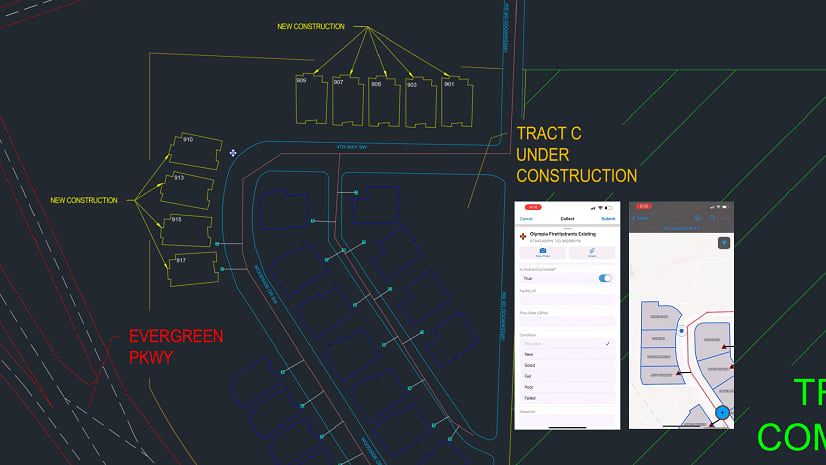
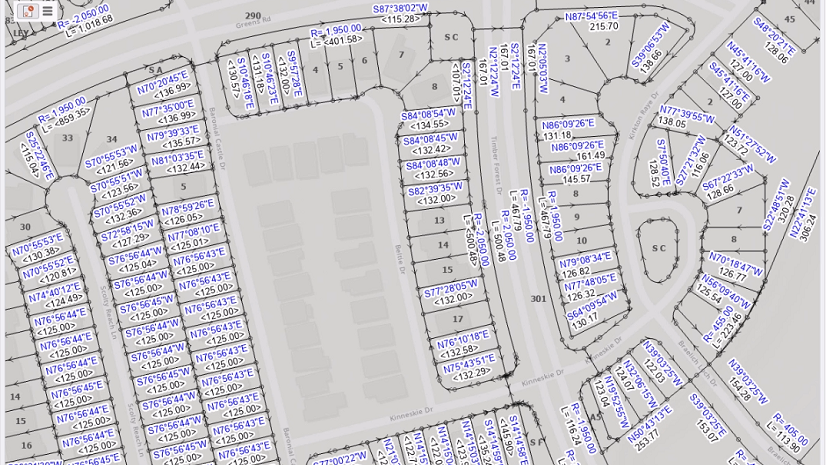

Article Discussion: