Helix Water District is a public agency that serves three cities and seven unincorporated areas in East San Diego County. They are responsible for providing safe and reliable water service to over 276,000 residents in San Diego County, California.
The GIS team at Helix Water District is leveraging ArcGIS Connectors for Power Automate to streamline workflows. Maia Madigan, a GIS specialist at Helix Water District, and her team support various departments by handling mapping, data input, and other GIS-related tasks, as well as automating workflows that integrate GIS with other business systems across the organization.
ArcGIS Connectors for Power Automate provides no-code and low-code geospatial triggers and actions, enabling the automation of repetitive spatial and data management tasks directly within Power Automate. It allows you to securely integrate geospatial capabilities and data into automated workflows across Microsoft and other business systems, driving operational efficiency and improving overall business performance.
The manual struggle
The Helix Water District faced significant challenges in manually managing water system shutdowns and flushing sample requests before reopening the system. These shutdowns are a critical part of maintaining the district’s infrastructure, occurring whenever essential work needs to be done, such as replacing a main break or installing new valves, meters, or hydrants. Before the water system can be reopened, the district must collect flushing samples to ensure the water is safe for consumption.

The old process was entirely manual and time-consuming. At the end of each day, field engineering staff would return to the office to fill out the details of the request in the Shutdown Request Template Microsoft Word document. These requests are typically for contractors or district crews to perform work on the main, such as installing new water appurtenances for a project. This work requires isolating segments of the main by closing valves, a task handled by the valve crews. Follow-up work includes flushing and bacteriological sampling to ensure the water is safe to drink and the main can be reopened.
After filling out the request template, field engineering staff had to open the desktop GIS application on the GIS portal. This application displayed a map of the district with all facilities. They would take a screenshot of the requested area and annotate it with the details of the shutdown. Once the Word document and annotated map were completed, they would save the document and attach it to an email. The email was then sent to the responsible group, often the valves department, for scheduling the shutdown. The valves department manager would evaluate their calendar and schedule the shutdown on their team calendar. If the shutdown needed to be rescheduled, the valves manager would send an email to notify all affected departments and modify the valve calendar accordingly.
The entire process for each request, including filling out the template, emailing it to the group, and scheduling the work, took about one hour. This process was further delayed because field engineering staff had to return to the office at the end of the day to manually fill out the request, leading to additional delays in communication and scheduling.
Automation with ArcGIS Connectors for Power Automate
To address these challenges, Helix Water District automated their workflow using ArcGIS Connectors for Power Automate. The GIS team created a mobile form in ArcGIS Survey 123, allowing field engineering staff to submit shutdown requests directly from the field.
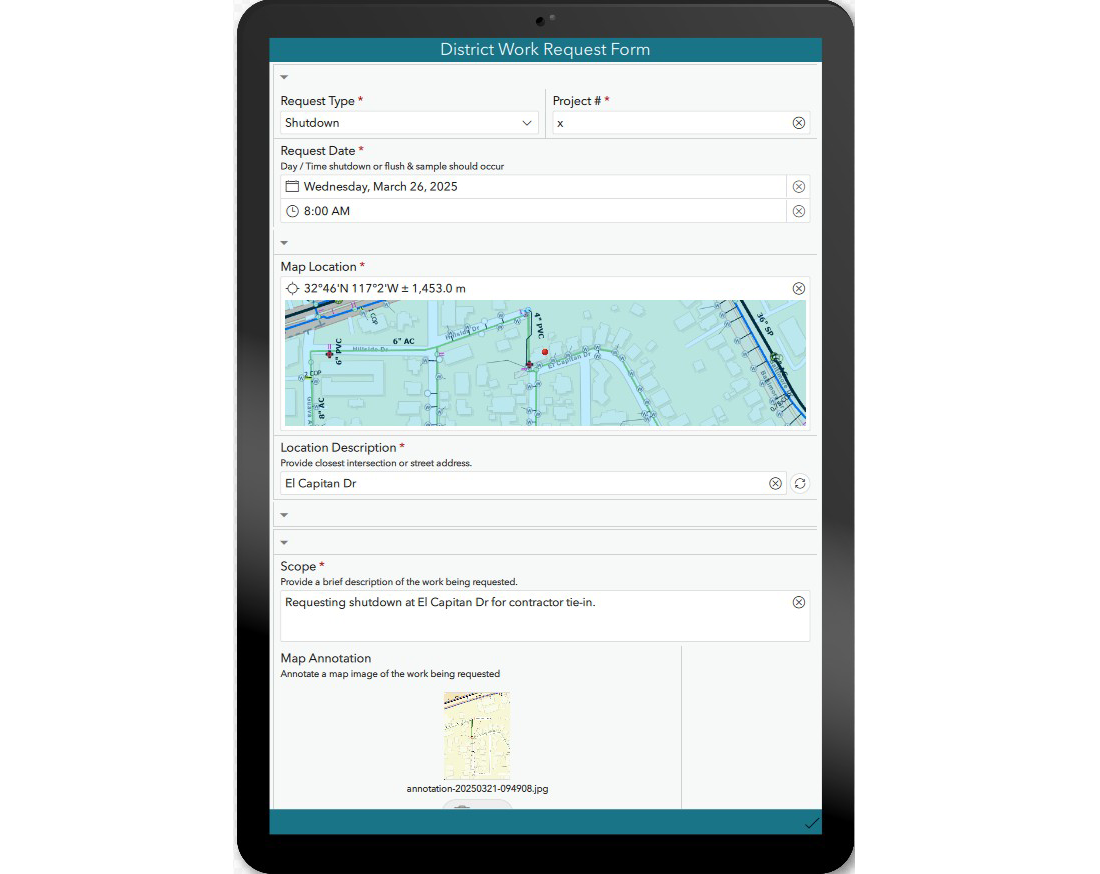
They also built an automated flow in Power Automate that triggers specific actions when a survey is submitted.
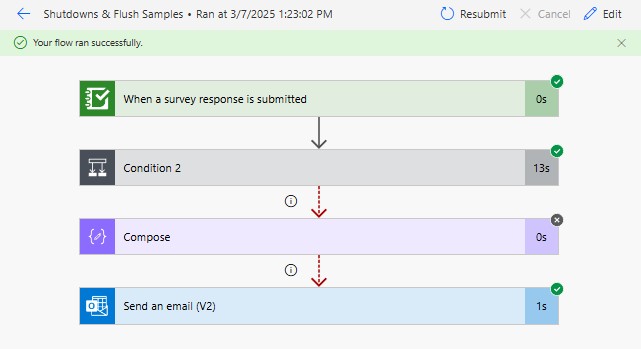
These actions include automatically generating a report, sending out a notification email of the request, and adding the request to a shared Shutdown Coordination calendar. This calendar is accessible to the entire shutdown group, providing better visibility and scheduling. Anyone in the SharePoint group Shutdown Coordination can add, delete, or modify events on the shared calendar as needed. If any changes occur, an email is automatically sent to everyone in the group, notifying them of the update.
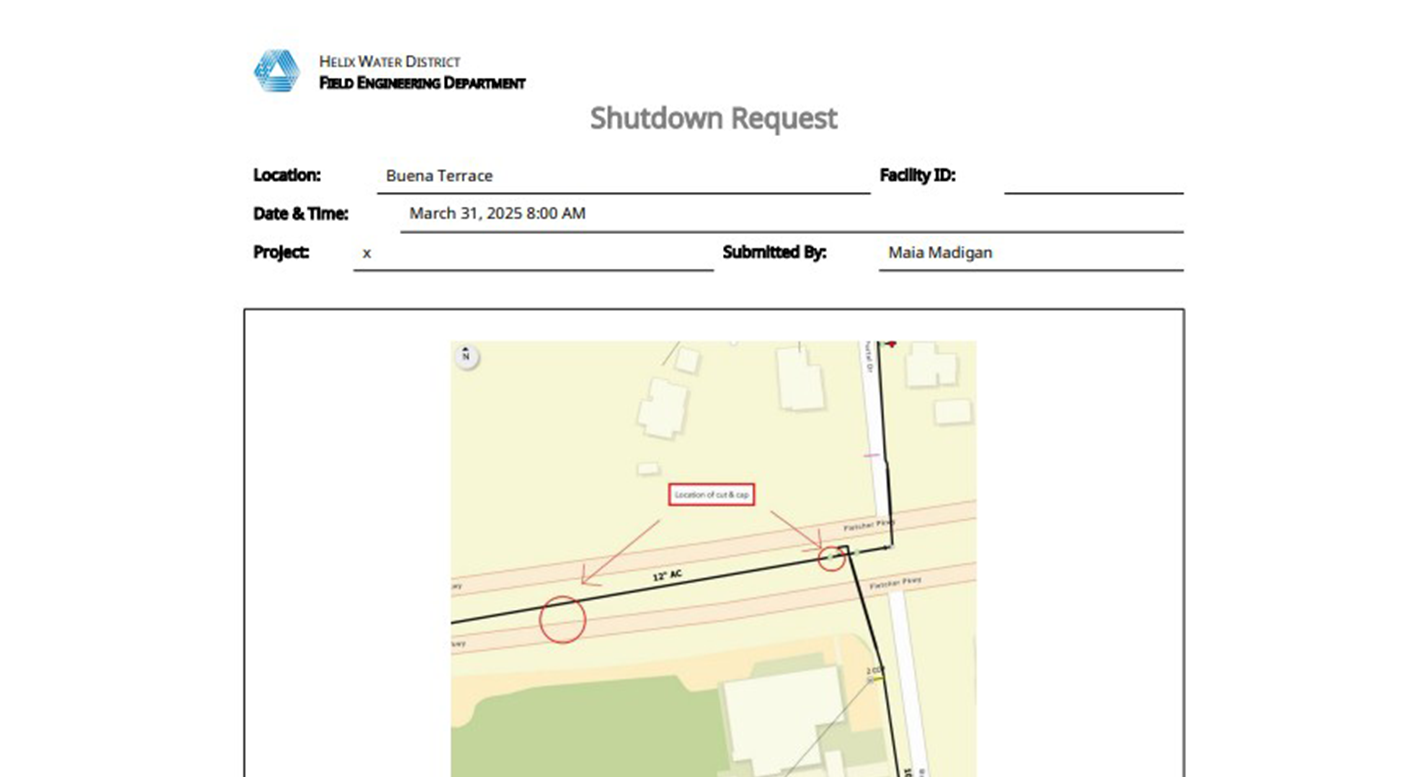
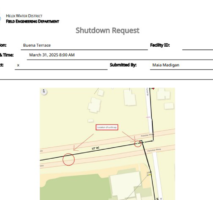
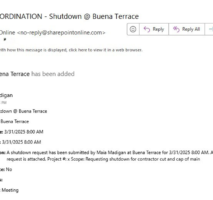

This automation has significantly reduced the time and manual effort required, as well as minimized delays in shutdown scheduling, making the process of collecting data from the field and shutdown scheduling more streamlined and timelier.
Transformative impact
Helix Water District has streamlined their workflows and enhanced the currency of the data collected from the field, significantly reducing manual data entry, minimizing scheduling delays, and improving visibility between the field and the office, reducing hours of work to minutes.
What used to take an hour of work at the end of the day for our field and office staff is now completed in just a few minutes.
For field staff, the process has been simplified from a multistep task on a laptop or desktop to a mobile form accessible on any device. This form includes built-in district maps and dynamically pulls in feature values, requiring them to fill out only a few fields describing the request before submitting. The subsequent steps—creation of the report, email notification, and scheduling of the event in the shared Shutdown Coordination calendar—happen automatically. The new workflow reduced the workload for the team, allowing staff to accomplish more tasks and focus on other priorities.
Looking ahead
Helix Water District is planning to continue automating their workflows by exploring more possibilities with ArcGIS Connectors for Power Automate. The GIS team is nearing the completion of their migration to ArcGIS Utility Network and is excited to explore more advanced automation and integration with ArcGIS Enterprise using ArcGIS Connectors for Power Automate. This ongoing commitment to automation will further enhance their operational efficiency and collaboration.


Maia Madigan is a GIS specialist with three years of experience at Helix Water District. Her background spans city planning, electric and water utilities, and GIS. In her role at Helix Water District, Maia has primarily focused on developing mobile field applications and automating GIS workflows. She enjoys creating innovative solutions for various teams within the organization, highlighting the power of GIS to streamline processes and provide critical data for informed decision-making.


Article Discussion: