The Esri User Conference returns to San Diego next week! We are so excited to be back in-person in San Diego, and have a variety of sessions that will highlight our work over the past year. We would also encourage you to stop by the Apps Island in the UC Expo Area to meet the development team, so we can connect with you one on one and learn more about your using the software today and what you need to be successful in the future.
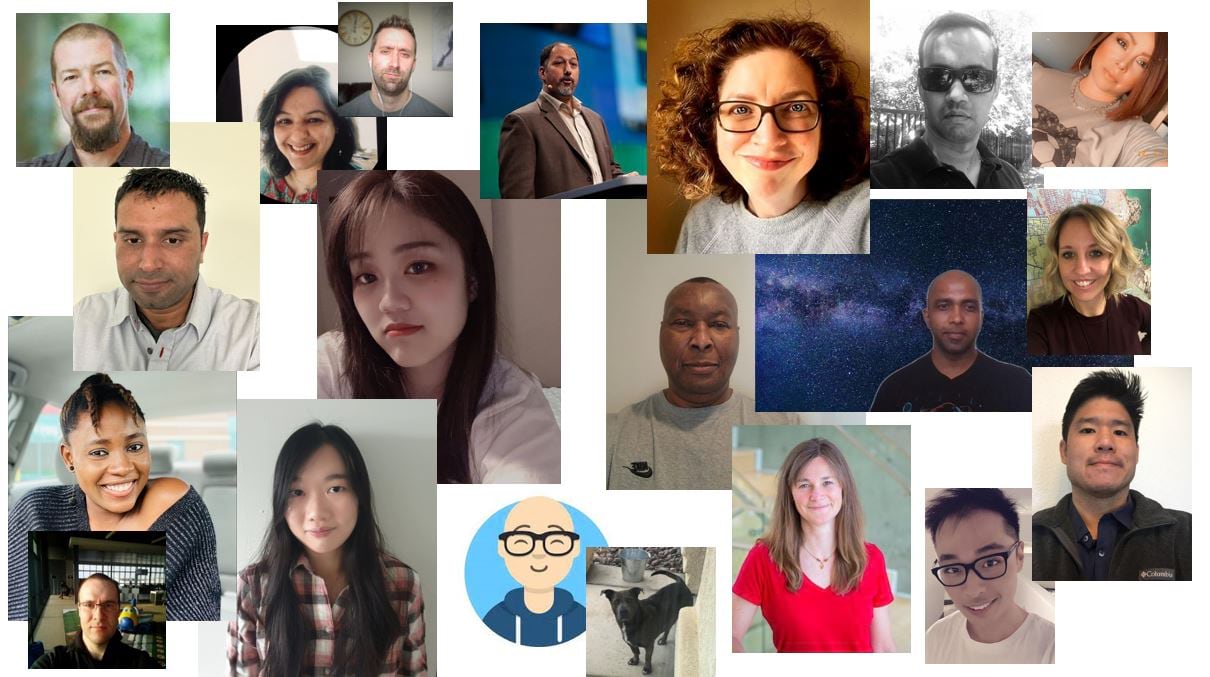
Below are the sessions that will highlight components of ArcGIS for Microsoft 365, and to search the full list of sessions and activities and to create your schedule, view the detailed agenda.
ArcGIS for Microsoft 365: An Overview
This session will showcase the value of using the ArcGIS system integrated with Microsoft 365, through Esri developed interfaces within Office, SharePoint, Power BI and Teams.
ArcGIS: Using Microsoft Power Automate
A new capability from Esri, a Microsoft Power Automate connector for ArcGIS ensures that key spatial tasks can now be enabled as automated processes that are built using no-code, drag-and-drop experience. This demo theater will outline the functionality that is available and demonstrate how you can start to extend your flows with spatial recipes.
Session Type: Demo Theater Presentation
ArcGIS for Microsoft 365: ArcGIS Functions in Excel
Learn about how ArcGIS functions work within Formulas in Excel
ArcGIS for Microsoft 365: ArcGIS in Power Automate
Find out about how you can start using Power Automate to simplify day to day work.
ArcGIS for Microsoft 365: Building sites with SharePoint
See how you can build websites and use content from SharePoint with ArcGIS
You will also see use of the ArcGIS connector in Power Automate, to automate different flows when data is collected or updated. The following sessions focus on workflows that leverage different applications to collect data in the real world, and in some cases posting notifications in Teams with links to dynamic maps.
ArcGIS Field Maps: Automating Field Workflows
ArcGIS Field Maps now supports integration with automation technology with webhooks and Python. Join this session to learn how to leverage the power of automation to streamline time-consuming and repetitive tasks in your field workflows.
SDCC Expo Demo Theater 03
Supporting Resilience: Collecting, Managing, and Sharing Data
Presenters will share their data stories. First, how ArcGIS Survey123 provided a one-stop shop for collecting, storing and sharing data in an engaging and interactive format. This data then feeds a Water Use Summary ArcGIS Dashboard that displays…
SDCC Room 24 B
Improving Park Planning and Visitation Management with GIS
This session will explore how parks are leveraging GIS to handle crowds. Examples include creating electronic visitor logs to enable better contact tracing and establishing a portal to track visitors in real-time.
SDCC Room 25 A
ArcGIS Survey123: No-Code Workflow Automation
Learn how to automate email notifications and other tasks using the Survey123 connector for Microsoft Power Automate.
SDCC Expo Demo Theater 12
We will be excited to see each and everyone of you out there, and feel free to use this link to schedule some time with us in San Diego. All meetings will be at the ArcGIS for Microsoft 365 stations in the Apps Island of the UC Expo Center.
See you soon!!

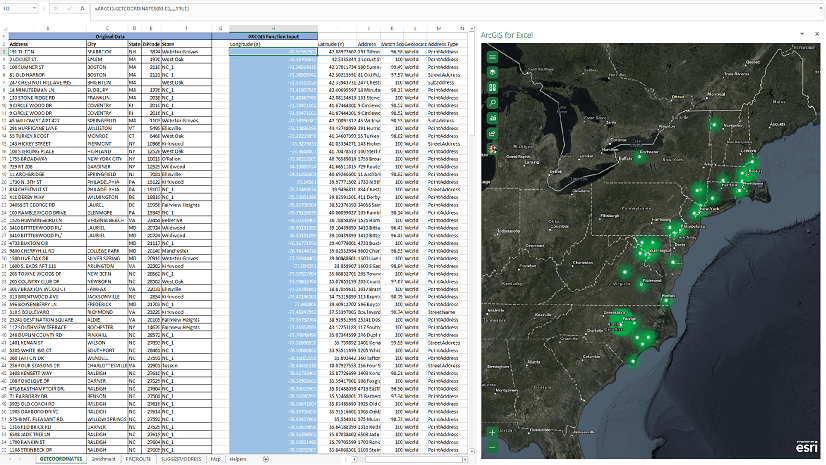

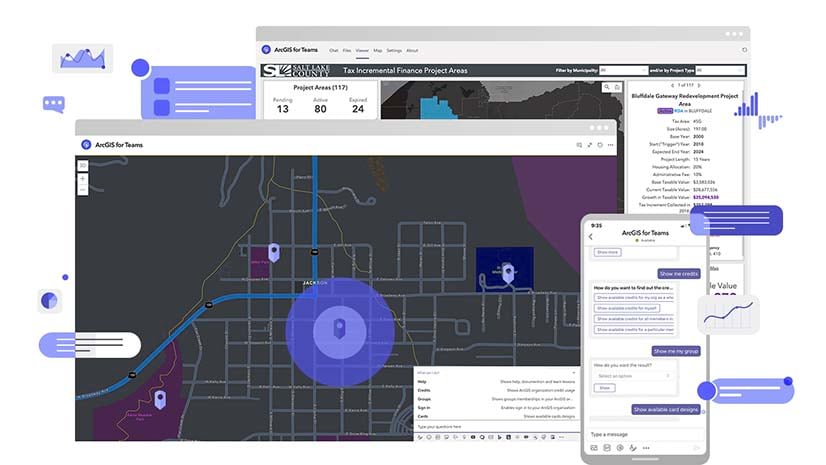
Article Discussion: