The Esri Support app team constantly works to improve your access to technical support tools and resources in the Esri Support app. In the last year, we released the Esri Support AI chatbot, improved its functionality, provided powerful case management and logging tools, and added new ways to contact technical support. Now, we’re pleased to announce a new batch of updates.
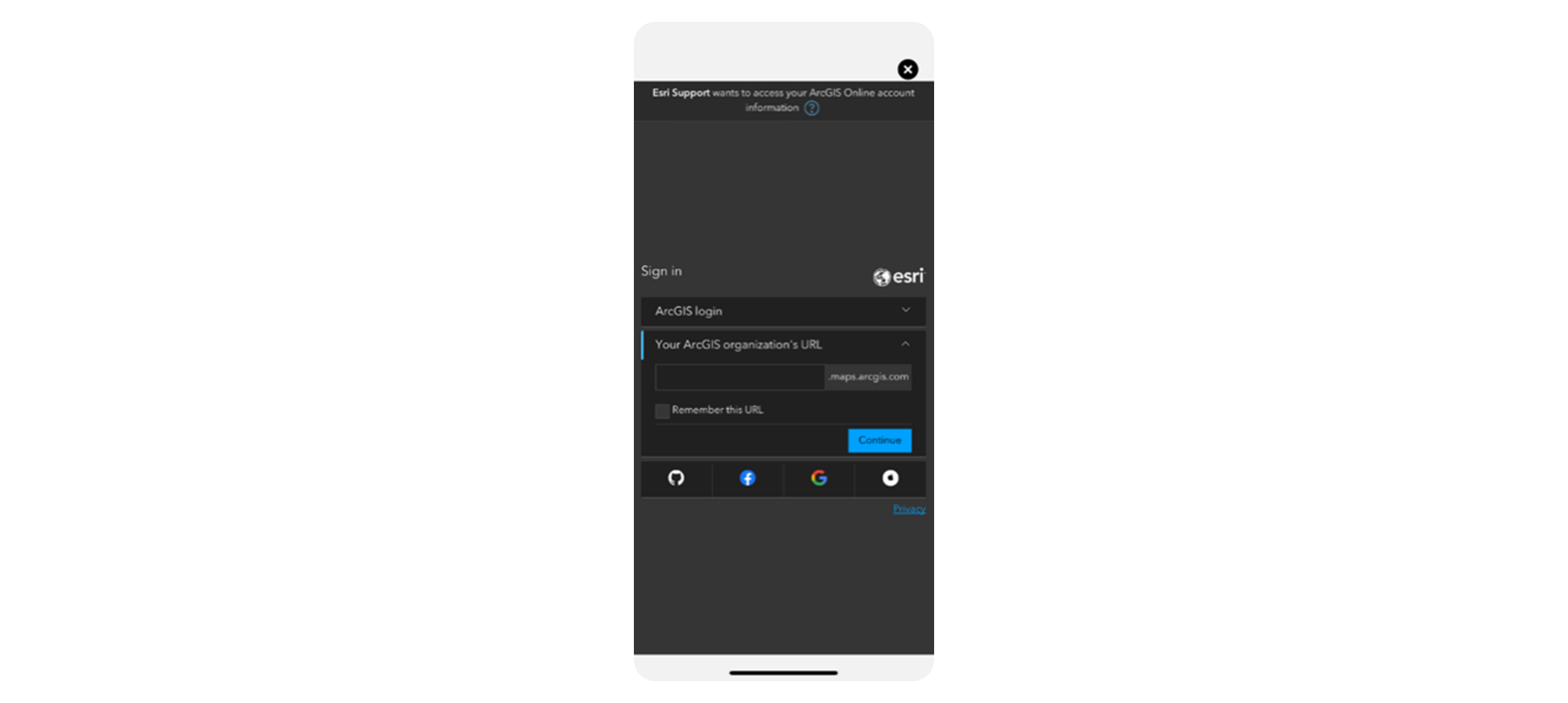
Log In with Your Organization’s URL
Previously, the Esri Support app only allowed users to log in with their ArcGIS Online account. This restricted many of you from accessing the app with your Enterprise organization’s log in.
Thanks to recent changes, you can now use your Enterprise credentials. If you’re an authorized caller to Esri Support, and you log in via your organization, you’ll gain access to case creation and management tools in addition to technical content and the AI Chatbot.
Check out our blog post for details on how to log in.
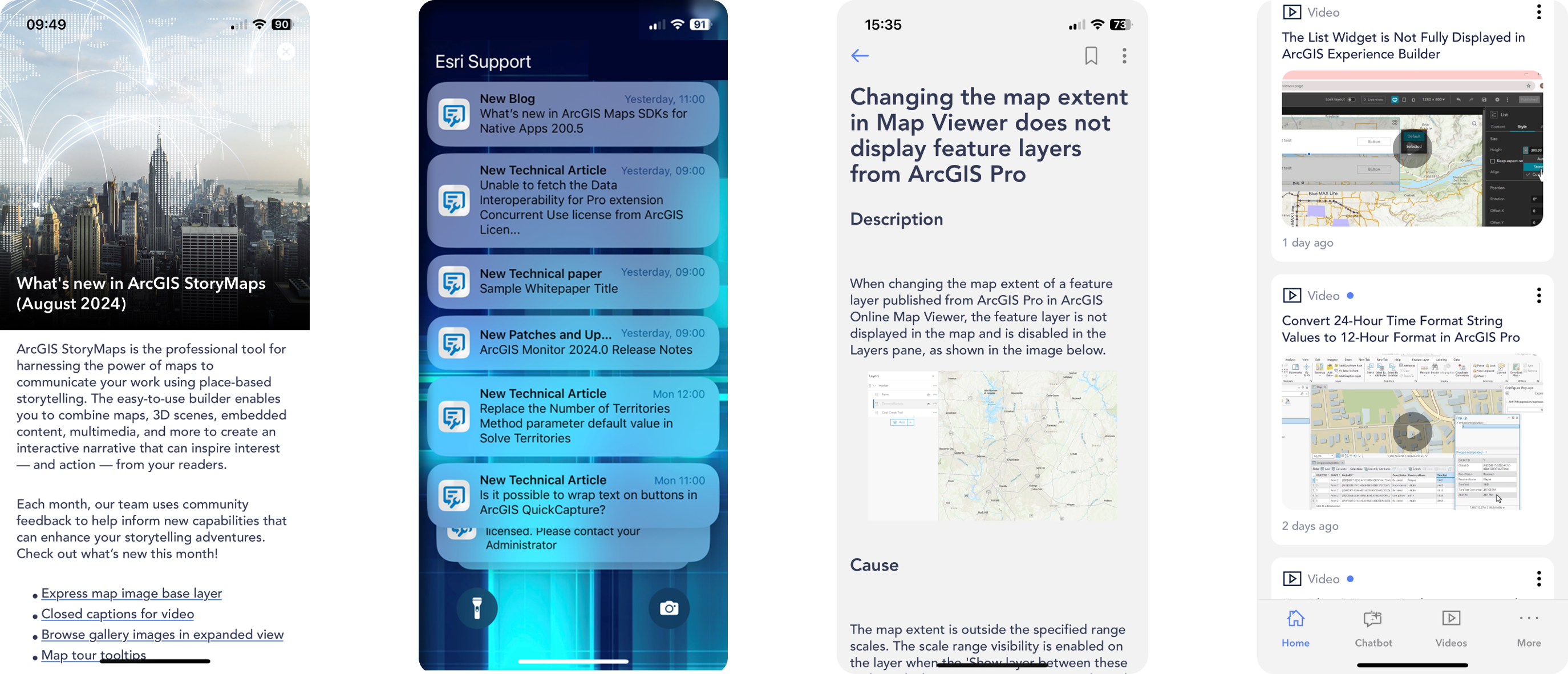
Access More Content
We’ve added more technical content to the Esri Support app. On top of technical articles, videos, and patches, you can now read select ArcGIS Blog posts in the app. You’ll also receive notifications from the app when we post a new one, so you never miss important information which could affect or your ArcGIS deployment.
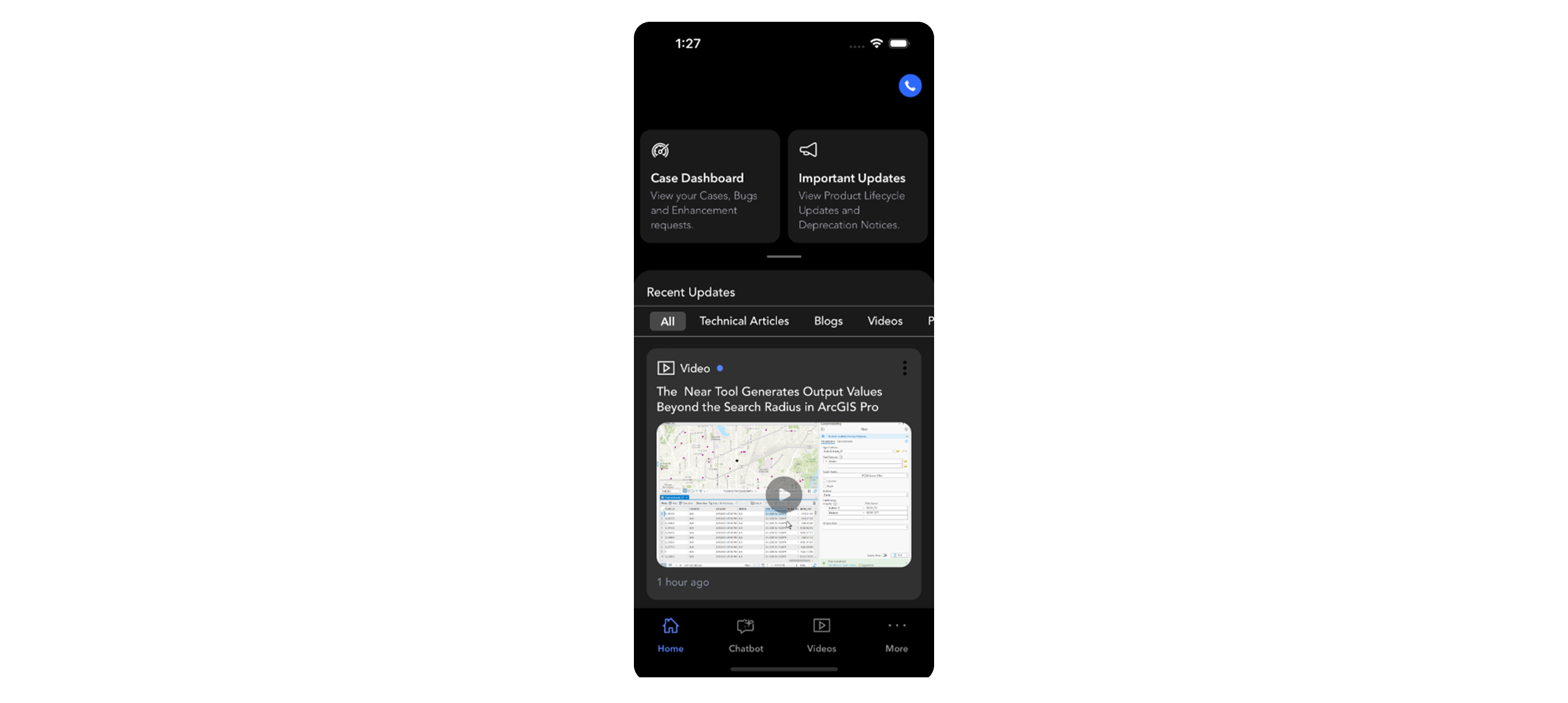
Switch to Dark Mode
We’ve made several UI changes, including dark mode—the most requested update to the app. You can switch to dark mode by tapping the Apperance button on the More page.
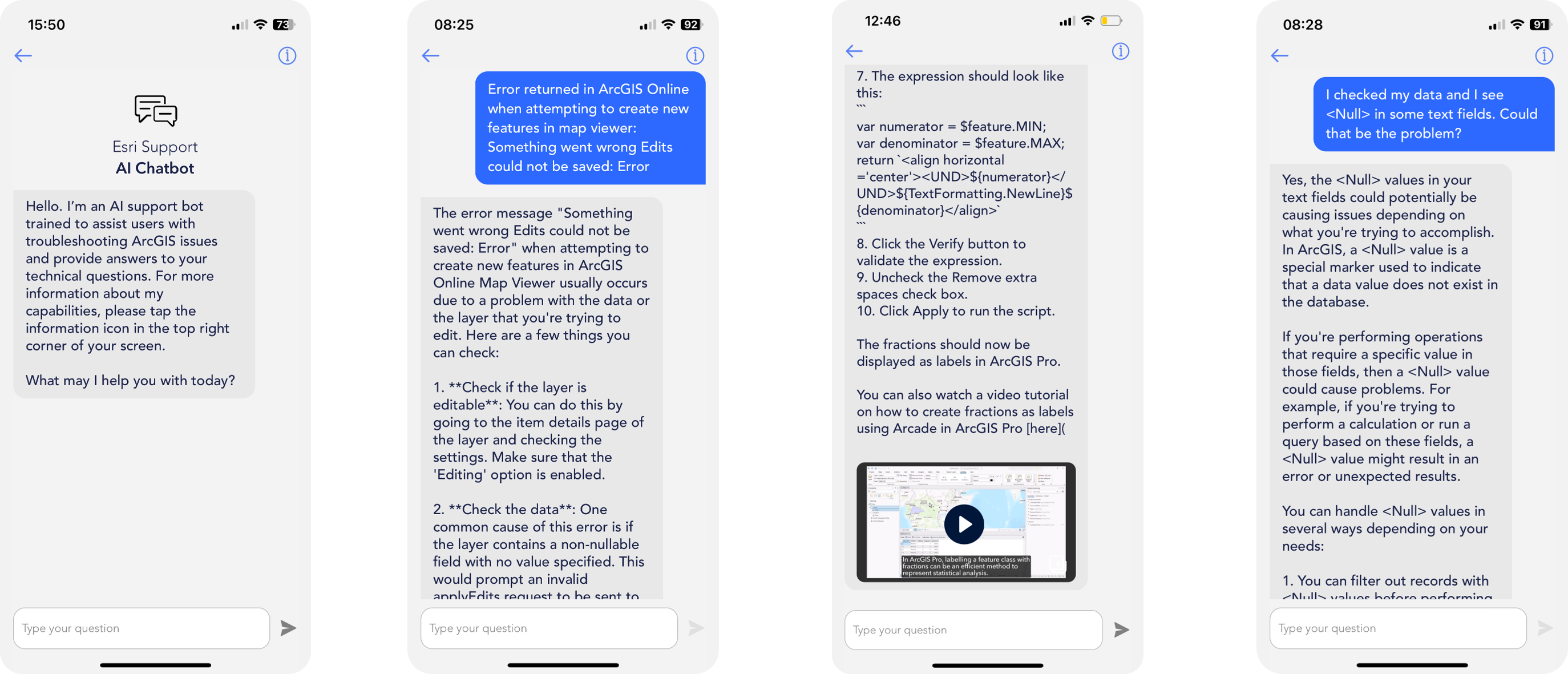
Triage Even Faster
You’ll also see improved performance from the Esri Support AI Chatbot, with a faster response time and an expanded content database. Use the chatbot to find answers to your GIS questions anywhere, anytime on the app, or test it out on support.esri.com where it was recently released.
Download Now
Download the app in the App Store and on Google Play.
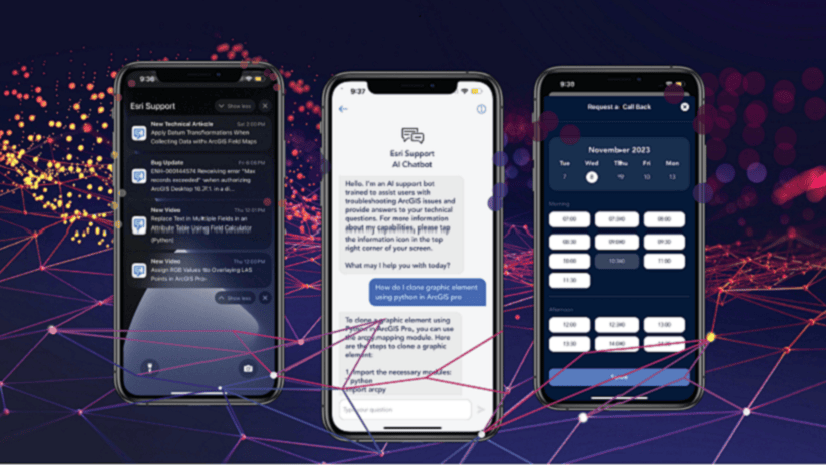
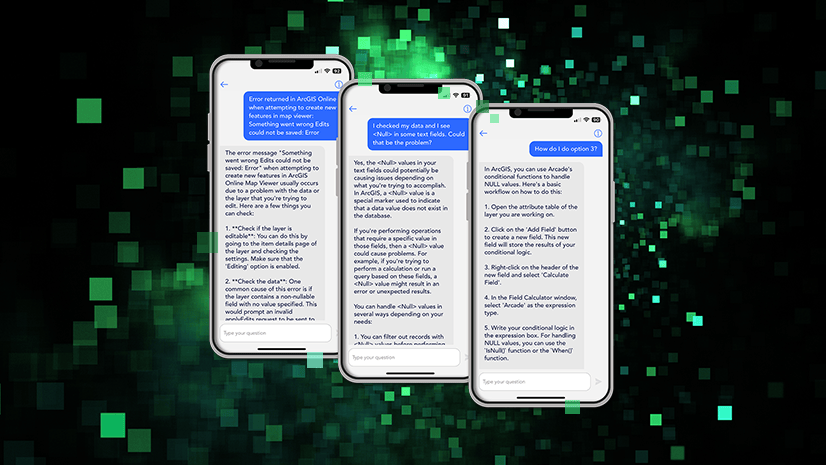
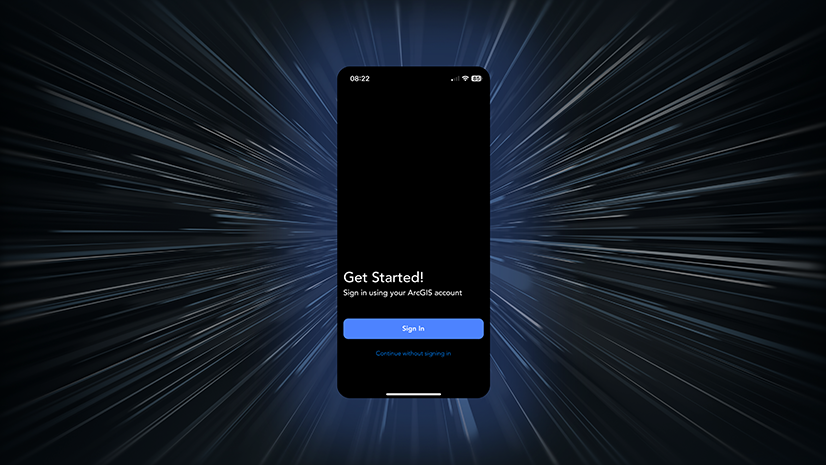
&_biz_n=0&rnd=617393&cdn_o=a&_biz_z=1746517735873)
&rnd=231881&cdn_o=a&_biz_z=1746517735876)
Article Discussion: