First we brought you to sidecar, then we added slideshow into the mix; now meet the third immersive block that was added to ArcGIS StoryMaps: guided tour.
Guided tour’s design draws heavily from the original Story Map Tour template, with a few new enhancements that take this reading experience above and beyond its classic predecessor. At its core, it lets you take a small, curated set of places and guide your audience through them one point at a time. For each place, you can not only show your readers where it is on a map, but describe its significance to your narrative and bring it to life with photos and videos, too.
Options that spotlight the star of your tour
There are two layouts you can choose from when creating your tour—map focused and media focused—and each one helps you draw attention to the content that’s most important to this part of your story.
If the geographic relationship between your places of interest is a central part of your message, you’ll want your layout to be map focused. This lets the map panel fill the block frame, so it’s the first thing a reader sees. Media and text for each tour point will float by as your reader scrolls, and the map will fluidly adjust its extent to center on each stop as the tour progresses.
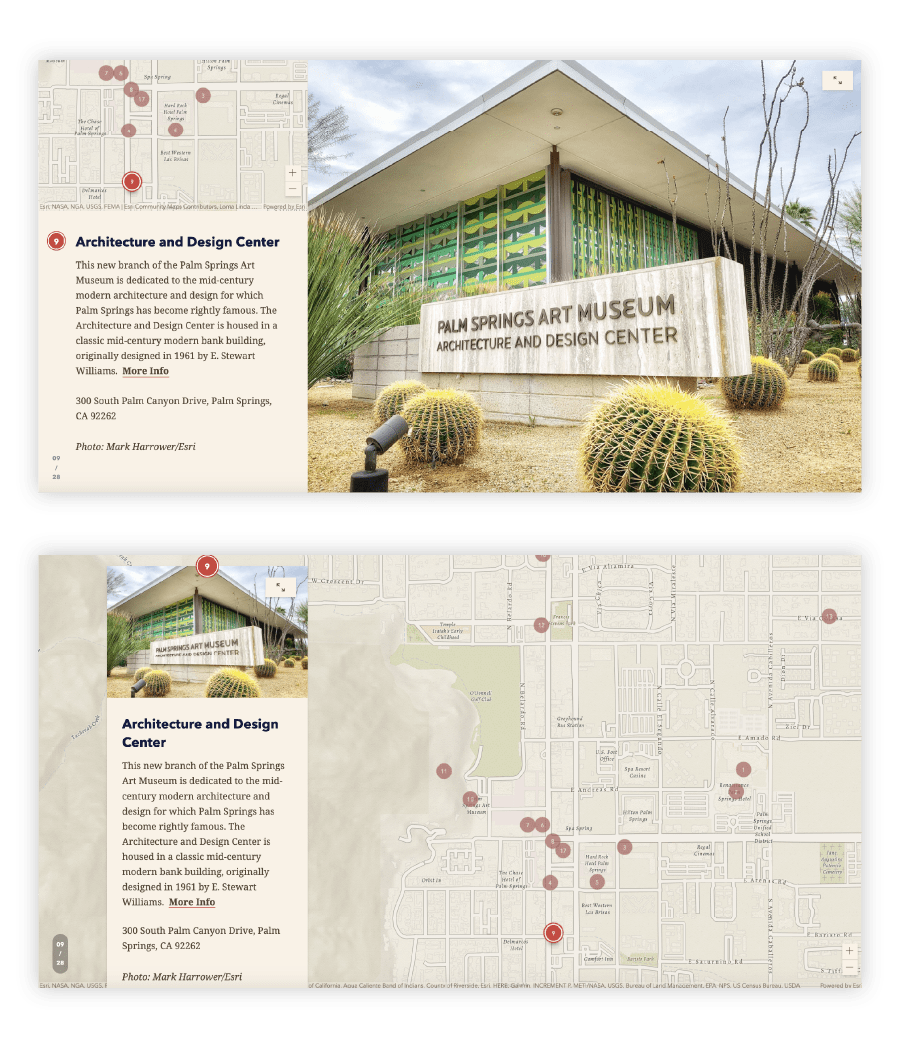
But you might be telling a story where it’s more important to make your audience feel transported to each individual location; where one place is in relation to another may not matter quite as much. If that’s the case, you’ll be better off if your layout is media focused.
As its name suggests, this layout puts all the emphasis on the photos and videos you add for each tour stop. A large media panel takes up the majority of the screen’s real estate, while the map and text are stacked atop one another on the side. If you’ve added more than one media item for any stop on your tour (you can add up to five per point in each layout), they’ll appear as a carousel in the media panel, and readers can click or swipe through them at their leisure.
If you’re not sure which layout makes the most sense for your tour when you start creating it, fear not—you can swap back and forth between them while you work. Your content will rearrange itself on the fly, so you can focus on evaluating which one best meets your needs.
Ways to use guided tour in your story maps
There are many different kinds of stories you can tell with the help of guided tour, and I won’t even try to come up with an exhaustive list. But if you’re looking for inspiration, there are a few stories my team has created that showcase fairly common use cases.
To create a list of must-see destinations
In Welcome to Palm Springs, my teammates wanted to provide visitors of this desert oasis with a quick little guide about what to see or do while in town.

After a brief introduction to the city itself, the story dives into a tour of noteworthy neighborhoods, great places to grab a bite, and sights to see for folks of all interests. Because the purpose of this tour is to help you find places you’d want to check out—and not to dictate a particular route for seeing all 28 spots—the media-focused layout was the perfect choice. Big, colorful images give you a sense of each destination’s “vibe,” while the brief accompanying text provides just enough detail to round out your first impression (and help you determine if you’d like to see it in person).
This virtual tour of Washington, D.C.’s historic Georgetown neighborhood uses similar techniques, but adds some lovely video content into the mix.
As a listicle that explores a particular theme
Airports are a fascinating feature of modern-day life, especially considering the growing demand for air travel. In Crowded skies, expanding airports, StoryMaps team founder Allen Carroll leaned heavily on guided tour to look closely at how airports in the United States are planning to meet that increasing demand.
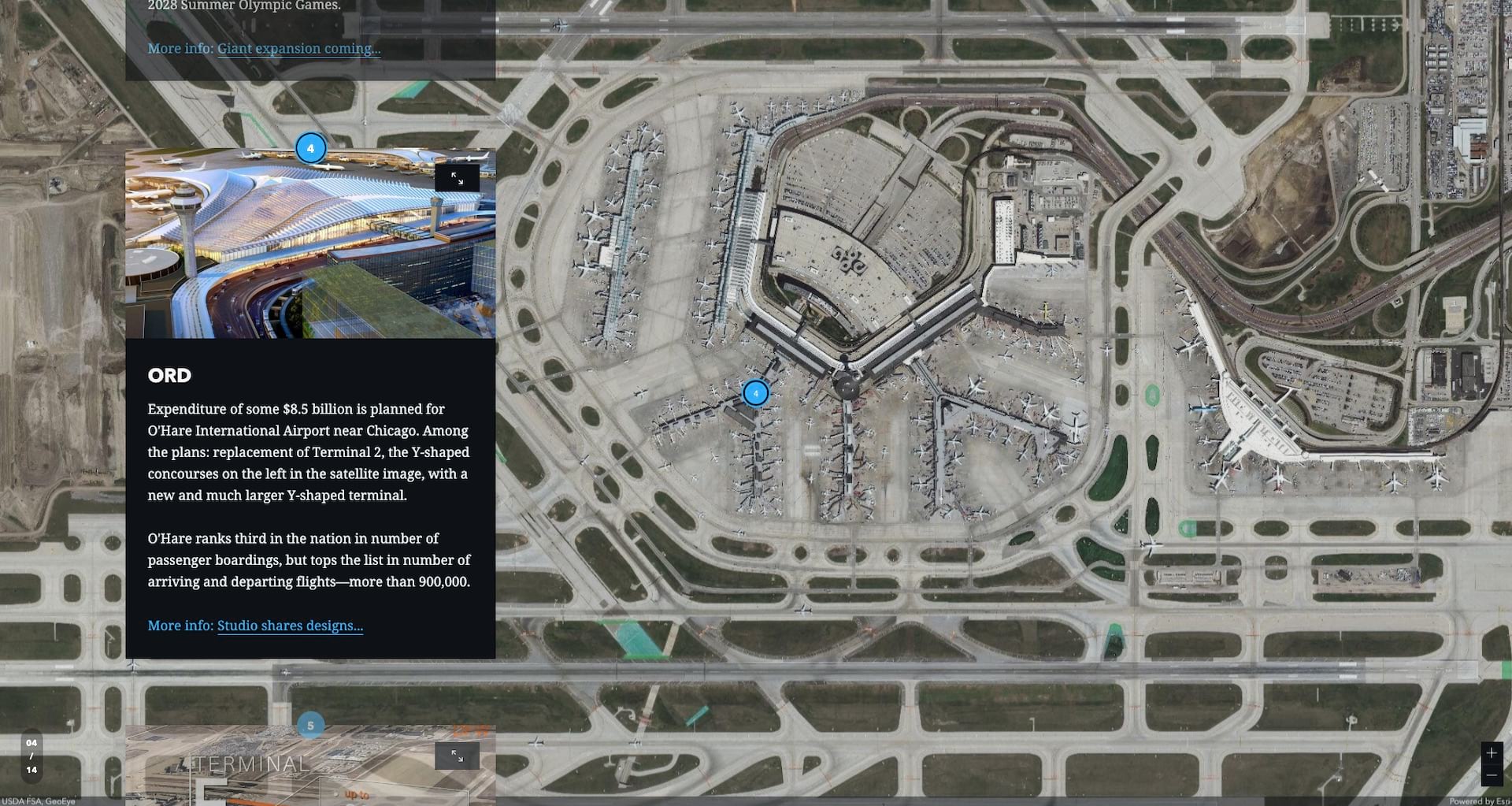
Knowing that airports look especially interesting from above, Allen took advantage of the satellite imagery basemap for his tour, and featured it prominently with the map-focused layout. He used the narrative panels to describe planned expansion projects for a number of major airports, providing a geographic array of examples that, combined, reveal a broader picture about the state of air travel.
To help specific examples stand out from a broader narrative
Not all guided tours need to be long (though you can add up to 30 stops in a single tour). In fact, having just a couple of stops can be a nice way to break up the reading experience for your audience and spotlight specific examples that underscore broader messages. That’s the exact tactic at play in World Heritage Sites in Danger.
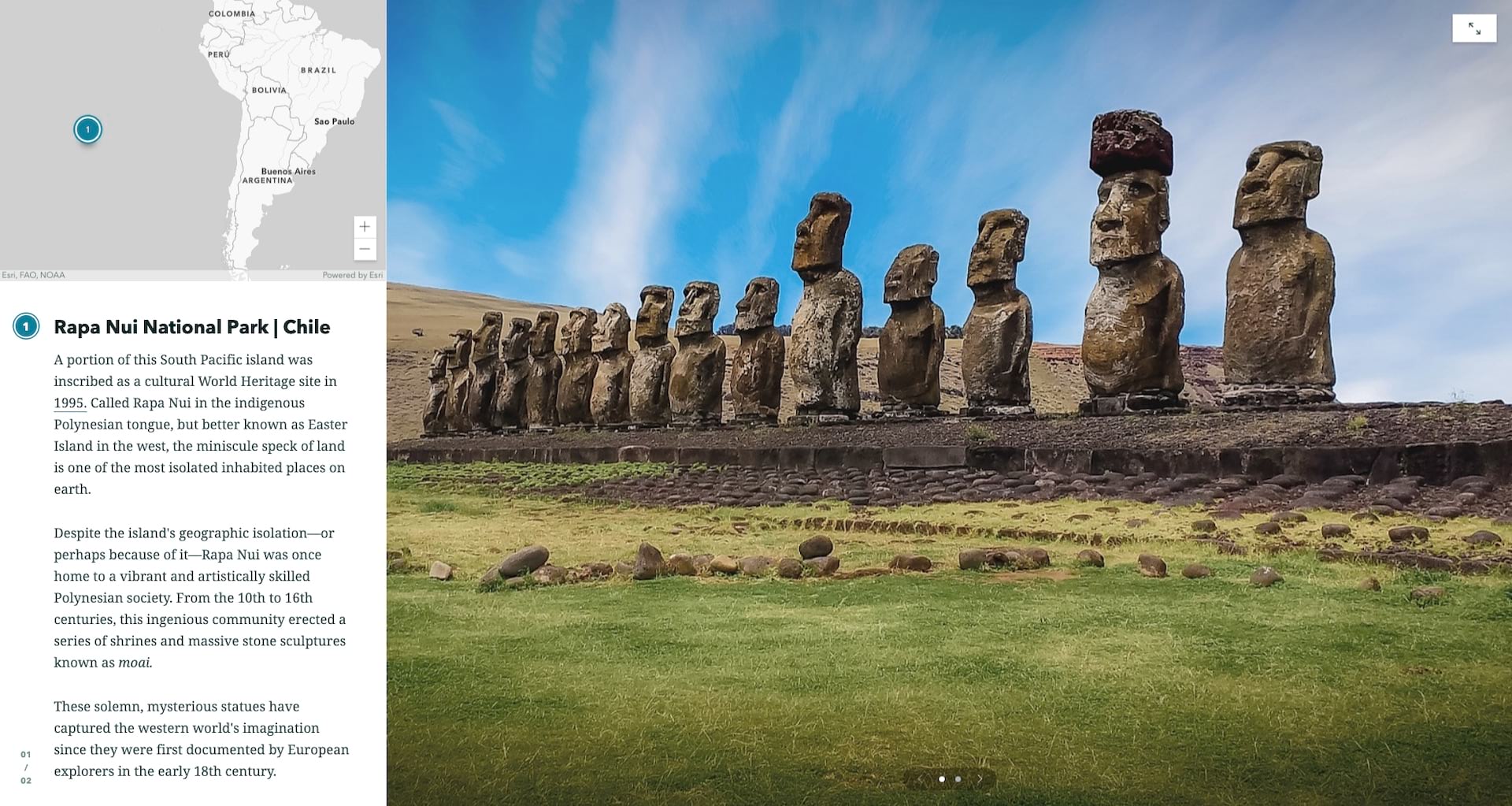
The bulk of this story focuses on the concepts of UNESCO World Heritage Sites, what it means to be listed as a site in danger, and whether or not that becomes a permanent label. A lot of information is included in the main narrative sections of the story, so we knew we’d need to use specific sites to help readers connect the dots. Plus, we didn’t want them to get bored, and knew they’d need visual breaks to help their brains process information-dense sections.
To that end, we made sure to break up the key sections of the story with two-stop guided tours that provided examples of the types of sites we had just discussed. We opted to have our layout be media focused, so that readers could pause, take in the large photos, and enjoy a little mental break. And we repeated this structure several times throughout the narrative so that readers could get into a rhythm that helped speed them along to the end of the story.
Try guided tour for yourself
Now that you know what guided tour is and some instances where it can be useful, it’s a great time to try it out! If you’d like to jump right in and start experimenting, go ahead and launch the story builder.
But if you’d prefer to have some more guided instruction, I’ve created a simple tutorial that shows you all the fine grain details of working with guided tour. Be sure to let me know if you’d like more tutorials like these with the little star rating at the end—my teammates and I are always trying to make sure we deliver these resources in the ways that benefit you most, and your feedback helps tremendously in that endeavor!




Article Discussion: