If you are an ArcMap user, and you have experience publishing a geoprocessing service, you will find this functionality makes your transition to ArcGIS Pro easier. Also, if you have an ArcGIS Server rather than ArcGIS Enterprise, you can start to publish your analysis to your ArcGIS Server from ArcGIS Pro.
As an alternative to following this blog, you can read the ArcGIS Pro help topic Quick tour of authoring and sharing geoprocessing services from ArcGIS Pro.
Prerequisites
Like with all the publishing workflows, you will need an ArcGIS Pro, ArcGIS Server, and credentials to your ArcGIS Server. The following requirements must be met:
- The version of ArcGIS Pro must be 2.4 or above.
- Your credentials for ArcGIS Server must be an administrator account.
- Your ArcGIS Server is not federated with any Portal for ArcGIS.
You may be wondering why you need an administrator account to ArcGIS Server when you need to publish a geoprocessing service. This is the current limitation. We may consider lowering the restrictions for further releases. If your ArcGIS Server is federated, please see the blog post referenced below.
Prepare your analysis and connection
We recommend that you optimize your tool and analysis before publishing. This optimization is similar to publishing a web tool from ArcGIS Pro. See more at the blog post referenced below.
The next step is to create an administrator connection to your ArcGIS Server. You can follow the video below.
Publish your analysis
The publishing process is similar to sharing your analysis to a federated server. See the referenced blog post at the bottom of the page.
One difference is the location of the geoprocessing service. Because you must share it from an ArcGIS Server connection, the server of your service is preset based on the server connection.
Take a look at the video below to see the whole process.
Another difference is the availability of the output feature service functionality. Because there is no hosting server for the output feature service, this functionality will not be available. You will not see the optional output feature service parameter in your service either.
Conclusion
Once your have published your geoprocessing service, you are ready to consume it. One blog post referenced below shows how you can use it in the WebApp Builder and the Map Viewer.
A sneak peek of a new feature coming to ArcGIS Pro 2.9, you can share your analysis as a connected or an offline service definition file for your geoprocessing service to be published later. Once the feature is completed, there will be new documentation and blogposts will be available.
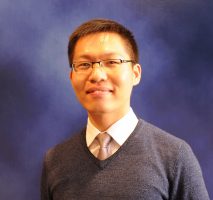
Article Discussion: