At the ArcGIS Enterprise 11.4 and ArcGIS Pro 3.4 releases, the ArcGIS Production Mapping extension contains multiple updates. From tool enhancements in ArcGIS Pro, to functionalities in ArcGIS Enterprise, read on to find out how your organization can benefit from these updates across the Pro and Enterprise platform.
Compass rose north arrow
One of the enhancements at this release is a new compass rose topographic north arrow that includes a 360-degree dial. It is implemented like the other surround element and can be found in the Additional Surrounds gallery under the Topographic elements.
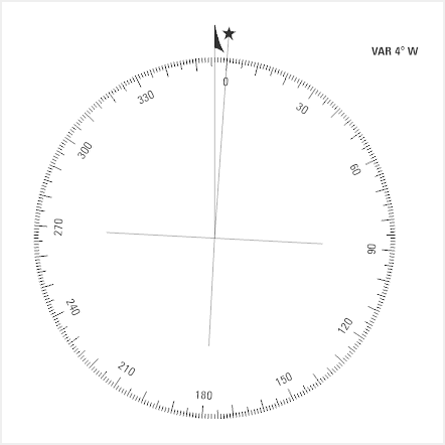
The 360-degree dial is oriented toward magnetic north.
ArcGIS Pro tools
The Topographic Production toolbox has a new tool along with other enhancement to existing tools at this release.
Calculate Metrics
When using the Calculate Metrics tool, you can limit the data overwritten to null values using a new Only populate NULL values parameter. When the check box for this parameter is checked, the tool spares existing values and only calculates values for fields that are empty or have a “null” value.
Generate Adjoining Sheets Features
The Generate Adjoining Sheets Features tool was enhanced to allow for fine tuning of how many sheets are included in an adjoining sheets diagram when working with a custom area of interest (AOI).
Typically, you would see nine sheets in the diagram. This consists of the area of interest sheet and the eight bordering sheets. The eight sheets are selected and included in the diagram when the Scale parameter value is defined. This value corresponds to other values associated with the map specification being generated, which are fed into a buffer process.
At ArcGIS Pro 3.4, the buffer size is exposed as a new parameter that appears when the Scale parameter’s new “None” option is chosen. On a custom AOI, you can define the size of this buffer. The surrounding sheets that fall within the buffer will be included in the adjoining sheets diagram.
Generate Isogonic Lines
The toolbox has a new Generate Isogonic Lines tool that, well, generates isogonic lines. The National Geospatial-Intelligence Agency (NGA) has Lines of Equal Magnetic Variation databases that it updates every five years. This new tool is for organizations that are unable to populate an existing feature class using these databases and need to generate their own data that is used to generate the isogonic lines.
Isogonic lines are smooth curved lines that connect a series of points that have an equal magnetic variation value. Different map product specifications require different line feature styles.
The new tool computes the points, and uses the Calculate Magnetic Components tool to calculate the declination value (the angle between geographic and magnetic north) for these points based on the World Magnetic Model. The tool then creates line features that connect the points with equal magnetic variation and populates an existing feature class with the line features.
Deprecation
The tools in the Workflow toolset have been deprecated. These tools were intended to be used as steps in workflows using Workflow Manager (Classic), which is deprecated at ArcGIS Pro 3.4.
Enterprise Map Production System web app
The enhancements included with the extension don’t stop there. At the Enterprise 11.4 release, new functionalities have been introduced to the Map Production System (MPS) web app.
Export settings
The app also has new functionalities for administrators. They can specify how often job statuses are refreshed in the Map Exports Status pane of the app for your organization’s members that are using the app. On the same token, app administrators can specify how many service requests can be submitted over a specified period.
Learn more about these settings
Batch options
The Map Exports Status pane in the app has been updated with more options in a toolbar so that you can perform batch operations to the selected jobs. You can now select multiple jobs by pressing the Ctrl key while you click jobs. Alternatively, you can click a job and then another while pressing the Shift key to select a range of jobs. Once selected, the toolbar offers the options to cancel, delete, or download jobs.
The toolbar also now displays the total number of jobs, as well as the number of jobs selected. This comes in handy when the list of jobs is longer than what can be displayed in the pane.
Branding
To support your organization’s branding, the appearance of the app can be further modified now with a new splash screen option. Simply specify an image when configuring the app and voila, the image will appear when the app is loaded.
But wait developers, there’s more
Last and certainly not least, the extension’s REST API has been enhanced.
ArcGIS Server
Standalone ArcGIS Server deployments are also now supported, meaning that you could technically use the Topographic Production Service without an Enterprise portal website.
SelectionOperation operation
The SelectionOperation operation, which is used to select and update a the field value for a feature class, can now update multiple feature selections more efficiently because you can combine operations and additional elements are supported in the expression syntax.
Service definition
When saving an offline service definition (.sd) in ArcGIS Pro the Topographic Production capability was not an option prior to this release. The .sd file can be used to publish a service in ArcGIS Server Manager. Now, the extension’s Topographic Production capability is included.
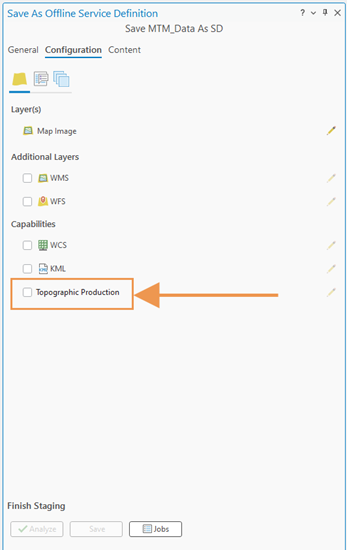
Raster outputs
You can further tailor the Production Mapping extension by changing the resulting raster format so that it meets the needs of your organization. Typically, when exporting a map product using the server-object extension (SOE), the raster for a region is clipped to the output’s area of interest (AOI), including a buffer. The resulting output also contains a raster in the same format as the regional raster.
At this release you can specify a different raster format when using the generateProduct operation. This means that while the regional raster could be in a TIFF format, you can derive an output file in a .dt2 or other raster format. Options include:
- .dat
- .dt2
- .img
- .jp2
- .tif
- .mrf
- .crf
Error messaging in HTML
Lastly, errors returned by the Topographic Production Service REST endpoints are now supported in HTML format. Prior to this release, an error could occur and you may not have noticed. You would need to switch to the JSON format and run the endpoint again to see a message. Now, any error messaging appears when using the HTML format as well.
We hope you can take full-advantage of these enhancements as we continue to develop and improve the extension for the next release. Thanks for reading!

Commenting is not enabled for this article.