ArcGIS Pro 3.0 is a major release that contains changes that impact files you create or save. You may wonder how upgrading to the newest version of ArcGIS Pro impacts your collaboration efforts and publishing workflows. In this article, we’ll answer some frequently asked questions about sharing with ArcGIS Pro 3.0. We’ll also discuss how to continue sharing content with your colleagues even if they haven’t upgraded to the latest version of ArcGIS Pro, ArcGIS Server, or ArcGIS Enterprise.
1. If I upgrade to ArcGIS Pro 3.0, how do I continue collaborating with colleagues who use an earlier version of ArcGIS Pro?
Packages you create using the commands on the Share ribbon in ArcGIS Pro 3.0 contain both 2.x and 3.0 content. This ensures that users who use an older version of ArcGIS Pro can still open and view your packages. Packages created in ArcGIS Pro 2.x can also be opened in 3.0.
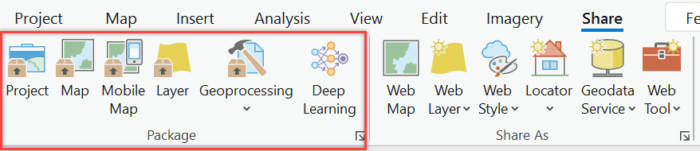
You can also use geoprocessing tools to create different types of packages (Package Project, Package Map, and Package Layer). If you would like to include a specific toolbox version and reduce the file size of your package, use the Package Project geoprocessing tool.
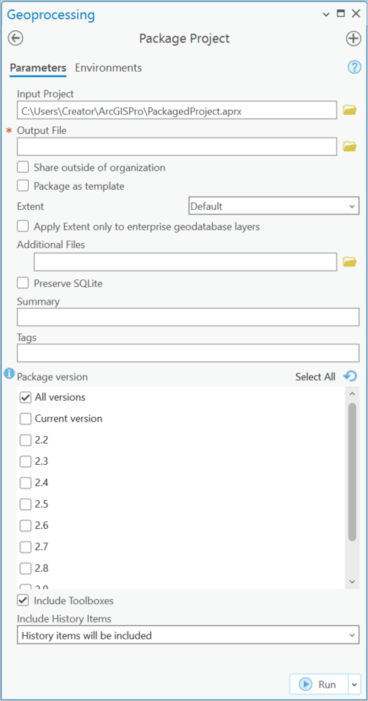
2. Do I need a specific ArcGIS Pro version to publish to a specific ArcGIS Enterprise version or ArcGIS Online?
While we recommend using the latest version of ArcGIS Pro with the latest version of ArcGIS Enterprise, you can use ArcGIS Pro 3.0 to publish to older versions of ArcGIS Enterprise. Similarly, you can use ArcGIS Pro 2.9 or earlier supported versions to publish to ArcGIS Enterprise 11 or earlier supported versions. You can also publish to ArcGIS Online with any version of ArcGIS Pro.
However, publishing may downgrade newer content in cases where functionality is not supported on older servers. In other cases, publishing newer content to older versions of ArcGIS Enterprise may not be possible. For example, annotation, dimension, utility network, and trace network datasets created or updated to 3.0 cannot be shared to ArcGIS Enterprise 10.9.1 or earlier.
As another example, web tools or geoprocessing services referencing new tools in 3.0 cannot be shared to ArcGIS Enterprise 10.9.1 or earlier. You may encounter issues if you publish system tools with modified or new parameters that are not compatible with earlier versions of ArcGIS Enterprise. Data in newer formats or document files created or updated to 3.0 cannot be used in web tools shared to ArcGIS Enterprise 10.9.1 or earlier.
Learn more about web tool compatibility
3. Will service definition files created in ArcGIS Pro 3.0 still work with all ArcGIS Enterprise versions?
When creating a service definition with server connection information, the .sd file will contain content that matches the server version. When creating offline (connection-neutral) service definitions, you can specify the version when saving an offline service definition for a web layer or map service. This ensures that content is compatible with your server. You can create multiple service definition files if you need to publish to different server versions. An ArcGIS Online option is also available.
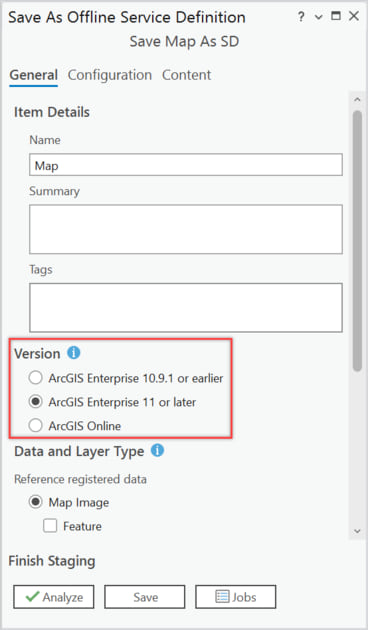
4. Can I publish old service definitions created in ArcGIS Pro 2.x to ArcGIS Enterprise 11? What about publishing service definitions created in ArcGIS Pro 3.0 to older versions of ArcGIS Enterprise?
Yes, you can still publish existing service definitions to ArcGIS Enterprise 11. If you create an .sd file from a map authored with something new at ArcGIS Pro 3.0, such as new symbology, your content may appear slightly downgraded if you publish the service definition to an earlier version of ArcGIS Enterprise.
5. Can I still share web layers and publish services using Python in ArcGIS Pro 3.0?
You can still automate sharing web layers and services with Python. If you want to create an offline service definition, use the offlineTarget property in the FeatureSharingDraft, MapImageSharingDraft, TileSharingDraft, or MapServiceDraft classes. Use this and the offline property to specify a server version when creating an offline service definition. The offline service definition will contain content compatible with your portal, your stand-alone server, or ArcGIS Online. You can create multiple service definition files if you need to publish to different server versions.
6. What’s new for sharing in ArcGIS Pro 3.0?
There are several updates to the sharing experience and functionality in addition to the ones already mentioned.
- Publish query layers from Google BigQuery as web feature layers.
- Save web scenes and register new data stores such as cloud stores and NoSQL databases.
- Feature layer editing options have been enhanced to match editing operations in ArcGIS Online, ArcGIS Enterprise, and ArcGIS Server.
- Share geodata services to ArcGIS Enterprise.
For a complete list, see What’s new in ArcGIS Pro 3.0.
What should I do before upgrading to ArcGIS Pro 3.0?
In this article, we addressed the most frequently asked sharing questions about migrating from ArcGIS Pro 2.x to 3.0. We hope the information we’ve provided gives you a better sense of whether you should upgrade to the latest version and how to continue collaborating with your colleagues if you do. Before upgrading, consider the following best practices and recommendations:
- Plan and test your workflows.
- Create project backups or packages when collaborating with colleagues who are still using ArcGIS Pro 2.x.
- If possible, see if everyone in your organization can upgrade to the same latest software version.
- To take advantage of new functionality, it is recommended that you use ArcGIS Pro 3.0 with ArcGIS Enterprise 11. ArcGIS Pro 3.0 will still work with ArcGIS Enterprise 10.x, but new functionality may be lost.
See Migration from ArcGIS Pro 2.x to 3.0 to learn about the impact of each area of the software.

Hi Derek – is there any space for custom reports etc like the previous version of ArcGIS Monitor? We were always very keen to get the license usage extension configured (but never got around to it).
Hi Steve,
1. Custom reports – You can define query expressions under the Analysis tab, to create custom reports on the metrics you’re interested in, for the components you’re interested in.
2. License usage – This is not currently available in ArcGIS Monitor 2023. We have an open requirement for it. Please submit your feedback and requirements on the Esri Community, under the ArcGIS Monitor Ideas forum.
Hi Derek, is there any kind of SDK to build custom components? I need to monitorize an API and a MongoDB database.
Hi Pablo,
There is an ArcGIS Monitor API – but it is currently undocumented. We expect to have the API documented and available to use in early 2024.
Thanks Derek! I’m really looking forward to work with that. Could the API be available in the early adopter program?
Hi Pablo,
There are no plans to enable the ArcGIS Monitor API in the early adopter program. Sorry.