If you are a GIS analyst, researcher, student, or curious about Synthetic Aperture Radar (SAR) satellite imaging and want to explore the technical capabilities of RADARSAT-2 satellite technology, then you have come to the right place! This article will answer questions such as “Who provides RADARSAT-2 data?”, “What SAR products are supported in ArcGIS Pro?” and “How does the ArcGIS Pro Synthetic Aperture Radar toolset support RADARSAT-2 SAR satellite data?”. This article is part of a blog series on sensor support in ArcGIS Pro, so if you are wondering about other supported sensors, see the related content at the bottom of the page for more!
Who provides RADARSAT-2 data?
The Canadian Space Agency (CSA) is responsible for launching and providing RCM. The CSA is responsible for Canada’s space program. They focus on various aspects of space exploration, research, and technology development. The CSA works on satellite missions, space science research, Earth observation, communication technologies, and international collaborations. RADARSAT-2 is an MDA and CSA joint SAR mission. Both the RCM and the RADARSAT-2 mission play a crucial role in Canada’s space program and contribute to our understanding of Earth’s environment. This data is made available to the public through the EODMS (Earth Observation Data Management System).
What SAR products are supported in ArcGIS Pro?
Many SAR sensors are available and supported as raster types in ArcGIS Pro and each has various products and polarizations.
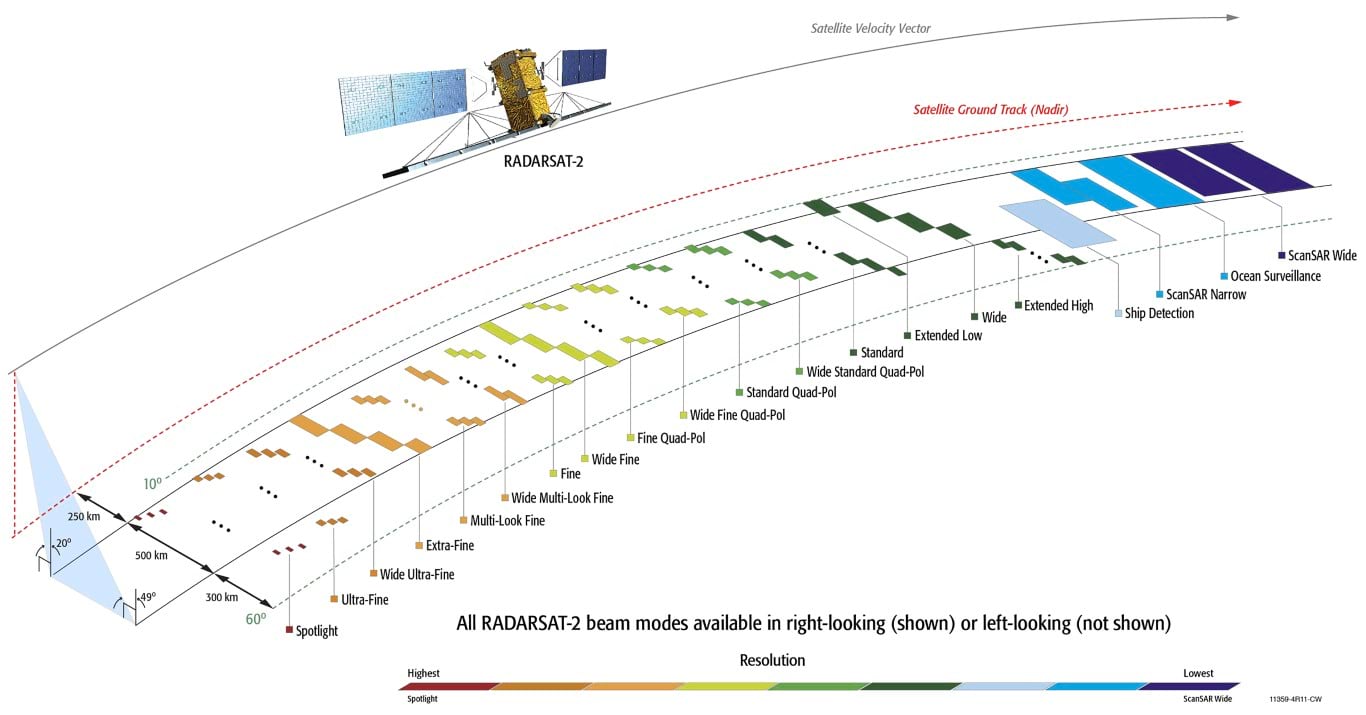
To learn more about RADARSAT-2, visit the CSA or MDA website.
How does the ArcGIS Pro Synthetic Aperture Radar toolset support RCM and RS2 data?
Users can access the ArcGIS Pro Synthetic Aperture Radar toolset with the Image Analyst license. ArcGIS Pro treats the supported SAR sensor data as a raster layer with radar properties and capabilities; the support level depends on the sensor. It’s good to note that once the dataset has been processed by a tool outside the Synthetic Aperture Radar toolset, it is no longer considered a radar layer.
The table below lists the geoprocessing tools available for RCM and RS2 data.
|
Apply Radiometric Calibration |
Apply Radiometric Terrain Flattening | Despeckle | Apply Geometric Terrain Correction | Convert SAR Units | Multilook | Create Color Composite | |
|
RADARSAT-2 SGX, SGF, SCN, SCW, SCF, SCS |
✓ | ✓ | ✓ | ✓ | ✓ | ✓ | ✓ |
If you haven’t read “Simple steps to add SAR satellite data to your ArcGIS Pro map”, it might be worth a virtual page turn to learn more about SAR sensors, SAR products, SAR raster products, and SAR raster types. Also, visit this StoryMap about SAR satellite data.

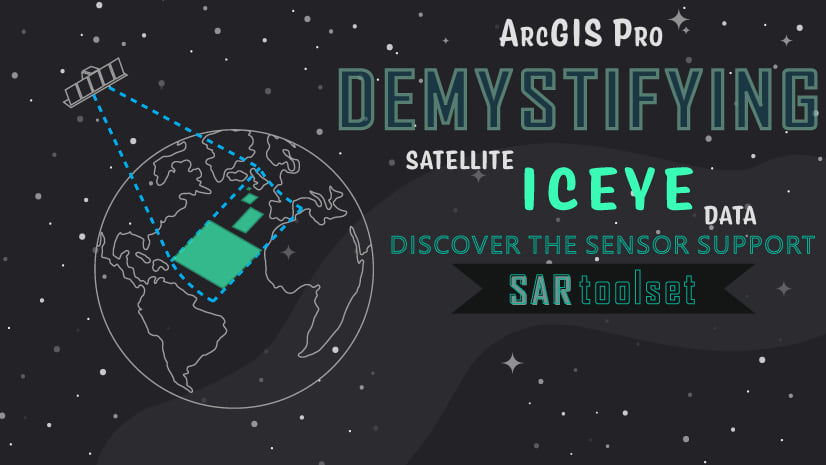
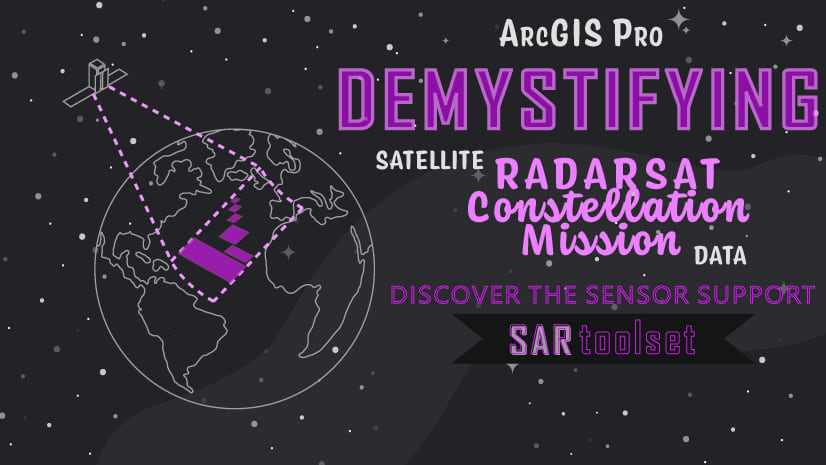

Article Discussion: