The ArcGIS Pro 3.4 release is now available and a new package of goodies has been delivered by the Geodatabase Team. So, what shiny objects has the crow brought us this time around?
Here’s a quick rundown:
- Attribute Rules – Triggering Fields and Attribute Rule Templates
- Generate Contingent Values
- Versioning ribbon updates
- Geodatabase Potpourri – A collection of other notable updates
Attribute rules
Triggering Fields
We continue to look for ways to optimize attribute rules and their performance. In Pro 3.4 we’ve added a new section to the attribute rules details pane called triggering fields. Now you can specify exactly which fields will trigger the attribute rule when you are editing.
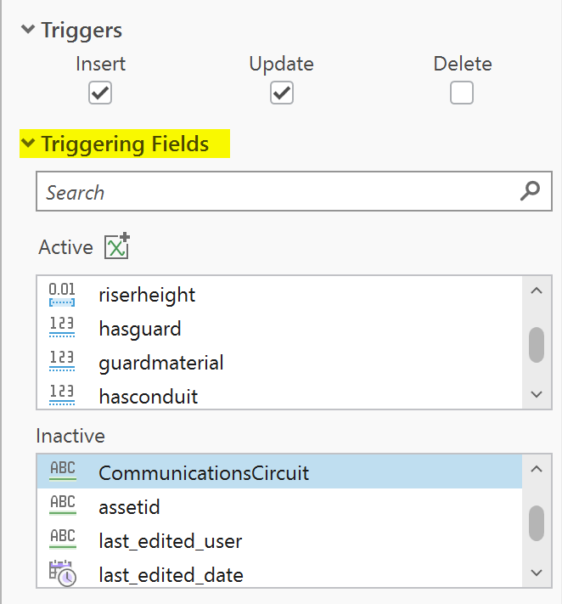
Previously, an immediate calculation or constraint rule would trigger whenever any field was updated. By making the rule only run when specific fields are edited you can dramatically reduce the number of times rules get run, save on the performance hit that may occur, and increase the overall efficiency of your editing workflows.
Give it a shot, maybe even revise your existing rules to take advantage of it.
You can find more details in Hussein’s post Attribute Rules Triggering Fields in ArcGIS Pro 3.4.
Attribute Rule Templates
In an effort to make attribute rules more accessible and also to facilitate creating some of the more common rules more quickly, we’ve added three new rule templates. You can find templates for Generate ID, Generate Spatial Join, and Generate Symbol Rotation in the Attribute Rules view on the Calculation Rule drop down under Templates.
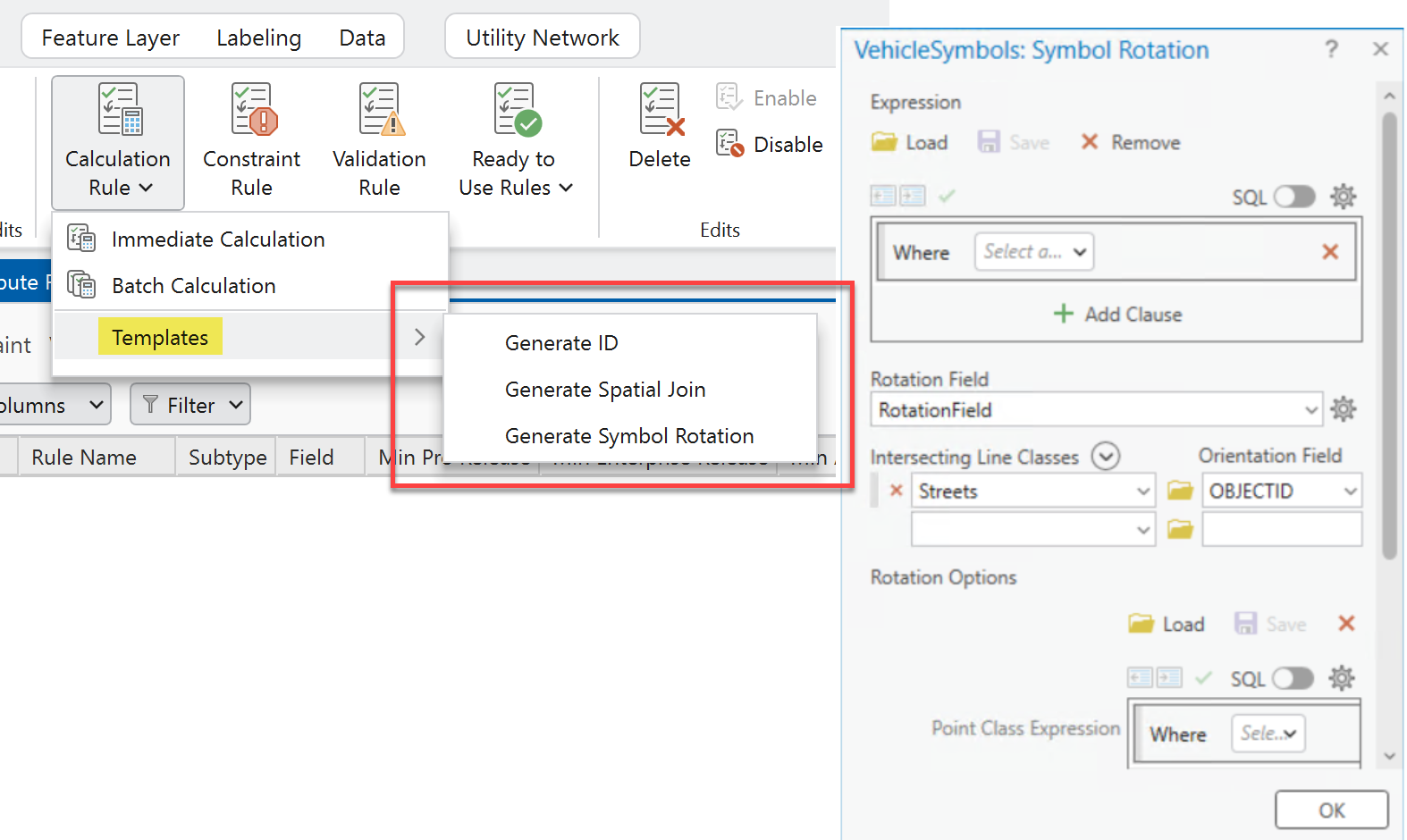
Each option opens a wizard-like dialog where you fill out parameters specific to the rule. Click OK and a new rule gets added to the Attribute Rules view complete with the associated Arcade script.
We’ll have follow-on blogs for each of the three new rule templates and triggering fields as well. Keep an eye out for those if you want more details and examples.
Generate Contingent Values
This one is a major productivity improvement. We’ve added a new button to the Contingent Values ribbon called Generate. As the name implies, this will take any field group you’ve created and auto-generate all possible combinations of contingent values from existing data on the fields in that field group. You can also choose to instead generate the values from existing domains on the fields as well.
All possible combinations of contingent values will get populated in the grid and then it’s just a matter of reviewing them, deleting any that you don’t want, and clicking save. This is much, much faster than manually inputting rows and rows of contingent value combinations.
Versioning Ribbon Updates
We’ve updated the Versioning tab on the ribbon so that it is always available whenever there is a version-enabled dataset referenced in the map. This will save you the headache of continually having to switch the Contents pane to List by Data Source and choosing a geodatabase or service to activate the ribbon contextually every time you need it.
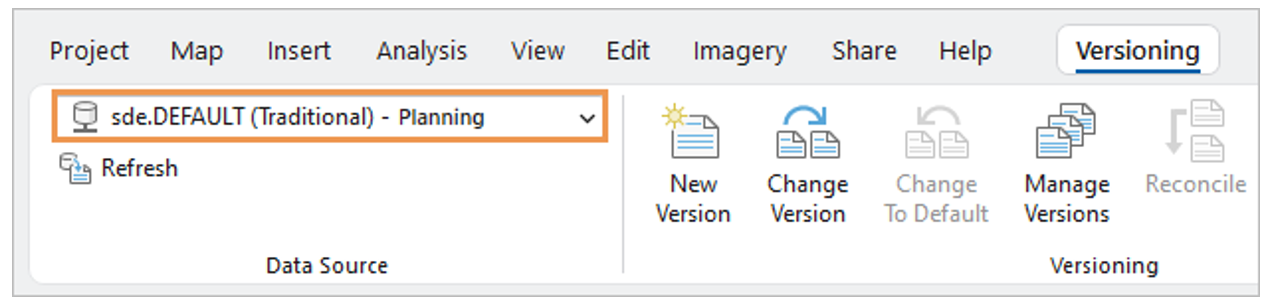
We’ve also added a Data Source dropdown to the ribbon so you can change what the active data source is from there (since the ribbon is no longer contextual).
You can find more details in Melissa’s post Versioning tab updates in ArcGIS Pro 3.4.
Geodatabase Potpourri
Aside from the larger features above the team has made several other noteworthy updates:
- Linear Referencing – The Find Routes pane now supports the Zoom to Route Location and Flash Route Location commands
- Minimum Client Version – Newer functionality added in ArcGIS Pro and ArcGIS Enterprise may not be compatible with prior releases. You can view the Minimum Client Version of the software that is needed to access a dataset from its properties page. It can be found on the Source tab in the Data Source section.
- In the Catalog view and pane, you can now create a new database connection directly in a folder
On top of these additions there was a concerted effort to improve the general quality of the product, so we knocked out roughly 300 bugs during the release as well. Hopefully this won’t go unnoticed, and your workflows are smoother and faster than before. If not, don’t be shy about posting to the ideas site and engaging with us on the community pages. We’re watching and listening to these spaces and continue to bring your ideas and enhancement requests into each release.
Want even more new content about ArcGIS Pro 3.4? Check out the highlights in Christie’s What’s New in ArcGIS Pro 3.4 post. And a more thorough look can be found in the What’s New documentation.
Also, a reminder that we launched the Geodatabase Resources Hub about this time last year. You can use that as your one-stop-shop for any geodatabase-related content. We post all our blogs, tutorials, tech workshops, and videos up there so stop in if you’re looking for information on geodatabase capabilities.
Here’s hoping ArcGIS Pro continues to evolve to your liking. Take the new features for a test drive and let us know what you think about them. And here’s to the holiday season! Wishing all the best to you and yours. Cheers.

Commenting is not enabled for this article.