The need to communicate and share information with others on-demand using text, email, and the web is essential to much of our daily work. Thankfully, we live in a connected world with more people and devices connected every day. Believe it or not, there are times and places where connectivity remains difficult or even impossible due to geographic isolation, lack of infrastructure, or following a natural disaster.
Should you find yourself in a situation where connectivity is unavailable, we’ve got you covered with Pro! While ArcGIS Pro provides a modern web integrated GIS, this doesn’t mean you have to be a slave to the wi-fi. Feature services enable you to edit anywhere connectivity exists; mobile geodatabases and sync capabilities extend this by providing a lightweight option for you to bring data offline for map production, analysis, and even editing, to provide capabilities for syncing of edits back into enterprise environments.
So. What exactly is a mobile geodatabase?
Haven’t these been around for a while with SQLite? A syllogism to clarify – All mobile geodatabases are SQLite databases, not all SQLite databases are mobile geodatabases. Mobile geodatabases (.geodatabase) provide a feature service implementation of the geodatabase built on top of SQLite (.sqlite) with support for functionality such as offline use with feature services. Unlike SQLite, mobile geodatabases expose the geodatabase functionality required to work with simple data using domains, subtypes, and relationship classes. Capabilities also exist to take mobile geodatabases offline for editing and take advantage of functionality such as editor tracking and use of attachments.
Okay, so you’ve been syncing data for offline editing with Collector and other Runtime apps for a while now. What’s new here?
While I admit creating data for offline use has been around for a few releases, capabilities continue to grow. Recently, we saw the introduction of map areas within Collector for ArcGIS to enable field users with inconsistent connectivity to pre-plan their work and download data as well as base maps and tile packages for select areas using mobile geodatabases. While mobile apps and devices have reigned supreme in the offline territory for quite some time, there’s been a new player on the scene flying under the radar until now: ArcGIS Pro.
Precision editing in the field with ArcGIS Pro
The option to take a map offline for analysis and editing to get your work done without the need for a network connection has been available since ArcGIS Pro 2.1.
You can take maps containing sync enabled feature services offline in ArcGIS Pro using the Download Map button found within the Offline group of the Map ribbon. This creates a local copy of your data in your project’s home folder and swizzles the data sources in your map to reference this copy.
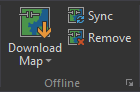
Borrow a license to authorize ArcGIS Pro to work offline and you are ready for the road! You can now take advantage of the advanced editing capabilities of ArcGIS Pro from anywhere your legs can take you.
Check it out
If you are familiar with the concept of geodatabase replication and have used checkout replicas to edit from ArcGIS Desktop in a file geodatabase you’ll find the experience to be similar, yet we’ve improved upon this workflow in a few keys ways:
- With a sync enabled feature service, creating a copy for offline editing is only a button click away
- Unlike checkout replicas where each replica enables only a single check-in, you can now sync edits as often as necessary, only creating a new copy when updates to the feature service made elsewhere need to be pulled down
Homesteading sounding a little more attractive now?

But seriously, let’s take a closer look at the process to publish and consume data for offline editing in ArcGIS Pro:
The same Runtime sync capabilities which enable offline editing when working with Collector for ArcGIS also power this process within ArcGIS Pro. Working with traditional, branch, and even nonversioned data, I can publish a feature service with sync capabilities and perform disconnected editing in Runtime apps, Collector, and ArcGIS Pro.
A few things to consider when planning your offline editing workflows:
- All data must have GlobalIDs and can be either versioned or nonversioned with archiving enabled
- When working with branch versioned data, offline editing works with the Default version to create and sync edits
- Working with traditional versioned data, offline edits can be isolated by publishing from a named version specifically created for this purpose
- Conflict management – Offline sync has no awareness of conflict management and follows the concept of a “last in, wins” model. As a result, offline scenarios with nonversioned and branch version data may require additional planning to prevent users from overwriting edits made by others.
Whether you’ve been feeling shackled to your network connection or have been hesitant to “Go Pro” given dependence on current replication workflows; hopefully, you now have a better awareness of the options available with ArcGIS to go off the grid with offline editing.
A look ahead
We are excited about the continued expansion of the sync and offline editing capabilities available with mobile geodatabases. In upcoming near-term releases, we plan to enable undo/redo capabilities when working with offline data in ArcGIS Pro, offer support for attribute rules and contingent values, and provide the ability to sync from named branch versions. The long-term roadmap contains items focused on enabling offline work with more advanced functionality such as relationship class rules and topologies, including support for taking utility network and parcel fabric datasets offline.
What other items do you want to see in future releases?

Commenting is not enabled for this article.