This week new symbols were added to the Emergency Management, Local Government, and State Government styles for ArcGIS Pro version 2.0. The new symbols can be used for managing community events, invasive pest monitoring, viewing and analyzing crime activity, monitoring opioid epidemic and more.
Check out some of the new symbols below.
The Emergency Management, Local Government, and State Government styles contains symbols for managing community events. This symbol set includes point, line, and polygon symbols.
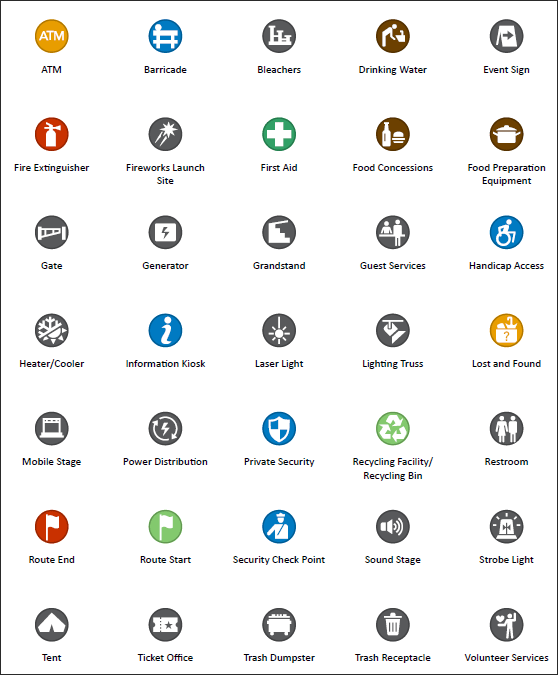
The State Government style also contains symbols for invasive pest monitoring.
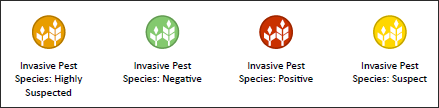
The Local Government style also contains crime symbols for viewing crime activity and analyzing crime (crime reports, handcuff arrest, and offenders).
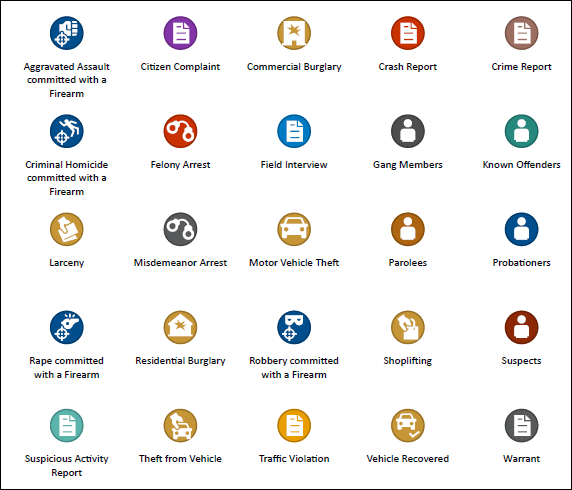
As well as symbols for monitoring opioid epidemic and homelessness.
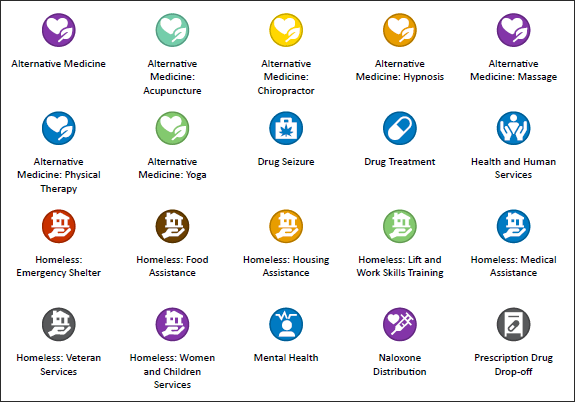
You can add a style to your project in ArcGIS Pro, or download the Emergency Management, Local Government, and State Government styles. As well as view the Emergency Management, Local Government, and State Government symbols in each style directly from ArcGIS Online.
If you have any feedback, you can reach us at SymbolAdvisoryBoard@esri.com. Happy Mapping!
Commenting is not enabled for this article.