Did you know that ArcGIS Pro 3.0 is scheduled to be available in June? (Update: Pro 3.0 was released June 23rd, 2022). If you didn’t, I suppose you do now and we want to make sure that you have the information you need to be best prepared to update when 3.0 is released.
Summary
- ArcGIS Pro 3.0 is a breaking change release. If you share project files or datasets with older versions of ArcGIS Pro, review the following blog post and linked documentation for more information.
- Installing ArcGIS Pro 3.0 requires .NET 6 Desktop Runtime x64. Install the latest available version to avoid delays when Pro 3.0 is released. (Download site)
- There are new Excel driver requirements. Review and adhere to the information in the 3.0 documentation.
- If you run ArcGIS Pro on concurrent use licenses, be sure to first update to ArcGIS License Manager 2022.0 before updating to ArcGIS Pro 3.0. 2022.0 is expected to be available June 7, 2022 and can be downloaded from My Esri.
ArcGIS Pro version meaning
The first thing to understand is that ArcGIS Pro follows the semantic versioning specification as described in the Releases and patches help which means when that first number changes, it is a Major release. Major releases often require backward-breaking changes to be made, meaning that ArcGIS Pro documents (.aprx, .mapx, and so on) created or saved in version 3.0 cannot be directly opened in earlier major versions such as 2.x (packages can be used as described in the Impacts of Breaking Changes section below).
Why a Major Release?
The three primary reasons for moving to a major release are:
- Update to .NET 6, Microsoft’s latest version with Long Term Support
- Make functional, performance, and quality improvements not possible without breaking changes
- Refactor the Pro APIs for improved consistency, quality and ease of use
.NET 6 (formerly .NET Core) is Microsoft’s latest version which positions Esri and other ArcGIS Pro developers well for future development and enhancements. Additionally, with certain third-party components only updating controls to .NET 6 moving forward, it is necessary to stay at the forefront of the software development community.
With the decision to move to a major release, we were able to take the opportunity to implement functional, performance, and quality improvements that were otherwise not possible while maintaining compatibility with other minor versions of ArcGIS Pro.
Finally, we strive to deliver the best public API possible for third-party developers and we need to clean house every once in a while to remove classes and functions that we’ve replaced with something better in the ArcGIS Pro SDK. A major release offers the opportunity to make these necessary API changes.
Impacts of Breaking Changes
Within a major release – that is, from one minor release to another minor release – project files (.aprxs) and other Pro document files such as layer files, map files, and so on, are forward and backward compatible. A user can work on a project in ArcGIS Pro 2.9 and share that project with a user who can open it in ArcGIS Pro 2.6. Of course, any 2.9 functionality won’t be present in 2.6, but the document can be used between both versions with no issues.
As stated previously, projects created or saved in ArcGIS Pro 3.0 cannot be opened directly in ArcGIS Pro 2.x. After updating to ArcGIS Pro 3.0, when you first save a project created in an earlier version, you will receive the following information message.
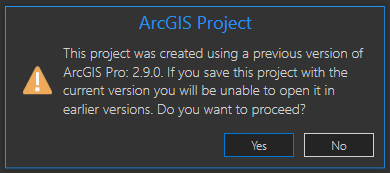
However, just because 3.0 documents cannot be opened directly in earlier versions, it is still possible to access them in 2.x if needed. If you save the project and for whatever reason find that you need a 2.x version, create a project package. Layer packages, map packages and project packages will contain both 2.x and 3.x content.
If you’re looking for extra insurance, before working with your current projects in ArcGIS Pro 3.0, use Save As to save a copy of your 2.x project as a backup before saving it in 3.0.
In summary, while packaging allows ArcGIS Pro 3.0 users to share projects with 2.x users, collaboration will not be as seamless as when everybody is working within the same major version. Because of this, consider coordinating your update to ArcGIS Pro 3.0 for groups of users that work together on projects.
For additional details to consider before updating to ArcGIS Pro 3.0, see Migration from ArcGIS Pro 2.x to 3.0.
A Sneak Peek at What’s New
We hope that sharing this information helps you prepare to update to ArcGIS Pro 3.0 when it is released in June. While new functionality wasn’t the main driver for 3.0, it doesn’t mean we didn’t get some great new features in for you. You can always see what’s new for the latest version of Pro from the new Learn Page in ArcGIS Pro 3.0.
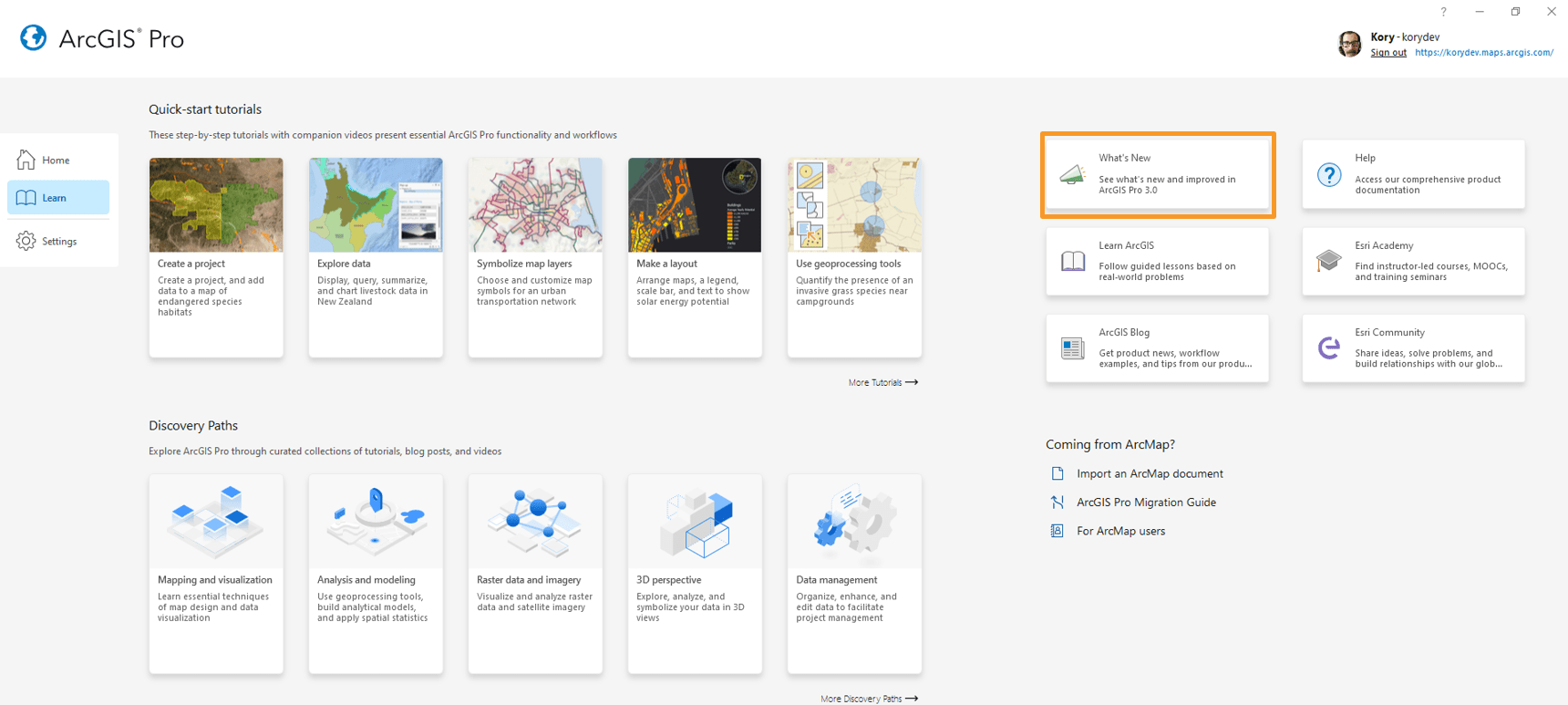
Other features to look forward to include credit estimation for geocoding tools. This will help you understand credit consumption when using the World Geocoding Service before running the tool.
Geoprocessing tools will display an information tip letting you know when a selection or other filter is applied to input layers and the number of records that will be processed. You will also see tool parameter memory and autofill for commonly used tools accessed from the ribbon and context menus.
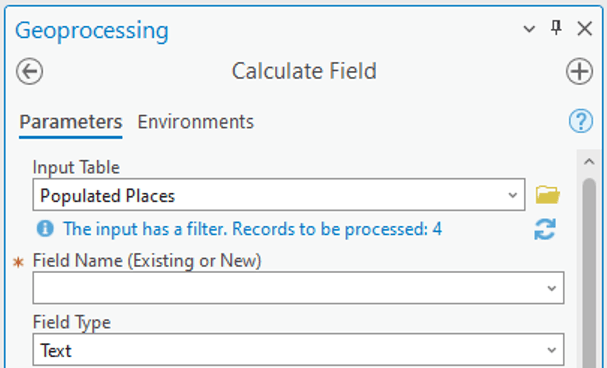
The ability to add maps to reports, save a web scene while maintaining its item ID, time support for standalone tables, export presets for layouts and maps, and a Color Vision Deficiency Simulator are just a handful of new features and functionality that you can expect in ArcGIS Pro 3.0.
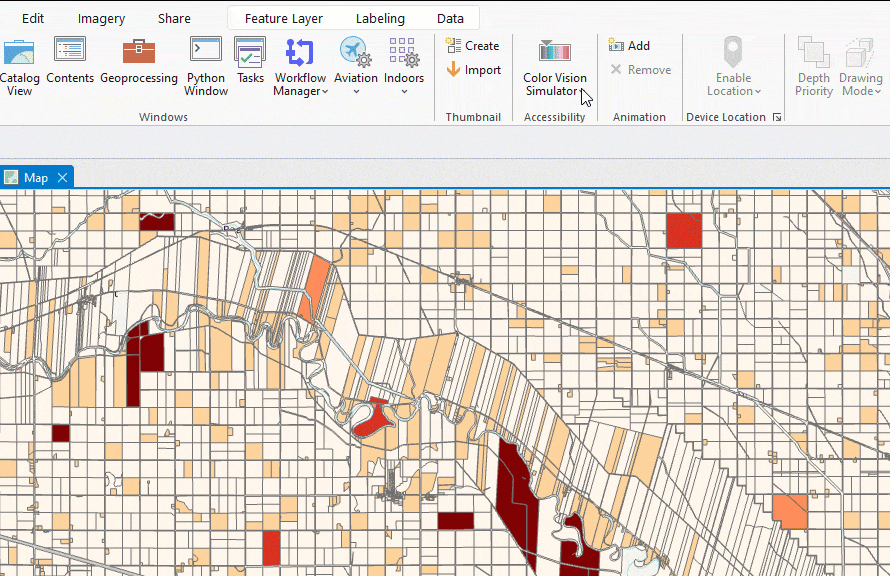
Many of these features were prioritized from your requests on ArcGIS Ideas. If you are not already active in Esri Community, visit the ArcGIS Pro idea exchange to search for ideas that you’d like to see in Pro, participate by giving kudos and adding why a feature would be important for your work, or create your own ideas if you can’t find what you’re looking for.
Thank you, and we look forward to seeing you in ArcGIS Pro 3.0!
Banner photo by Markus Winkler on Unsplash

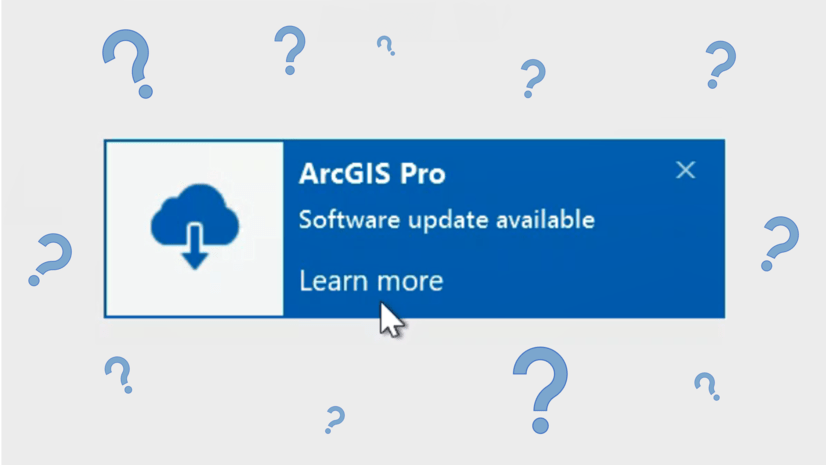
Hi Kory. Do you know yet what day in June?
Hi Jennifer, the release is currently scheduled for June 16th… that could change, but that is what we’re looking at now.
Excellent. The speedy reply is much appreciated!
Well, when I said “that could change” I was right 🙂 We’re still looking at 3.0 being available sometime in June.
It there any update on the release date?
Hi Jamie. June 23rd – Just a couple more days…
Hi Kory –
Thanks for posting!
Can 2.9.3 and 3.0 be deployed on same machine side-by-side?
Hi Kirk, no, two versions of ArcGIS Pro cannot be installed on the same machine. Nothing has changed in that regard.
please add a hyperlink to full list of improvements we can expect with this new release.
Hi Marie. The full What’s New documentation will go live at the time of release. So for now, https://pro.arcgis.com/en/pro-app/latest/get-started/whats-new-in-arcgis-pro.htm will show new features/functionality for ArcGIS Pro 2.9. And when 3.0 is released, you’ll see the new features at that same url. Hope this helps!
I have been beta testing ArcGIS Pro 3.0, including beta 3, and it has been working fine with our ArcGIS License Manager 2021.1 deployments. Is Esri really introducing a breaking change between beta 3 and final release with the ArcGIS License Manager?
Since this is a major release with a lot fixes and upgrades under the hood, have the broken menu mnemonics (i.e. underlined characters in right-click and drop-down menus) been fixed? They were a major part of my work flow in all previous ESRI products going back to 1999 when I first learned ArcView 3.2, but they’ve been broken in ArcGIS Pro. There are workarounds, but a workaround is not a solution.
Sorry, William. No further work as been done in this area for 3.0. We are tracking this at
https://community.esri.com/t5/arcgis-pro-ideas/implement-right-click-menu-single-key-accelerators/idi-p/940210
I have always been an early adopter of all ESRI products. This time, too, I didn’t waste time and upgraded from 2.9.3 to 3.0. My feelings? I am disappointed. For some reason, I just can’t open a project that still works fine in 2.9. But worse, 3.0 changes the file format WITHOUT any way to downgrade it back to 2.9. ArcMap offered such an option. I told my co-workers to hold off on upgrading their machines. But now they can’t open my files. What a mess!
The active toolset in the ribbon is now less visible. Very inconvenient.
Hi Alex, I’m sorry to hear that you have a project that will not open in 3.0. Is it a single project that won’t open, or have you found this to occur with more than one project? If you have tried to open the project in 3.0 and it doesn’t open, that project should not be affected at all and should still be openable in 2.x. In fact, as stated above in this blog, even when you do open a 2.x project in 3.0, as long as you don’t save it (after reading the warning message that is shown above… Read more »
Kory, thank you for the information and help! I have fixed my system. Still, it would be helpful if Pro was checking the system for readiness before the installation. Without that we just have tons of frustration. Yes, I know there are Help files that users need to read before, but…
Kory:
If you upgrade an enterprise database (SDE) using Pro 3.0, what version will that database be at (e.g. 10.8.x, 11.0)?
Hi Michael, the geodatabase version will be 11.0.0.3.0. See this help topic: https://pro.arcgis.com/en/pro-app/latest/help/data/geodatabases/overview/client-geodatabase-compatibility.htm#ESRI_SECTION1_05EA78DC472742758C97E13E342DDA95
Thanks Kory
Can a feature class in a 11.0.0.3.0 enterprise database that has been upgraded in Pro still be used in an ArcMap mxd? If so, will Attribute Assistant still be able to update this feature class in ArcMap?
Hi Michael, as long as you do not use the Upgrade Dataset geoprocessing tool on a dataset in ArcGIS Pro, or add newer ArcGIS Pro functionality to datasets like Attribute Rules, etc. that ArcMap won’t be aware of, then you should be able to work with the feature class in ArcMap with Attribute Assistant.