Happy New Year! Looking back at 2017, it was a great year for ArcGIS Pro extensibility. We saw many developers taking advantage of the Pro SDK in extending Pro to meet their organizations’ specific needs and workflows. The ArcGIS Pro teams developed powerful new Pro SDK functionality, and grew the SDK significantly. Here’s a brief overview of some highlights from the 2017 Pro releases:
Pro SDK 1.4:
- Solution Configurations – a new add-in pattern / template which allows you to customize the Pro UI/UX at start-up.
- API enhancements – New classes and methods for working with Geodatabase, Geometry and new UI controls.
- Light/dark theme styling – with the new Pro 1.4 light and dark theme capability, the SDK was expanded to allow add-ins and configurations to be styled for optimal visibility.
Pro SDK 2.0:
- API enhancements – New classes and methods for working with Content, Editing, Geodatabase, Geometry, Mapping and Raster.
- Visual Studio 2017 Support – the ability to build your add-ins and configurations in the latest version of Visual Studio.
- Additional styling capabilities – New styling at 2.0 with updates for brushes and colors.
A custom start page from the sample solution configuration, ConfigWithStartWizard:
Solution Configurations offer developers a powerful new way to bring a new Pro user experience to their organizations. Also, developers were able to take advantage of many new capabilities available in the API enhancements, such as the new Raster namespace, as well as many new community samples with ready-to-run solutions.
Also in 2017, new training resources became available with the early 2017 release of the instructor-led course, Extending ArcGIS Pro with Add-Ins, and the Pro SDK DevLabs were also made available. Many developers were able to attend Dev Summit and UC and take advantage of the many Pro SDK sessions and get updates from the SDK team and other ArcGIS Pro teams. We also saw excellent participation in the GeoNet Pro SDK Group, as more developers are finding their way to the group to collaborate, find resources and get their questions answered.
2017 also saw new Pro add-ins deployed in production workflows at several user organizations, and also new commercial add-ins from Esri Business Partners making their way onto the market. 2017 also brought new opportunities to distribute add-ins via the ArcGIS Marketplace.
Looking Ahead into 2018
Here in January, the ArcGIS Pro 2.1 EAC is wrapping up, with preparations underway for the final release. There will be plenty of new SDK functionality made available in 2018 with Pro 2.1 and Pro 2.2.
Pro SDK 2.1 highlights:
- Annotation – Create and edit annotation features
- Layout – Create new layouts and layout elements, and manage layout views and selections
- Metadata – Manage project item metadata
- Portal – Query portal and online for groups, folders, and content
- Utility Network – Create custom utility network tools, traces and workflows
Looking ahead to Pro 2.2 later this year, the teams are planning new SDK functionality for Metadata, Portal, Topology, and adding more UI controls.
The Layout Map Series add-in sample, coming at Pro 2.1:
In 2018, we’re very focused on helping more developers and organizations make their way forward in migrating ArcMap customizations to ArcGIS Pro. The upcoming functionality in Pro 2.1 makes it a great release to begin working with the Pro SDK. As always, we want your feedback on what your needs are.
Learning Opportunities
The following are some great Pro SDK learning opportunities available early this year:
- GeoDev Webinar – Building ArcGIS Pro SDK Add-Ins and Solution Configurations
- Instructor-led Pro SDK training – Extending ArcGIS Pro with Add-Ins
- Developer Summit – The best conference for Pro SDK training and updates
At Dev Summit, there will be many Pro SDK learning opportunities:
- Pre-Summit Hands-On Training –
Introduction to Programming with the ArcGIS Pro SDK for .NET
Just prior to the Dev Summit, this workshop is a great way to leverage your Dev Summit trip and get two full days of in-person, hands-on training with the Esri Training Services team.
- Technical sessions and demo theaters –
Search the Dev Summit agenda with keywords “Pro SDK” to quickly find the many sessions available throughout the week.
- Getting Started with the Pro SDK Workshop –
There will be a new 5-hour introductory hands-on workshop available this year during Dev Summit. Bring your own machine, pre-installed with ArcGIS Pro and Microsoft Visual Studio 2015 or 2017, and get started with the Pro SDK. The workshop will have lectures and exercises which introduce SDK concepts, helpful tips and practical steps to help you get started developing add-ins to extend ArcGIS Pro. As it’s offered during the Dev Summit week, no pre-registration is required.
We’ll have more information and updates on all these offerings as we get closer to Dev Summit.
Your Feedback
Again and as always, we encourage and invite your feedback on the Pro SDK. We’re always keen to hear what you want to see added to make your Pro customization experience better. Let us know, find out more and collaborate with others in the GeoNet Pro SDK Group.
Thank you for sharing your Pro development accomplishments with us in 2017. We look forward to seeing more of your great work and what you develop with ArcGIS Pro and the Pro SDK in 2018.
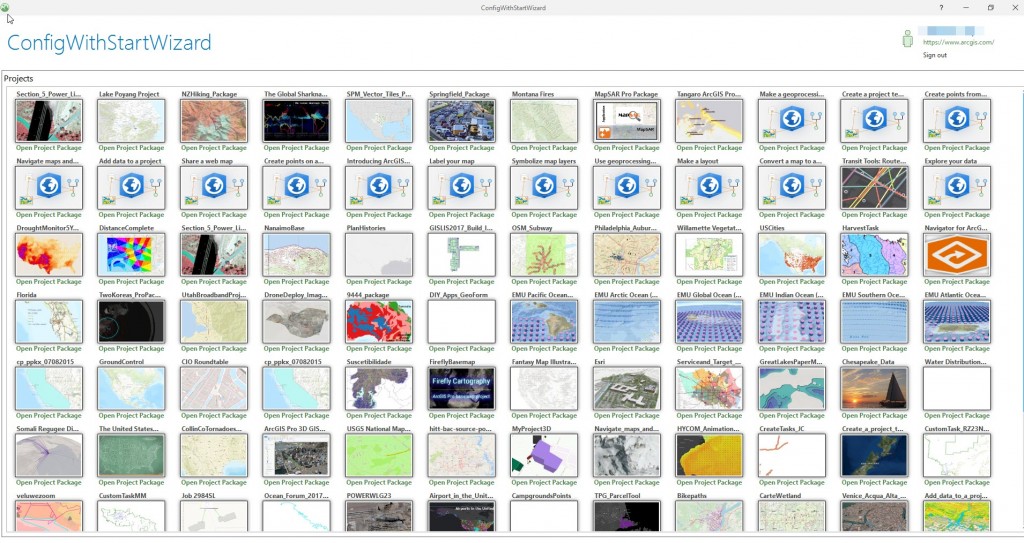
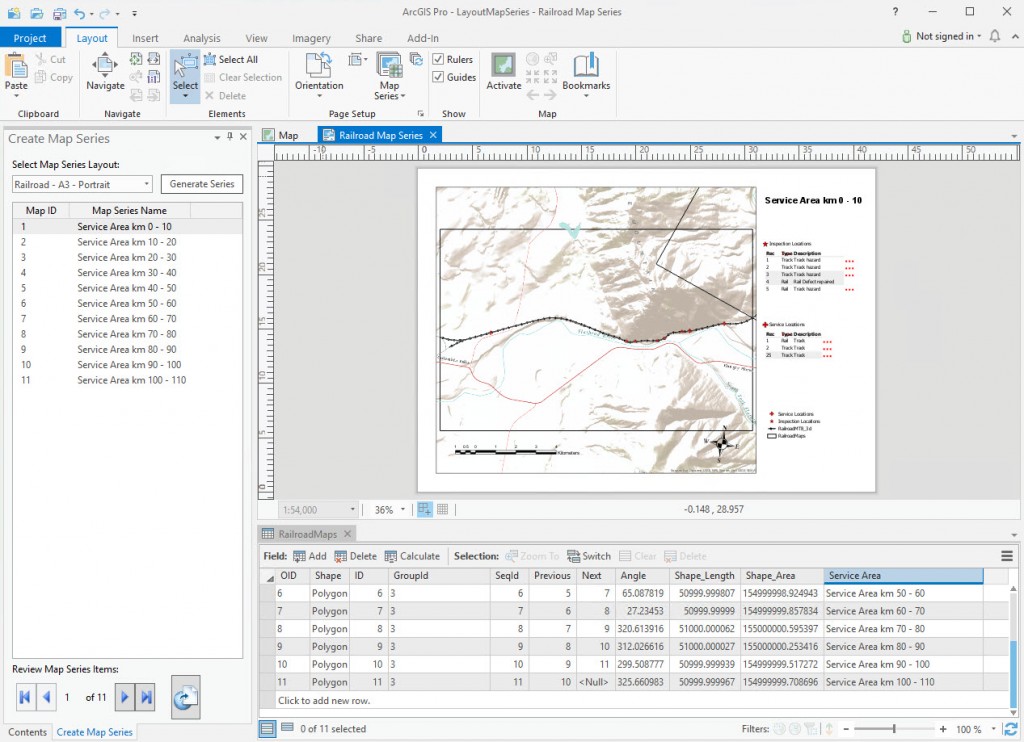

Commenting is not enabled for this article.