The upcoming Esri DevSummit offers a unique opportunity to learn new techniques, brush up on your skills, and connect with fellow GIS and developer enthusiasts. Below is a curated list of must-attend sessions that cover a diverse range of topics, from ArcGIS Pro SDK development to deep learning with imagery. Find the tools and knowledge you need to tackle new or advanced GIS projects.
First, I recommend getting acquainted with the 2024 DevSummit Event Map. This user-friendly web app is designed to enhance your conference experience. You’ll be able to easily manage your time by locating and navigating to your scheduled sessions and/or exhibitors on the Expo floor. Furthermore, it’s a great way to discover new sessions, quickly glance at the description, and have the flexibility to decide your next destination.


ArcGIS Pro Showcase
Wait! Before your agenda gets packed with amazing sessions, be sure to put the ArcGIS Pro area on your stop. There is nothing better than engaging with our product experts, getting answers to questions that have you stumped, providing valuable product feedback, and gaining insight into exciting new features and enhancements.

Expo Schedule
| Day and Date |
Time |
Location |
| Tuesday, March 12, 2024 | 1:00 p.m.–6:30 p.m. | Oasis Hall 1 and Oasis Hall 2 | PSCC |
| Wednesday, March 13, 2024 | 10:00 a.m.–6:30 p.m. | Oasis Hall 1 and Oasis Hall 2 | PSCC |
| Thursday, March 14, 2024 | 10:00 a.m.–4:00 p.m. | Oasis Hall 1 and Oasis Hall 2 | PSCC |

Sessions
Finally, let’s explore the session lineup. To make it easier to read, we have organized them into themes covering various aspects of ArcGIS development, Python scripting, deep learning, data management, and GIS analysis. Then we’ve categorized them as either technical sessions or demo theaters.
Not sure which type of session is for you? If you prefer a comprehensive 60-minute session providing an overview of the topic along with valuable tips and tricks for your projects, a technical session would be an excellent choice. On the other hand, if you are looking for a shorter, more interactive session focused on a specific niche subject, lasting 30 minutes, a demo theater is the perfect fit.
It’s worth noting that many of our sessions will be recorded, and some will even be live streamed (indicated as virtual). So, even if you cannot attend in person, be sure to select your favorite sessions and join us virtually.
ArcGIS Pro SDK for .NET Development:
Demo Theater
- ArcGIS Pro SDK for .NET: Data Definition Language (DDL) in the ArcGIS Pro SDK
- ArcGIS Pro SDK for .NET: 3D Analyst and TIN Layer Line of Sight
- ArcGIS Pro SDK for .NET: An Overview of Catalog Layers in Pro
- ArcGIS Pro SDK for .NET: Extending Editor Inspector UI with Embeddable Controls
- ArcGIS Pro SDK for .NET: What’s New for the Parcel Editing API
Technical Session
- ArcGIS Pro SDK for .NET: Introduction to the Pro SDK
- ArcGIS Pro SDK for .NET: Introduction to Map and Geodatabase Topology
- ArcGIS Pro SDK for .NET: Approaches for Pro Extensibility
- ArcGIS Pro SDK for .NET: Introduction to the Editing API
- ArcGIS Pro SDK for .NET: Asynchronous Programming for Addins 1
- ArcGIS Pro SDK for .NET: Asynchronous Programming for Addins 2
- ArcGIS Pro SDK for .NET: What’s New in the Geodatabase and Utility Network APIs
- ArcGIS Pro SDK for .NET: Introduction to the 3D Analyst API
- ArcGIS Pro SDK for .NET: Introduction to the KnowledgeGraph API
Python and ArcPy Development:
Demo Theater
- Using Python IDEs with ArcGIS
- ArcPy: Analyzing Multidimensional Features
- Explore Vegetation Change Using SAR and Python
Technical Session
Deep Learning and AI:
Demo Theater
Technical Session
- Deep Learning: Automate Feature Extraction for Imagery Using Scripting
- Deep Learning with Imagery and 3D Data
- Deep Learning with Feature, Tabular, and Time Series Data
- Spatial Machine Learning: Making Predictions (virtual)
Data Editing and Data Management
Demo Theater
Technical Session
- Version Management with ArcGIS
- Leveraging Web Maps for Editing Workflows in ArcGIS Pro, Native, and Web Apps
GIS Analysis and Spatial Data Science:
Technical Sessions Only
- Advanced Analysis Using Imagery in the Cloud
- Creating Geoprocessing Tools (virtual)
- Geospatial Deep Learning with arcgis. learn (virtual)
- Spatial Data Science in ArcGIS (virtual)
Other:
Technical Sessions Only
- ArcGIS Pro: The Road Ahead
- Strategies for Mobile and Desktop Development (virtual)
- ArcGIS Maps SDKs For Native Apps: Mastering Offline Data Workflows (virtual)
That’s a wrap. Be sure to add these DevSummit sessions featuring ArcGIS Pro to your schedule. We look forward to seeing you there!
For further information, please visit the ArcGIS Pro page or post your questions in the ArcGIS Pro board in Esri Community.


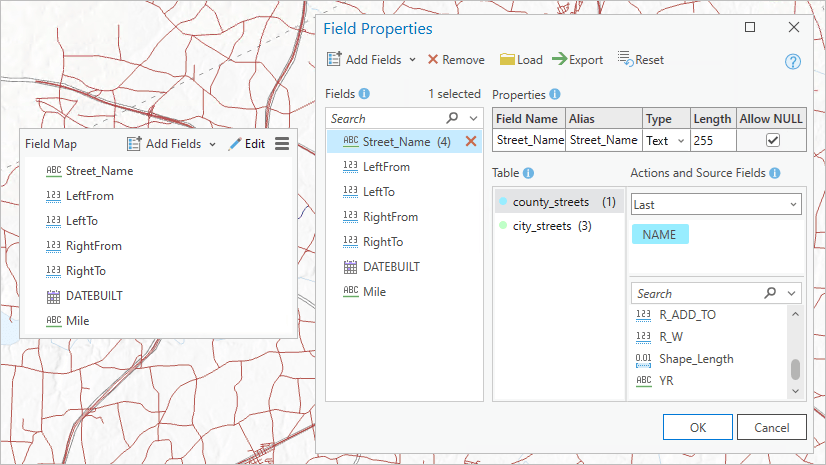
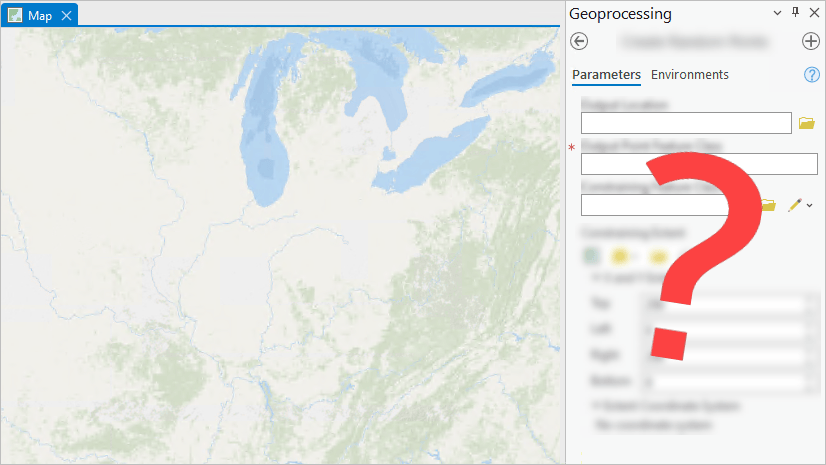
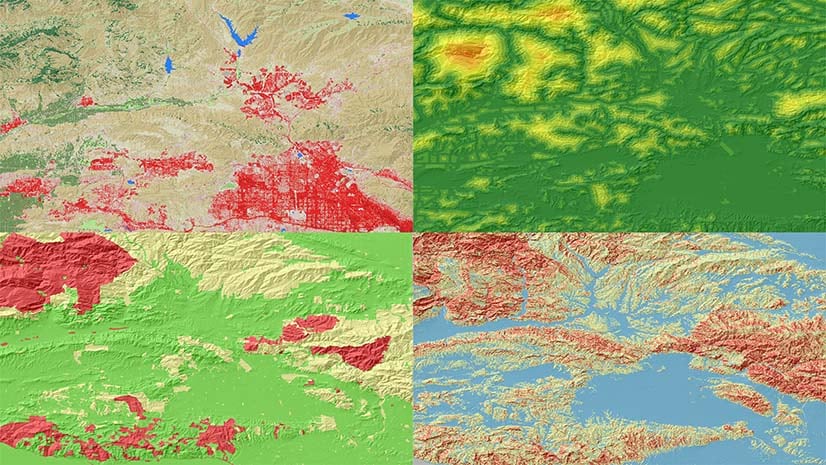

Commenting is not enabled for this article.