When importing .txt or .csv file in your ArcGIS Online web map something to consider is the use of smart quotes and apostrophes (also called “curly” or “book”) vs. plain ones. For example, if smart apostrophes are used, you will see unrecognized characters displayed in your pop-ups, like shown below:
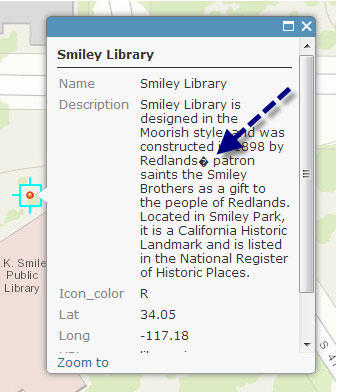
What’s a smart quote? Look closely below and you’ll see the smart quote in the top line and the plain quote on the bottom line.
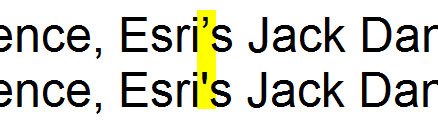
To correctly display the apostrophe in the pop-up, simply change smart ones to plain, or save the text file out as UTF-8, which will support smart quotes in pop-ups.
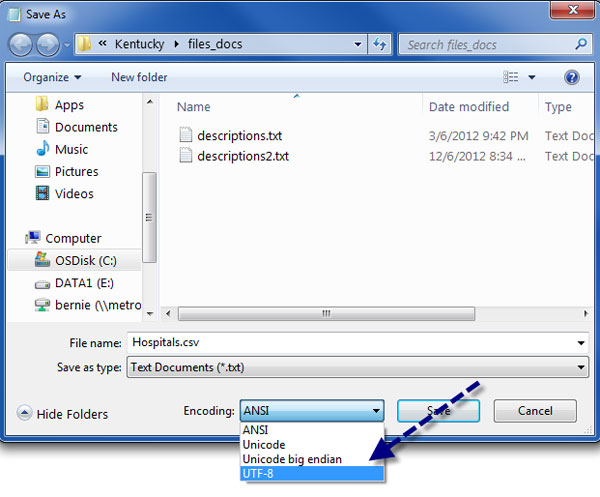
Below is the same pop-up as shown at the beginning of this post, using plain quotes on the left, and UTF-8 smart quotes on the right.
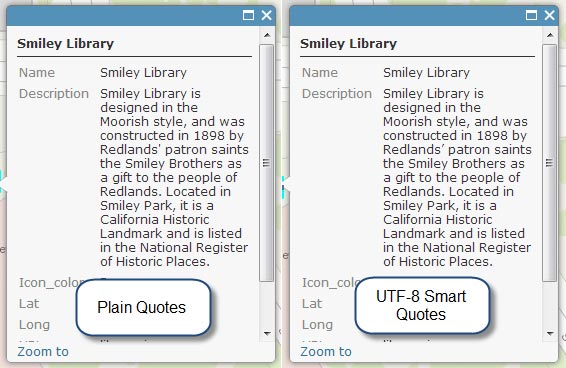
For more information see Configuring pop-ups windows.

Article Discussion: