Hello disaster response community! It’s June and you’re gearing up for the 2021 fire and hurricane seasons, among other duties. We hope to supplement your preparation with good news and some ideas for strengthening your team’s preparation relative to ArcGIS Online.
First, let’s highlight an enhancement made in direct response to lessons learned last year. Second, a look at backup plans as an area where your team might focus today to stay better connected during challenges tomorrow.
ArcGIS Online Enhancements from the 2020 Disaster Response Season
In the December 2020 release, the ArcGIS Online team added a Public Data Collection option to the Settings tab of a layer’s item page. This setting prevents accidental publication of anonymously editable layers. Ensuring public layers are read-only is one of six Essential Configurations for Highly Scalable ArcGIS Online Web Applications (Viral Applications).
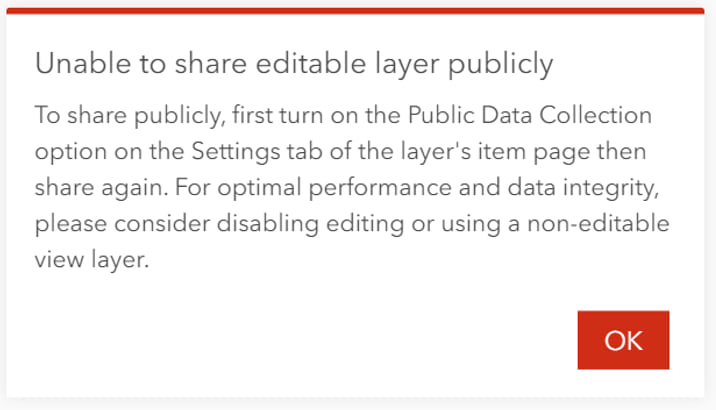
The Essential Configurations blog also cautions against relative time queries. The April 2021 ArcGIS Online release introduced Scheduled Notebooks, which can harness relative time while also scaling to viral load. Stay tuned for a blog with more details.
Until then, catch up on repeatable queries and response caching with this blog and a video from the 2021 Developer’s Summit:
- Scalable hosted feature layers in ArcGIS Online: Tile queries and response caching
- Best Practices for Configuring Public/Viral Layers
Let’s turn now to an unsung hero of critical business systems across the globe: the humble backup. This is a good time to test and tune your backup processes before the high season begins.
Here are some resources to help you create and manage backups of your ArcGIS Online data:
How To: Back up content in ArcGIS Online (Support article)
FAQ: Can I backup my organization?
ArcGIS Online Backup Utility (ArcGIS Marketplace, free trial option)
In addition to creating backups, document how they are stored and under what circumstances they are restored for active use. Your IT Department may already have policies and procedures for their critical business systems, e.g. Payroll, etc. which might help your team design its requirements.
Make sure your team understands the conditions under which a data backup is restored for use. Consider a test—if access to a critical layer is disrupted, who makes the call to restore a backup, and what is the trigger? How is that backup subsequently made active? How old will that backup be, and how long will it take to get it up and running?
Don’t worry if you don’t have all the answers—the first step is to make sure you have a backup. And from there, you can use the same skills you’re already applying to your gear, communication devices, and training to ensure your backups are as ready as you are.
As always, please do not hesitate to contact any members of your Esri ArcGIS team for support on these and other topics. We’re grateful for your feedback and partnership, and we’re ready to face our community’s challenges by your side.

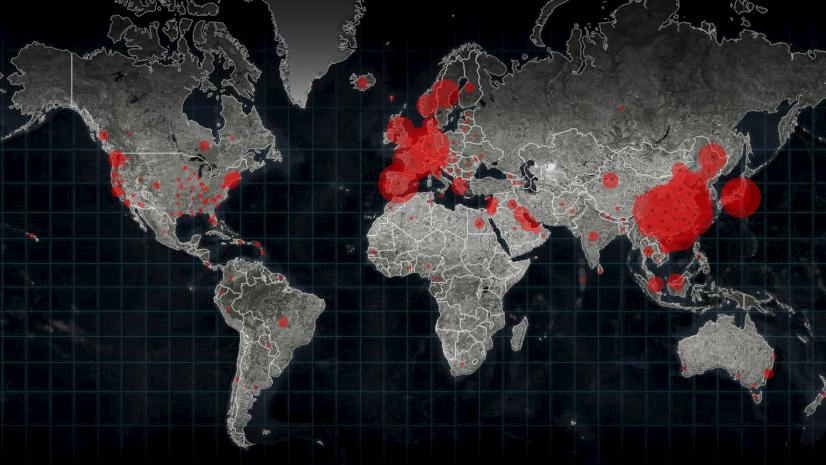
Article Discussion: