Overview
Pop-ups have long been a cornerstone of great web maps; they have allowed users to create maps that can be consistently experienced just about everywhere in ArcGIS. Over the past few years, we’ve been envisioning and building the next generation of pop-ups, and with Map Viewer you get a peek into that future experience.
For those of you configuring pop-ups in ArcGIS Pro, there are parts of the authoring experience that will feel familiar, but with fewer restrictions. More freedom is really at the heart of these changes; we want to give map authors more flexibility over how content is displayed in pop-ups.
In addition to adding more flexibility, we want to make it easier to try out new ideas. If you have a pop-up open while you are customizing it, you will see instant results as you make changes. These dynamic updates allow you to quickly test out new ideas and see the impact they have on the actual look and feel of the pop-up.
So, what has changed?
Rather than thinking about pop-ups as a series of exclusive choices, we’ve taken the approach of allowing you to mix and match different types of content as you see fit.
For example, previously if you wanted to show a list of fields and some rich text together it wasn’t possible to have both. At least not without constructing your own table through the Custom Attribute Display, which was time-consuming and painful to manage, especially when showing many attributes. Now when creating your pop-up, you can add in different content elements as you see fit. Do you want your pop-up to start with a nice rich image at the top? Or maybe you don’t want your attachments to be stuck at the bottom… No problem.
Let’s walk through a quick example.
Given that winter is upon us (at least for some of us), let’s use live traffic/road-condition cameras as an example. The Ministry of Transportation Ontario makes traffic cameras available in ArcGIS Online through its Hub site. Out of the box here’s what the pop-up looks like:
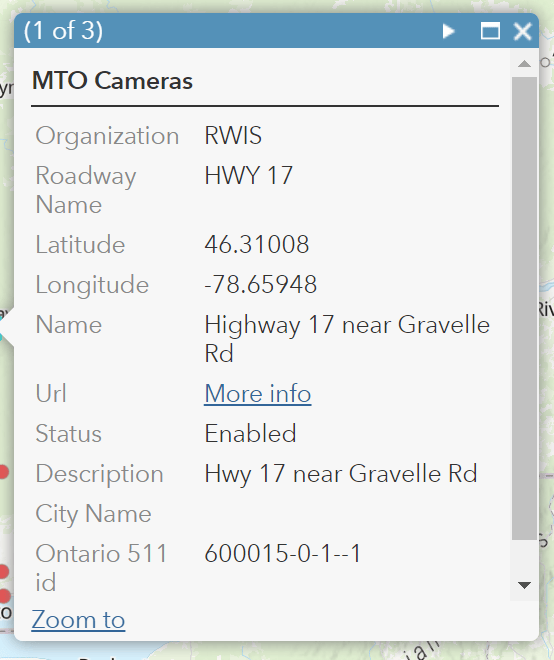
While all that information is potentially useful to someone when looking at the map, in an ideal world the current image from the traffic camera would be the most important and useful information for your everyday citizen who wants to understand current road conditions. Using the new flexible content options in the new Map Viewer’s pop-up authoring experience, we can spruce this up a bit and help make the pop-up instantly useful to users.
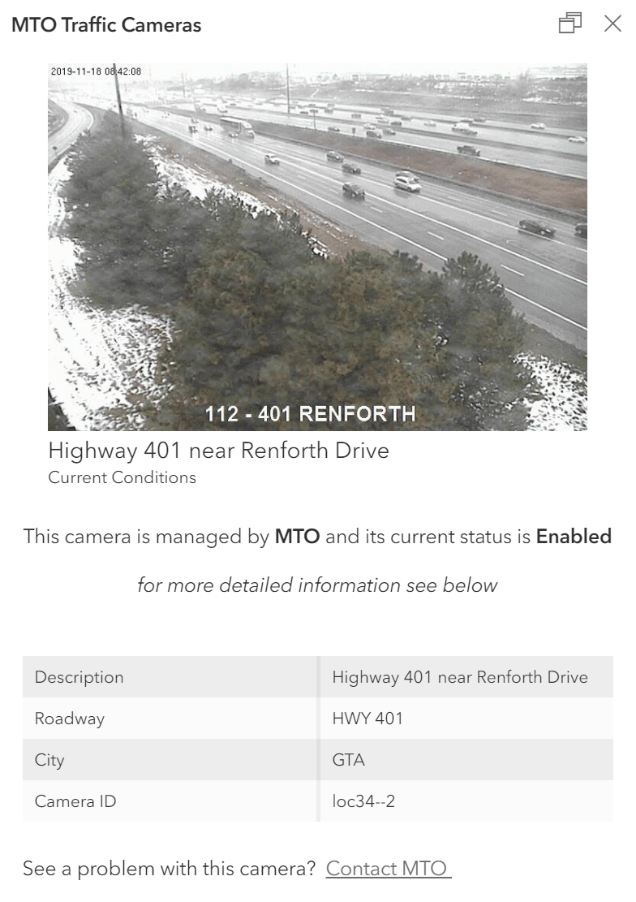
Pretty big difference, right? We’re now letting the current conditions of the road shine, along with its status. And we’ve put the more detailed information towards the end since it’s not always going to be useful to everyone. Lastly, we’ve added a link at the end to report a problem with the camera. Let’s open the pop-up configuration pane and to see what’s going on.
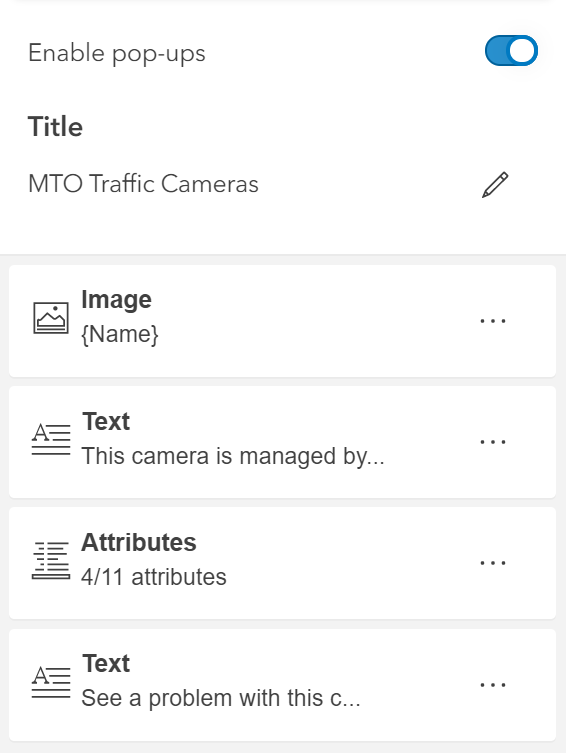
In the pane above you’ll notice separate content (Image, Text, Attributes) elements. Each one of those content elements makes up the pop-up that you saw earlier. Here’s how the different content types map to what you see in the pop-up.
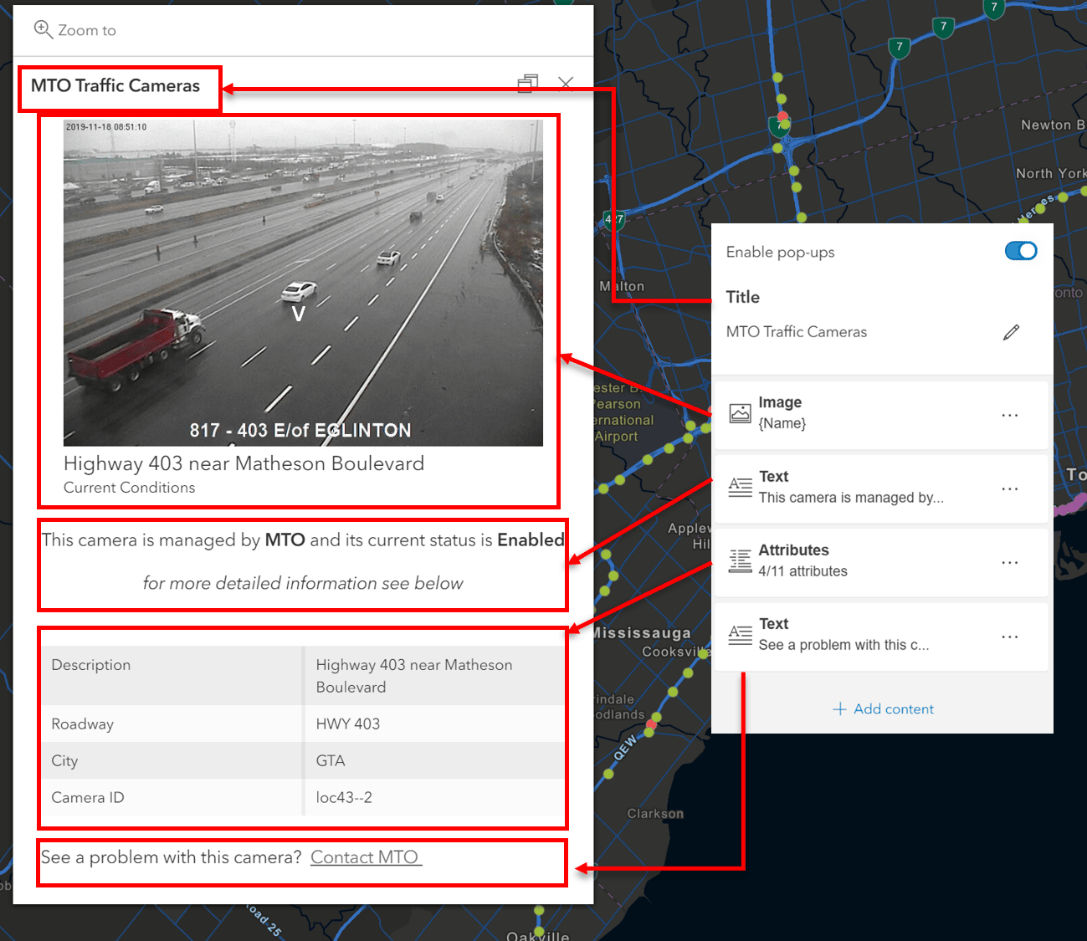
Another change to be aware of is that the Configure Attributes option has been moved outside of the pop-up configuration to its own panel. From there you can quick-filter your attributes, configure formatting (dates and numbers), and set the attribute alias/label. This change was done to better reflect that these settings can apply to more than just the pop-up configuration (such as labeling and tables, both coming in future updates). Stay tuned for future updates as we have some more features planned here to make your life easier.
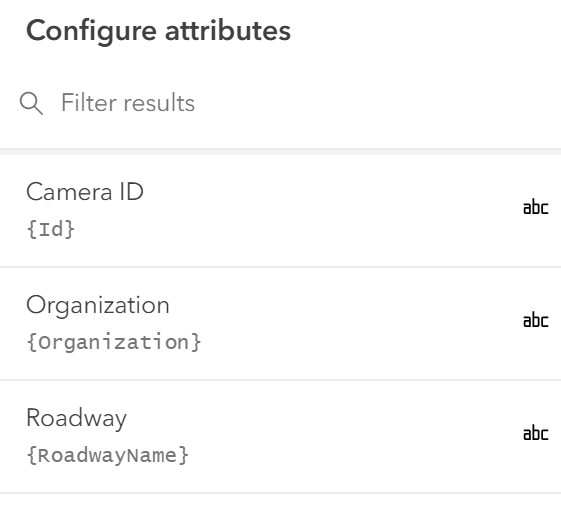
The little things that save you time
While flexible pop-up content is a big step forward, there are several smaller improvements worth calling out that help you move quickly and change your mind when creating new pop-ups.
- Take advantage of filtering when trying to find the right attribute
- Reorder content in the pop-up quickly by dragging and dropping it into place
- Let your attachments shine, with the gallery mode option
- Temporarily disable pop-ups without losing the configuration
Anything else I should know about?
There are several things to be aware of when authoring pop-ups in Map Viewer. The biggest one to be aware of is that not everything you add in the new pop-up experience is fully compatible with older apps and Map Viewer Classic. How pop-ups appear will depend slightly on what type of content is in the pop-up. Here’s the short version to keep in mind.
- If you add text to the pop-up configuration, the first text element is always shown
- If you add multiple images, they should all get preserved and show as a carousel
- Attribute lists are combined and shown only if there is no text in the pop-up
For the seasoned pop-up veteran, you’ll notice a few things are still missing. Here are the main things we’re still working on for a future update. Like configuring related records. Keep an eye out for that in a future update along with some other great features we have planned.
As the time progresses, you’ll start to see more and more apps fully support the new pop-up experience. There are a few apps today, though, that support the new look, such as the Media Map configurable app template, as well as Interactive Legend or your own custom app using the latest ArcGIS API for JavaScript.
Where do I go for help and to give feedback?
Got questions? Need answers? These are some pretty big changes so take your time to experiment, explore what you can do, and then let us know what you think. Also be sure to check out some of the other pop-up related blogs like Using Arcade in pop-ups and Working with charts.
Commenting is not enabled for this article.