The ArcGIS Online projection engine library is always growing to accommodate new and glorious projections. Equal Earth, a great projection for making regional and global thematic maps is supported, and now the Spilhaus map is, as well. Making non-Web-Mercator maps is possible in the Map Viewer Beta, and so is adding existing feature services to those maps, which re-project on the fly to appear right at home in whatever projection you are mapping.
Here is the Map Viewer Beta in its default state.
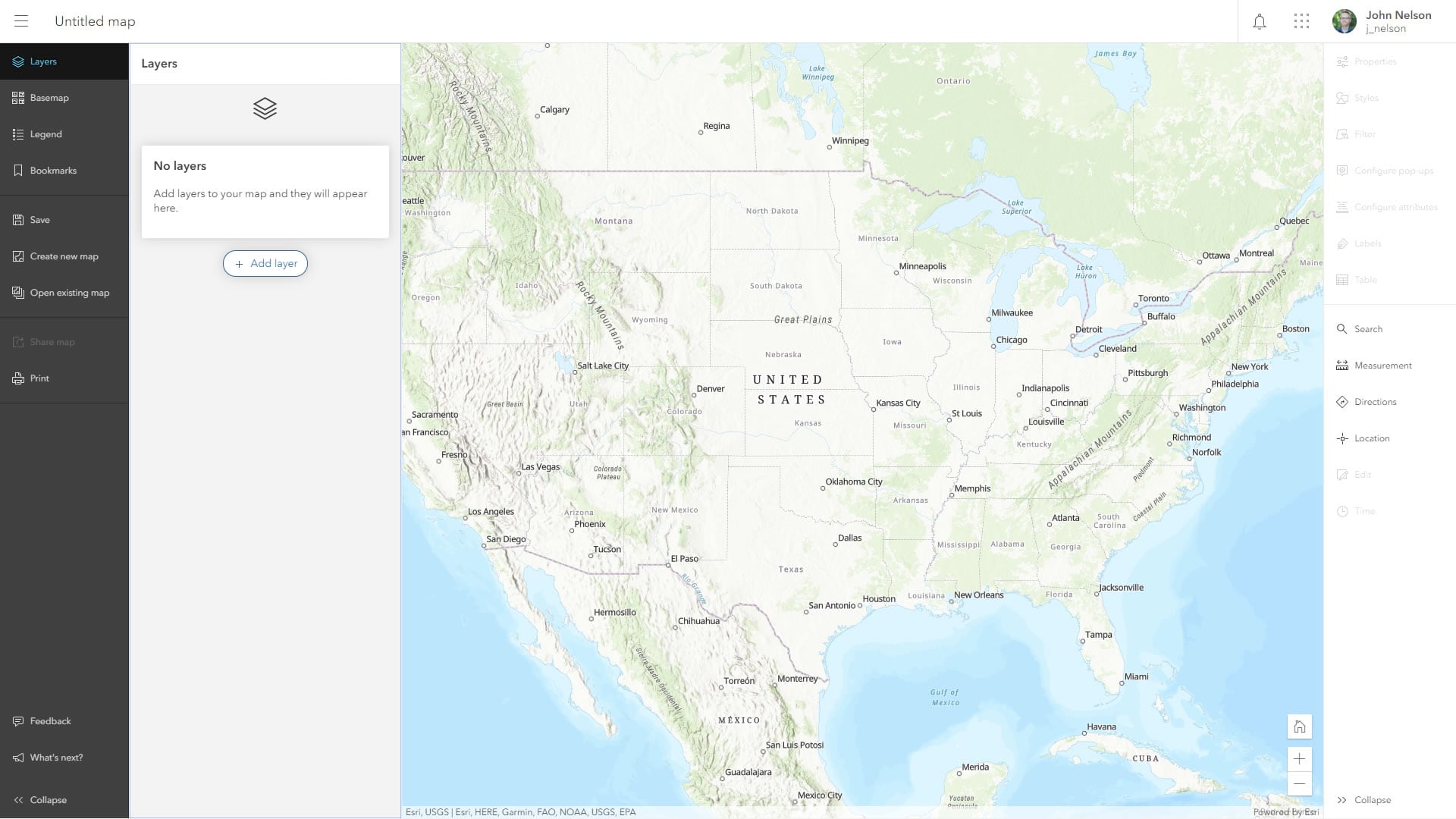
But I have some basemaps that I’ve made (and here’s how you can too) that are not Web Mercator. For example, if I search ArcGIS Online for my Equal Earth basemap…
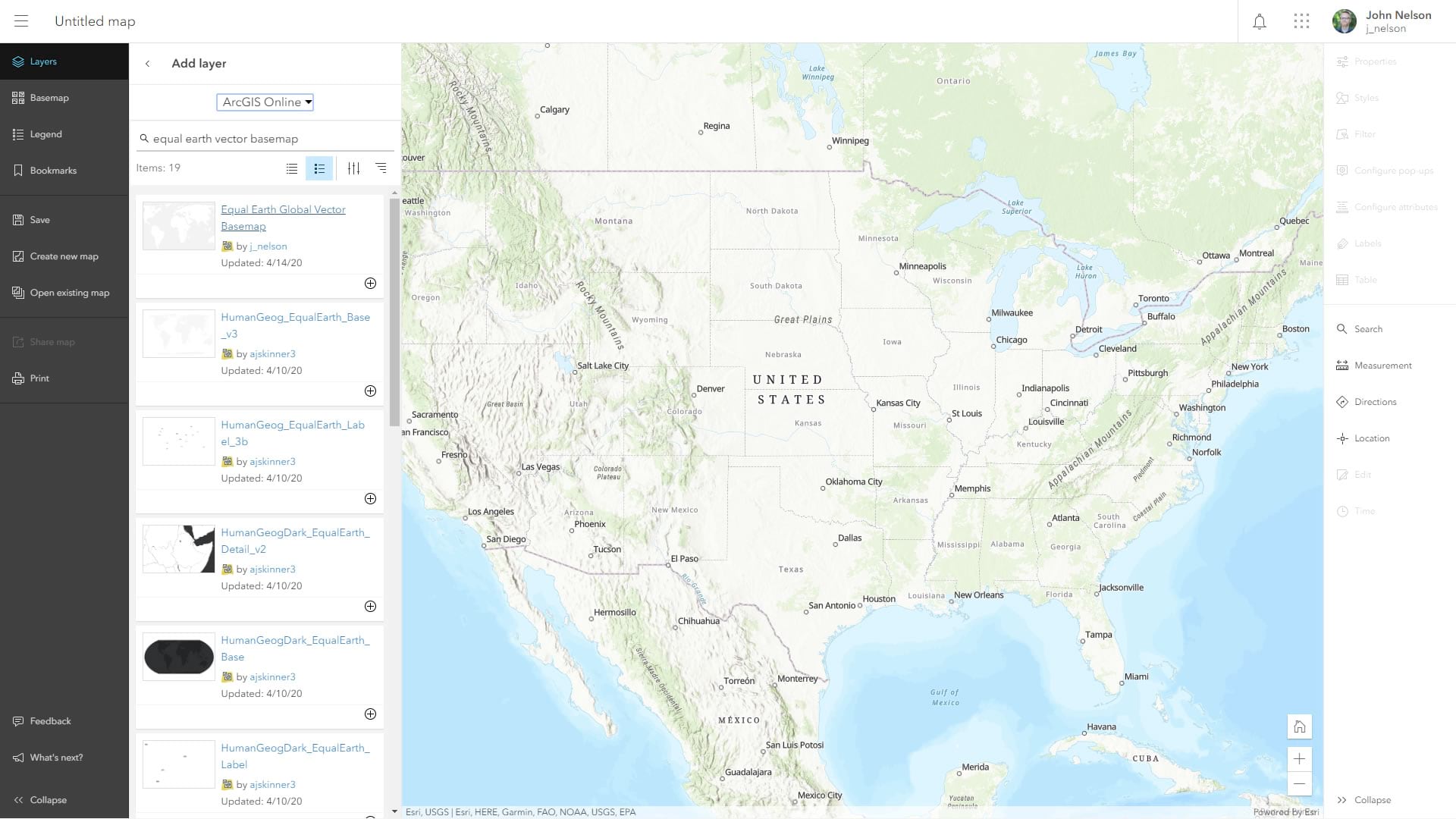
I can choose to set it as the basemap of this web map, and change the underlying projection to Equal Earth.
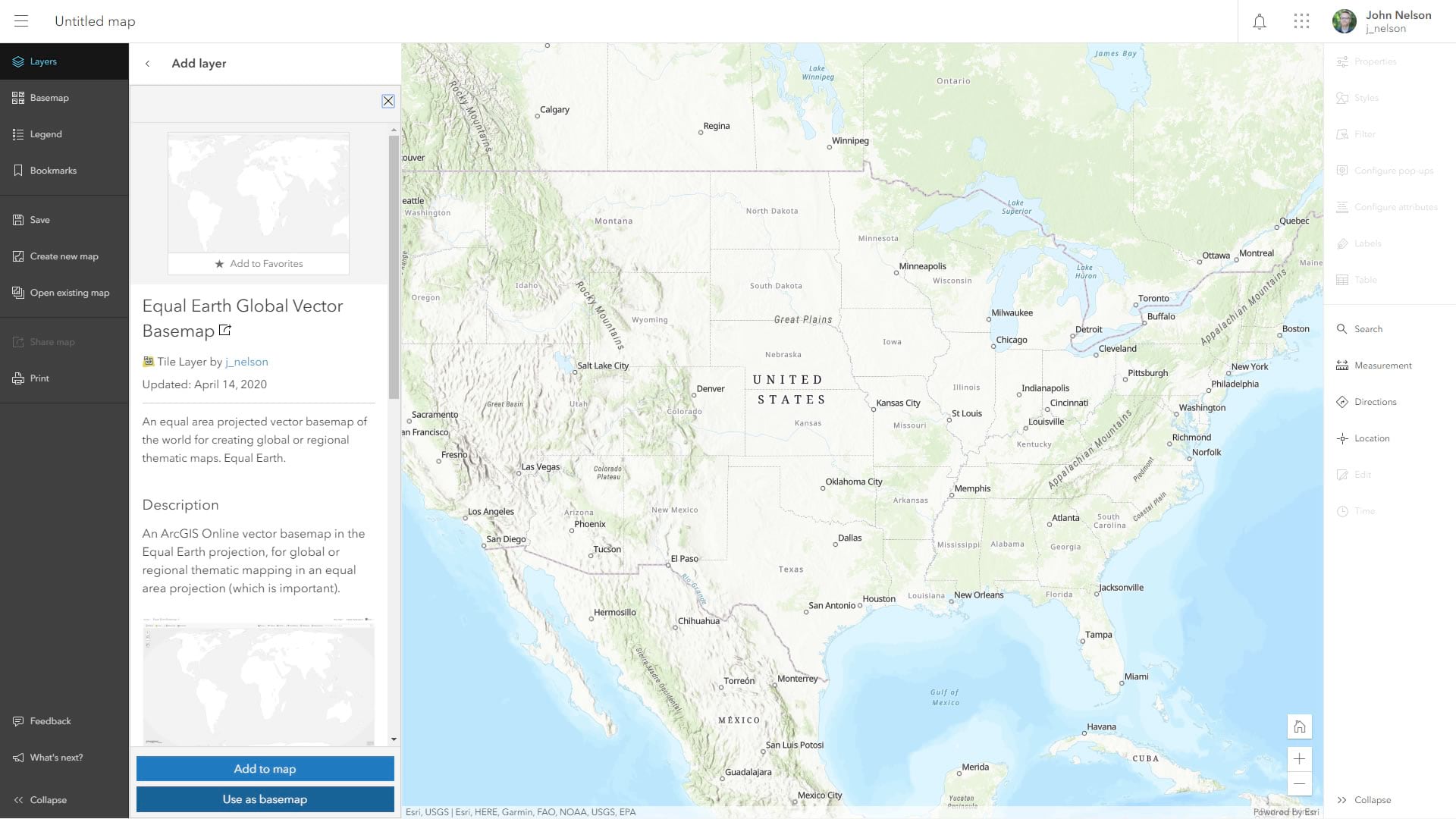
And Equal Earth it up…
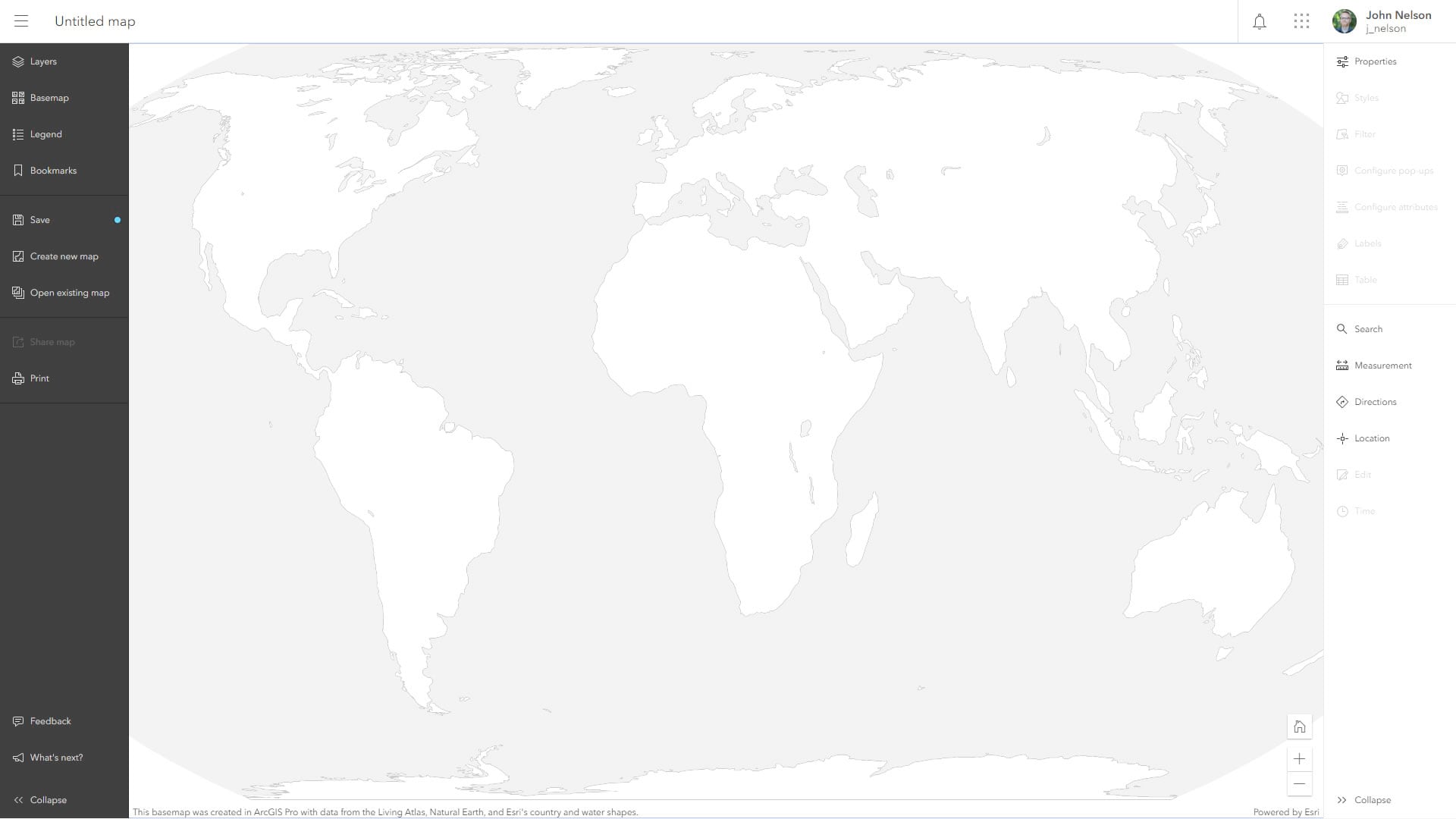
And because the web map is now Equal Earth, feature services that I add are re-projected to fit.
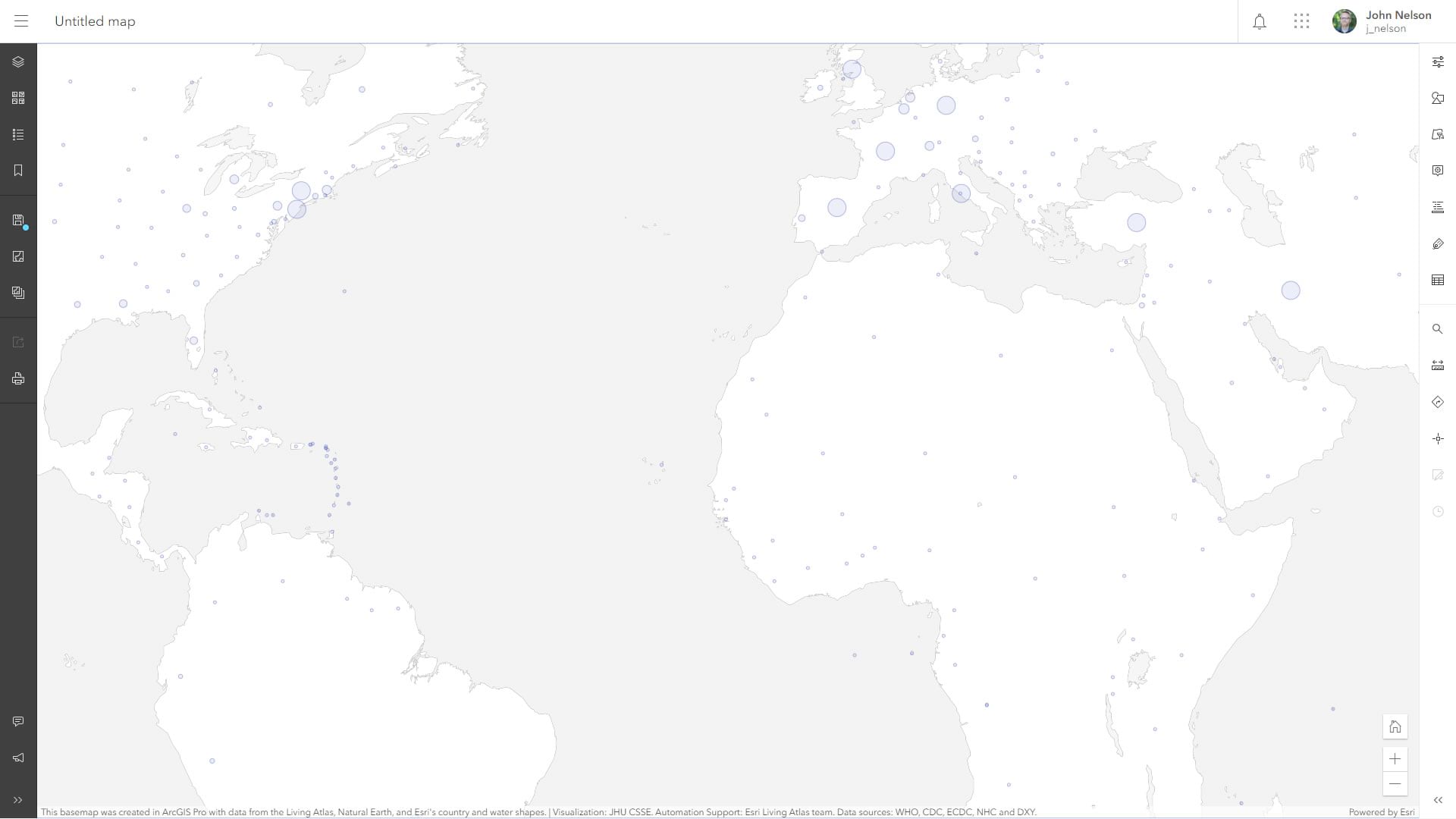
But remember Spilhaus? That sweet sweet projection that gives us a glimpse of the Earth’s one shared ocean? That is supported as well. In this case I’ve searched for a Spilhaus basemap that I made…
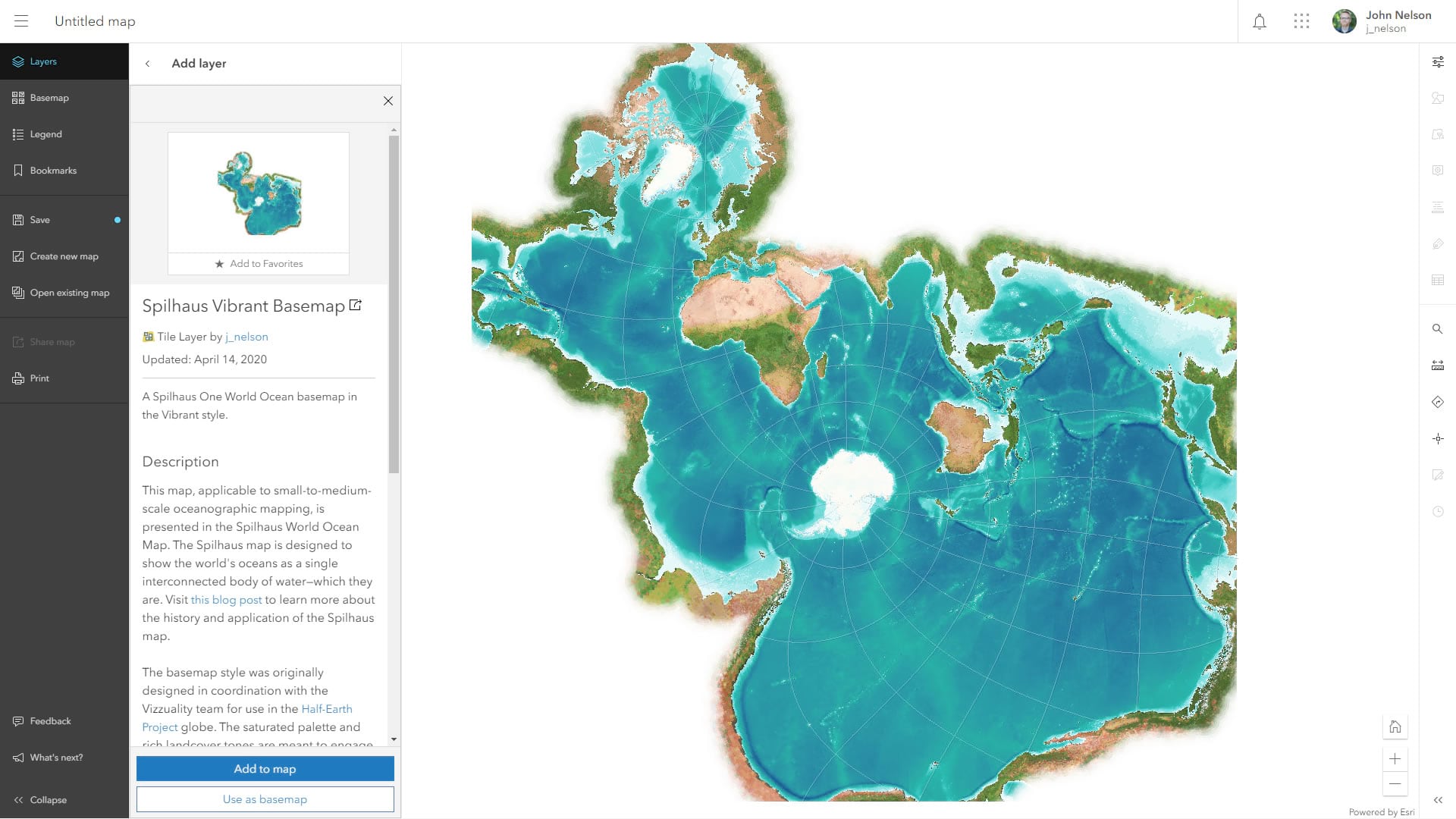
…and set it as the basemap. So fun.
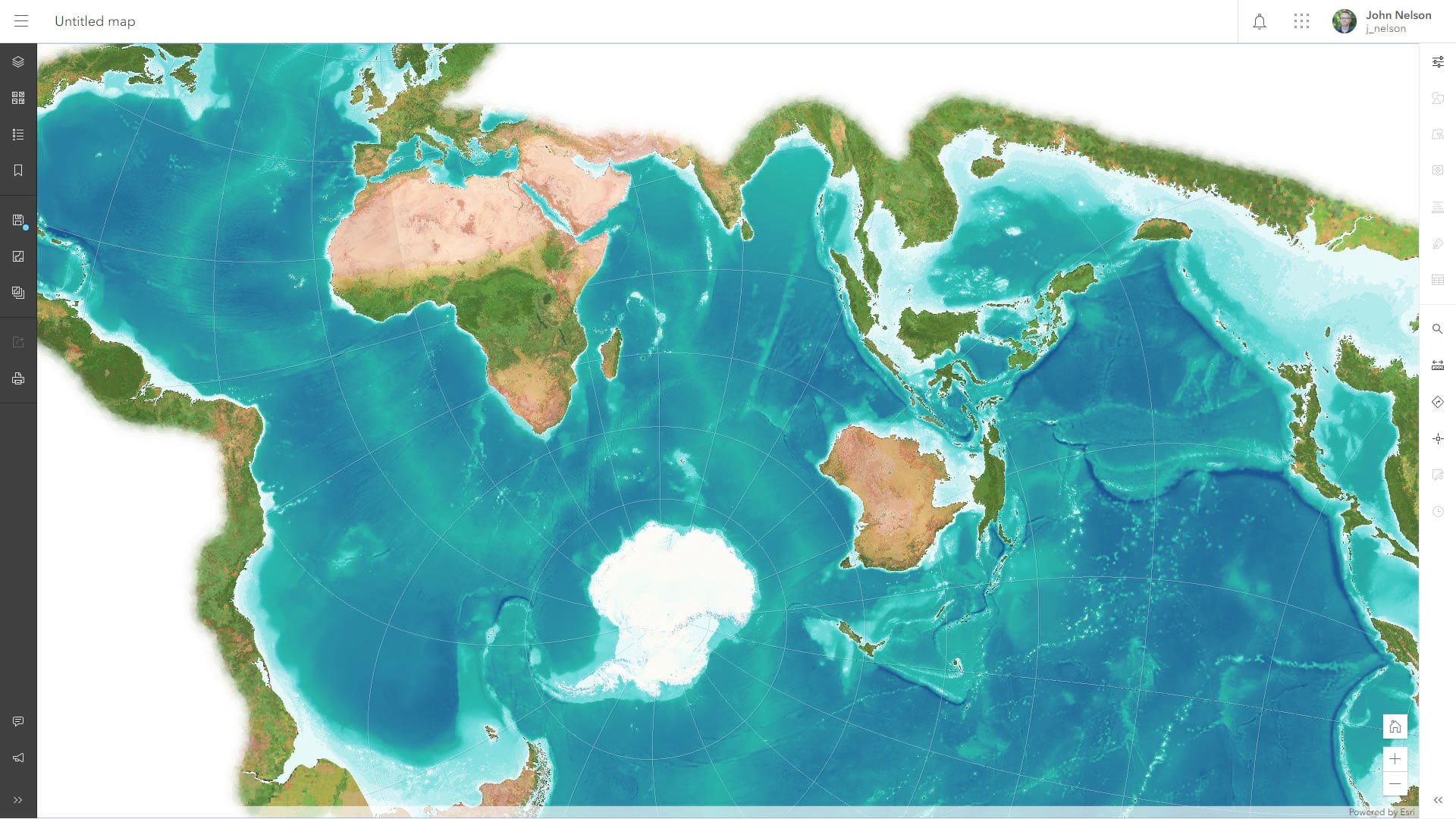
Because Spilhaus is supported in the ArcGIS Online projection engine library, and the Map Viewer Beta supports this broad array of projections, I can pull in a feature service and it will render appropriately. Here is that Spilhaus map with an overlain layer of ocean currents from Maps.com.
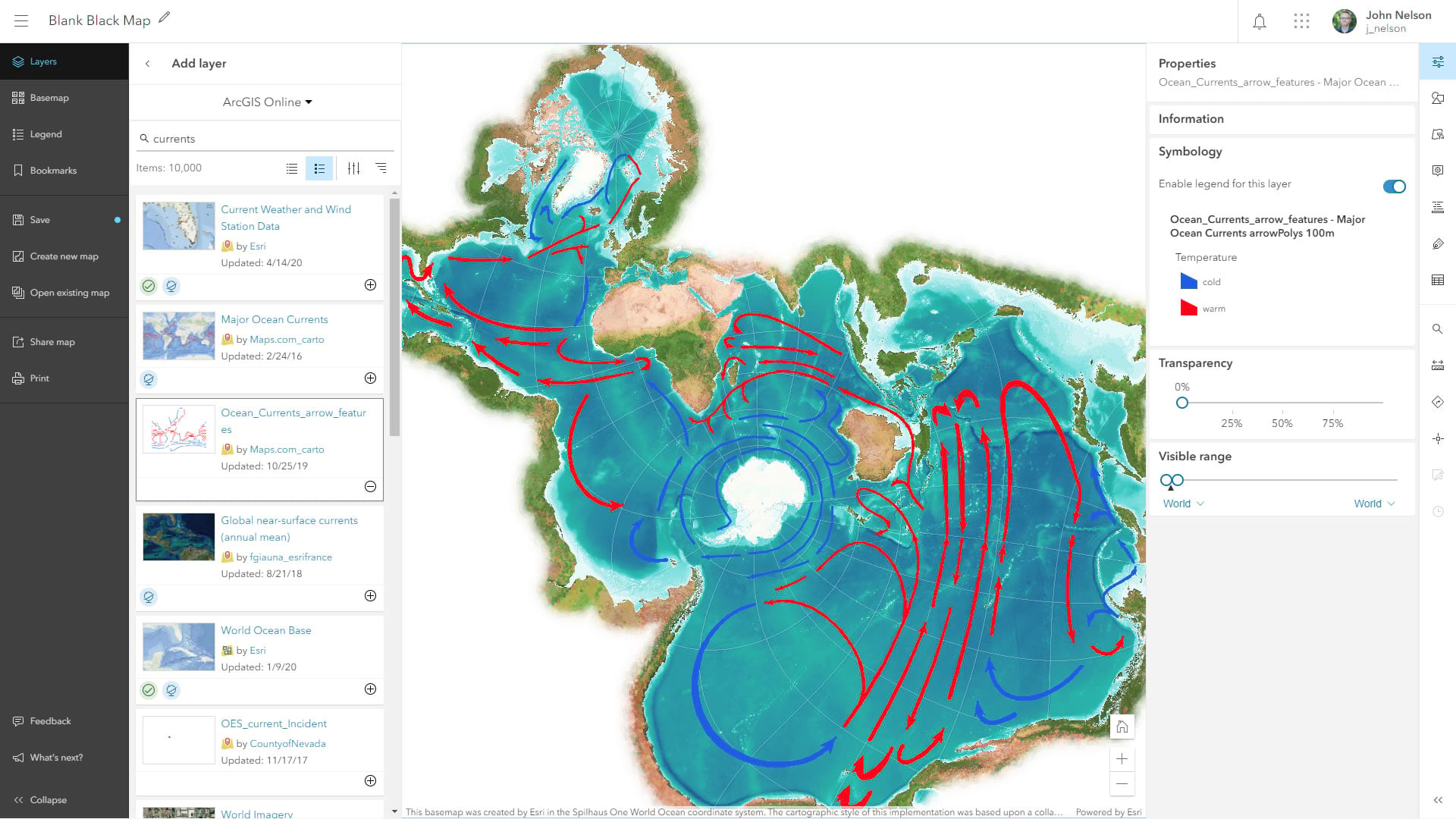
So give it a shot. Make your own non Web Mercator basemaps, or pull in some that are already bouncing around. Then fire up the Map Viewer Beta and give it a projection-y workout.

Article Discussion: