ArcGIS Online is a powerful platform for creating, sharing, and analyzing geographic information. To maximize its potential, efficient data integration is essential. By serving as a central repository, ArcGIS Online allows you to store, manage, and share spatial data—whether in the form of files, web layers, or connections to data sources. The data you add becomes the foundation for visualization, analysis, and editing workflows. Keeping this information up-to-date empowers organizations to make informed, data-driven decisions. Whether your goal is resource allocation, planning, citizen engagement, or something else entirely, accurate and up-to-date information is essential. So, the question is: how do we integrate data with ArcGIS Online and keep the information current?

In this article, we will explore seven ways to get your data into ArcGIS Online. The best approach will be influenced by factors such as the data update frequency, data origin, and the steps involved to get it into a desired state. While this is not an exhaustive list, it covers the most common approaches, discussing the benefits of each one.
Let’s get started!

1. Directly (My Content > add item)
The easiest place to start is adding data directly from the data source. In ArcGIS Online, data can be directly added from your local drive or network, or uploaded from various common cloud storage solutions such as OneDrive, Google Drive, and Dropbox. A long list of file formats and data formats are supported for adding to ArcGIS Online, making it a fast and easy way to integrate your data with ArcGIS Online. You can add zipped shapefiles, zipped file geodatabases, and CSV files containing location information such as address information or coordinate values directly. In the process, you can create web layers out of the files, transforming the data into a format that is ready-to-use in web maps, web apps, and analysis tools. Many other data types, including packages and URLs, are also supported for adding directly to your content in ArcGIS Online.
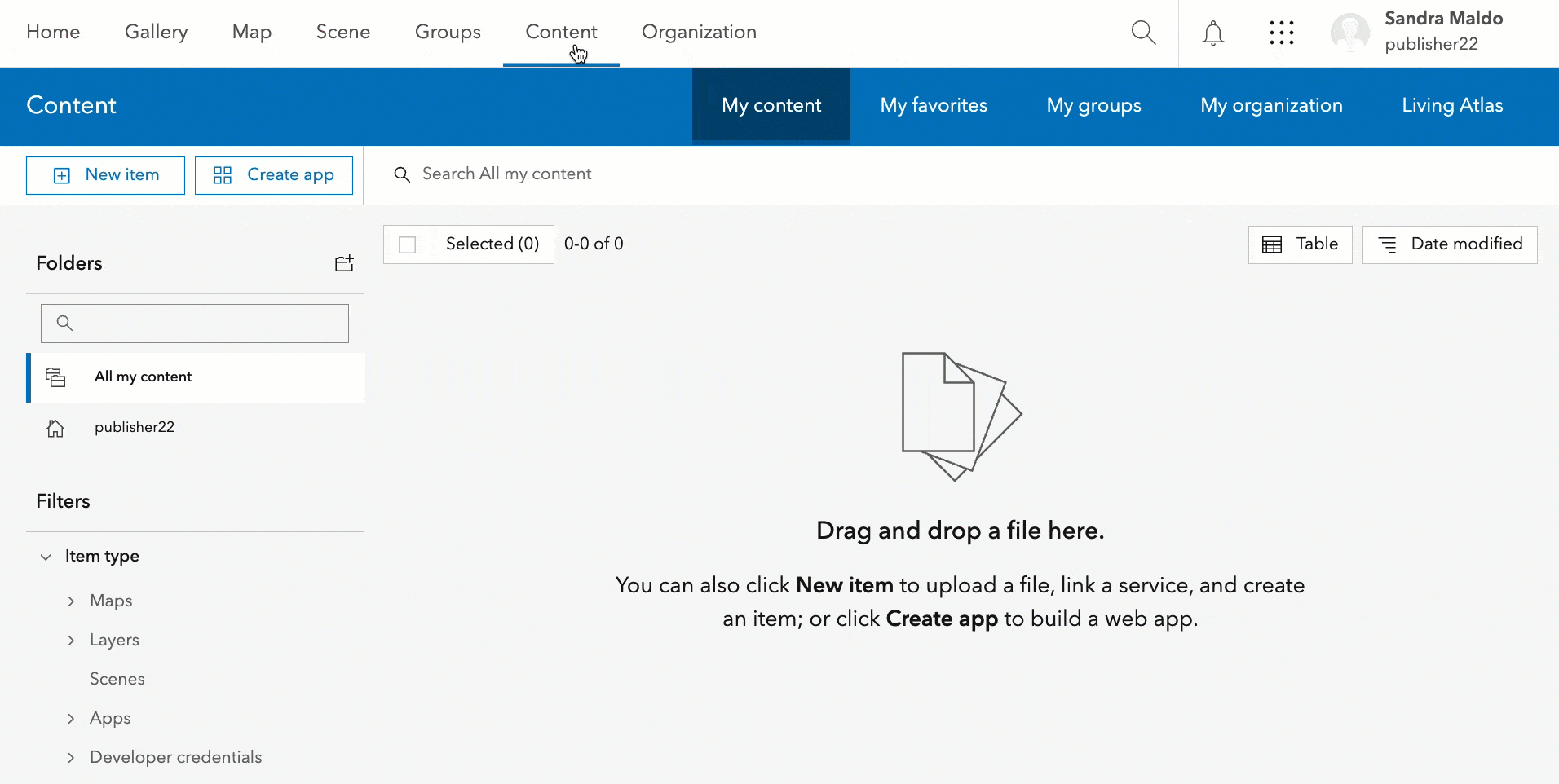
Adding data directly to Online is a great choice when the goal is to ingest a static, one-time copy of the data. If the source data is regularly changing, being edited, or growing in size, then this approach may create some challenges as it relates to keeping the data current. You would need to either refresh the data by appending or overwriting the respective items in your content with the latest copy of the data or use Python in a Notebook to automate the task. However, the latter approach would require scripting expertise, which is a more advanced and specialized skillset.
To conclude, if your data is in a ready-to-use state for mapping, analysis, or reporting and won’t require frequent updates by overwriting the data, then consider adding it directly to your content in ArcGIS Online. This approach is a fast, easy, and an efficient way to integrate your data with ArcGIS Online.
2. ArcGIS Data Pipelines
What if the source data is being edited outside of ArcGIS Online, and we need the information in our maps and apps to be consistently updated? Or, what if the data is not in a ready-to-use state? Maybe it is messy, requiring a bit of work to clean, format, and transform prior to use in a web map or analysis workflow? This is where ArcGIS Data Pipelines becomes a great solution, as it can be used to efficiently streamline your data preparation workflows within ArcGIS Online.
ArcGIS Data Pipelines is a native data integration capability in ArcGIS Online that is available out of the box to all ArcGIS Online organizations. It offers a low code, drag-and-drop visual authoring experience that allows users to design data pipelines that ingest, prepare, and engineer data into a ready-to-use state for mapping, analysis, and reporting.
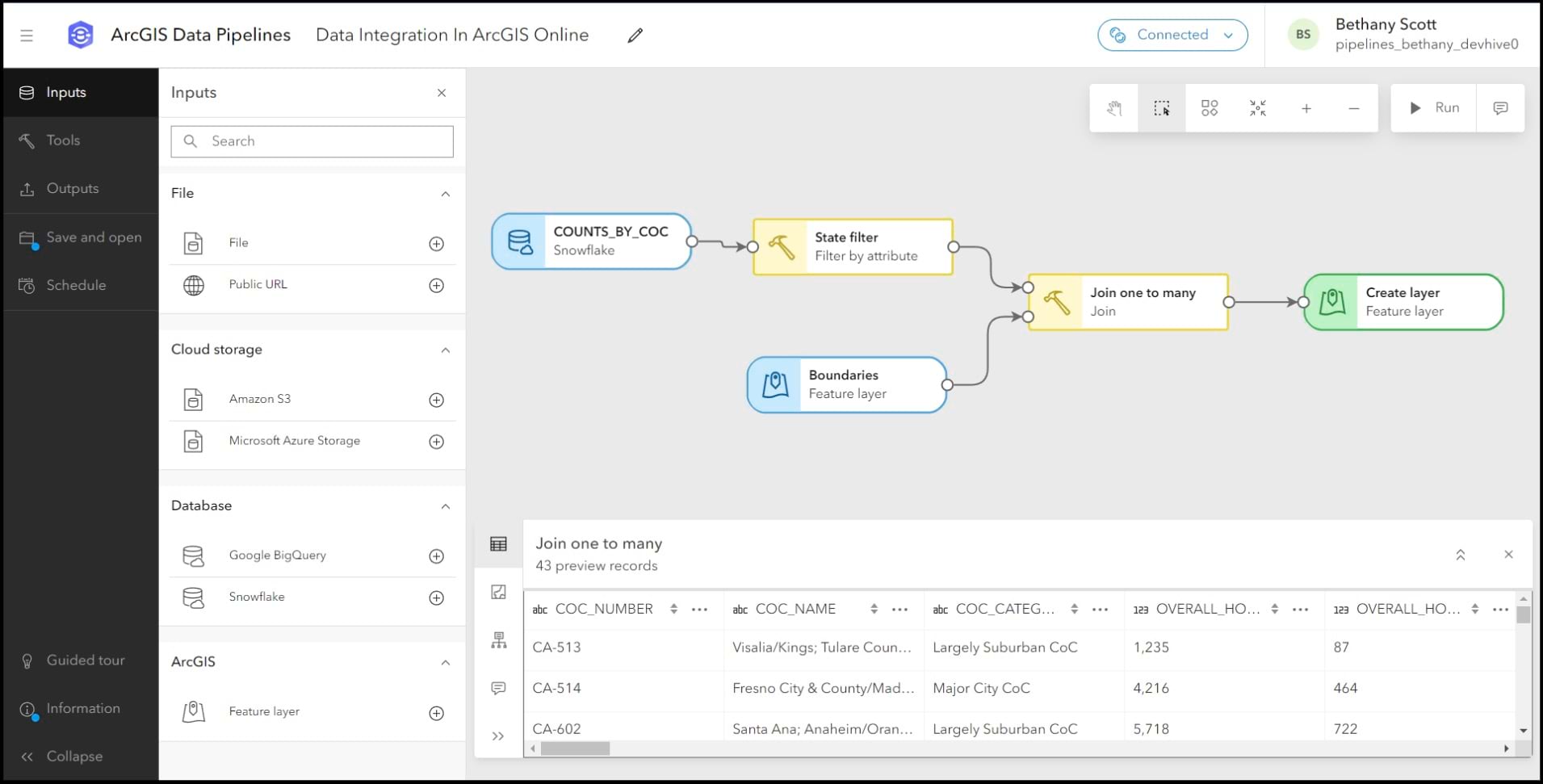
Data Pipelines can establish secure connections to a variety of cloud based data stores including Snowflake, Google BigQuery, Amazon S3, and Azure Blob Storage, in addition to supporting other data sources like public URLs, existing feature layers, and more. However, Data Pipelines goes beyond just data ingest, as it features many common data engineering tools that can be used to clean, combine, and format datasets. The transformed data is then written out to a feature layer, ready for use across ArcGIS. Even better, Data Pipelines includes built-in scheduling functionality that enables you to run your data pipelines on a recurring basis, keeping your layers in ArcGIS Online up to date as the source datasets change and evolve.
If you are looking for a data integration solution that doesn’t require scripting and can help you to clean, prepare, combine, and format datasets for use in ArcGIS Online, including support for scheduled updates, ArcGIS Data Pipelines is the solution for you.
3. ArcGIS Velocity
What if you need to integrate data with ArcGIS Online and keep the information current, while also supporting real-time data, such as feeds from the Internet of Things (IoT) platforms, message brokers, or third-party APIs? If real-time situational awareness is the requirement for your data integration needs, then consider ArcGIS Velocity. This is a real-time data and big data analytics extension for ArcGIS Online. Velocity allows organizations to effectively monitor and gain precise location-based insights for assets in real time, such as vehicles, aircraft, vessels, environmental sensors, and so on. It does this by supporting the ingestion of data from IoT sensors from the cloud and other sources of real-time observation data feeds.
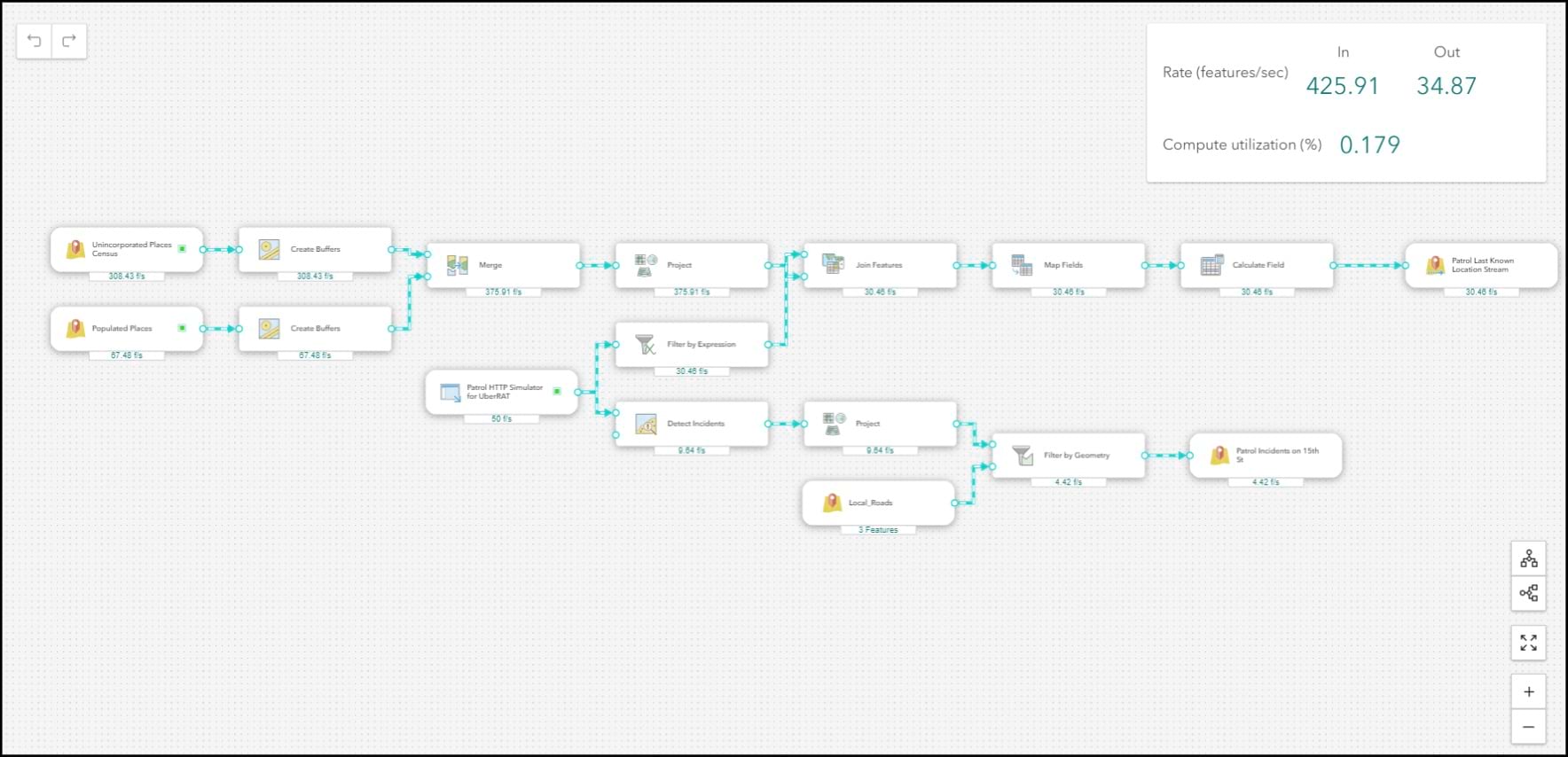
Velocity also includes powerful tools for analytics, such as dynamic geofencing and visual analytic models that can be used to gain new insights, including support for alerts that can communicate actionable information when time is of the essence.
If your organization has projects that require real-time data processing and support for visualizing and analyzing high-velocity data such as IoT sensors, then ArcGIS Velocity is the solution for you.
4. Sharing from ArcGIS Pro
So far, we have discussed ways to integrate data into ArcGIS Online using web-based approaches, such as adding data directly or using Data Pipelines and Velocity. However, many organizations begin their work in our powerful desktop GIS software, ArcGIS Pro.
ArcGIS Pro is designed to seamlessly integrate with the web-based components of the ArcGIS system, including ArcGIS Online. It offers innovative tools for managing spatial data, performing advanced geospatial analytics, and creating striking visualizations. Whether you’re working in 2D or 3D, ArcGIS Pro allows you to share maps and data across the entire ArcGIS ecosystem, supporting many use cases.
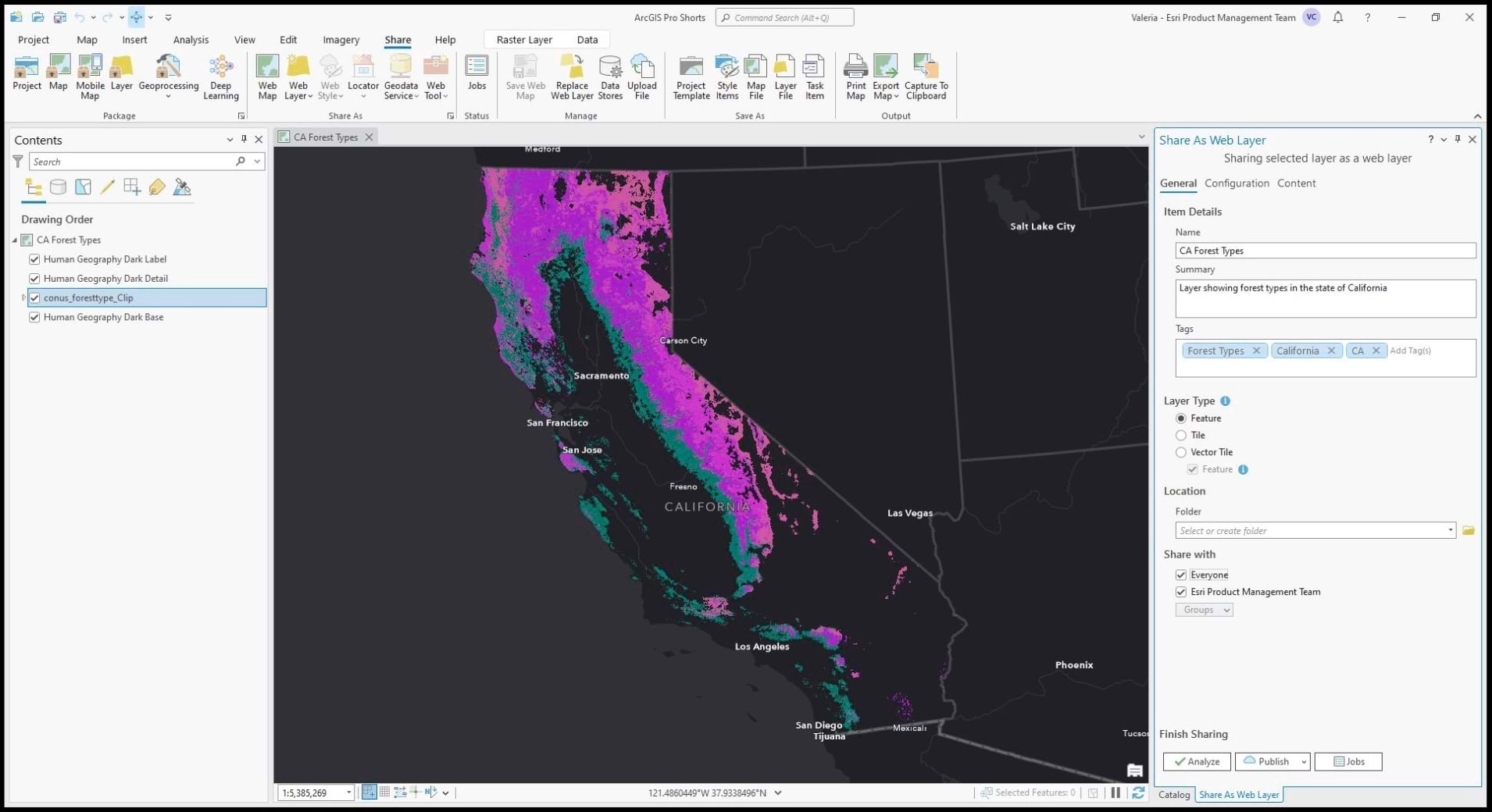
The typical workflow for many users begins in ArcGIS Pro where data creation, editing and analysis take center stage. ArcGIS Pro offers the flexibility to connect to many different types of data, including files stored on your computer or network drive, data residing in an enterprise geodatabase, cloud data warehouses, and other locations as well. Users can connect to various data sources, leverage their data in maps and scenes and perform advanced analytics and visualizations in 2D and 3D space. Once the data is curated to your liking, it can be shared to ArcGIS Online as web layers, web maps, web scenes, and more, to support your specific use case. This geospatial content and data can be used to support your team or anyone around the world. And once it is published to your ArcGIS Online organization, it becomes accessible for collaboration, editing, querying, visualization, and spatial analysis.
If updates to the data in ArcGIS Online are needed due to changes in the source data, you can either overwrite it manually or automate the process using ArcGIS Python Libraries in a notebook or script. More on that solution coming up.
5. ArcGIS Data Interoperability Extension for ArcGIS Pro
Worth highlighting, is the ArcGIS Data Interoperability Extension for ArcGIS Pro. This extension vastly broadens the capabilities of ArcGIS Pro as it relates to integrating and transforming data. Like Data Pipelines and Velocity, Data Interoperability offers an intuitive no-code, visual diagramming interface that can be used to engineer data.
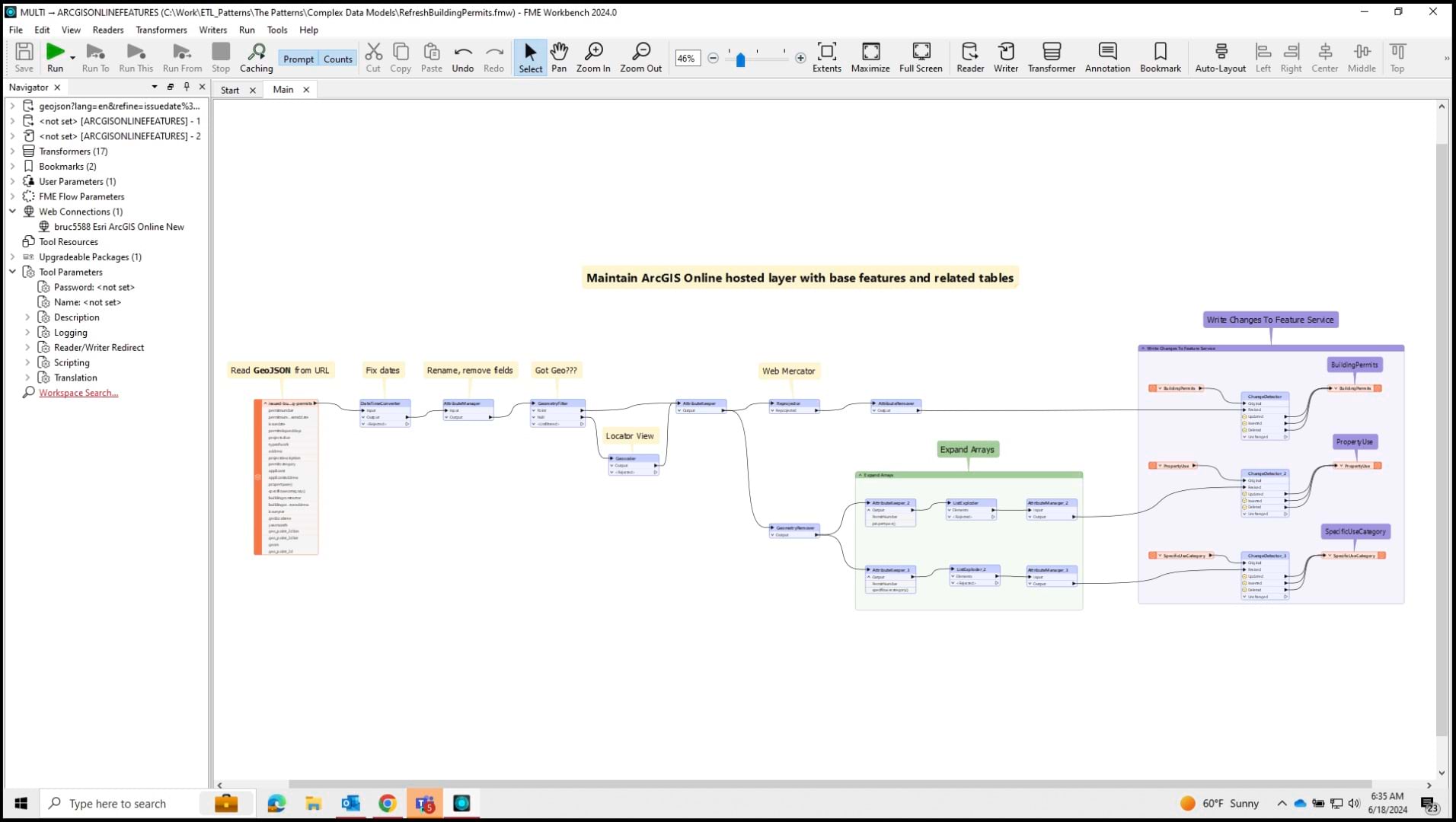
This extension for ArcGIS Pro provides robust capabilities for connecting to a vast range of supported inputs and file types, excels in handling complex transformations, and allows data to be written back to its source, even beyond the ArcGIS ecosystem of products. Compared to other tools discussed thus far, it stands out as an extremely powerful ETL (Extract, Transform, Load) solution.
If your source data undergoes changes that need to be reflected in ArcGIS Online, organizations will need to also have ArcGIS Server licensed with the ArcGIS Data Interoperability extension, as this allows users to schedule the ETL jobs to run on a repeated basis, via a notebook.
If your organization is looking to integrate data from a vast collection of sources with ArcGIS, with support for complex data transformations, this extension will provide you with the powerful data engineering capabilities that you are seeking.
6. ArcGIS Python Libraries
If you are a developer or have a data integration need that can’t be satisfied using another mechanism, there are ArcGIS Python Libraries: ArcGIS API for Python and ArcPy. These are powerful, modern Pythonic libraries that provide a consistent programmatic experience for scripting and automating across the ArcGIS system, and they can be used to integrate data.
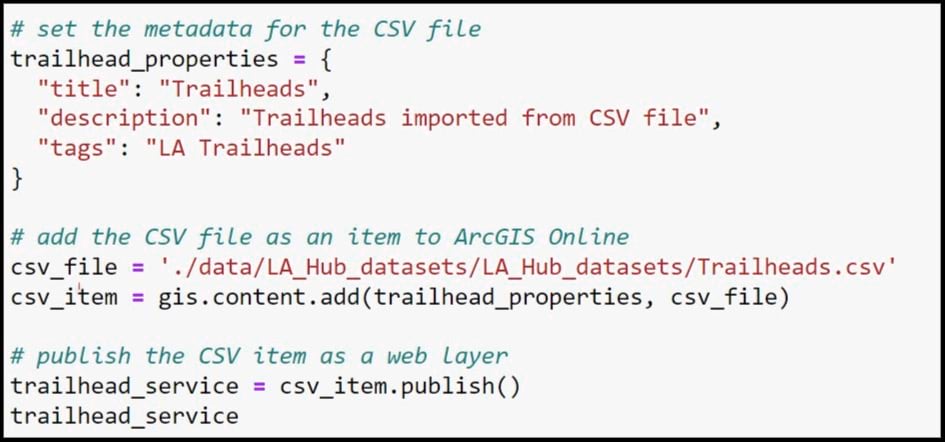
Using the ArcGIS Python Libraries, you can author Python scripts to connect to a vast array of data sources and file formats, perform advanced data manipulation and analyses, and write the results to web layers in ArcGIS Online. The ArcGIS API for Python has functions and methods for adding and publishing files, packages, and Spatially-Enabled DataFrames as web layers in ArcGIS Online. ArcPy also has functionality for sharing, overwriting, and replacing web layers using a combination of functions and geoprocessing tools.
ArcGIS Online includes a mechanism for writing, running, and even scheduling automation scripts using the ArcGIS API for Python and ArcPy, which is ArcGIS Notebooks. That said, Python scripts that leverage these libraries can also be written and run external to ArcGIS Online as well.
When data integration needs are complex or need to be automated, and none of the out-of-the-box or commercial off-the-shelf (COTS) solutions fit the bill, using the ArcGIS Python Libraries in a script to integrate and refresh data in ArcGIS Online may be the necessary approach.
7. Distributed Collaboration
Distributed collaboration allows organizations using ArcGIS Enterprise to extend the reach of their GIS through the seamless sharing of content with one or more other ArcGIS Enterprise and ArcGIS Online organizations.

Distributed collaboration makes it possible for organizations who are using ArcGIS Enterprise and Online together, to share web layers and other content across systems seamlessly. Once content is shared, updates are sent automatically, keeping the information in sync between the two systems. Organizations can share maps, apps, web layers, and other content between the two systems with ease. And in the case of web feature layers, collaborations can be set up to support the two-way sharing of feature layer edits. This allows a feature layer published to ArcGIS Enterprise to be edited in ArcGIS Online, with the edits then written back to the source, whether that is a hosted feature layer or a feature layer that is referencing data in an enterprise geodatabase.
If you are using ArcGIS Online and Enterprise together, consider using distributed collaboration to share your data from one system to another. This approach requires no scripting expertise and makes it easy to integrate data from ArcGIS Enterprise with ArcGIS Online.
Conclusion
In this blog, we learned seven ways to integrate data with ArcGIS Online. Once data is integrated, it can be used to perform spatial analyses, create visually stunning maps, and solve problems. Keep in mind, the right approach will depend on your project’s unique requirements and the organization’s goals.
Explore some of these strategies today to begin unlocking the full potential of your data within ArcGIS Online and drive more impactful outcomes.
More Information
To learn more, please see this related Community Blog for a list of additional resources. Additionally, if you have any questions or ideas please share them to Esri Community.
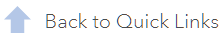

Commenting is not enabled for this article.