With the December 2019 update of ArcGIS Online, we’ve included many new features and enhancements. In this article, I’ll be discussing our new access notice and information banner features. Both of these capabilities allow an administrator to control and display information for all users that access the organization, including users who don’t sign in and organization members. The notices are useful for displaying terms of use, privacy information, disclaimers, warnings, alerts, and other pertinent information that members of your organization need to accept, acknowledge, or simply read. Access Notices and Information Banners adhere to FedRAMP AC-8 (Access Control – System Use Notification) requirements, thereby providing additional security in ArcGIS Online. Let’s look at each feature separately and in more detail.
Access Notices
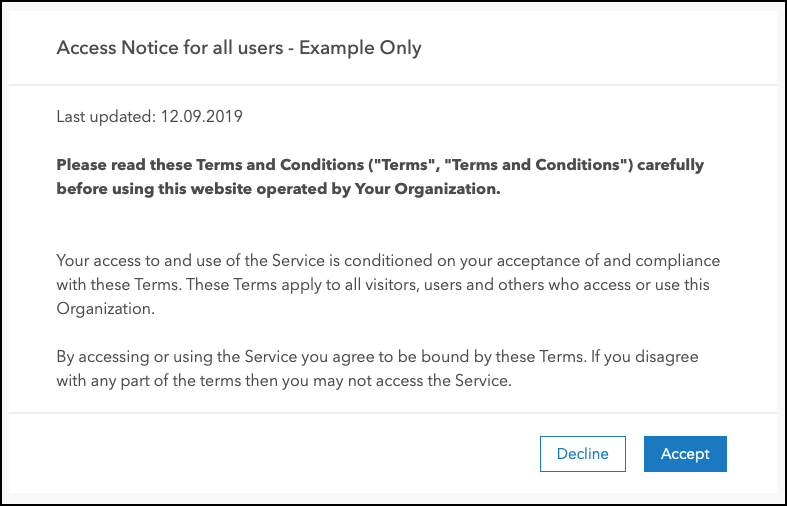
Access notices can be configured to display information to users that visit your site. Administrators can configure access notices in Organization Settings under Security. There are two types of access notices your organization can configure:
For Organization Members
Enabling this access notice will display a panel with the text you configured to members of your organization after they have signed in. The access notice can be configured to display Accept and Decline buttons or an OK button. If a member chooses Decline, access to the site will not be allowed. Once accepted, the organization member will not be prompted again until the next time they sign in.
For All Users
Enabling this notice will display a panel with the text you configured to all users that access your organization’s website, including users who don’t sign in to your site. This access notice displays when users first access your site; they must select Accept or OK (depending on what was configured) before they can proceed.
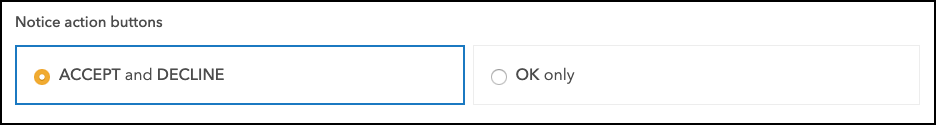
Note: If both types of access notices are enabled, organization members will see both notices. Both will require the acceptance of the terms before they can proceed.
Information Banner
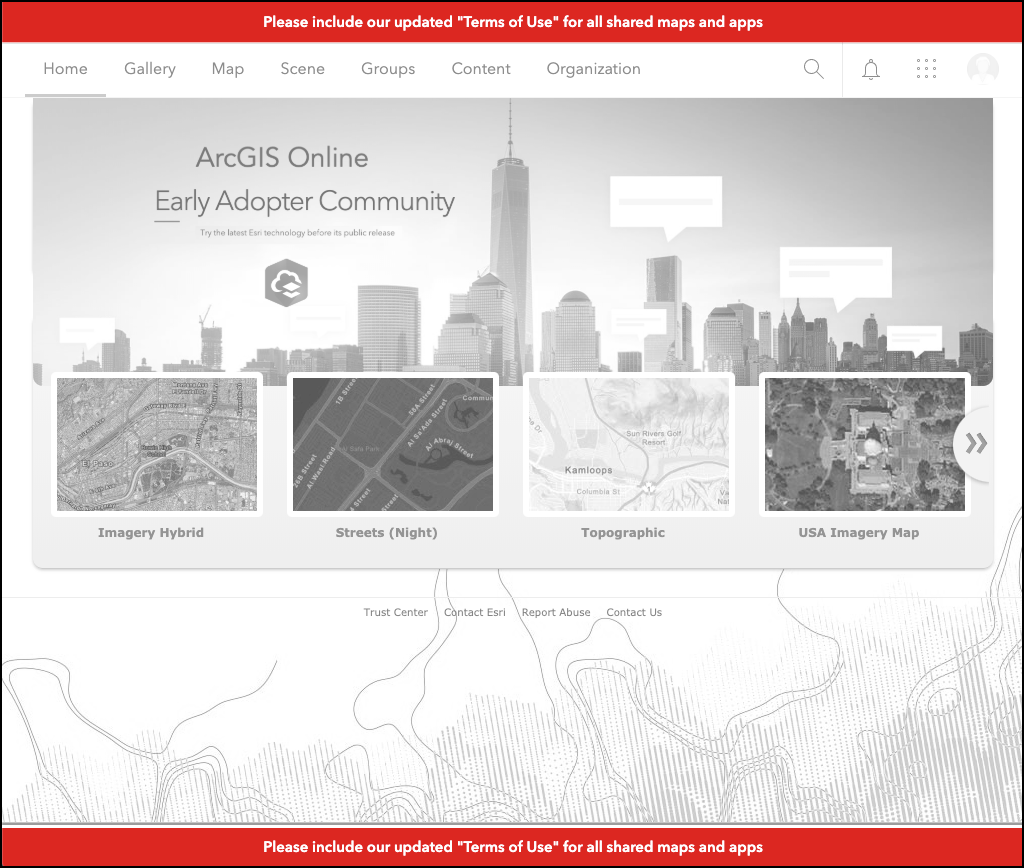
The information banner can be used to alert your organization’s members about your site’s status and content, such as reminders, best practices, updates, company policies, schedules and more. Information banners display at the top and bottom of your organization’s site and are viewable to all users accessing your site. Please note that if your organization allows anonymous access, users who are not members of your organization will see this banner.
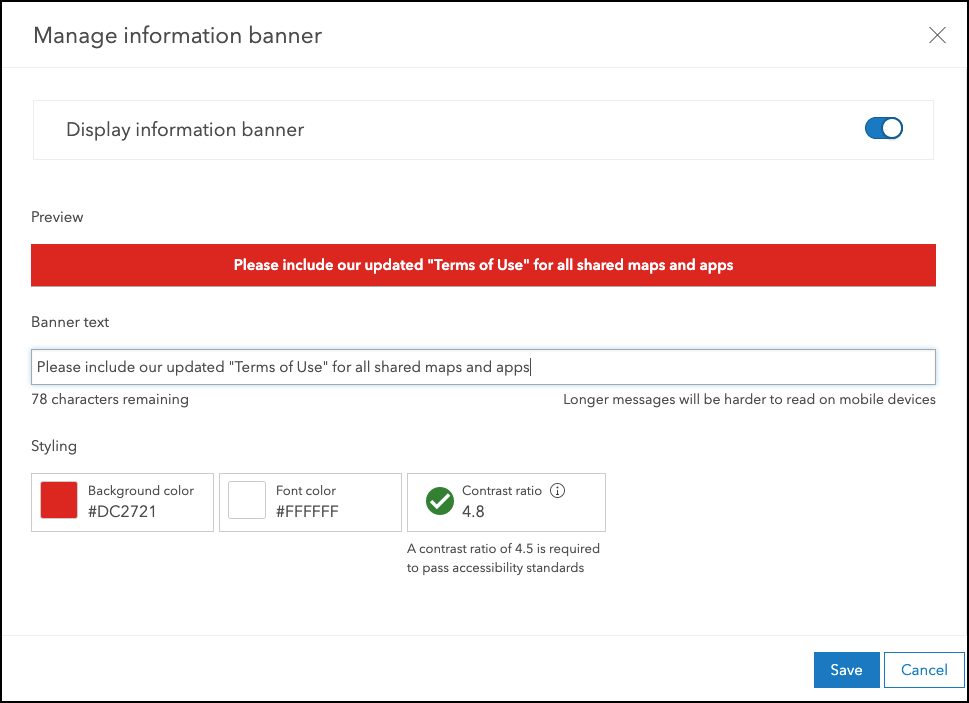
The information banner can easily be configured in Organization Settings under Security. The banner text can be styled with background and font colors. A contrast ratio indicator is displayed to help you comply with WCAG 2.x accessibility standards.
Enhanced Team Communication!
The new access notice and information banner features in ArcGIS Online further enable organizations to better share and communicate important information to both users and members of their organizations. Organization administrators now have a quick and easy way to provide alerts, disclaimers, notices, updates, and terms of use, with several different options and methods to communicate them! Read more about Access notice and Information banners here.
Commenting is not enabled for this article.