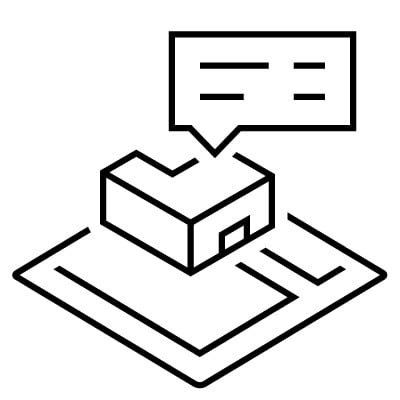
Esri’s World Geocoding service provides address location responses in one of two unique options. These options are known as address (rooftop/parcel) and routing (side of street), and together they represent a key differentiator for Esri’s geocoding capabilities. While other providers focus on providing one response, Esri has built a geocoding service that supports multiple responses to an address request. Choices are a good thing, and these choices support further operations that depend on the differences between the two options.
Address Location
When you use Esri’s address location, your point is placed on the rooftop/parcel of the polygon that an address is most closely associated with. The rooftop location is the preferred location for an address as this is associated with a physical structure, especially when large buildings or landmarks are geocoded. The parcel location is the centroid of the parcel and is used for the case when there is no physical structure for an address to be associated with. The address location is most commonly used for locating client address against physical locations.
Routing Location
When you use Esri’s routing location, your point is placed next to the street segment that an address is most closely associated with. The routing location is commonly used by routing applications as this represents the most logical place for a vehicle to navigate to. Currently this is the default option for the World Geocoding service.
The ability to pick between address and routing locations is available in all ArcGIS products. When using the World Geocoding service, the administrator of an Online organization chooses the preferred option for geocoding results for Locator Views. This empowers users with responses that are best suited for their organization’s needs. When running the Geocode Addresses tool, in both Pro and ArcMap, users can choose the Preferred Location Type of their preference. Finally, when sending requests to the World Geocoding service through the API, users can pass an optional parameter value for ‘locationType’ of either street or rooftop.

Commenting is not enabled for this article.