Wondering what to expect from ArcGIS Online at our virtual User Conference? This focused agenda will help you identify ArcGIS Online topics that interest you and plan your schedule for July 13-16. The agenda includes live sessions (available at the time listed) and on-demand sessions (available any time). Clicking the title will bring you to the expanded schedule. If you haven’t already, register to attend the virtual conference.
Missed a live session? Don’t worry! Past sessions can be viewed anytime by navigating to the session and clicking “watch again.”
Get started with ArcGIS Online
| Title | Description | Day | Time |
| ArcGIS Online: An Introduction
|
Get an overview of how you can create web maps, use spatial analysis to learn more about your data, and share insights with others through useful apps. | Monday, July 13 | 2:50 pm – 3:50 pm PDT |
| An Introduction to Analysis in ArcGIS Online | We will highlight the overall features and benefits of the analysis tools in ArcGIS Online, through demonstration of different analysis workflows using ArcGIS Online map viewer. | Monday, July 13 | 1:40 pm – 2:40 pm PDT |
| Living Atlas of the World: An Introduction | ArcGIS Online provides access to ArcGIS Living Atlas of the World. This session will provide an overview of Living Atlas content that is available now and demonstrate how ArcGIS Online users can fully leverage it in their work. | Monday, July 13 |
1:40 pm – 2:40 pm PDT |
| How to Extend the Reach of Your GIS with ArcGIS Online
|
This seminar presents a framework for rapidly configuring ArcGIS Online. Learn how to implement your cloud GIS to deliver intelligent maps, apps, and analytics and how to share them with key users. | Thursday, July 16 | 9:15 am – 12:00 pm PDT |
Master the fundamentals of ArcGIS Online
| Title | Description | Day | Time |
| Using Smart Mapping in the New Map Viewer | Smart mapping allows anyone to quickly create attractive and useful maps. Live demos show: map styles that match your data, intelligent recommendations, well-designed color ramps and symbols, and easy customization options. | Tuesday, July 14 | 1:40 pm – 2:40 pm PDT |
| Building Web Applications in ArcGIS Online | ArcGIS Online provides a range of application templates that allow you to instantly create applications for a variety of purposes. In this session you will learn how to configure applications to tell your map’s story to a focused audience. | Wednesday, July 15 | 1:40 pm – 2:40 pm PDT |
| Solving Webmap Challenges: Imperfect Data, Engaging Popups and Apps | See the typical challenges that imperfect data pose, and how to handle them. Learn simple Arcade skills to create additional variables “on the fly”, change the map’s symbology, place labels, add logic to handle exceptions. | Tuesday, July 14 | 2:50 pm – 3:50 pm PDT |
| 3D on the Web with ArcGIS | See how you can make your 3D GIS data accessible through web browsers. We will have a look at tools such as Scene Viewer, StoryMaps or WebAppBuilder that make it easy to author and share 3D scenes with others. | Tuesday, July 14 | 8:40 am – 9:40 am PDT |
Advance your ArcGIS Online skills
| Title | Description | Day | Time |
| ArcGIS Online: How to Optimize Web Maps with Large Datasets | Best practices or tips and tricks for showing a lot of features in a web map. There is some significant tech behind showing different layers and some good tips and tricks for using feature layers or tile layers or a combo or setting reasonable extents. | On-demand | |
| ArcGIS Online: Use Map Styles to Define Your Web Map’s Purpose
|
Come see how new map styles in ArcGIS Online reveal valuable information hidden within the data. Learn what kinds of questions help you transform your thinking about what’s possible, and add real value to every map you touch. | On-demand | |
| ArcGIS Online: Visualizing Time
|
Visualizing data over time can uncover patterns and reveal a new story from a familiar dataset. Learn best practices when publishing data with date/time fields and learn about techniques like using smart mapping and time animations. | On-demand | |
| ArcGIS Online: When You Should Implement Hosted Feature Layer Views for Editing
|
Hosted feature layer views allow you to control “who” edits each dataset, “how” the data is displayed, and “where” your data is displayed. Learn best practices for managing privileges, choosing which data to display, and ensuring a performant web map.
|
On-demand | |
| Express Yourself (And Your Data!) with Arcade Expressions
|
Arcade expressions give you the freedom to create new attributes on the fly which is especially useful when working with open data and live feeds. View a live build of web maps that incorporate expressions for custom fields, labels, rotations, transparencies, and pop-ups. | On-demand | |
| Preparing for ArcGIS Online HTTPS Only
|
Learn more about the ArcGIS Online HTTPS only enforcement with HSTS to mitigate risk of your content breaking. You’ll gain an understanding of the areas where breakage may occur and the tools to help you identify these risks. | On-demand |
Talk with Product Development
Have questions you would like the ArcGIS Online Development Team to answer during their Q&A? Post them in the comments section below.
| Title | Description | Day | Time |
| Q&A with the Product Team
|
Meet the ArcGIS Online Development Team Managers and ask them about anything related to ArcGIS Online. | Tuesday, July 14 | 8:40 am – 9:40 am PDT |
Know what’s coming
| Title | Description | Day | Time |
| ArcGIS Online: The Road Ahead | In this session, the ArcGIS Online team will share release plans and demo new capabilities coming in future releases of ArcGIS Online. | Tuesday, July 14 | 7:30 am – 8:30 am PDT |
| ArcGIS Field Apps: The Road Ahead | Join this session to hear the field apps team discuss what’s new and what’s coming to Esri field apps. This session will cover the entire field apps suite which includes: Workforce, Navigator, Explorer, Collector, Survey123, QuickCapture, and Tracker. | Wednesday, July 15 | 7:30 am – 8:30 am PDT |
| ArcGIS StoryMaps: What’s New and What’s Coming | In the past year, we have added a number of updates and enhancements that expand the authoring tools for creative storytelling and improve the reading experience. We will also discuss the roadmap for ArcGIS StoryMaps. | Monday, July 13
|
2:50 pm – 3:50 pm PDT |
| Spatial Analysis and Data Science: The Road Ahead | Learn about Esri’s advancements in spatial data science including: new analysis and machine learning tools, performing analysis on big data and real-time analysis, and integrating open source data science libraries. | Wednesday, July 15 | 1:40 pm – 2:40 pm PDT |
Expand your use of ArcGIS Online
| Title | Description | Day | Time |
| ArcGIS Notebooks: An Introduction
|
This session will introduce you to ArcGIS Notebook. Learn how you can use Notebooks to augment your traditional analytical workflows and get a crash course in the basics of data science with Python notebooks. | Tuesday, July 14 | 1:40 pm – 2:40 pm PDT |
| ArcGIS Experience Builder: Building Integrated Web Solutions for Your Organization | Built with flexibility and performance in mind, Experience Builder enables you to do better and do more. You have complete control over the layout and design elements to build integrated web solutions for your organization. | Wednesday, July 15 | 7:30 am – 8:30 am PDT |
| ArcGIS Dashboards: Designing Effective Dashboards | This session will cover simple and advanced strategies for configuring a dashboard’s data visualizations, and will empower you with the knowledge to provide the right information to your audience, the right way. | On-demand | |
| ArcGIS Hub: Collaborating and Engaging with Your Community | ArcGIS Hub is a cloud-based engagement platform that helps organizations work more effectively with their communities. In this session, you will see Hub workflows for coordinating and engaging to tackle issues and projects in your community. | Tuesday, July 14 | 2:50 pm – 3:50 pm PDT |
| ArcGIS Analytics for IoT: An Introduction | Analytics for IoT is a new real-time and big data processing and analysis capability in ArcGIS Online. It enables you to ingest, visualize, analyze, store, and act upon data from Internet of Things (IoT) sensors. | Tuesday, July 14 | 8:40 am – 9:40 am PDT |
Dive into app creation in ArcGIS Online
| Title | Description | Day | Time |
| Building Apps to Go Viral
|
Come to this session to learn best practices for building applications for the public to use. Learn tips like optimizing the search, activating tools on launch and more.
|
On-demand | |
| Design Your Own Web Experiences From Scratch with ArcGIS Experience Builder
|
Build with flexibility and performance in mind, Experience Builder empowers you to create unique web experiences of your own. Step by step we will show you how to design an app from scratch and adapt the content on different screen sizes
|
On-demand | |
| Quickly Build Great-Looking Web Experiences Using Templates in ArcGIS Experience Builder | Step by step we lead you to quickly build great-looking apps using default and shared templates from Experience Builder, as well as adjust the layout of the template to add your own touch.
|
On-demand | |
| Web AppBuilder: Build Smart Editing Applications | Curating large sets of data can be time-consuming and labor-intensive. Discover how you can streamline repetitive editing tasks, collect more data in fewer clicks, and prevent data entry errors and discrepancies. | On-demand | |
| ArcGIS Dashboards: Using Arcade
|
Learn how to effectively leverage Arcade in map styles, labels and pop-ups, and improve the explanatory value of other dashboard elements via logic-based conditional formatting, mathematical calculations, and text manipulation. | On-demand | |
| Getting to Know ArcGIS Dashboards (Beta Version)
|
ArcGIS Dashboards Beta, the next version of ArcGIS Dashboards, includes new features, additional configuration options and overall improved performance. Learn how to create a dashboard, configure different data visualizations and add interactivity. | On-demand |
We look forward to connecting with you at our virtual User Conference! In addition to the sessions, ArcGIS Online will have a virtual showcase where you can chat and schedule meetings with us.
The ArcGIS Online Team

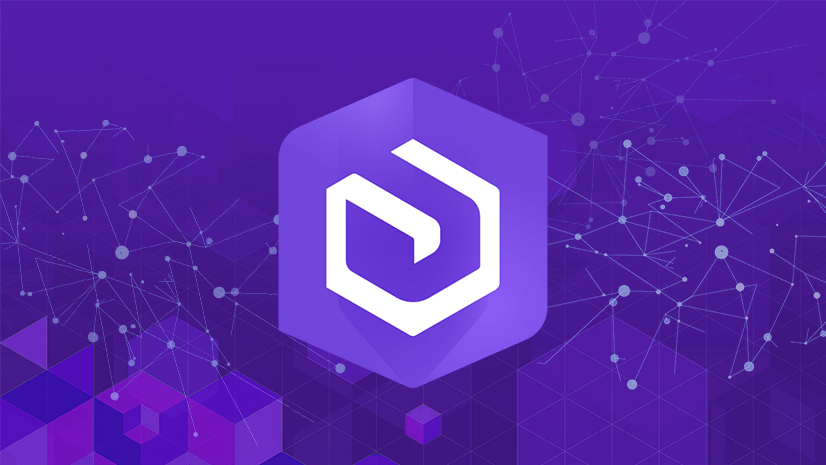



Commenting is not enabled for this article.