Professional service companies such as Architecture, Engineering, and Construction (AEC) firms have an inherent need to share and collaborate on projects. They feel the pressure to digitize, or risk being left out in the cold as the industry evolves. This evolution is changing how they deliver traditional services in a manner that has them acting more like solutions providers. But, even with all this change, one thing seems to remain unchanged: projects are king within AEC firms!
AEC firms deliver outcomes to customers in a controlled manner by way of projects. This project-based (generally) short-term approach requires a different mindset than running a local government or utility. Additionally, they need more platform licensing flexibility to share and collaborate with external parties like clients, contractors, stakeholders, and other parties. They may work with you on any given project. Licensing limitations and security concerns often exist when opening internal systems to external parties.
This collaboration requires that the AEC company must provide client access to private information about their project. Still, the project information must be isolated and protected to prevent client data from being misused.
Solution
To support this method of securely collaborating with stakeholders, contractors, clients, or any outside party, an AEC organization needs a repeatable solution that aligns with its existing systems. To support this, Esri introduced the AEC Project Delivery subscription.
Collaboration has always been a core component of ArcGIS Online and Enterprise. This great video illustrates the various types of collaboration and content sharing capabilities possible within ArcGIS Online. An AEC Project Delivery subscription is a stand-alone ArcGIS Online or Enterprise (cloud only) instance that is meant specifically for a project or external engagement with a customer.
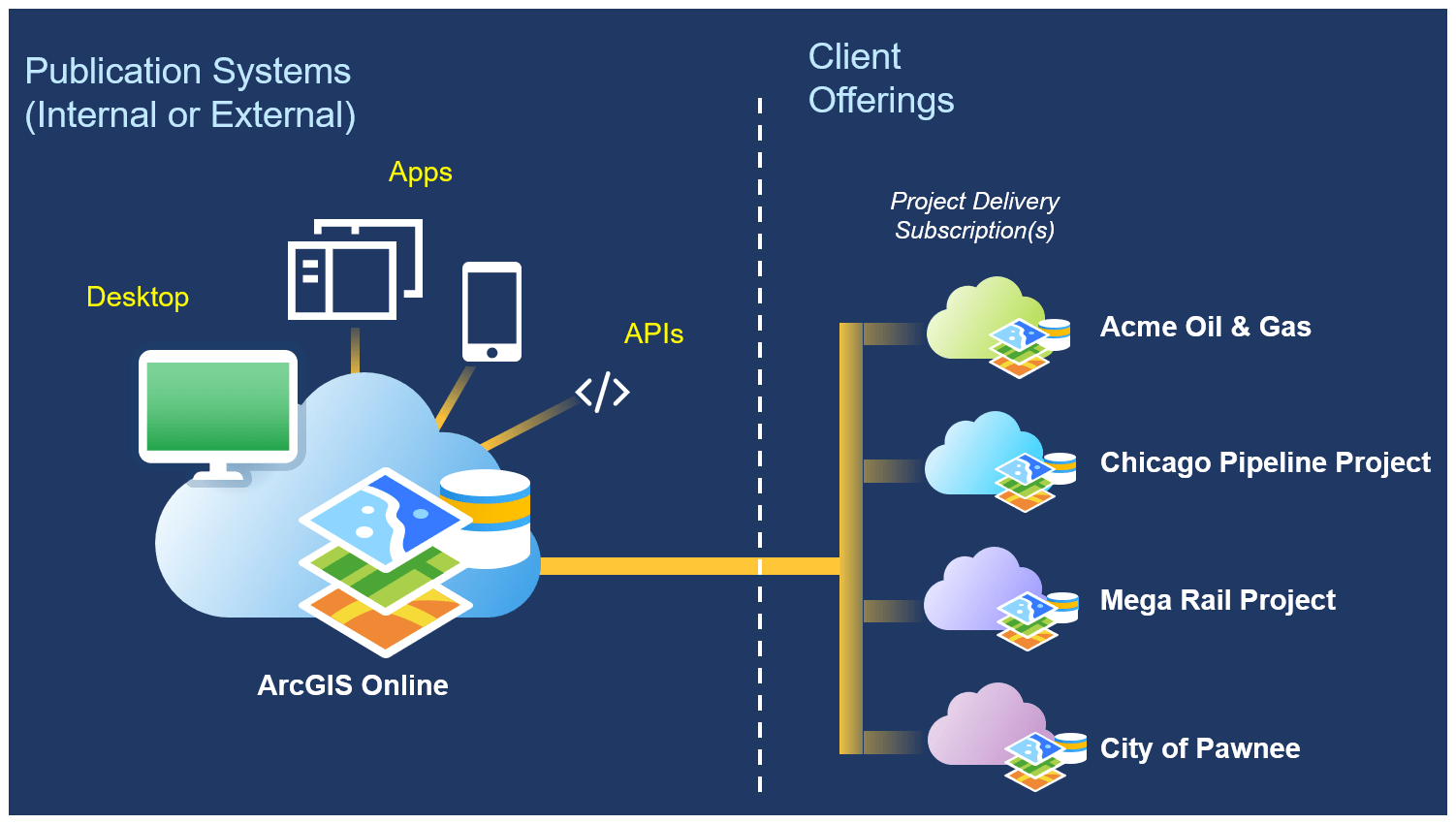
Several configuration options allow for the highest amount of flexibility to match your project need and align with your internal ArcGIS deployment pattern. Note that there are some initial prerequisites to qualify for deploying AEC Project Delivery.
- You must have some level of existing ArcGIS Online or Enterprise deployment running for internal work.
- You can only use the deployed site for the expressed contracted project. Once the customer project ends, you can leverage it to support additional work with the same client or transition the ArcGIS Online organization to the customer.
- ArcGIS named users are renewed annually and you have the ability to scale up when needed.
The following diagram illustrates some of the scenarios.
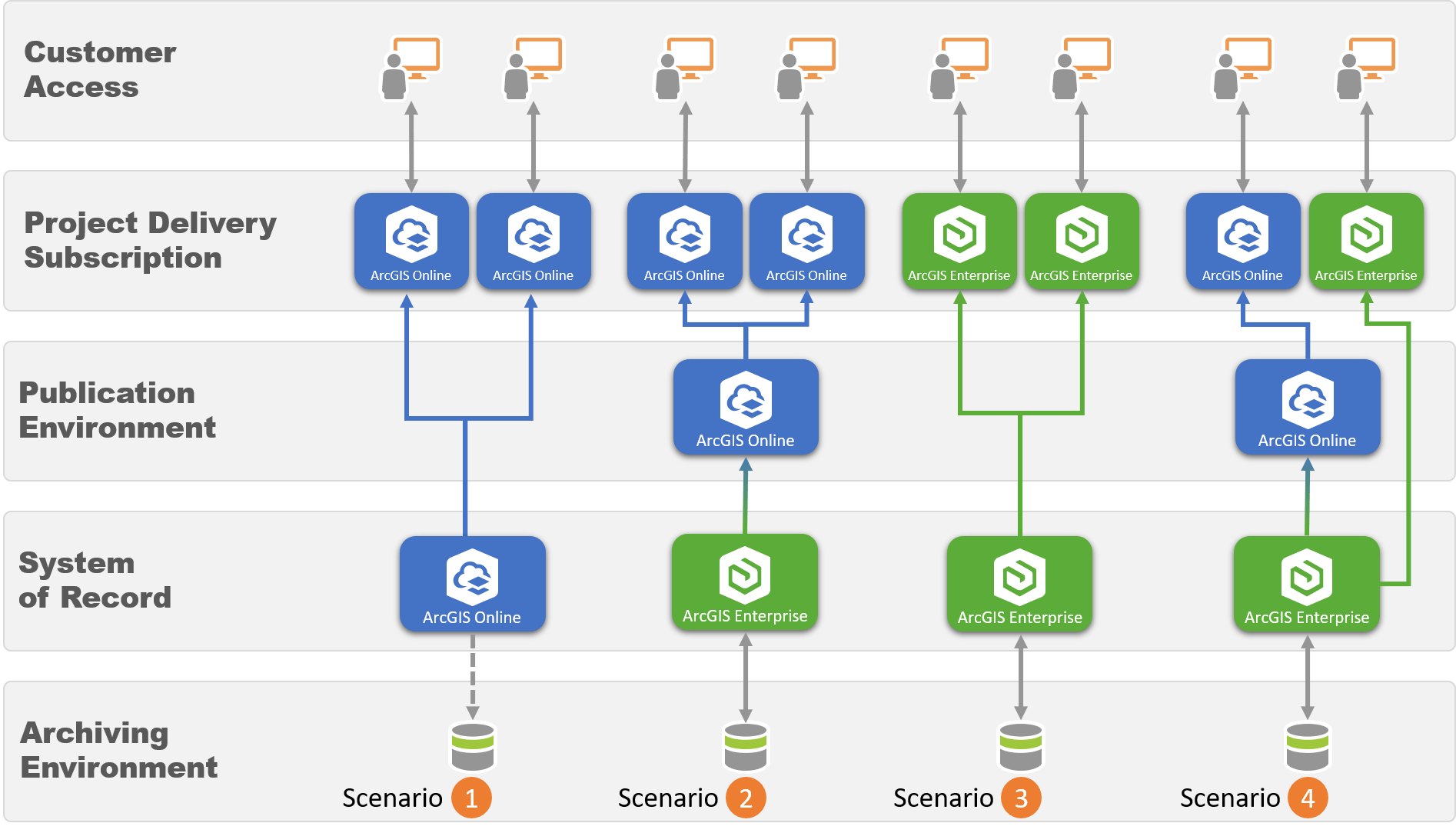
- Scenario 1: This scenario is one of the most common patterns for deployment, and in many cases, it is a component of other deployment scenarios. This option connects your existing ArcGIS Online Organization subscription to one or many AEC Project Delivery subscriptions. Group Sharing is how you make this connection. The benefit of this approach is its simplicity. The drawback of this approach is that ArcGIS Online does not take advantage of a direct read-write to an Archiving or Enterprise Geodatabase environment.
- Scenario 2: This scenario is the first to introduce a direct connection to an on-premise (or cloud) ArcGIS Enterprise instance which is your System of Record. We use an ArcGIS Online organization as the Publication Environment and then connect this organization to your ArcGIS Online Project Delivery organization. To accomplish this, you use Distributed Collaboration and Group Sharing. The benefits of this approach are that it connects your managed ArcGIS Enterprise, ability to archive, and Enterprise Geodatabase environments with AEC Project Delivery in a managed approach that does not require you to maintain additional infrastructure and software. The drawback of this approach is limited, but it does add some complexity to sharing and collaboration that requires a send and receive approach.
- Scenario 3: This scenario takes ArcGIS Online out of the picture altogether. Scenario three is a typical requirement on projects where you want to control where data is hosted. To accommodate this, we extend the AEC Project Delivery (Online) pricing to the Enterprise version. But, AEC firms have to self-host this version of AEC Project Delivery. Additionally, there are some added prerequisites. You must host this in the cloud (AWS, Azure, or Google), and you can only use each instance for the expressed project purpose declared to Esri. You are also responsible for 100% of the deployment, which includes managing installation and maintaining the performance of the system. The benefits of this solution are that it helps you meet some specific data management and hosting requirements. It can also accomplish goals like related to geodatabase replication between two ArcGIS Enterprise Platforms or synchronization of data and edits back & forth via a real 2-way collaboration. The drawback of this approach is that you add additional overhead and costs to maintain each system, and its best to automate this work if you use this scenario.
- Scenario 4: Lastly is scenario 4 – a hybrid approach that combines scenarios 2 and 3. This approach is warranted where you have a mixture of client requirements that mandate this approach.
As you can see, there is considerable flexibility in how you deploy AEC Project Delivery. The intent is to match typical working environments common within AEC firms around the world.
Scenario Example
To bring this home, let’s walk through a typical example from an AEC company. Imagine you work for ACME Engineers, Inc., and your customer Mega Rail has requested your services to capture, inventory, and document conditions of its rail crossing assets.
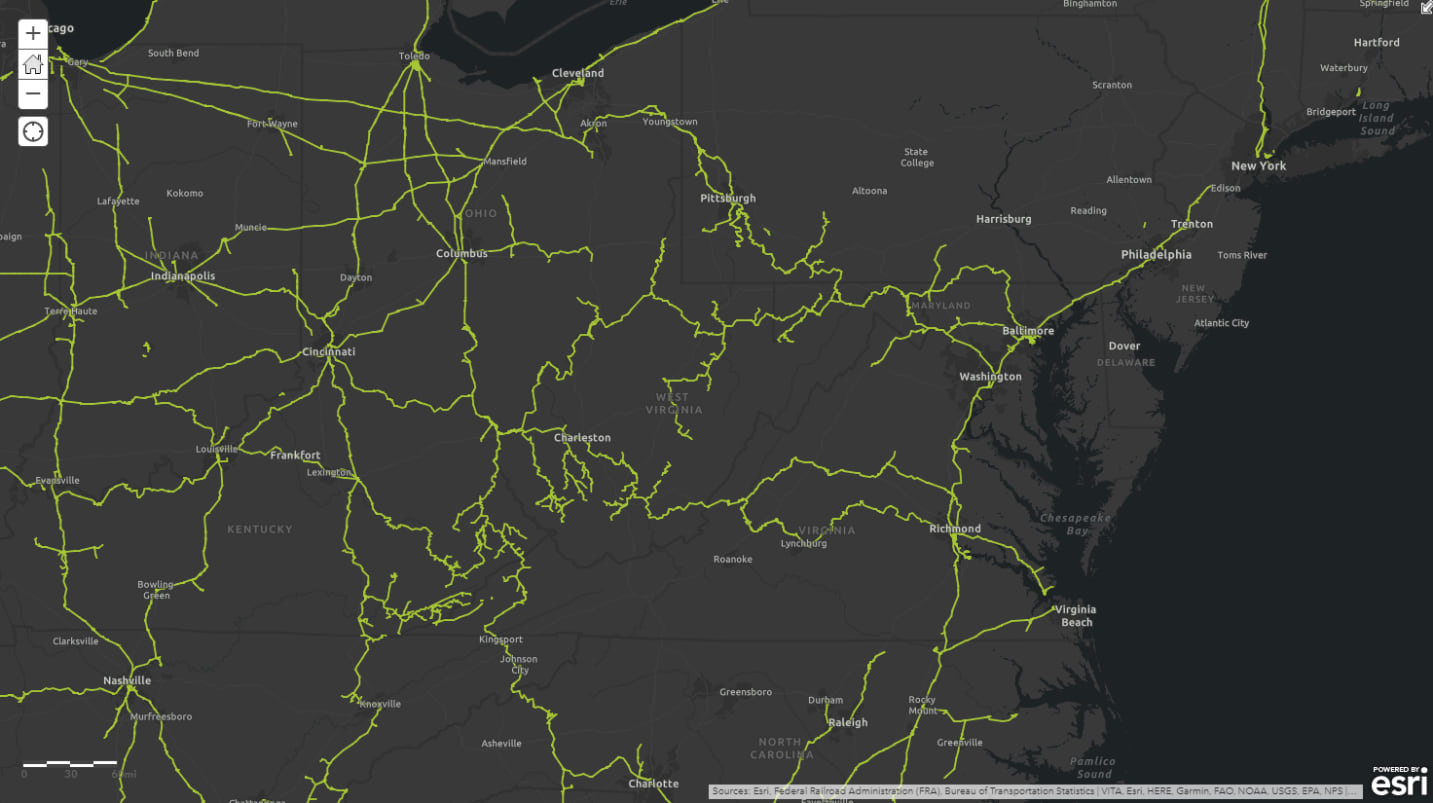
This rail project is significant, and it spans hundreds of miles of the rail network. Throughout the project, Mega Rail wants to work collaboratively to ensure the project is progressing on time and that the quality of the data captured meets their standards. Additionally, Acme wants to ensure data collected in the right-of-way matches the customer requirements the first time out to prevent costly rework. Acme and Mega Rail also want to ensure that the AEC is securely maintaining data throughout the project lifecycle. These requirements are where AEC Project Delivery comes in.

Acme requests an AEC Project Delivery site from Esri. Once a provisioned is ready, Acme runs a preconfigured script to set up the AEC Project Delivery site in a way that aligns with their standards for this type of field data collection project.
Then with a site provisioned and ready for use, Acme can implement a model that facilitates securely sharing content to the AEC Project Delivery Site. There are a few options here, so it is crucial to think through this step. In this scenario, Acme intends to share content through group shares from its existing ArcGIS Online site (which was Option 1 from our earlier examples).
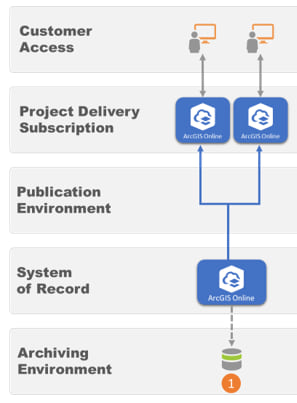
Acme then needs to grant permission to the users outside of their organization so the external users can access the AEC Project Delivery site. If their customer already has ArcGIS Online named user accounts, then those users can be invited into this environment directly using those credentials. If they do not have an ArcGIS Online named user account, or they are unwilling to use that account in this scenario, then one can be purchased from within the AEC Project Delivery site through Esri. The level of access needed drives which Esri Named User should be purchased. For example, if Acme’s customer just wants to view content that is published, then they need an ArcGIS Online Viewer named user account. If they intend to do field collection, then they want to purchase an ArcGIS Online Field Worker.
Now that Acme has determined their access model and they have invited users into the AEC Project Delivery Environment, they can begin the process of configuring the site and sharing content from the internal environment. In this case, ACME has already developed its own Configuration Guideline for client-facing ArcGIS Online sites (aka AEC Project Delivery Sites). These guidelines lay out how all sites are to be initially set up, including references to scripts that automatically configure specific site templates. ACME has also consulted with a UI\UX specialist to develop and deploy a client-specific front end. Through the use of Experience Builder (included on each AEC Project Delivery site), their portal can surface data and content from a wide range of sources, including the AEC Project Delivery site, in a way that is more likely to connect with the customer’s needs.
In this instance, the ACME team has elected to develop an Experience Builder site that introduces the project and informs users of the overall goals of the project. The site includes both text and a video overview of the project and the innovative way it is delivered. The site presents a simple progress map that shows all the rail lines they are working on and color codes them based on current project status against schedule. A simple ArcGIS Online Dashboard is presented, which provides details related to project progress and another that shows health and safety metrics. There is a link to the project-specific layers that are part of the primary deliverable (digital handover) at the end of the project. Lastly, the site provides a link to the critical project contacts in case they have any questions.
This approach enables ACME to deliver its services digitally, tailor its content in a way that resonates with its customer, and ensures the highest quality deliverables at the end of the project through effective communication and collaboration.
Next Steps
As you can see, AEC Project Delivery is a powerful tool to include in your Digital Delivery bag of tricks. Esri is excited to see how AEC firms leverage this tool to reimagine traditional service-based consulting deliverables. For more details on how to configure and leverage this new tool, reach out to your Account Manager or your Customer Service representative team directly, and they are glad to help.

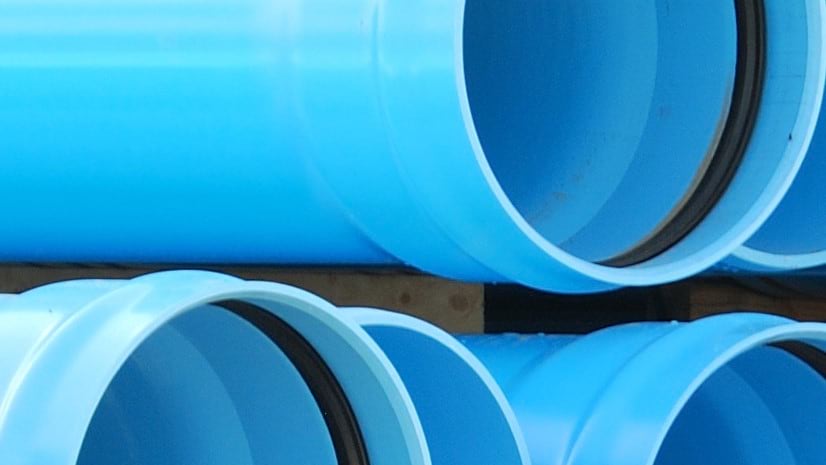
Article Discussion: