Are you an Administrator of an ArcGIS Online organization with thousands of members? If so, we have exciting news to share about the June 25, 2019 update to ArcGIS Online! In this release, we’ve updated the user interface to simplify managing your many members. We’ve also boosted the performance of administrative workflows.
Enhanced User Interface
An enhanced user interface streamlines changing ownership of content and supports inviting members to groups en masse.
Changing ownership of content via search
Administrators can now search for members when changing ownership of content. This workflow is an improvement to the previous user experience, which involved scrolling through an alphabetical list of all members in the organization.
After selecting an item from Content and choosing Change Owner, click the edit pencil next to the current owner’s name to activate the search bar.
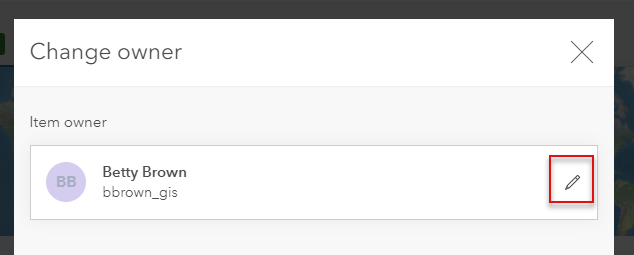
Invite members to groups en masse
Say goodbye to the days of inviting members to groups by selecting them one-at-a-time! With the June update, you can bulk invite members to groups through options to filter and/or Select all on page. It is also possible to search for all members in the organization by first or last name.
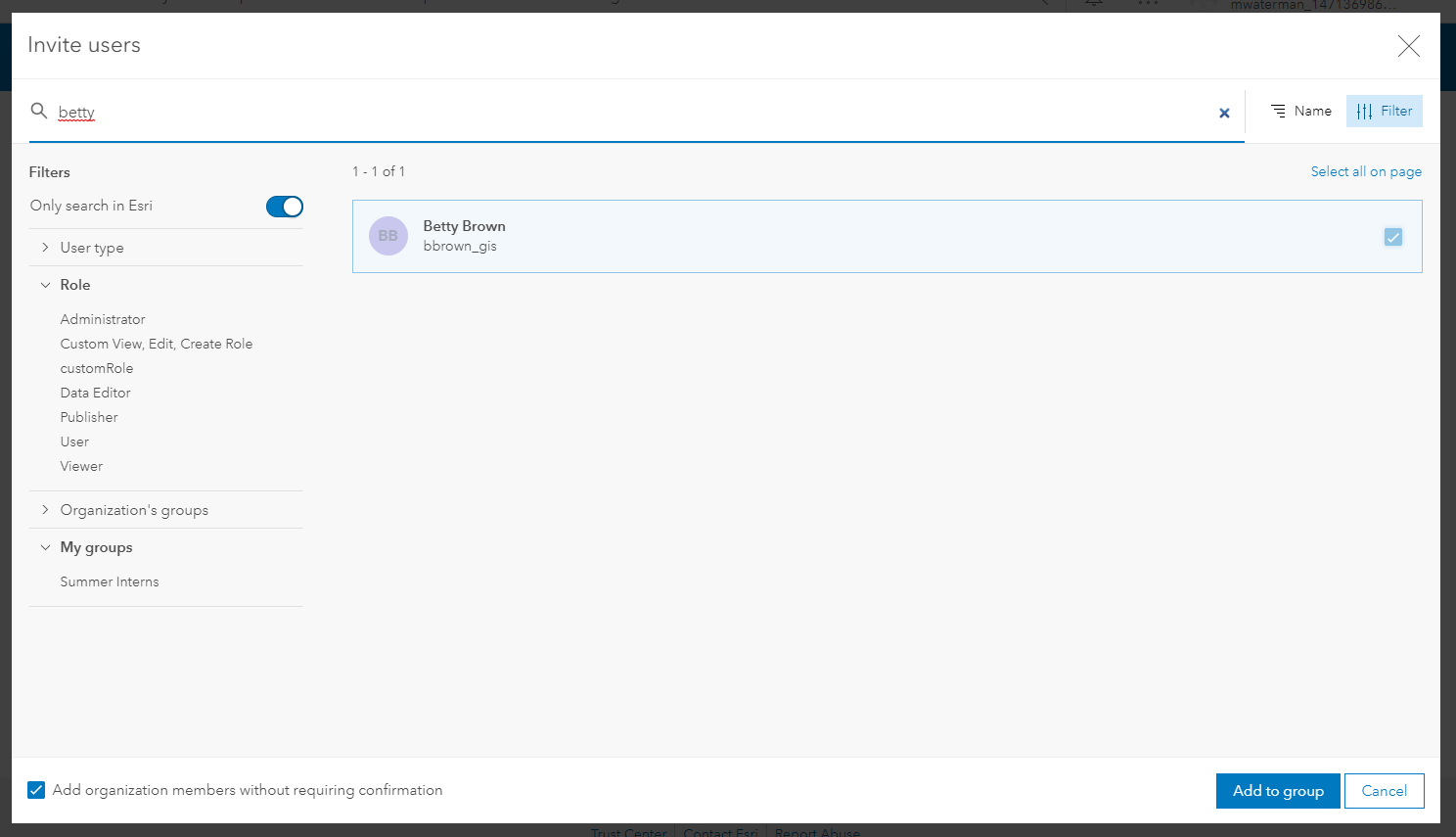
You can filter invites by role, user type, existing groups in the organization, or a combination. These filters are especially useful for large organizations with diverse groups of employees, departments, or projects. For example, in nearly one click, all members with the Field Worker user type could be added to a group for a hydrant inspection project. Or, you could invite all interns to an administrative group to manage their licenses and content over a summer term.
After applying a filter, use Select all on page to mass-invite members to the group. Alternatively, choose Select all on page and deselect individuals to exclude them from the invitation. Selecting at least one member enables the option to Clear Selection.
Performance Boost
In addition to an enhanced user interface, administrators will notice an improvement in speed (thanks to this bug fix) for tasks related to managing members, groups, and/or organization settings.
What about smaller organizations?
ArcGIS Online organizations of all sizes will benefit from these administrative improvements. Smaller organizations can be confident that they have the capacity to grow without compromising quality for quantity.

Commenting is not enabled for this article.