Since the release of the Voxel Layer in ArcGIS Pro 2.6, we have been hearing growing feedback as to when it will be available in the web experience as a service. We are pleased to announce that the wait is over. In the latest ArcGIS Online release, Scene Viewer users can add Voxel Scene Layers to local scenes in Scene Viewer as a web scene layer! Starting from this release, Voxel Scene Layers are supported across major platforms from ArcGIS Pro, Scene Viewer, Experience Builder, Instant apps, to your customized apps using ArcGIS JavaScript API. Voxel Scene Layer is cached to multiple levels of detail which supports quicker streaming of Voxel data over the web.
Voxel Scene Layers in Scene Viewer
We need 3D data like building models, integrated mesh to help shape the world we can see. Meanwhile, we need Voxel Layers to uncover a physical world that can’t be seen easily like soil density, atmospheric and oceanic data.
Prof. Roger Tomlinson, father of GIS once said “GIS is about everything 5km above and under the ground”. This reveals one key value proposition of geospatial science, which is to integrate geographical information from various data sources to visualize, analyze, and predict our surroundings in a digital world. By adding Voxel Layers to this list, users can bring complex volumetric information to the analysis, reveal the hidden patterns, and make it accessible to the audience whoever has access to a browser.
What can I do with Voxel Scene Layer in Scene Viewer?
Just imagine that you could combine BIM data, utility energy grids with the geological model of the underground to better forecast and reduce the costs of a construction project. You could also explicitly tell the story of how salinity and temperature correlate with each other in the ocean through the web. In Scene Viewer, you can navigate, explore, save visibility property and Slides for Voxel Scene Layer. It is also feasible to use the legend to help illustrate information, change the name and save it to web scene. Though the interactive analysis tools are not applicable for now.
How do you create and publish a Voxel Scene Layer?
By sharing a voxel scene layer or uploading a voxel scene layer package (.slpk) you can publish multidimensional 3D data to make it accessible across platforms. You can create a voxel scene layer using the Create Voxel Scene Layer Content tool, and then share your Web Scene, or you could also upload the scene layer package to ArcGIS Online using the Share Package tool.
Note:
- For optimal performance of voxel layers, a high-performance graphic card is required. For more information, see Scene Viewer requirements.
- Mobile support differs across devices. Voxel scene layers might not display as expected.
- The Analyze tools in Scene Viewer are not available with voxel layers.
Do give it a try and let us know what do you think!
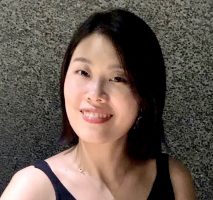

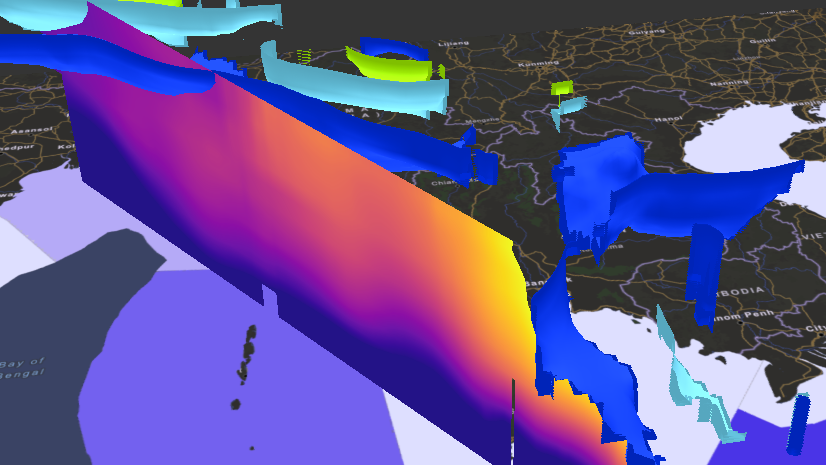
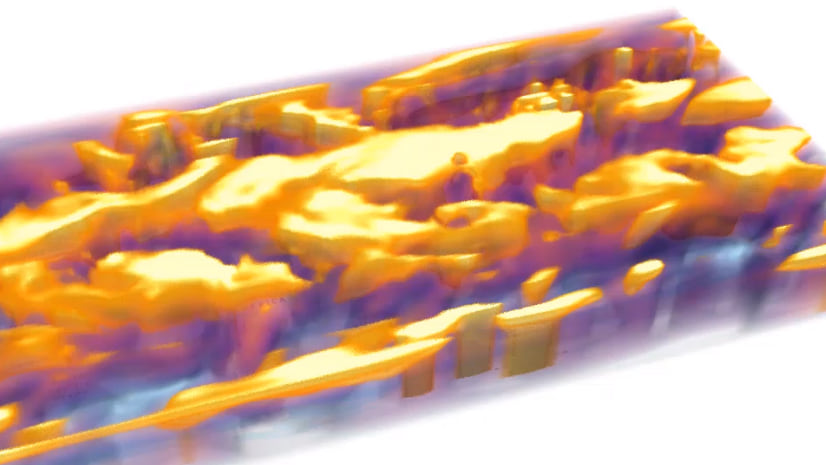
Article Discussion: