We’re excited to announce the first release of 2025! This update brings a host of powerful new features designed to enhance how you explore and share 3D stories. With key updates focused on improving layer support, Scene Viewer continues to evolve as the go-to tool for immersive 3D experiences.
View multiple BIM models
The experience of exploring Building Scene Layers (BSL) in Scene Viewer has come a long way since its initial release. With the new feature to toggle on or off “Show Full Model”, you’ll enjoy a more intuitive and detailed view of all BSL models in your scene. This enhancement makes it easier for you to compare and analyze structures, helping you make more informed decisions. Whether you’re managing assets, inspecting construction sites, or exploring expansive areas like campuses and airports, this update is designed to streamline your overall experience.
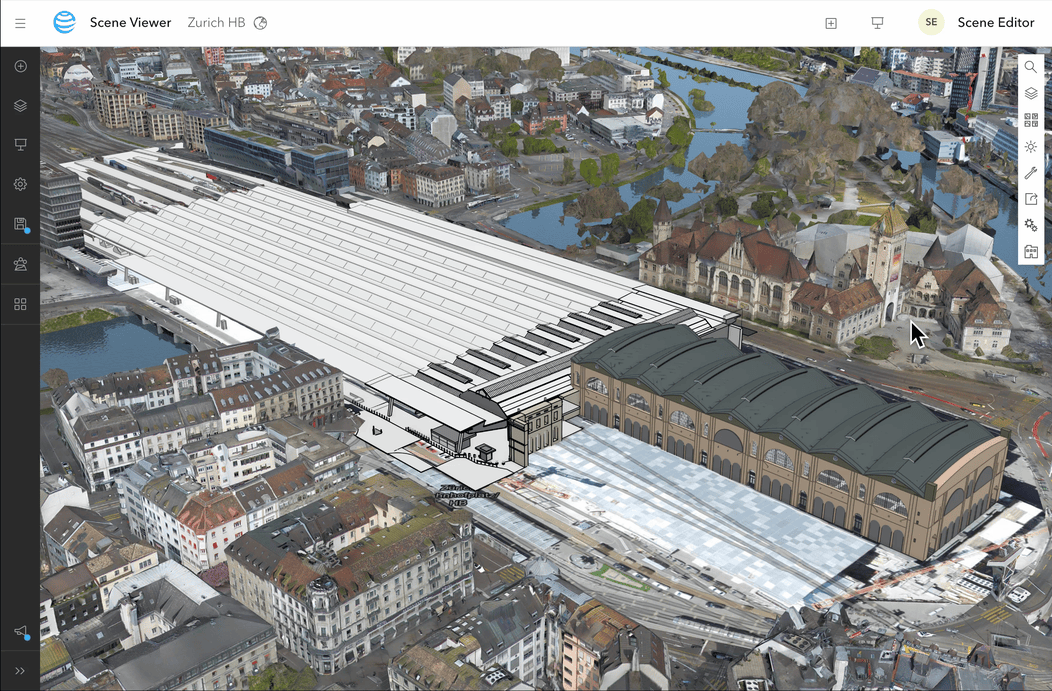
Add Cover, Caption, and Legend in Presentation Mode
Scene Viewer’s updated presentation mode takes your presentations to the next level by letting you integrate rich, dynamic content. With new features such as the ability to capture legends, or adding slide descriptions as captions or cover, you can prepare your slides for an interactive and compelling 3D storytelling. Whether you’re showcasing a new urban design proposal or presenting analysis results, this enhancement helps you communicate your ideas more effectively.

New Mobile User Interface
We’ve also improved Scene Viewer’s mobile user interface to provide a more intuitive and streamlined experience. Now, you can easily navigate and access 3D content representing a small community to a massive city, even on a smaller screen. Explore the 3D Web Scene of Cantabria, Spain, featuring more than 51.9 billion LiDAR data points on your mobile device to experience the improvements.

Support OGC Web Coverage Service (WCS) layer type
Esri’s open vision for advancing global geospatial interoperability is powerfully demonstrated by our expanded support for the OGC Web Coverage Service (WCS) layer type. The WCS standard enables seamless access to rich raster datasets—such as elevation values from digital elevation models (DEMs) or multispectral pixel values from satellite imagery—by delivering geospatial “coverages.” By integrating WCS support, we reinforces our commitment to open standards, ensuring users worldwide can connect effortlessly to the data they need.
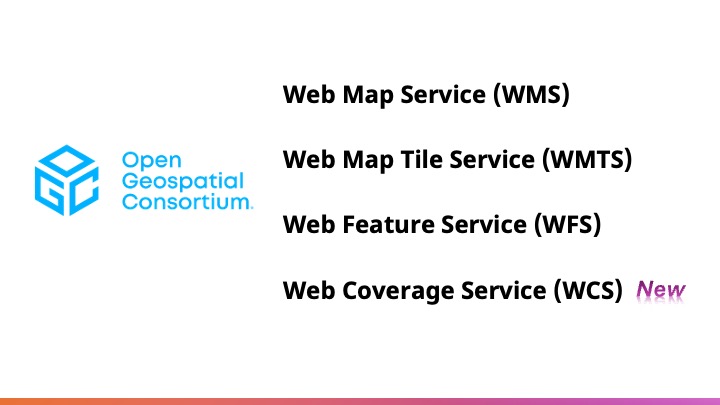
Duplicate Feature Layer and Scene Layer
The long-requested ability to duplicate Feature and Scene Layers in Scene Viewer is now here, making it easier to replicate work without starting from scratch. You can quickly create exact copies of layers, saving time and ensuring consistency across projects.
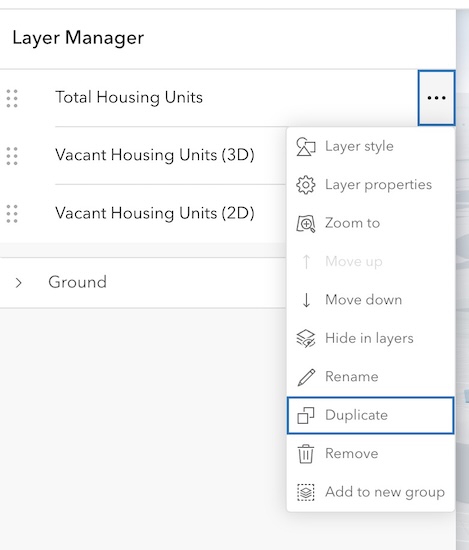
Pop-up configurations for Voxel layer
Scene Viewer now supports Voxel layers pop-up configuration. When you click and highlight features in your scene, pop-ups display in-depth information about your features. In Layer Properties settings, you can configure pop-ups for point, line, polygon, 3D object and also Voxel layers. Customize the way pop-ups display so the important information stands out better.
Additional Editing tools
Another enhancement is the addition of a Drawing toolbar and shared templates in the Editor tool. The Editor now includes a draw toolbar in create workflows, making it easy to switch between different drawing tools when creating features. The new tools for polygons include freehand, rectangle, and circle, while freehand-polygon is available for polylines.
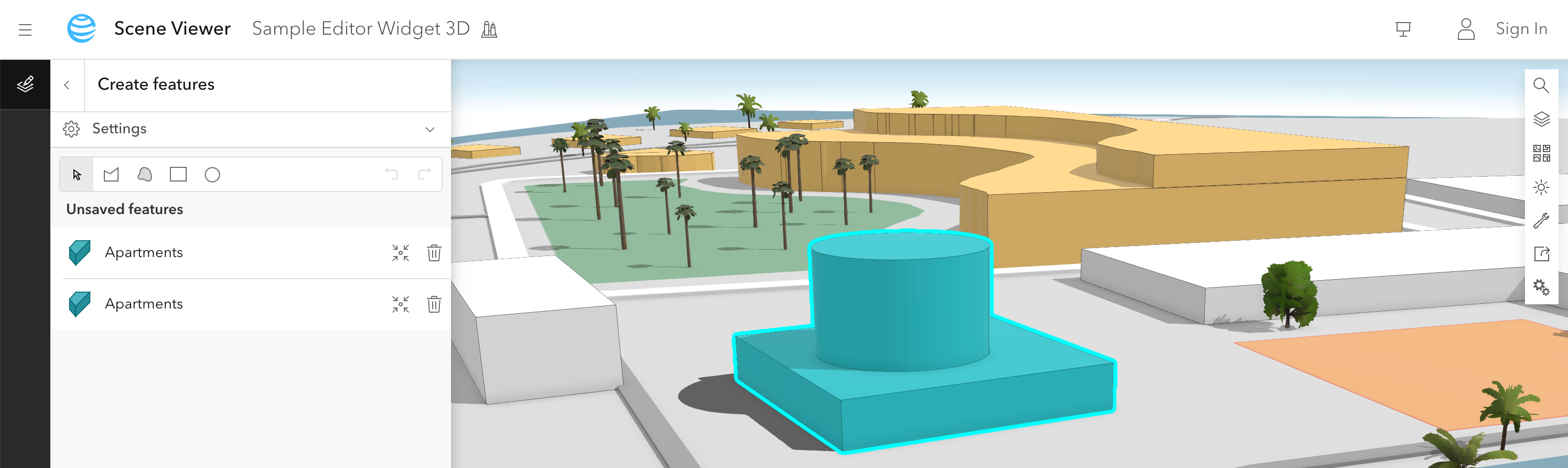
We’re excited to see how these new features and improvements will empower you to explore even more possibilities in 3D. Stay tuned for future updates and tutorials to help you get the most out of Scene Viewer!
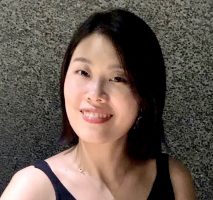
Article Discussion: