When using imagery to visualize changes over time, two essential and compelling experiences come to mind: swiping and animating.
Last year we introduced the Wayback swipe mode, providing a quick, simple, and intuitive experience for visually comparing different versions of World Imagery. There is no doubt that swipe mode is an indispensable feature, providing a really useful way to visually detect changes between two images. However, what if someone is interested in visualizing changes using more than two images, using a collection of images over time? Well, the Wayback app now has a mode for that!
This year we are happy to introduce the new Wayback animate mode. With the click of a button, the app loads a collection of images and begins sequentially playing them back, revealing progressive changes over time. If the default settings aren’t quite quenching your visualization thirst, we have provided a simple and robust set of controls to dial things to your liking. You can control which imagery frames are displayed, you can adjust the size and location of the animation frame, and you can adjust the playback speed. For all the John Nelson minded users out there, those who really like to take things to the extreme, the speed control goes “up to eleven”…for even more frames per second! Once you are satisfied, you may choose to take the animation with you by using the provided ‘Download GIF’ option, or you might choose to share the live animation using the ‘Share’ World Imagery Wayback option. A simple set of instructions is included below.
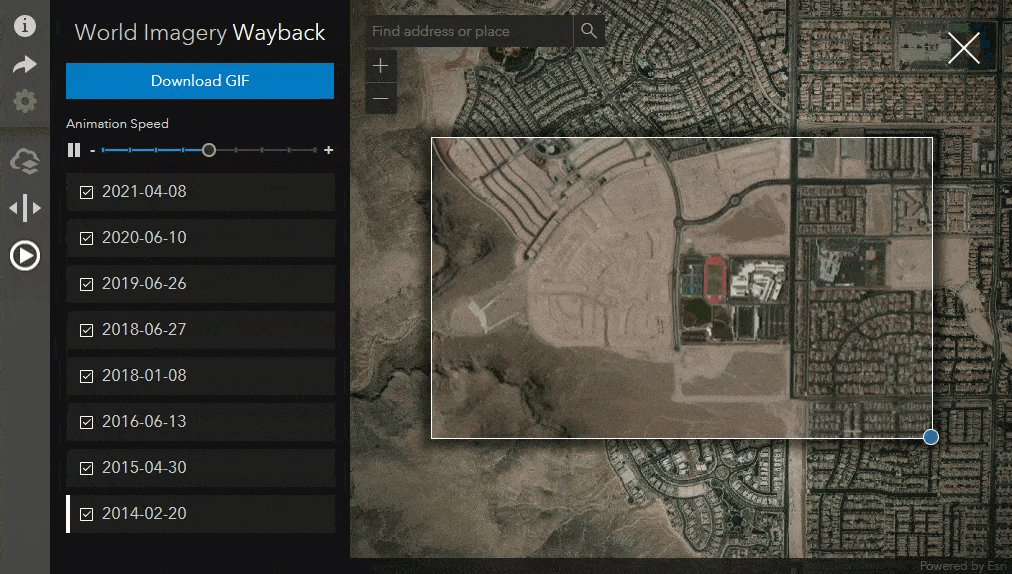
Getting Started
If you haven’t already jumped ahead and figured it all out, here is a quick rundown of the new animate functionality.
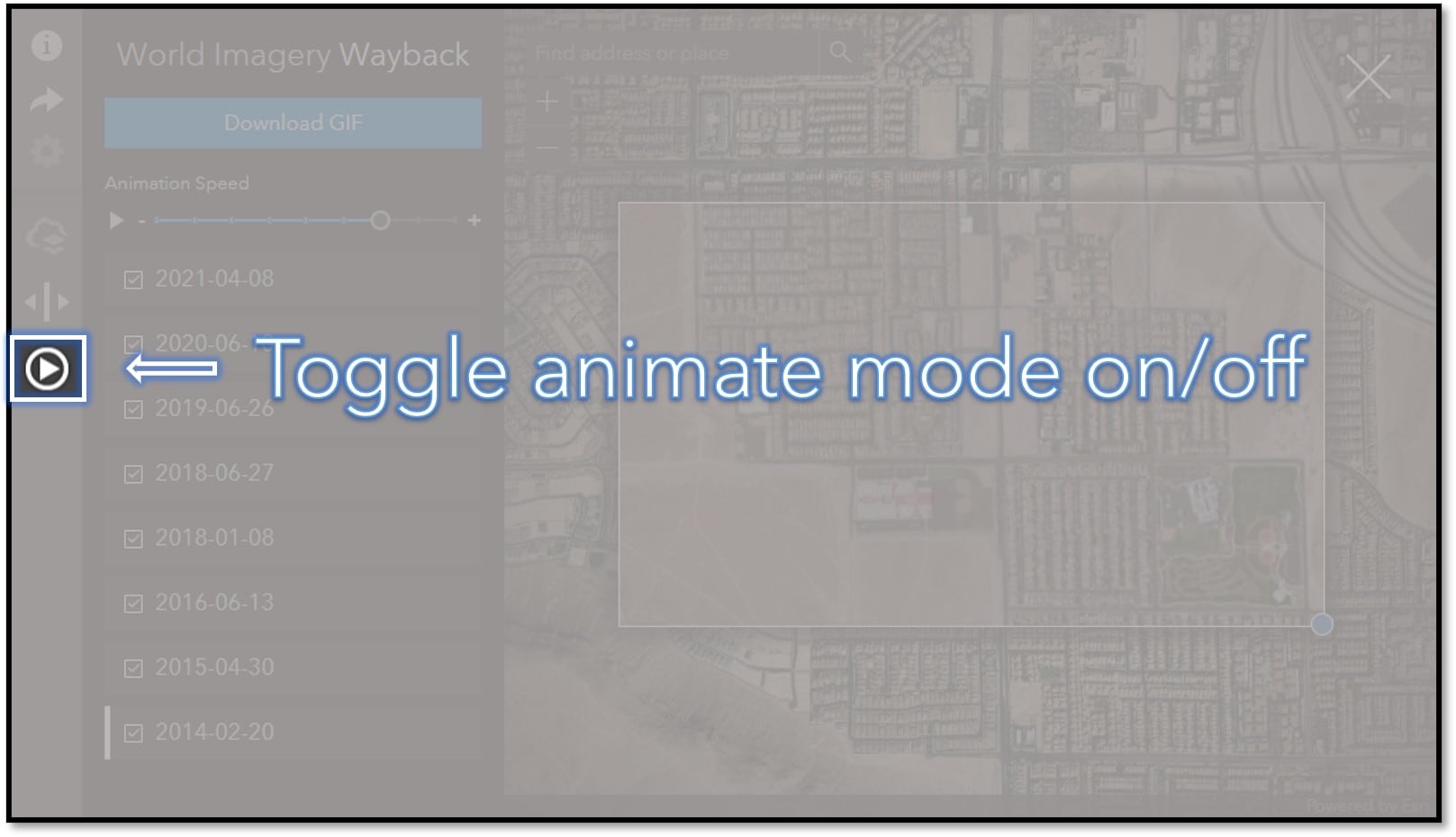
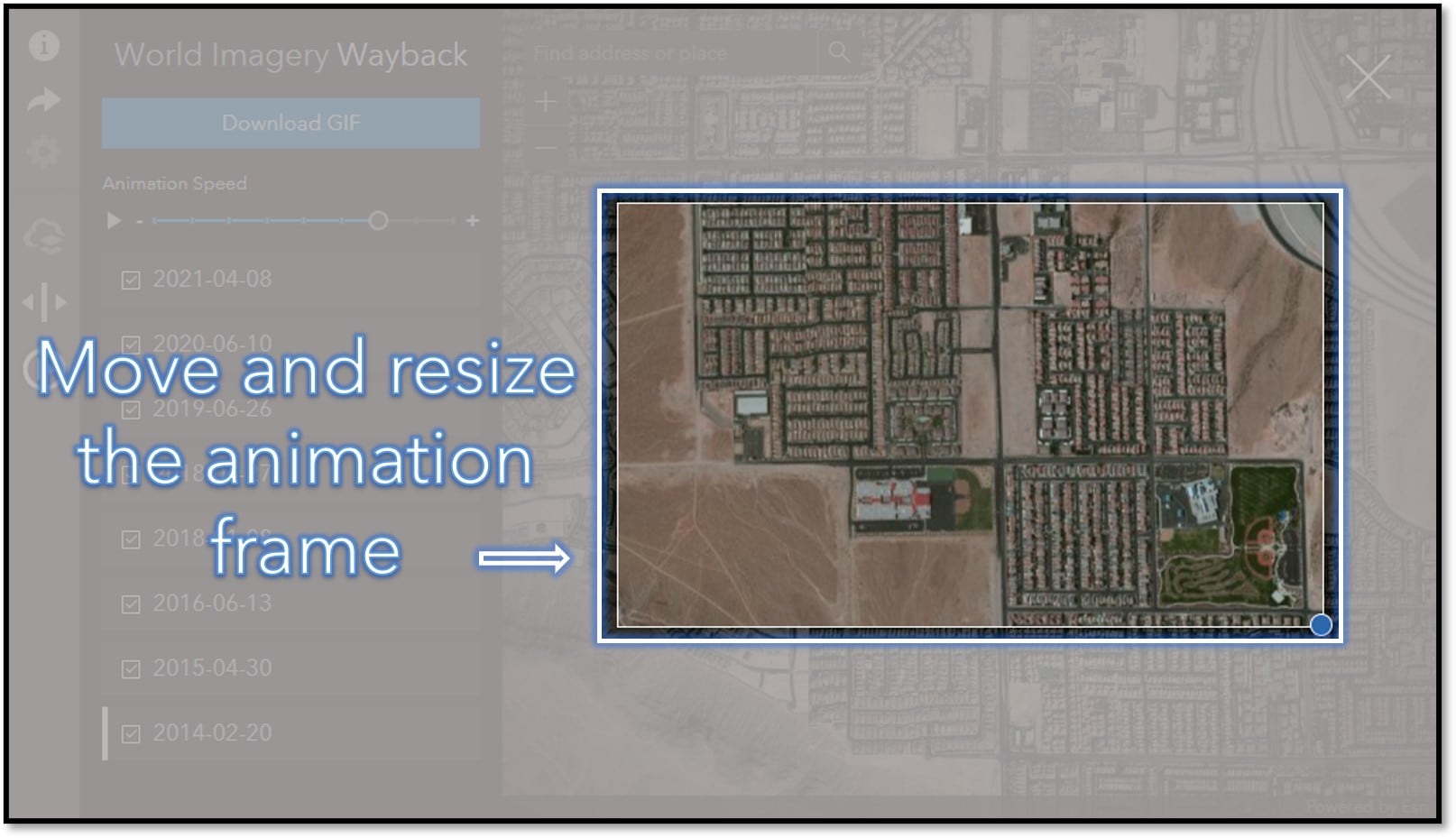
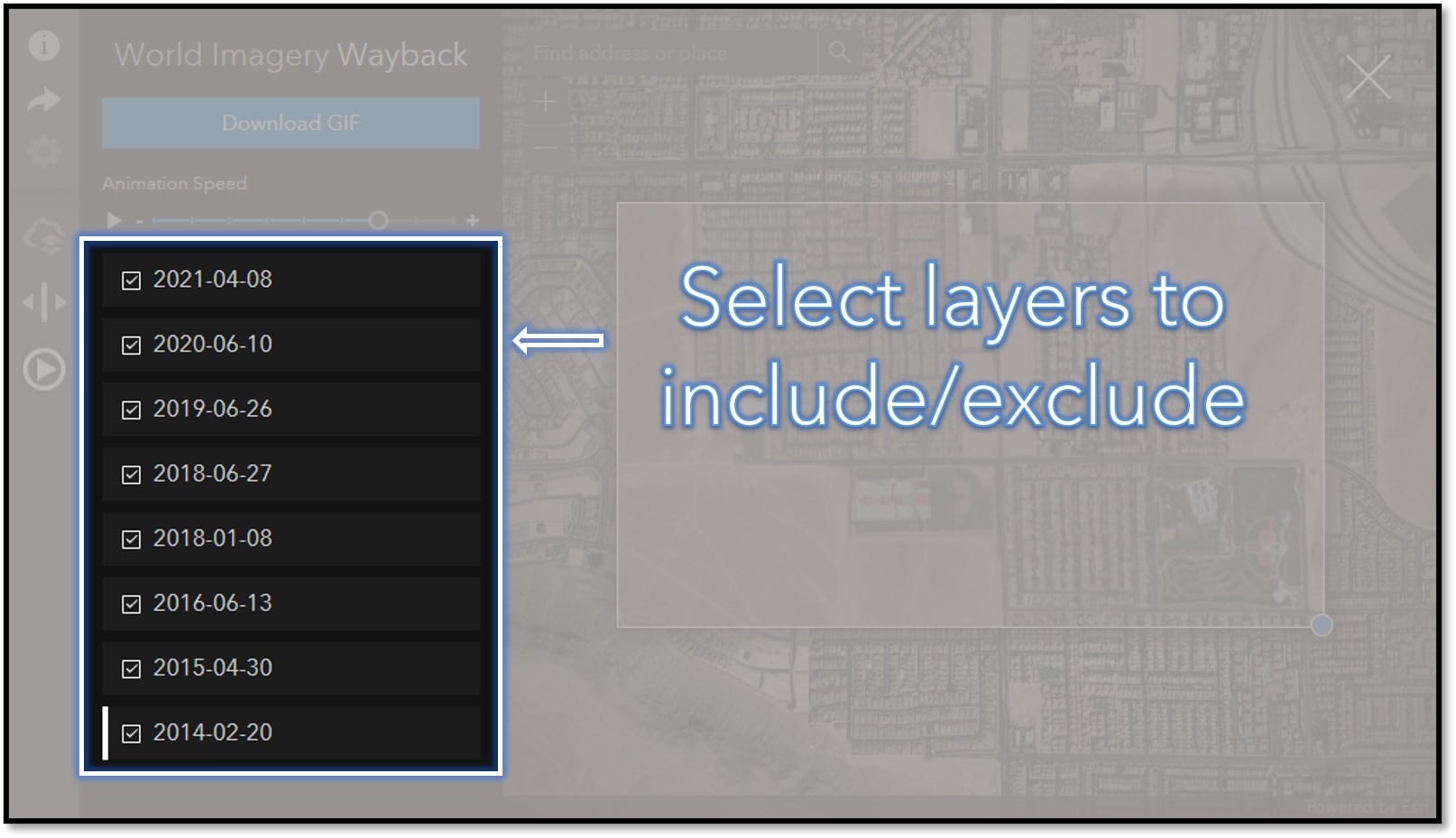
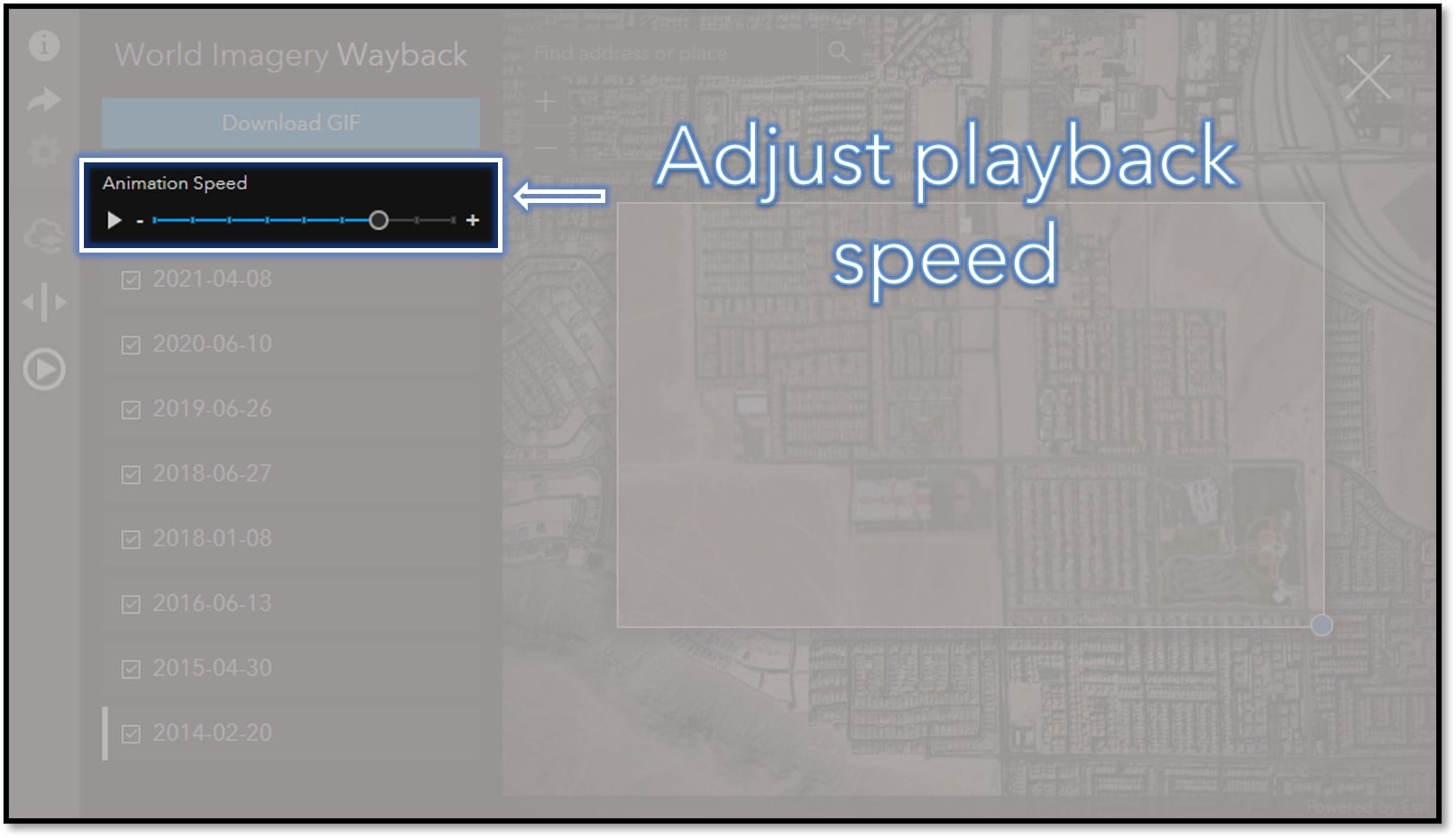
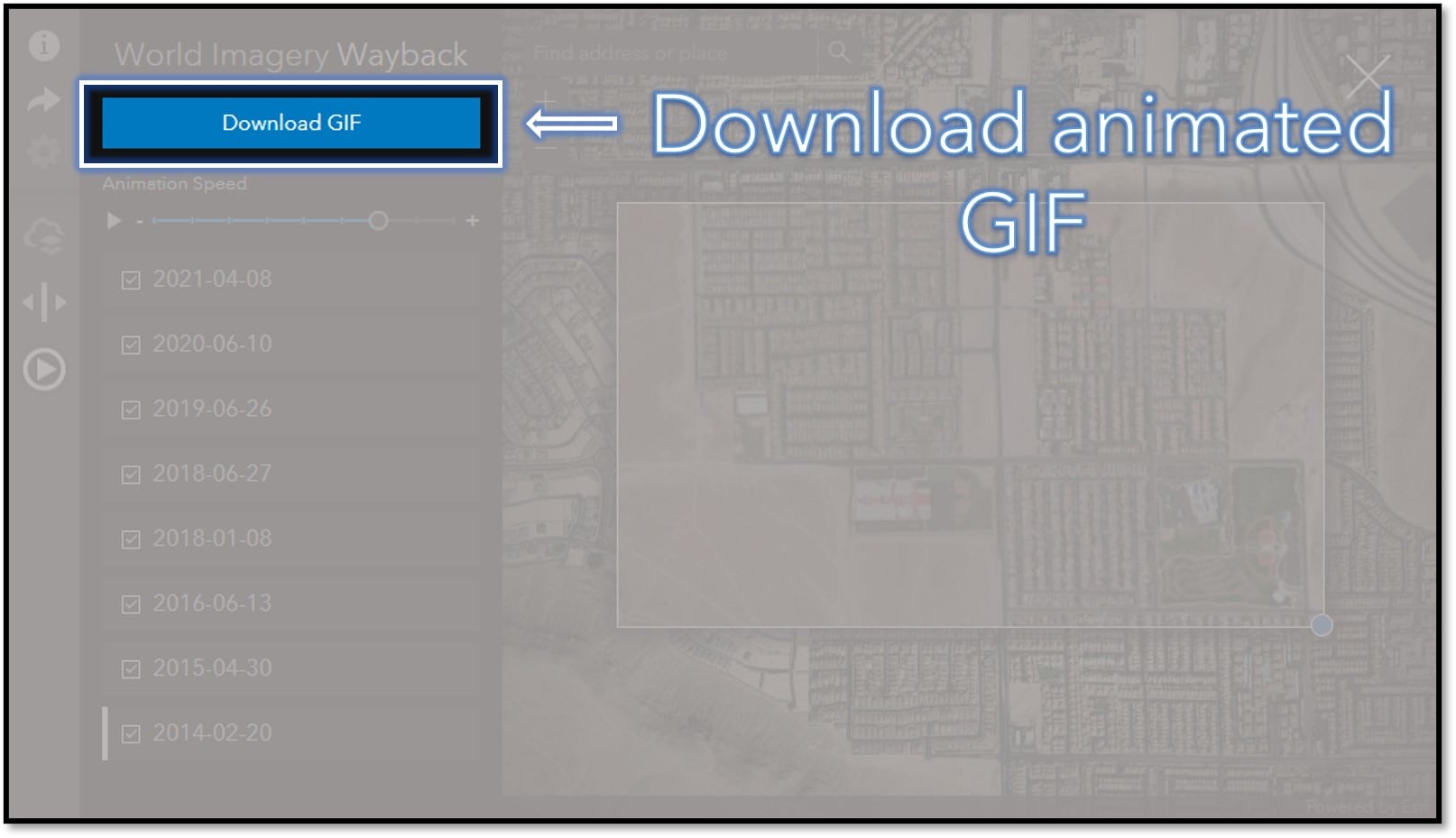
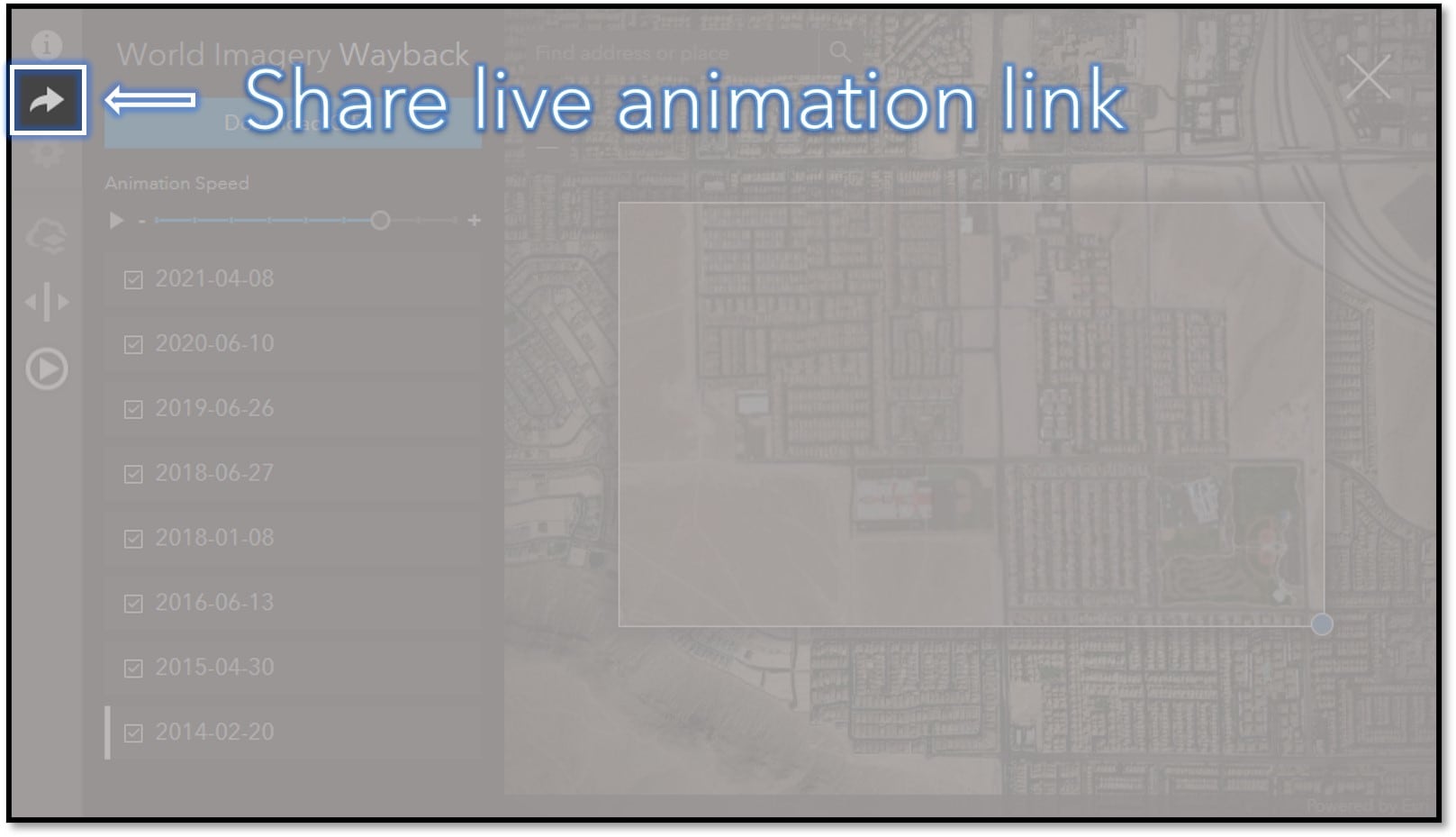
Enjoy your Wayback playback!
More Information
Additional Articles on Wayback
ArcGIS Living Atlas of the World
Credits
Wayback mastermind, Dr. Lucian Plesea.
Wayback application guru, Jinnan Zhang.
The little things, John Nelson.
World Imagery Production, Jim Mason and Team

Article Discussion: