Esri offers a large collection of Boundary Layers that are actively maintained with updates each year. Boundary Layers provide standard geography boundaries for nearly 170 countries or regions and are ready for use in ArcGIS. For multiple levels of geography (such as state, province, census area, and ZIP Code boundaries), these layers contain local information you can use in maps, scenes, apps, and feature analysis tools.
Each year, Esri works to incorporate the most current set of boundaries available. Because of this, we want to make sure that you are always working with the latest set of boundary layers from Esri.
In July 2022 and December 2022, several legacy Boundary Layers, which have been in mature support and not actively maintained, will be retired. Once these layers are retired, they will no longer be available to use. If you are using one of these layers, you should switch to the equivalent layer in General Availability. If you are not sure, keep reading.
How can I identify Mature or Retired layers?
There are a few ways we help make you aware of the latest data:
- Mature Support items have been marked as Deprecated.
- We include an Important Note in the description of each item moving into mature support.
- We include a link to the latest available, comparable items (where available) that you should switch to.
For a list of all items and their associated services in general availability, mature support, or retirement, bookmark the Life Cycle Support Status for Boundary Layers page. This page details the progression of life cycle phases starting with the initial release of a new layer (or an updated version of a layer) and ending with the retirement of that version of the layer. Each Boundary Layer is labeled as being in either General Availability, Mature Support, or Retirement on the page.
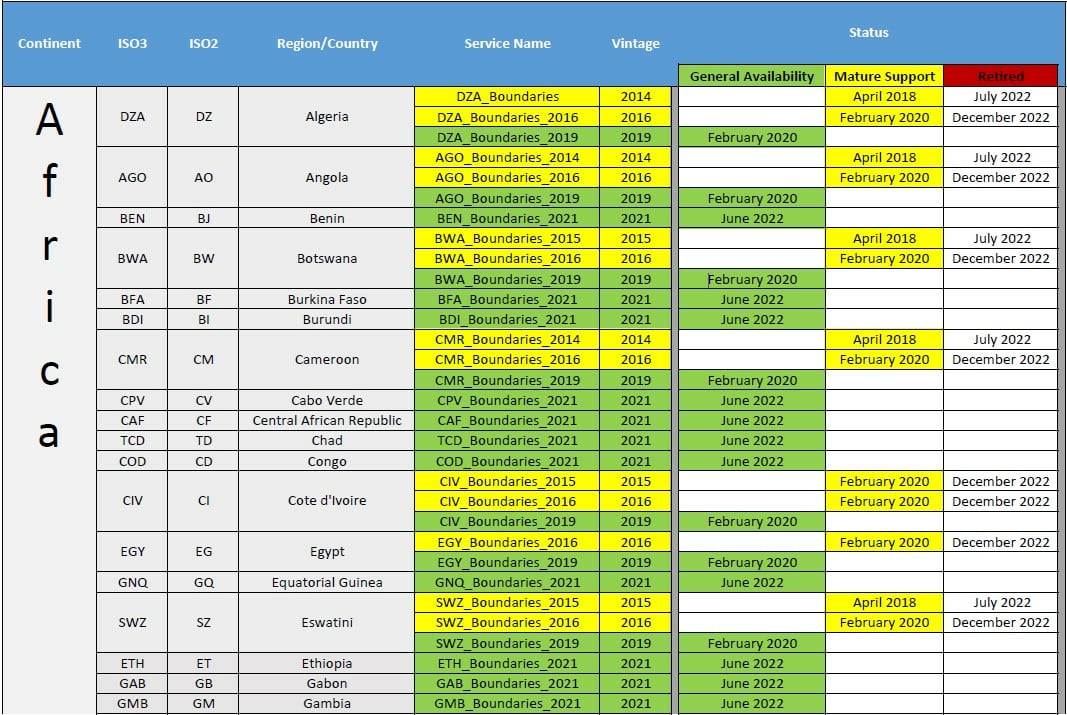
Layers in the General Availability phase are highlighted in green with the date that they were made available. Layers in the Mature Support phase are highlighted in yellow with the date that they were put into Mature Support and the date that they will be Retired. This retirement date is extremely important as this is when the layer will no longer be available to use.
The Life Cycle Support Status for Boundary Layers page is continuously updated and is intended to help you develop your product plans to include migration and transition strategies with the knowledge and understanding of the Life Cycle Policy.
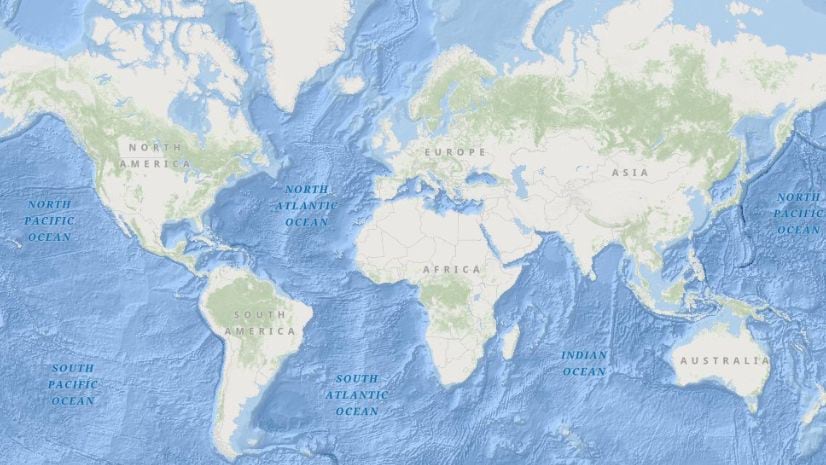
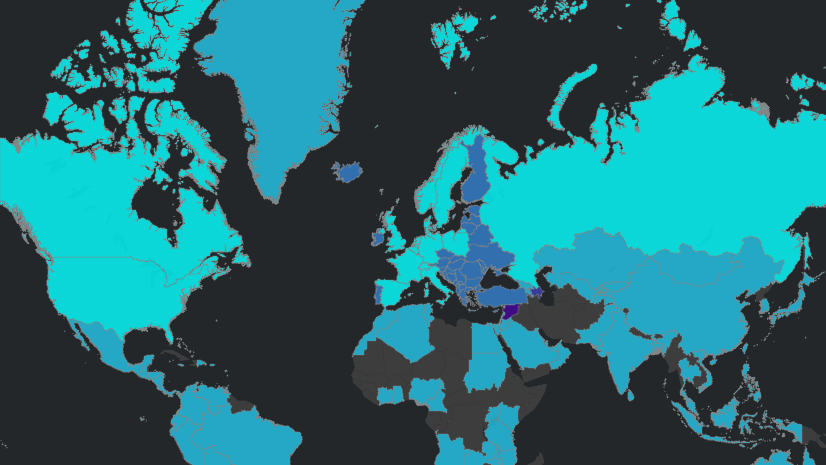
Article Discussion: