📢 What’s New in ArcGIS Knowledge
🌐 We’re thrilled to announce the latest updates to ArcGIS Knowledge, offering you enhanced capabilities and improved user experiences in the web and desktop. Here’s a look at the new features enabled by the latest version of ArcGIS Enterprise 11.3.

Introducing Knowledge Studio
ArcGIS Knowledge Studio is a new web application included with ArcGIS Enterprise that provides all users in an organization an intuitive interface to their enterprise knowledge graphs. Analysts can now open and use web link charts and maps in Knowledge Studio created, customized, and shared from ArcGIS desktop applications. This allows analysts to share their views with stakeholders utilizing custom symbology and custom pop-ups in saved web projects. New analysts can also leverage Knowledge Studio projects to conduct link analysis without the need for ArcGIS Pro and ArcGIS AllSource desktop applications.
All analysts and stakeholders can easily explore their connected data in Knowledge Studio, taking advantage of the following features:
- search text properties across all entity and relationships and imported document text
- graph queries with the ability to run OpenCypher queries and store them in projects for reuse by other analysts
- link charts with many standard layout types and including a geographic layout
- maps visualizing spatial entities in knowledge graphs alongside other spatial data from the GIS
- neighborhood analysis tools such as selection tools, selection manager, expand, filtered expand
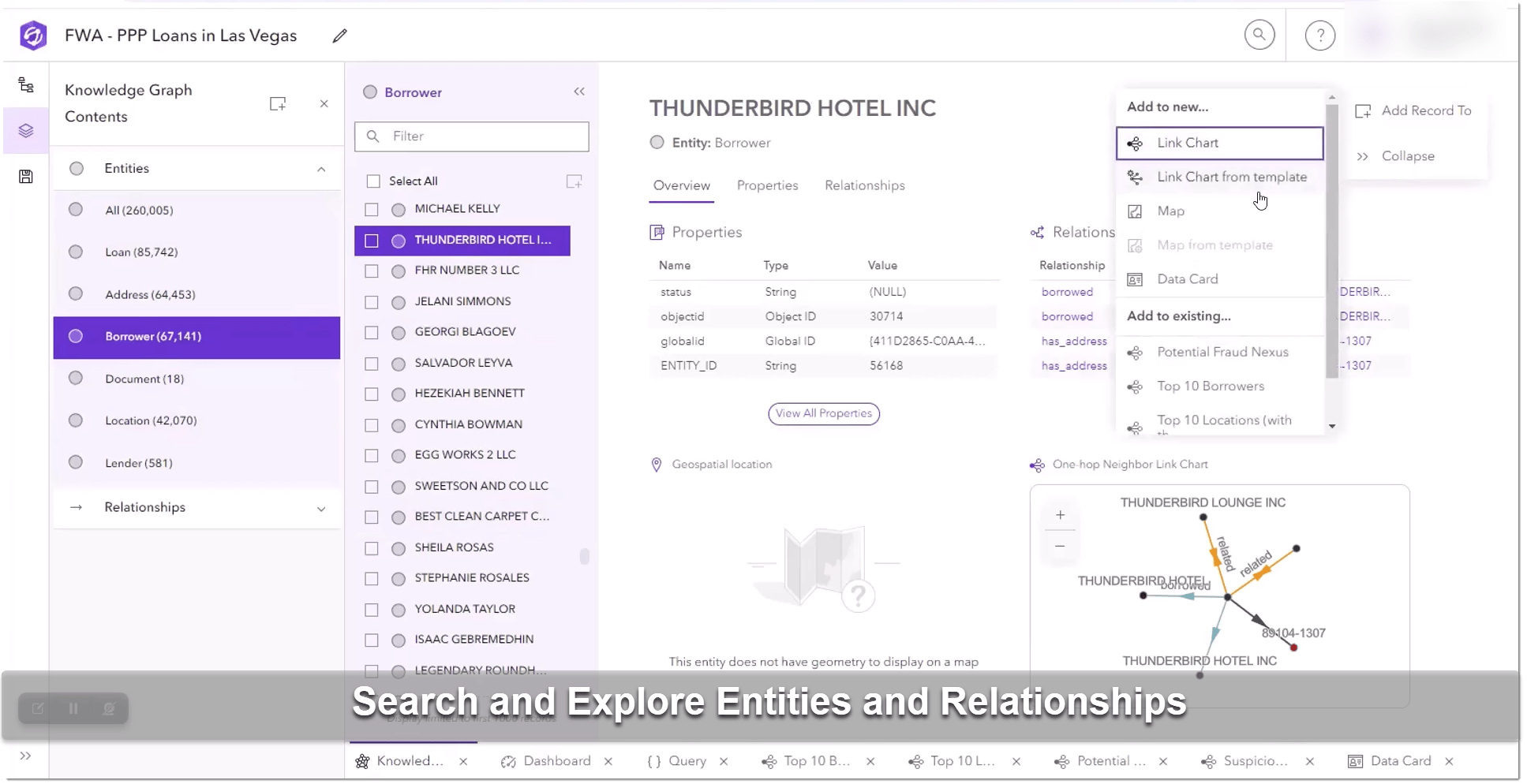
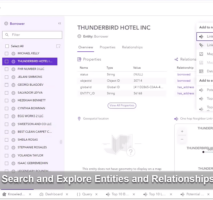
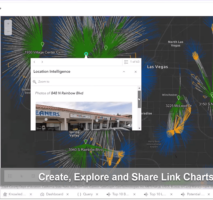
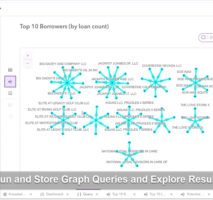
This first release of ArcGIS Knowledge Studio follows the beta release in ArcGIS Enterprise 11.2. The Knowledge Studio application is included as part of an organization’s ArcGIS Enterprise 11.3 installation, without the need for a separate download, and is available to all customers who have licensed the ArcGIS Knowledge Server. All ArcGIS named user types can access the app and open existing knowledge graphs.
Share Link Charts and Maps
It’s now simple to share web link charts and web maps across ArcGIS desktop and web applications. Analysts can export multiple web link chart or map views from ArcGIS Pro and ArcGIS AllSource and import them into Knowledge Studio on the web. Web-created link charts and maps can also be exported and used in ArcGIS Pro and ArcGIS AllSource. This feature ensures the consistent use of custom symbology and popups and empowers web-only analysts to create sophisticated views.
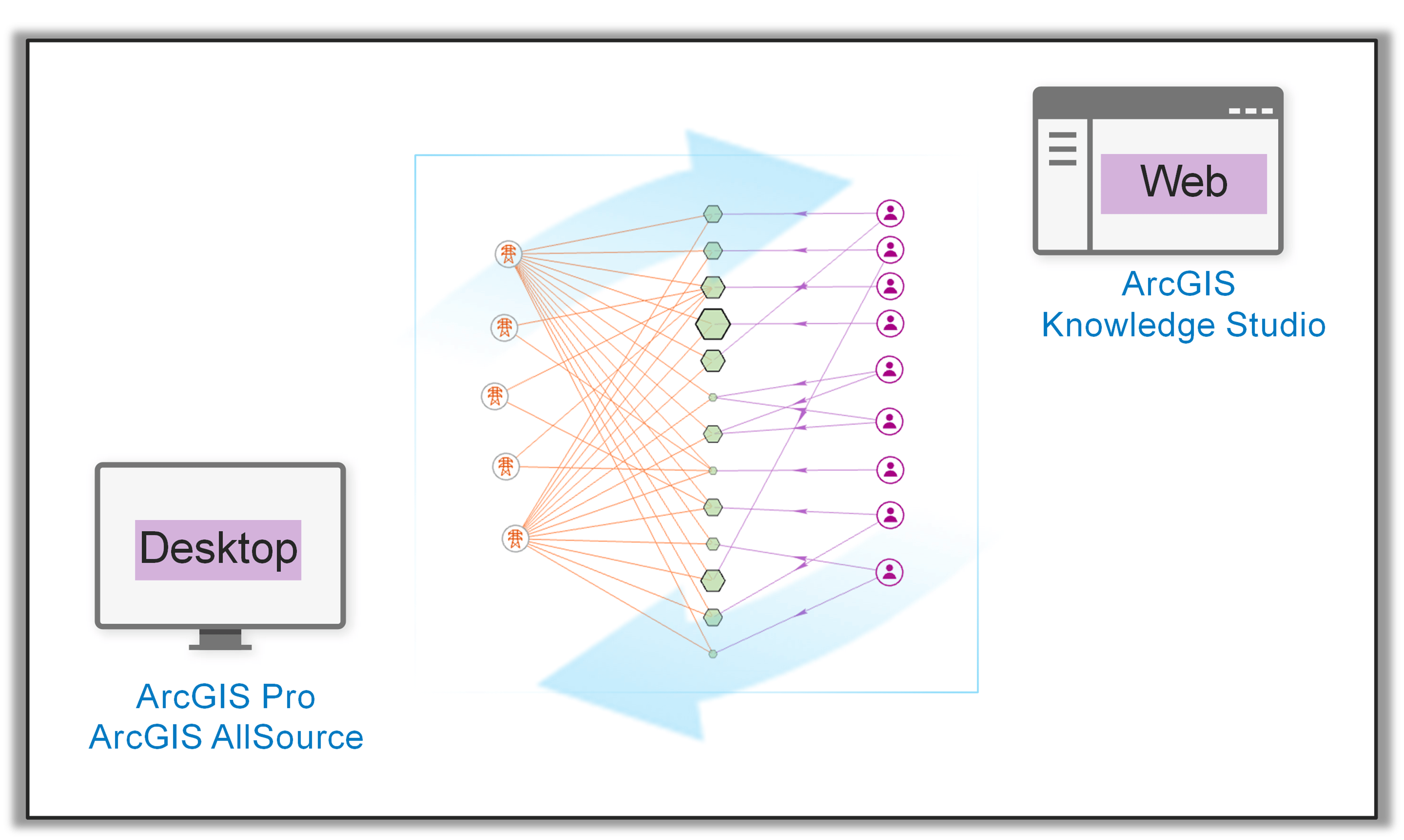

More ArcGIS Knowledge key features
1️⃣ Custom Pop-ups with Knowledge Graph Queries (Arcade Support): This feature enables you to integrate insights from your enterprise knowledge graph into your web maps and link charts. Configure pop-ups in maps and link charts to query for related information using ArcGIS Arcade expressions and display it. Arcade is a lightweight expression language used across ArcGIS applications. You can also integrate with independent feature services, using the embedded graph query to find related information in any knowledge graph using a property or the spatial extent of the selected feature. This Arcade enhancement allows analysts to create graph-enabled custom pop-ups in ArcGIS Online or ArcGIS Enterprise web maps.
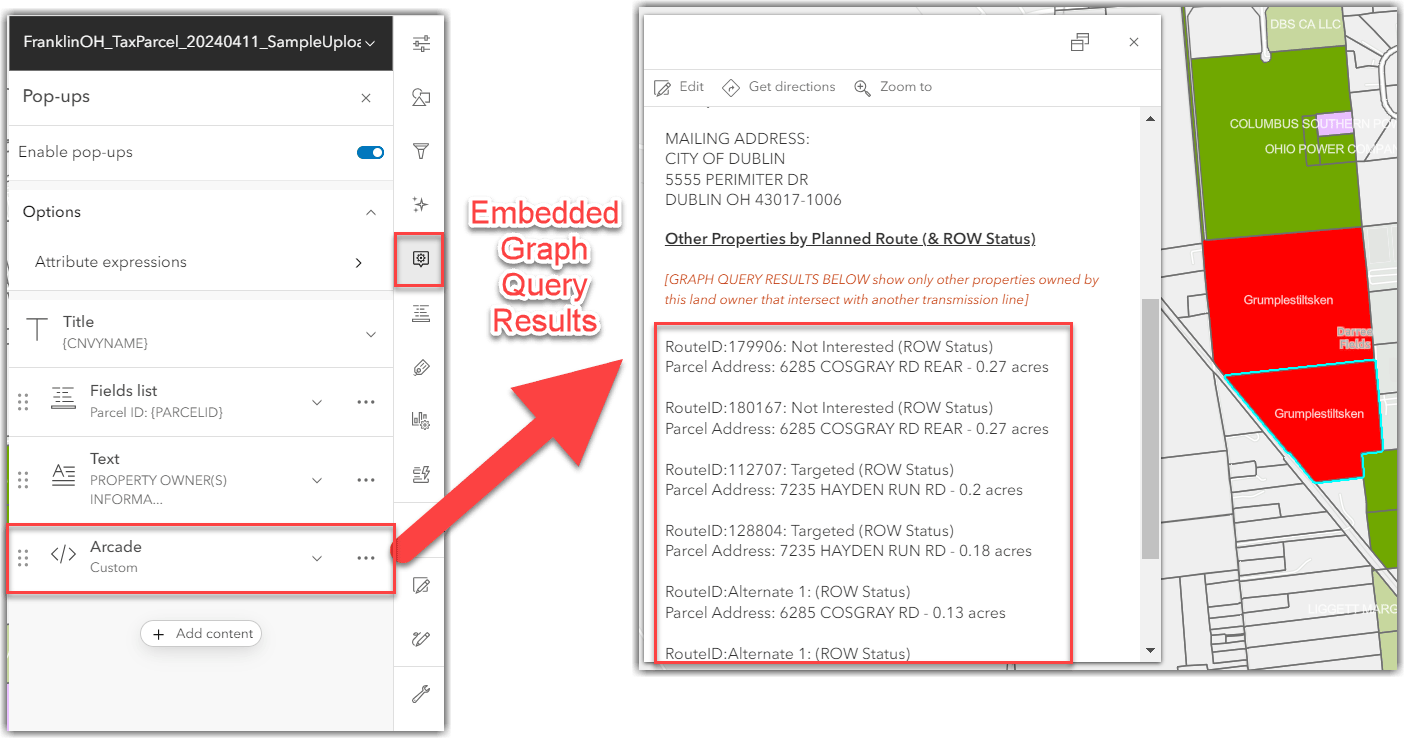
2️⃣ Fine-Tune Sequential Event Analysis: The Filtered Find Path tool enables the discovery of all paths between entities with time properties, respecting the sequence through time and providing a comprehensive understanding of your data. Fine-tune your analysis by setting constraints on overlap or gaps in time between events, tailoring your analysis to specific needs and making more informed decisions.
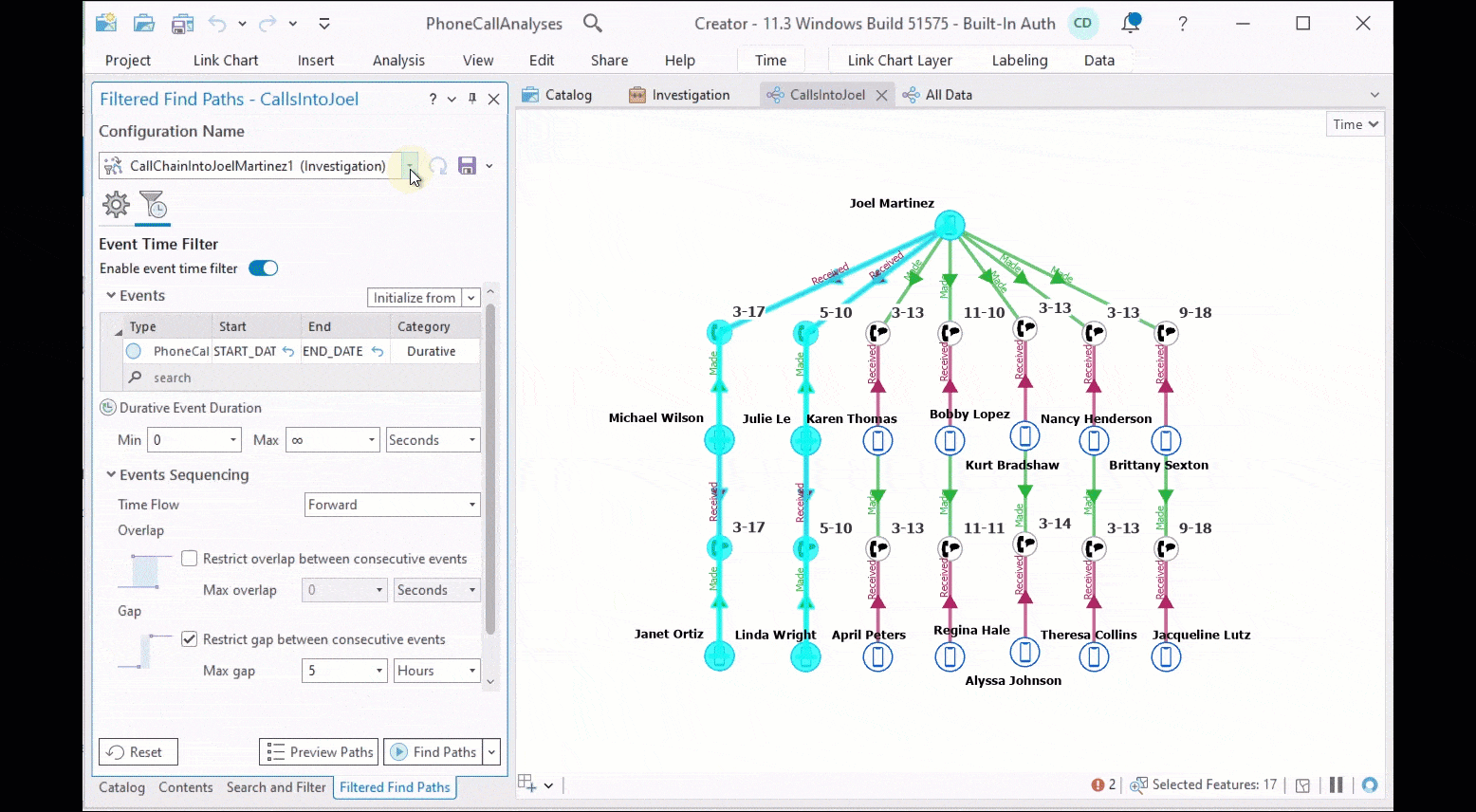
3️⃣ Easier Data Loading in the Desktop: A new feature simplifies data loading into knowledge graphs for users of the latest versions of ArcGIS Pro 3.3 and ArcGIS AllSource 1.2. Utilize Arcade expressions in the Load Table tool to bypass certain data staging and preprocessing steps. With expressions, data analysts can filter and process data at load time, such as parsing columns with multiple values into multiple entities, relationships, or properties and transforming field types during the load. This makes data loading more efficient and flexible with access to hundreds of functions inside Arcade.
These updates enhance the capabilities and workflows of ArcGIS Knowledge, empowering analysts and stakeholders to explore, visualize, and analyze their enterprise knowledge graphs with ease. Stay tuned for more exciting features and enhancements in the future! For more information and to get started, visit our product page or contact our support team.



Article Discussion: