From temporarily housing employees with high risk of exposure, to providing quarantine and medical treatment to those who may have been exposed, we are seeing facilities used in new ways to help combat the COVID-19 pandemic. Universities, sports arenas, and convention centers are quickly converting their facilities to support frontline emergency response.
With this dramatic shift in facility use comes a specific set of questions and needs, each where location plays a vital role. What facilities are available for use and where are they located? How are they being designated for use and what work needs to be done for them to be ready? How do we help people locate what they need within the facility?
Esri is here to help you address these questions and more in this rapidly evolving situation.
Esri’s Solution
With the need for facilities rising every day, Esri has developed three facility mapping solution levels using various GIS technologies that scale based on the mission need. These solutions enable facility managers to quickly adapt to an influx of patients and frontline workers combatting the pandemic, providing important information to facility users and stakeholders managing the response. The three levels outlined below provide an increasing level of sophistication, supporting workflows from the most basic campus mapping to advanced tracking and analytics, along with links to additional information to help you be successful in these facility mapping workflows.
At a glance, the three levels of facility mapping are:
- Level 1: Quick Campus Mapping: Outdoor maps of a facility with mobile access, outdoor tracking, and situational awareness across the campus.
- Level 2: Indoor Facility Mapping: Level 1 + Indoor floorplans of buildings on the campus with room level information, and outdoor tracking and wayfinding.
- Level 3: Indoor Facility GIS: Level 1 + Level 2 + Indoor routing, wayfinding, tracking, and analytics, supporting advanced space and asset management use cases such as asset locations, movement, and exposure inside a facility.
Level 1: Quick Campus Mapping
Level 1 is the Quick Campus Mapping solution which can be deployed within 3 to 5 days using ArcGIS Online. The core capabilities of this solution are to provide a Common Operating Picture (COP) containing a map of the facilities down to the building footprint. The COP ensures the situational awareness needed to disseminate information, allocate resources, and see the location of first responders, medical staff, and patients across the campus.
With an ArcGIS Online Organizational account, users can quickly sign-up and gain access to the Level 1 solution. Survey 123 for ArcGIS is used for creating user accounts. Tracker for ArcGIS is used for outdoor tracking to record where people are now and where they have been, should the need arise to retrace their steps and analyze the tracks. Explorer for ArcGIS allows for the COP to be accessed via mobile devices to provide situational awareness while on the move.
Once the campus map has been created, it can be shared via out-of-the-box Esri applications such as web maps, story maps, and Explorer for ArcGIS, providing a common map for all users of the facility and decision support for facility managers.
Start your Level 1 implementation by downloading the Level 1: Quick Campus Mapping Implementation Procedures
Level 2: Indoors Facility Mapping
Level 2 is the Indoors Facility Mapping solution which expands the level of detail of the campus facility map down to the indoor floorplan level. This requires a baseline, cloud-based implementation of ArcGIS Indoors. Since the solution involves indoor scale data processing, the typical time to prepare the maps for use is 10 to 15+ days depending on the amount and format of data used to create the indoor maps.
With this level of implementation, outdoor routing can also be enabled—via GPS—with additional data processing to create the routing network. Level 2 capabilities provide attribution for campus and indoor scale features for better situational awareness and reporting. For example: Is a facility empty or occupied? Who is assigned to a particular room? What is their health status?
This level of detail provides users with down to the room level information to inform decision-making and better provide services where needed. Esri can also help users process floorplan data to get the Level 2 solution implemented.
Start your Level 2 implementation by following the Level 2: Indoor Facility Mapping Implementation Procedures available on Esri’s Learn ArcGIS site.
Level 3: Indoors Facility GIS
Level 3 is the Indoors Facility GIS solution which extends the indoor capabilities in Level 2 to provide additional functionality such as indoor positioning, indoor routing, geofencing, work order visualization, and additional data processing. With these added capabilities, location and tracking within facilities can be enabled with the use of Wi-Fi access points. Geofencing can be implemented to set up zones—such as areas for people who are well, exposed/asymptomatic, exposed/symptomatic, and personnel housing—to meet a facility’s operational needs.
The addition of work order data in the COP allows facility managers and anyone using the facility to better visualize the location of work orders along with what type of work needs to be done. As with the other two levels, Esri is available to assist users with the data processing required to get these capabilities up and running.
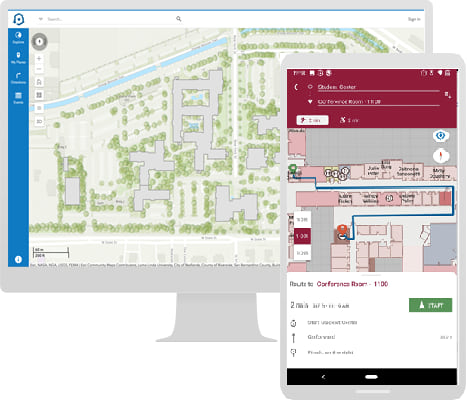
Business Continuity and Risk Management
In addition to emergency response missions requiring better facility maps, businesses and government offices are also looking for better information about employee work locations, proximity, and building use pattern inside their workplace. The same principals outlined above can be used, especially Level 2, to quickly create maps of employee status (eg locations in the office where workers are on site vs working virtually). In Level 3 workflows, facility managers can use tracking to understand the locations visited that may need to be cleaned or, in the case of exposure, the locations of contact and possible spread.
Esri is Here to Help
The COVID-19 pandemic is an unprecedented situation for many of us. We are inspired by the many frontline workers risking their lives to combat this pandemic, and Esri is here to support your response in any way we can.
With facilities quickly adapting to support the needs of those combatting COVID-19, Esri can help implement facility mapping options that provide a Common Operating Picture. The timely sharing of information, location information especially, is crucial in our combined efforts to deal with this crisis.

Article Discussion: