Key Features of Settings
This initial release of Settings focuses on customization of your Sign In experience. You can…
- Customize the logo that shows up on Sign In for your organization
- Enable or disable Sign Up feature via social media or email
- Allow any ArcGIS Online member to sign in to your sites
- Add Sign Up custom terms and conditions that incoming community users must agree to when signing up
- Setting a Community support contact that community users can email if they have questions about their account
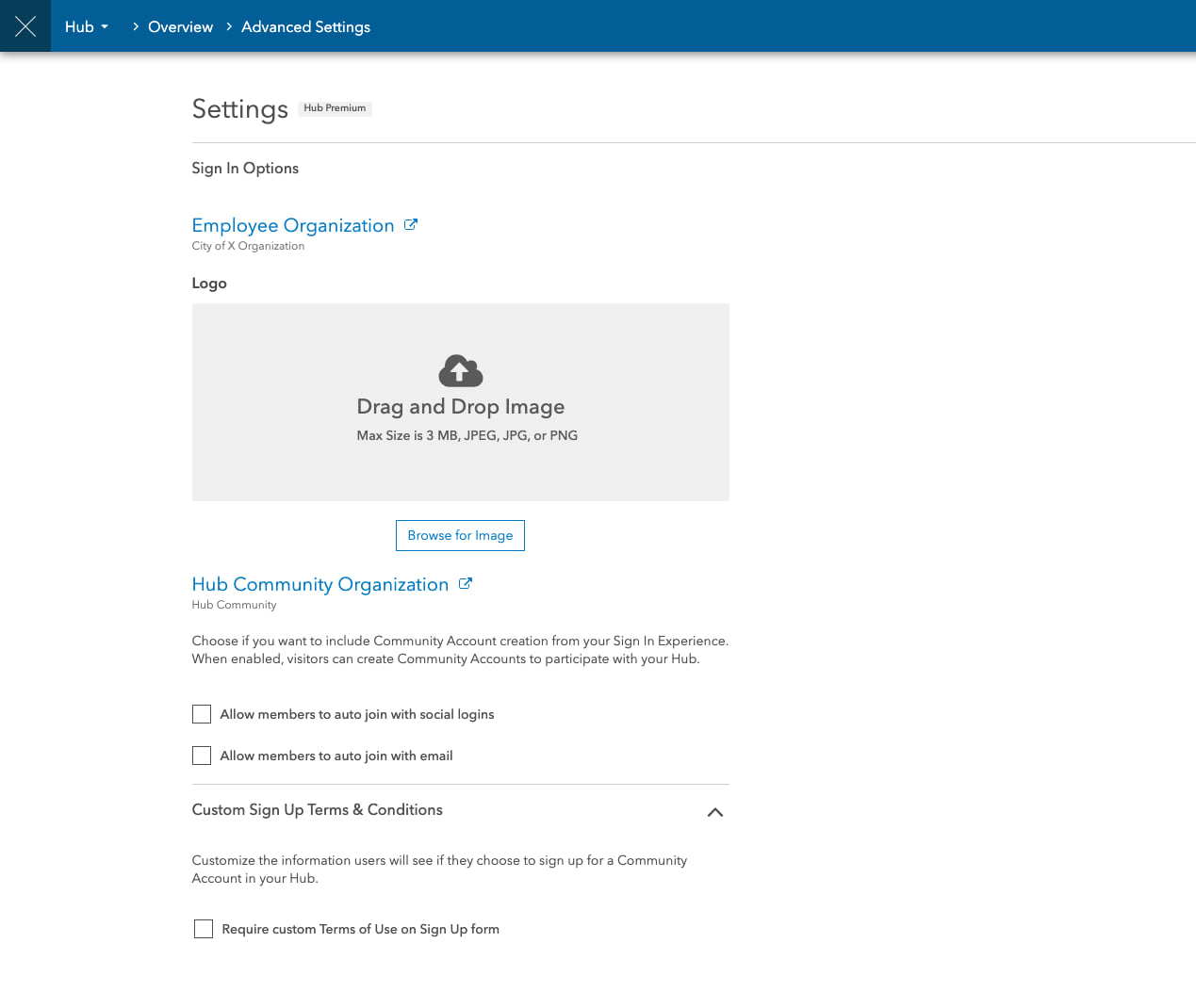
Changes primarily appear on your organization’s sign in screen. As you make changes, you can see your sign in experience adapt to the various options.
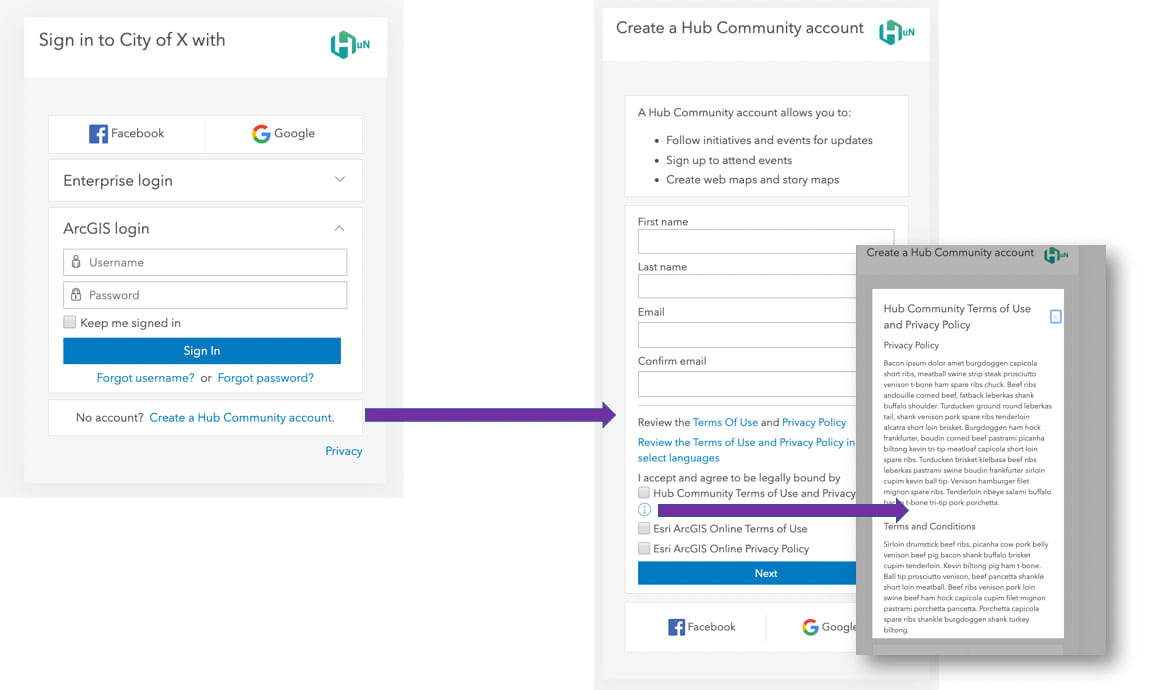
Setting a Community Support Contact
Using this option, you can specify which community administrator account is used during Sign Up emails.
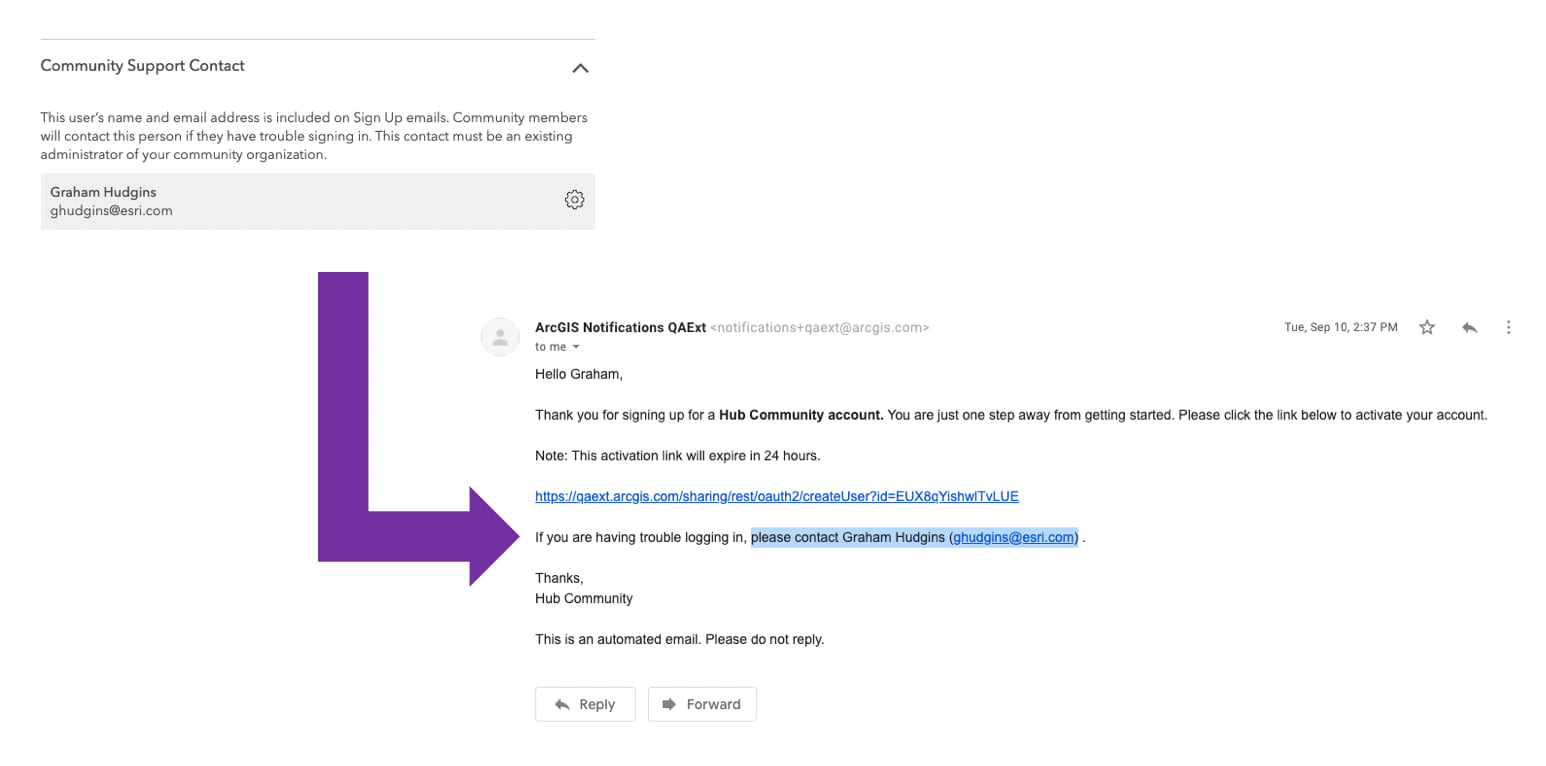
Getting Started
To get started, simply login to ArcGIS Hub and use the dark blue hub edit navigation to select “Settings”. Note: you must be an ArcGIS Online Administrator and you must have Hub Premium.
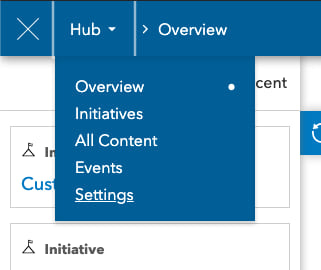
We have a lot more planned to make Hub even easier to use. We hope this feature allows you to spend less time spent administering and more time spent building your community….just as it should be. 🎉
Don’t have Hub Premium? Learn more about Hub Premium. Don’t forget to sign up for our newsletter to stay up to date with Hub.

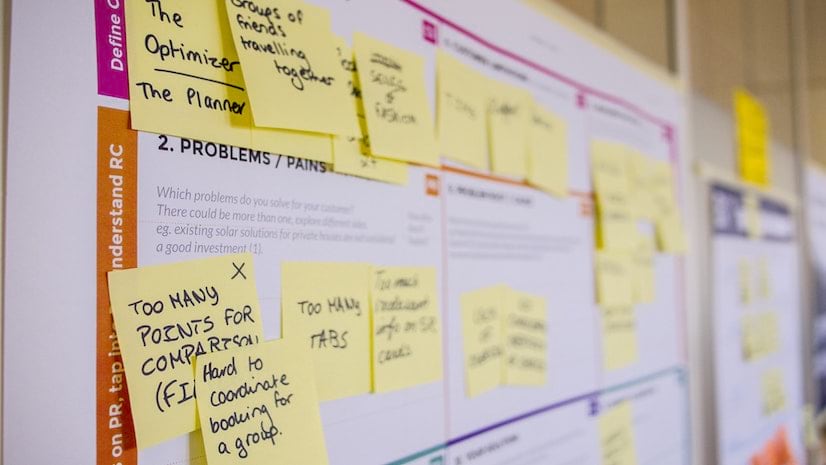
Article Discussion: