From site editing to data sharing, the ArcGIS Hub team has another round of feature enhancements to help you do more with your sites and pages.
Share a mix of apps, dashboards, web maps, datasets, pages, and sites with the gallery card
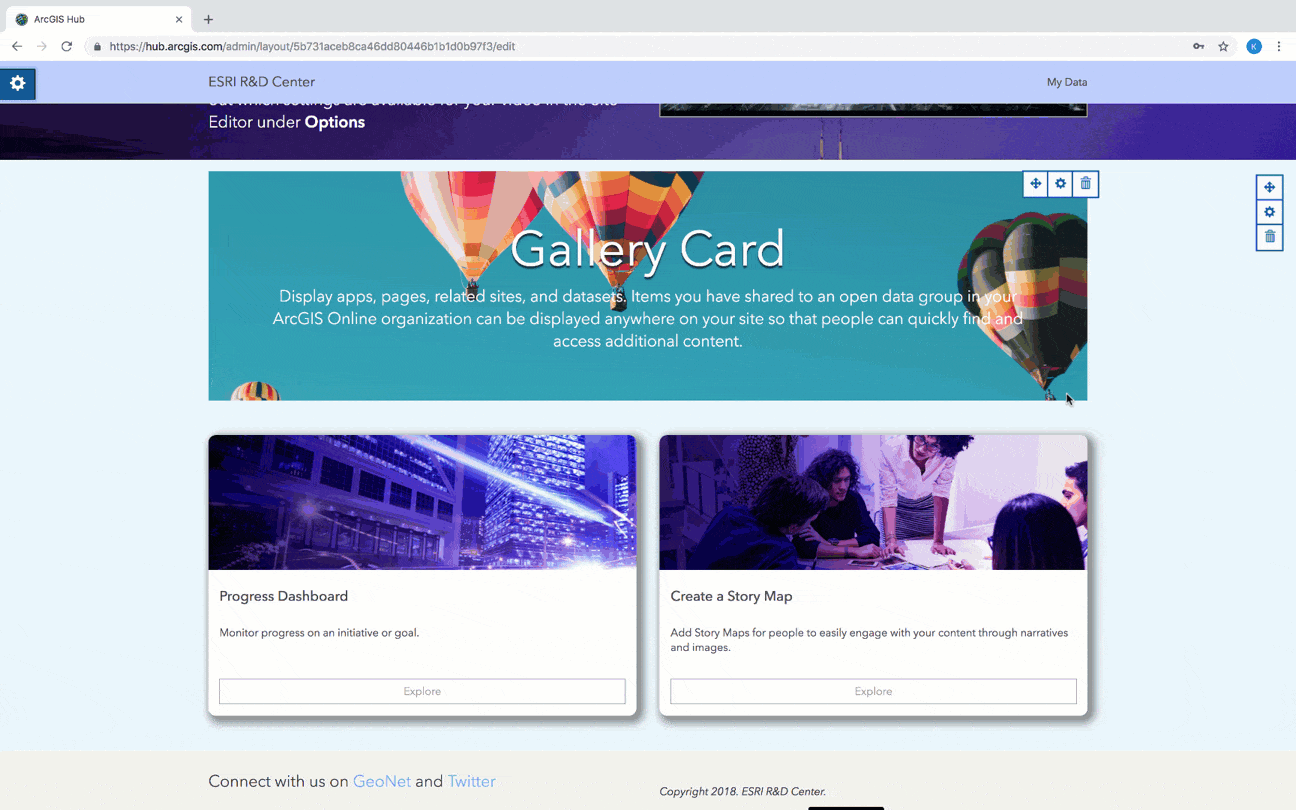
And don’t forget about our new style options. Give your cards rounded corners and apply a drop shadow to update their look and feel.
Customize page slugs
When you create a page, we automatically generate a slug based on the name you provide. To change this slug at anytime, navigate to the page in the Site Manager, click the slug’s edit button, then enter a new slug. Or, change the slug right in the Page Editor. Just be sure to click Save and View Page to see your change.
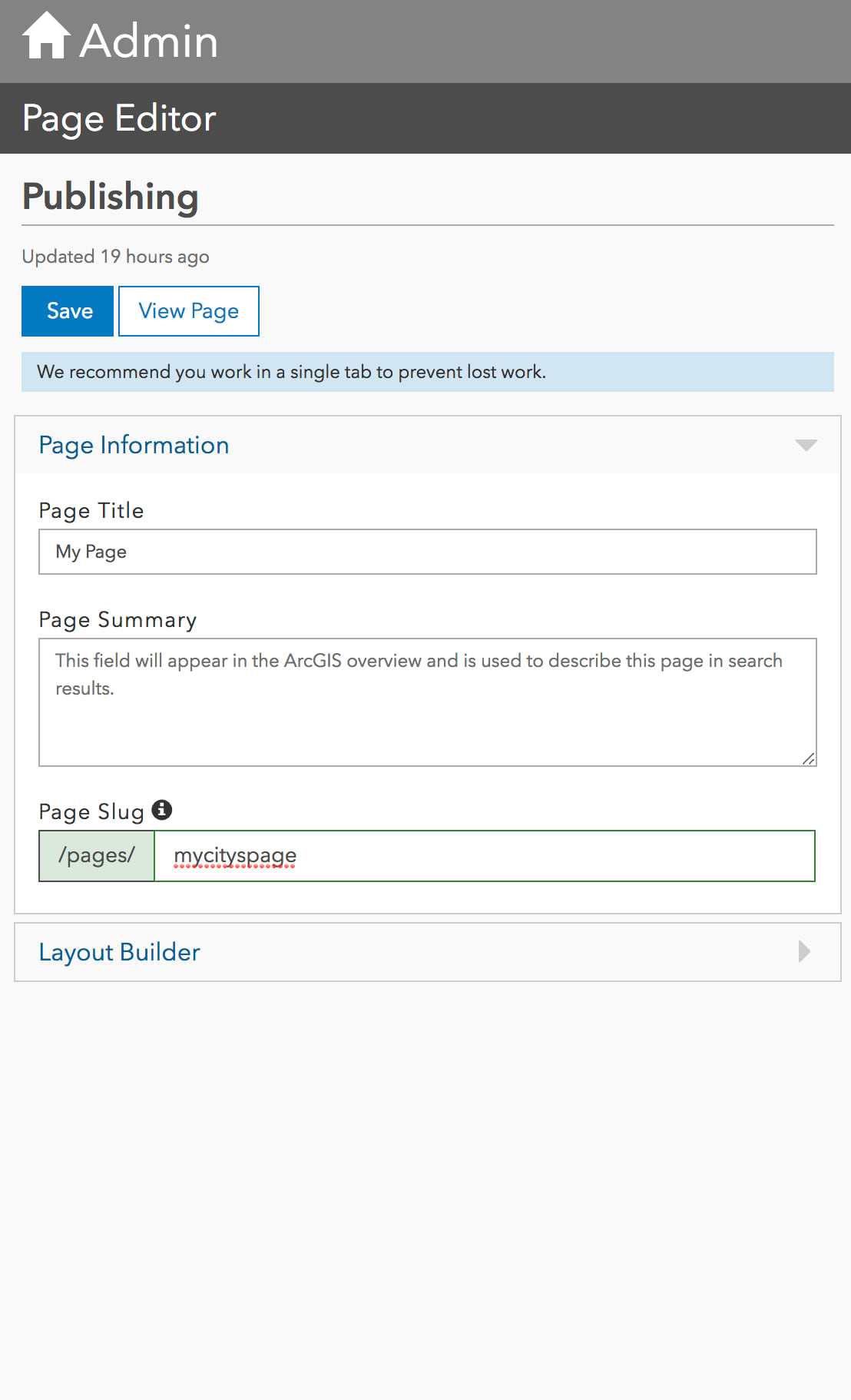
Share more data with file geodatabse downloads
Sometimes shapefiles just aren’t enough. We now support file geodatabase downloads, a good option for organizations looking to share volumes of data.
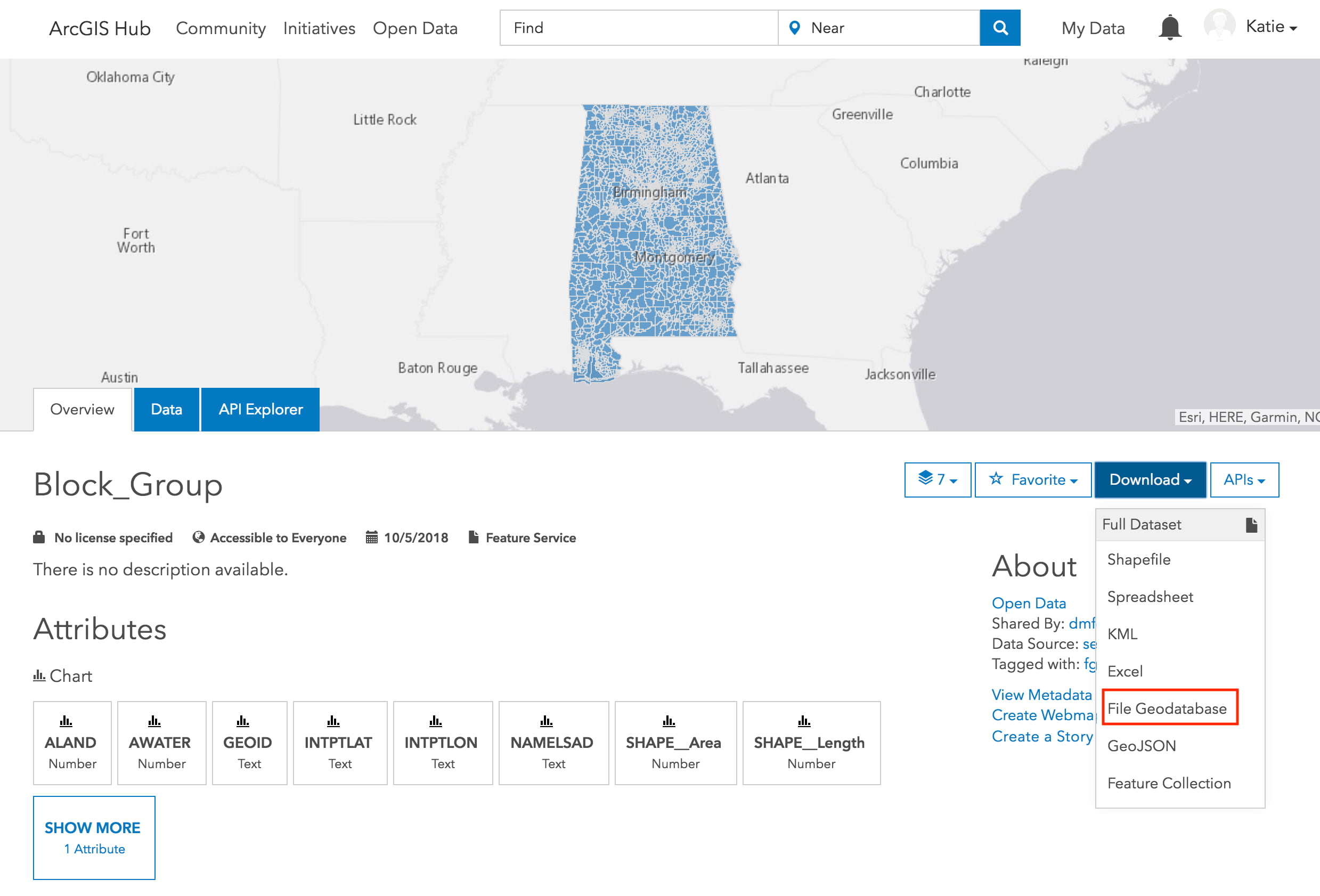
Monitor engagement with your site’s new dashboard
Ever wonder how often people check out your site? Now each of your sites includes a dashboard so you can keep track of how your content is trending over time.
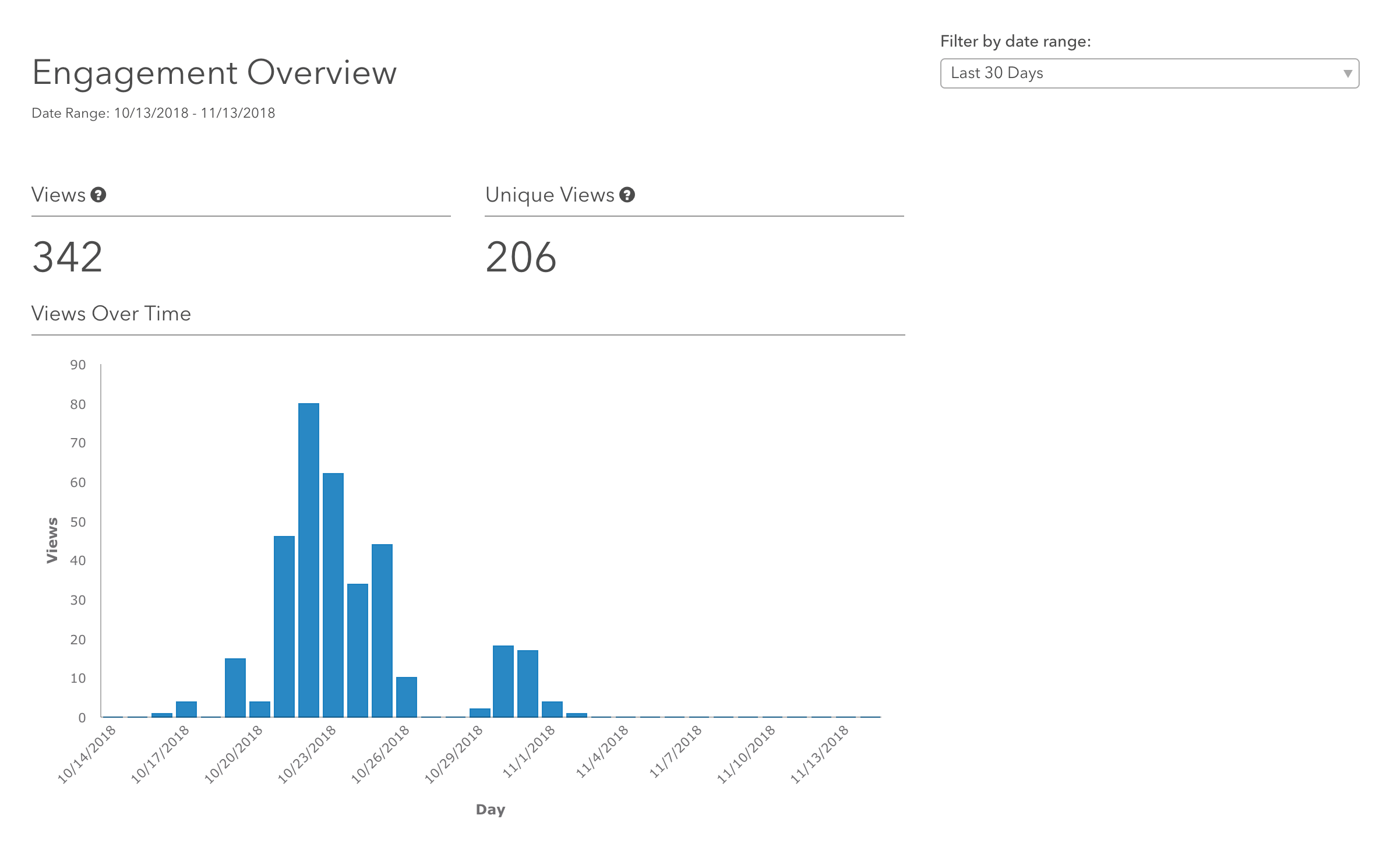
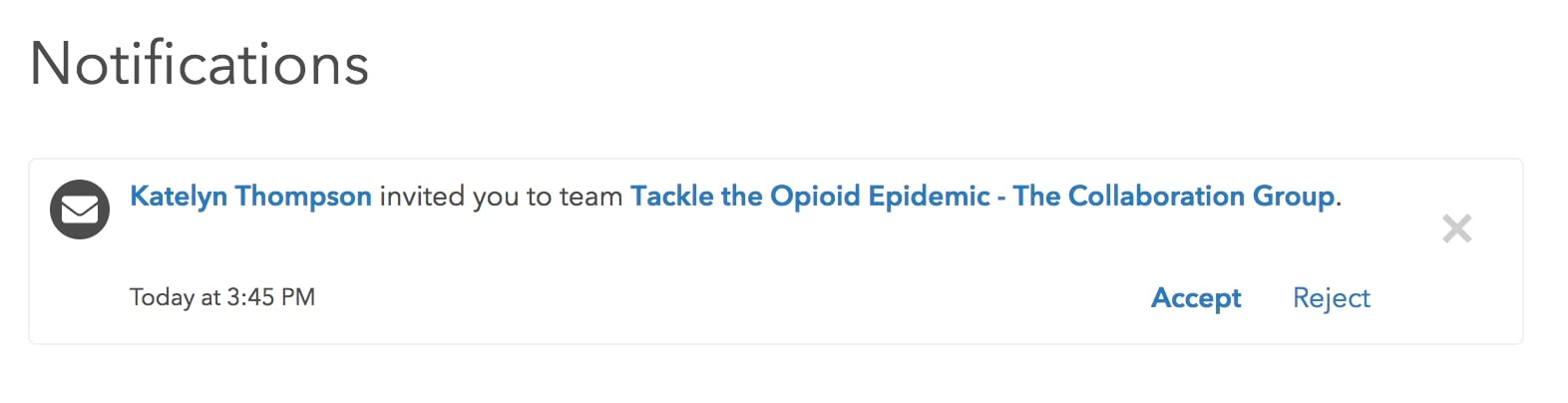
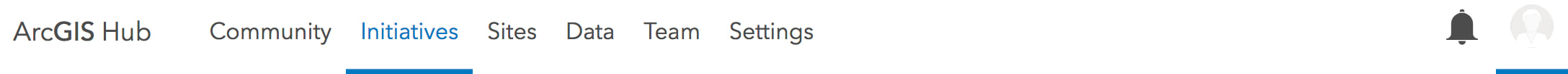
New to ArcGIS Hub?
Get started by enabling open data, an ArcGIS Online capability that enables you to create hub sites for sharing your data publicly. You can also take the Hub Readiness Assessment to learn more about what ArcGIS Hub can do for your community.
Stay up to date
Follow us on Twitter and check out our change log, and as always, feel free to reach out to us on GeoNet.



Commenting is not enabled for this article.