Much of our work this year in Hub-land has centered on making the Hub even easier to use and today we’re very excited to introduce you to the Content Library, the newest way to manage content on your Hub sites. Rather than having to bounce between apps to control what content shows up on your site, most of your content management workflow can happen directly from the Hub. We continue to rely heavily on ArcGIS Online for adding and editing content, but in the meantime we’ll do the bouncing for you as we continue to build out functionality.
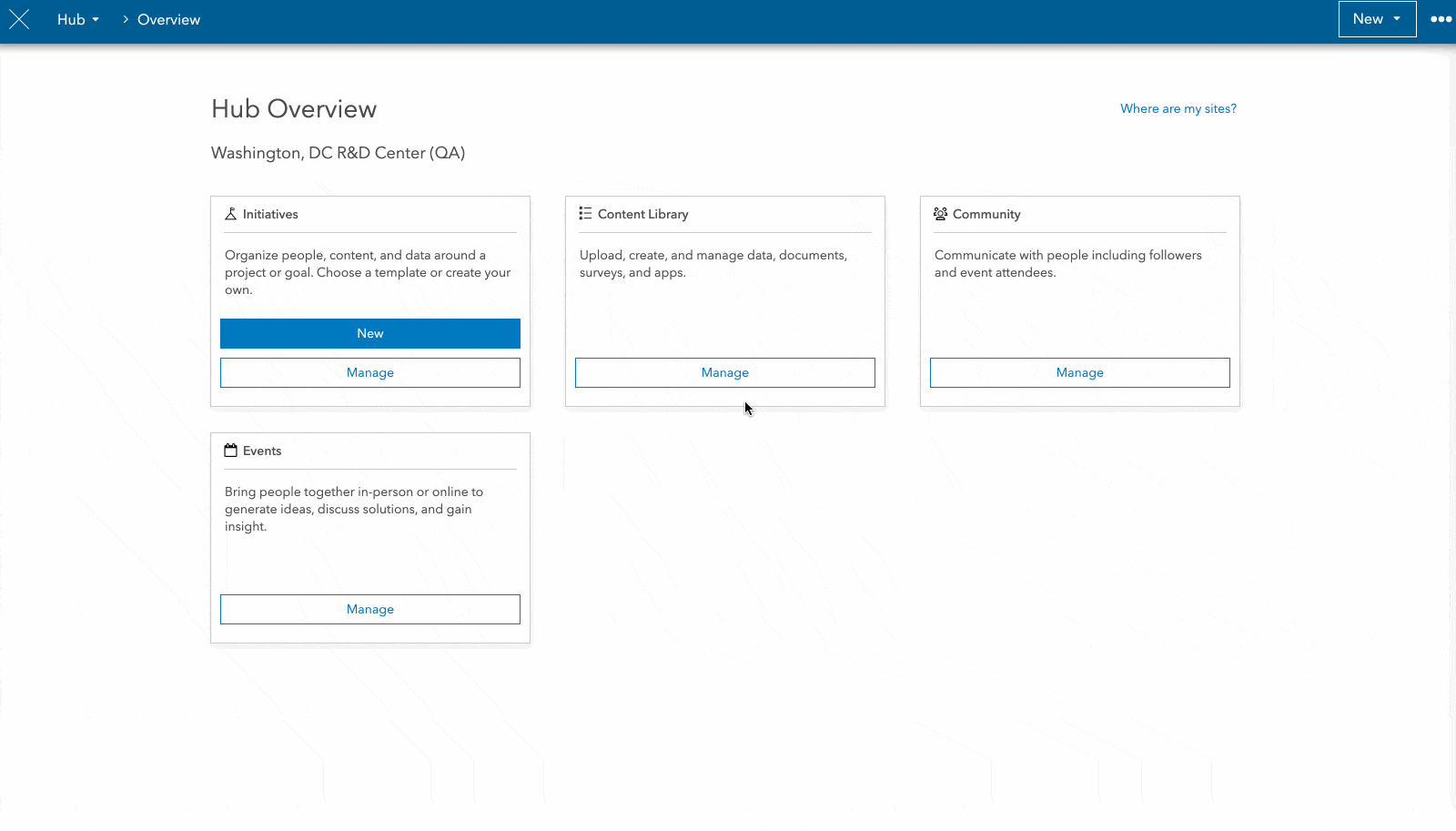
Editing metadata is easier than ever. From the Hub Overview, click Content Library and you can see all of the content shared with your organization’s sites. Clicking the Edit Pencil from the dataset page will link you directly to the item in ArcGIS Online so you can quickly change title, description, and tags.
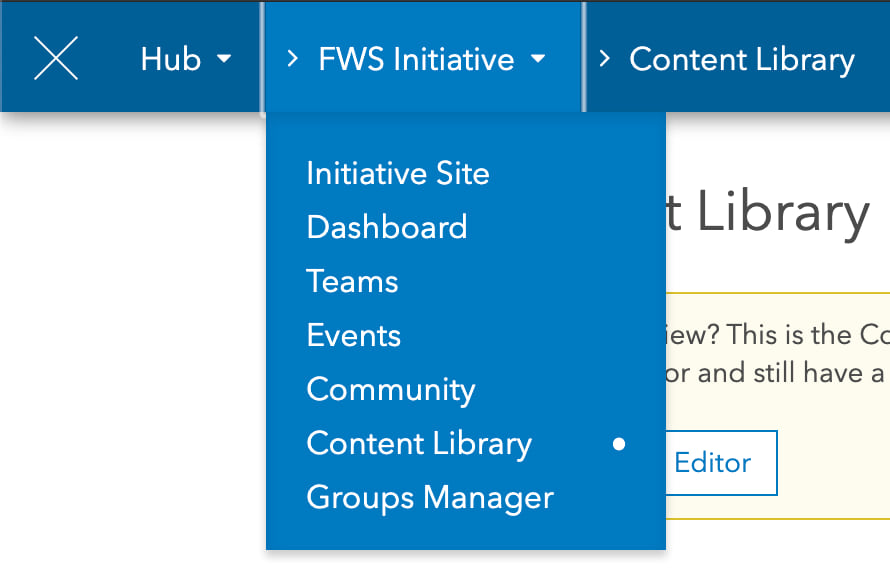
If you’d like to manage content for an individual site you can do this in a variety of places. From your site editor, click the dropdown and you’ll see links to the Content Library, which will take you to site-specific version of your content. Alternatively, click the Edit Pencil from your site search for another entry point to the Content Library.
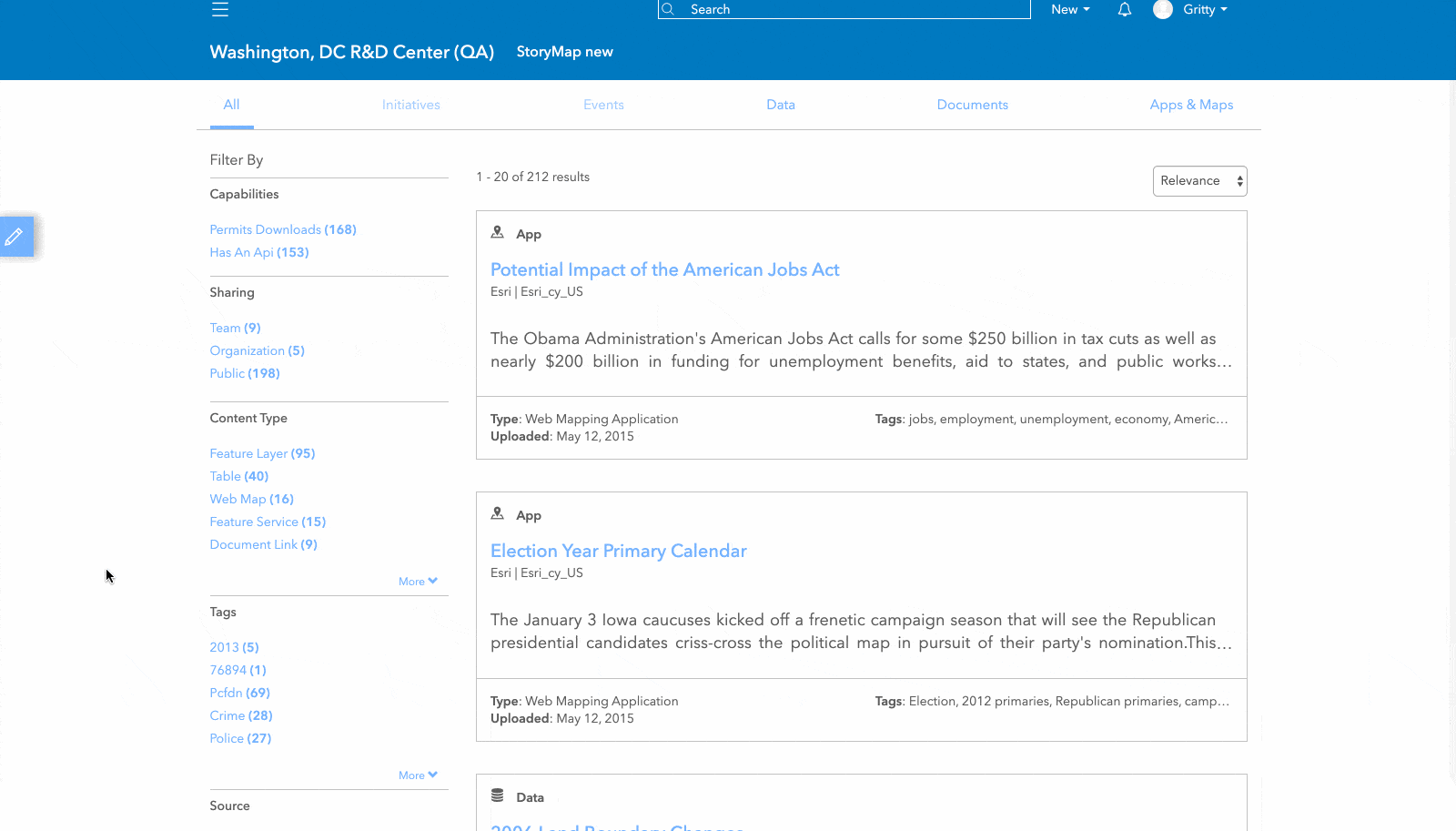
Clicking the Groups Manager link in your site’s dropdown will take you to the new place to manage groups on your site. As part of this release we’re also adding support for all groups including private groups, public groups, and groups shared only to your organization. This means that you no longer have to designate a group for open data in order to add it to your site. Content visibility is still backed by the ArcGIS Online sharing model so no need to worry – only authenticated users who have been granted access will be able to see your content.
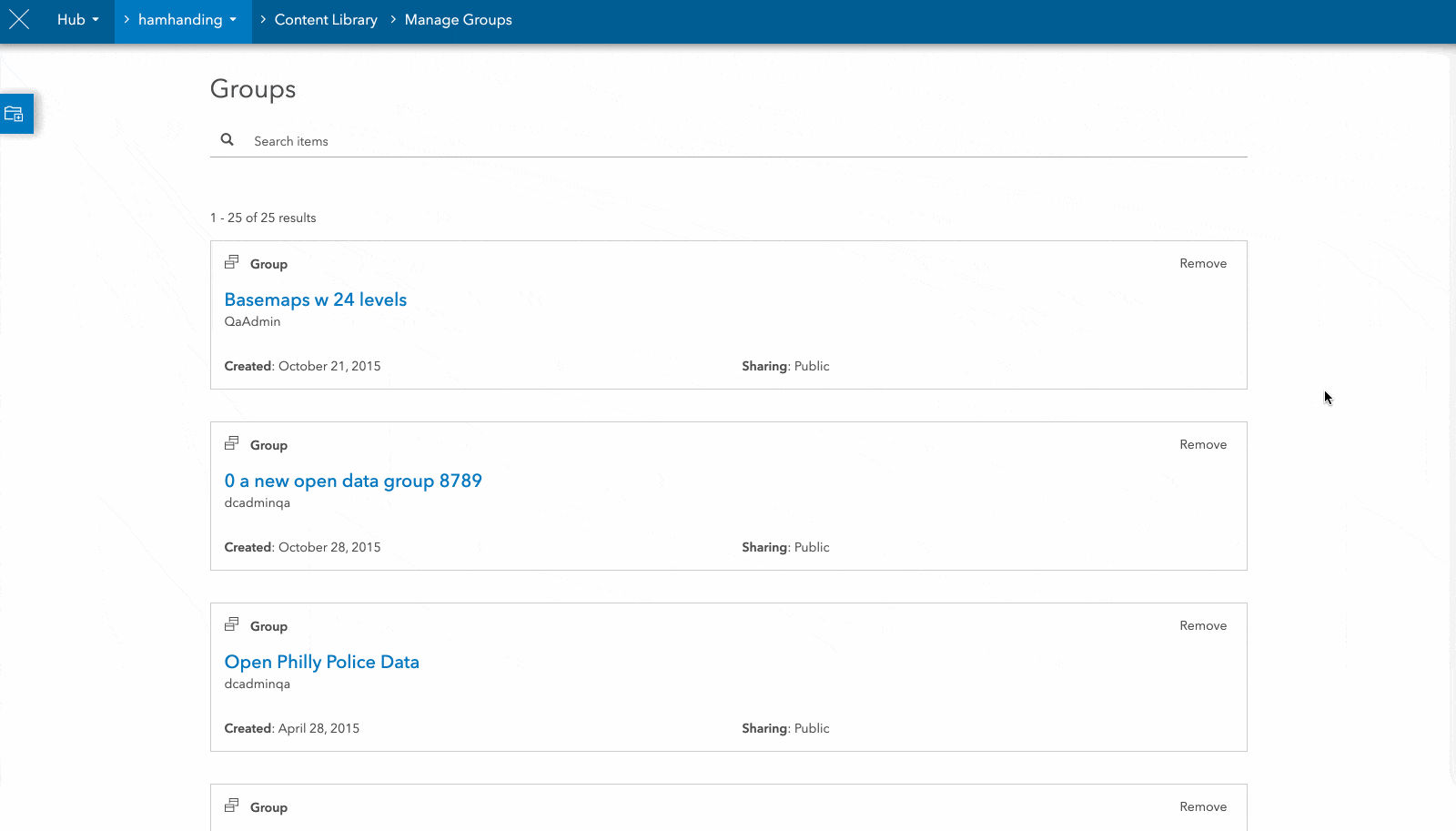
We welcome you to try out some of these new workflows and can’t wait to hear what you think. Over the coming months we’ll add more content management features, allowing you to directly upload datasets, edit content metadata, and resolve common performance issues, all without having to leave the Hub. As always don’t hesitate to post questions and feedback in the Hub Community on Geonet. Happy contenting!
Commenting is not enabled for this article.