Generating data in social science research, particularly qualitative data, often involves directly engaging with participants who share their perspectives in interviews, focus groups, and surveys. In recent years, we have seen a proliferation of GIS tools that can help us combine these more traditional qualitative methods with GIS to generate new insights. For example, ArcGIS StoryMaps enable people with no previous GIS skills to tell their stories on topics where place is a key theme.
However, before leveraging these powerful tools to collect richly integrated qualitative and geospatial data, we often need to figure out the administrative logistics. What is the best way to organize participants, provide access to these tools, and secure their privacy along with the data they share? Though critical to the success of a qualitative social science project, the administrative side is often glossed over.
This template is a configuration of ArcGIS Hub, which supports the administrative side of social science in three major ways:
- A site that can serve as a one-stop shop for recruitment and management of items for study participants (consent forms, information about the study, contact info)
- ArcGIS tools they will need to generate data with a community account, and a space to securely store the content they create. (Note: community identities are a Hub Premium feature.)
- Ability to configure Groups to control access to such content, and protect the privacy of participants and the data they share
Let’s explore the template and learn more about each of these benefits.
Access the Hub Template
You can access the template when you create a new initiative in ArcGIS Hub. Sign in to the ArcGIS account from which you want to manage the site, then use the App Launcher to launch ArcGIS Hub. In ArcGIS Hub, select “New”, select “Browse Templates.”
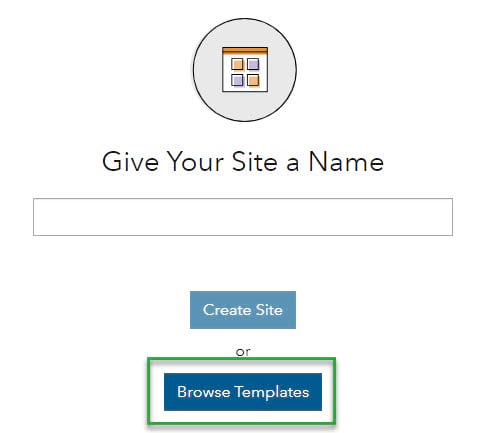
Under “Published By” select “World”, search for “social science”, select “Social Science with StoryMaps,” and select “Activate Initiative.”
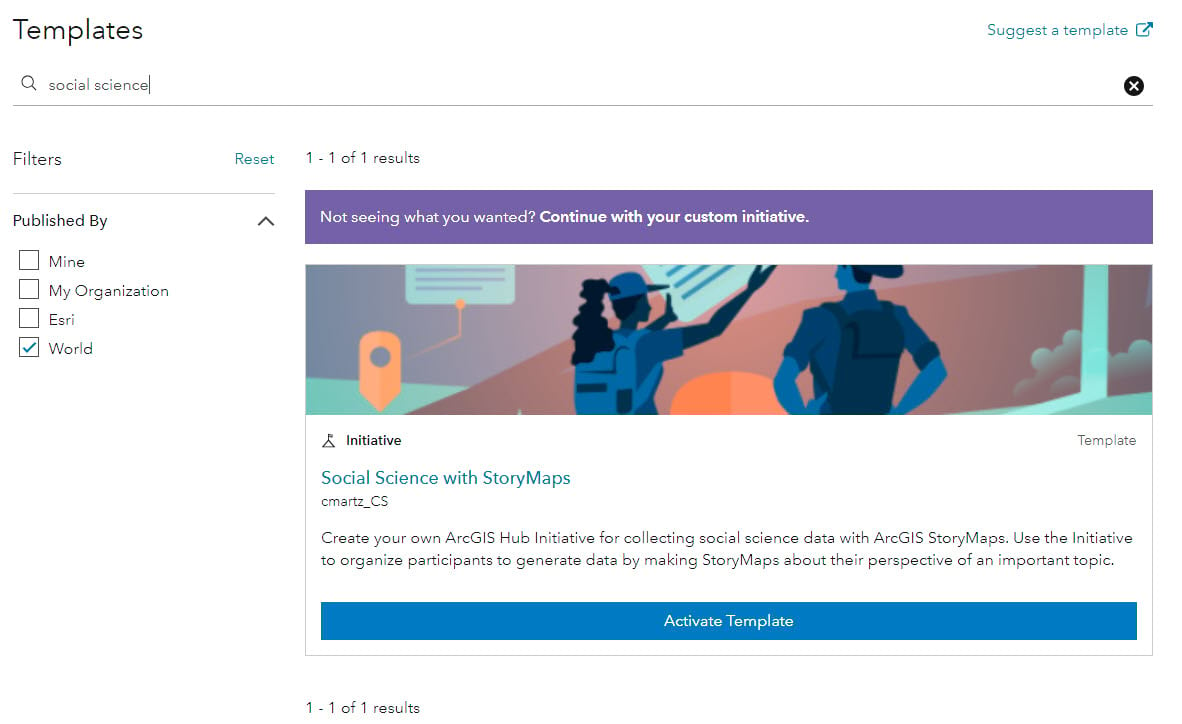
A site that can serve as a one-stop shop for your research project
The first aspect of Hub that is valuable for research studies is that, on the frond end, Hub provides a one-stop interface to organize participants and provide them with access to everything they need. At the bare minimum, this could be general project overview information and interest/consent forms. Of course Hub also supports multimedia formats including videos and audio files, so your project’s site can be whatever you want it to be. And because ArcGIS Hub is integrated with all of ArcGIS, project materials such as your consent form or data-collection instrument could be a Survey123 form, which gathers information that can be stored, mapped, symbolized, and analyzed in ArcGIS.
Different site experiences for different roles
Additionally, you can create internal- , participant-, and external-facing pages to support different research activities. Internal pages might include interview & focus group protocols for the research team, or documentation to manage the project. Participant-facing pages could link out to training materials on the GIS tools they’ll be working with to generate content, such as ArcGIS StoryMaps, Field Maps, QuickCapture, and Survey123. Purely external-facing pages would be the general project overview, possibly some FAQ, and an interest or consent form to become a participant.
The different site experiences are driven by ArcGIS Groups. Take 5 minutes to set up a group for the research team, and a group for participants (most likely with community accounts), and you’re good to go.
When signed in as a member of the research team, the Manage Project tab appears. By default, the internal project team’s view contains specifics on how to configure the various groups. Configure this to share information with the research team only. Name it whatever makes sense for your needs.
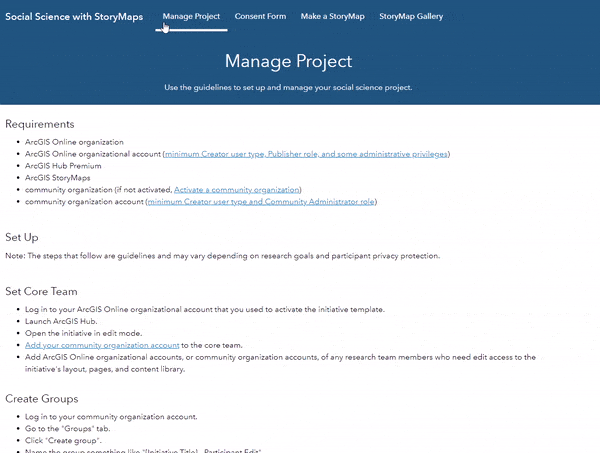
When signed in as a participant, that tab is not visible:

All that is exposed in this view is what’s needed for participants:
- A consent form if they agree to participate
- Access to the GIS tools they’ll use to create content. In this example, it’s a template to make a story map about the project topic.
- A map or gallery to view created content, in this case, a StoryMap gallery. The map or gallery can be set to only be accessible by the research team, or by participants for use in prompting for focus groups/discussions, or even to the public to reach decisionmakers. The choice is yours, and it’s all driven by access controlled through group settings in ArcGIS Online.
Integrated with ArcGIS tools
Hub is not just a website, it’s a platform that provides some really valuable functionality. With Hub Premium, participants can access the ArcGIS tools they will need to generate data with a community account. Community accounts allow researchers to, effectively, provide participants with an ArcGIS Online account. A research team can set up a community organization in ArcGIS Online to support their Hub initiative, and invite participants to have a community account where they can do a few important things:
- Participants can log in to access ArcGIS software like ArcGIS StoryMaps, Field Maps, QuickCapture, and Survey123 to create content.
- Then, participants have space to securely store the content they create.
- Link out to short training materials such as videos and blogs to orient participants to get familiar with these tools.
The community accounts are created with a Publisher role by default. You can modify this depending on project needs.
Ability to configure Groups to control access
So, not only can a research team use ArcGIS Hub as a front-end interface to engage participants, but on the back end, what is almost more valuable about Hub is the capability to provide participants with everything they will need to generate and securely store content. The research team can also set up groups and configure the privacy settings of those groups to provide participants appropriate access to project materials. Groups also provide a space where participants can securely share their project content with the appropriate audience, for example, the research team.
Administration, website, and ArcGIS tools in one
The value of Hub for administering a social science project is clear. It provides a project website that serves the needs of the research team, the study participants, and the public in one place. The platform extends to support other parts of the project, such as administering tools for participants, and organizing/managing the data collected for further analysis. Finally, the gallery allows for disseminating data and findings to make an impact.
What research projects will you use this template for? Let us know by posting in Esri Community.


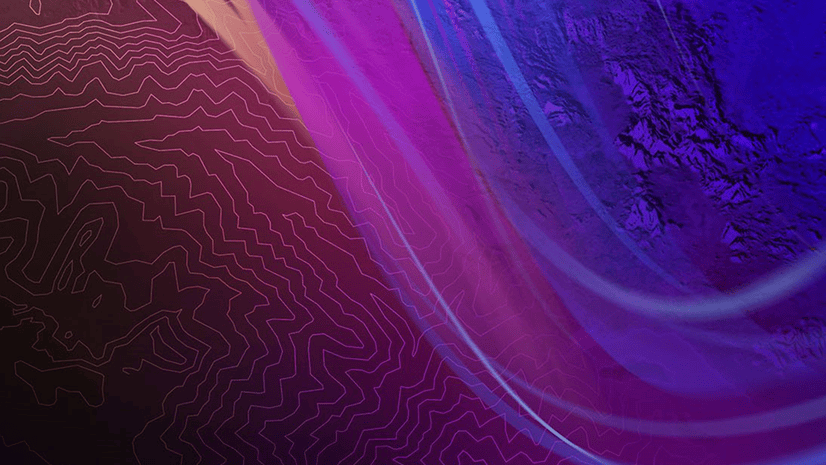
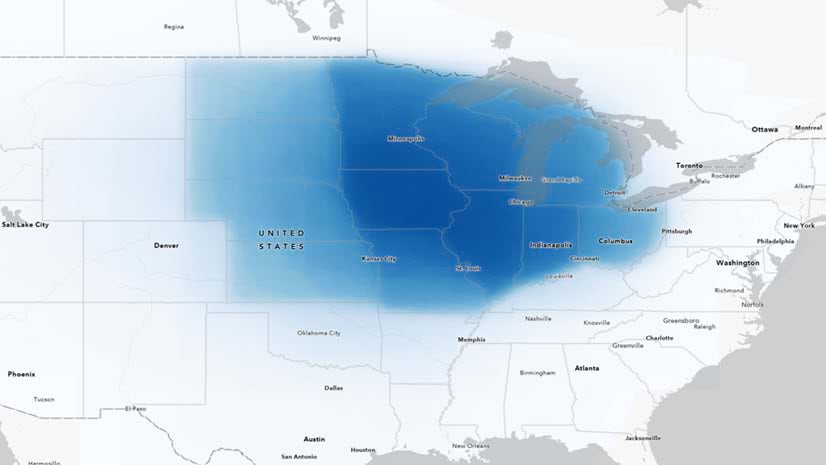




Article Discussion: