Distributed collaboration empowers organizations to work together seamlessly, sharing data, web layers, and maps in pursuit of common goals. In this story map I’ve crafted a fictional scenario to demonstrate how to establish a distributed collaboration between two organizations and their workflow for sharing information and working together effectively.
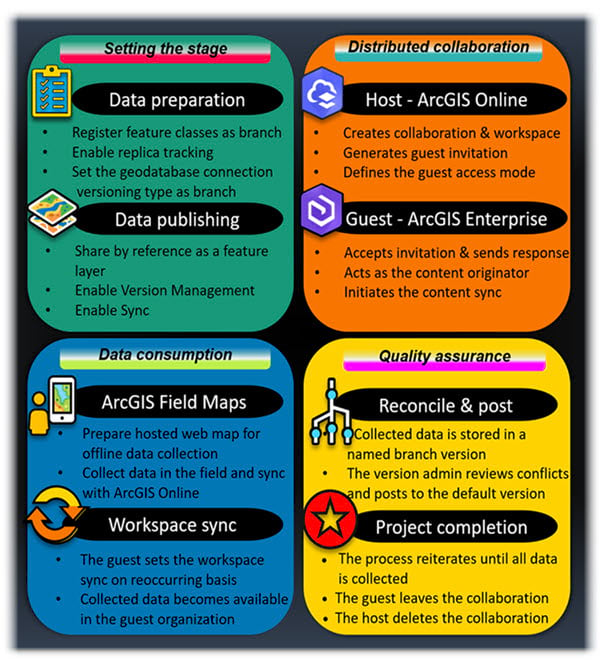
Scenario
Northern California is recovering after wildfire damage to the region’s national forests. The United States Forest Service is proposing a restoration plan for the affected areas, but the agency needs accurate data to assess the level of damage. The Forest Service is relying on residents to act as data collectors and help organization members gather necessary information about tree conditions.
In the story I’ll set up a collaboration between the U.S. Forest Service and a nonprofit organization called the D&J Forestry Initiative.
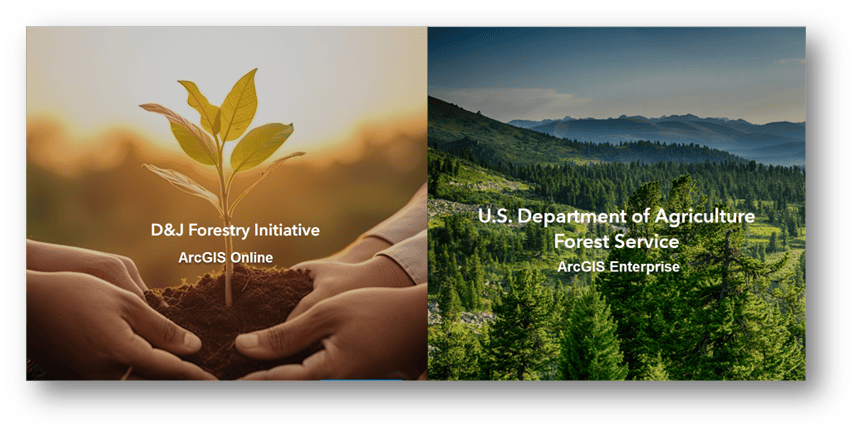
U.S. Forest Service — A governmental agency that maintains all forests in the United States. Their data is primarily stored in ArcGIS Enterprise, behind a firewall, to comply with governmental regulations.
D&J Forestry Initiative — A nonprofit organization dedicated to advancing ecological restoration by pairing volunteers with specific field activities. The organization hosts its data on ArcGIS Online.
The Forest Service is storing its assets in an enterprise geodatabase. Agency officials have published web feature layers using ArcGIS Enterprise to take full advantage of geodatabase capabilities such as branch versioning to support multiuser editing across services.
To make the data available for volunteer data collection, the agency will distribute its tree data with the D&J Forestry Initiative. Because the nonprofit is using ArcGIS Online, the data will be shared using distributed collaboration.
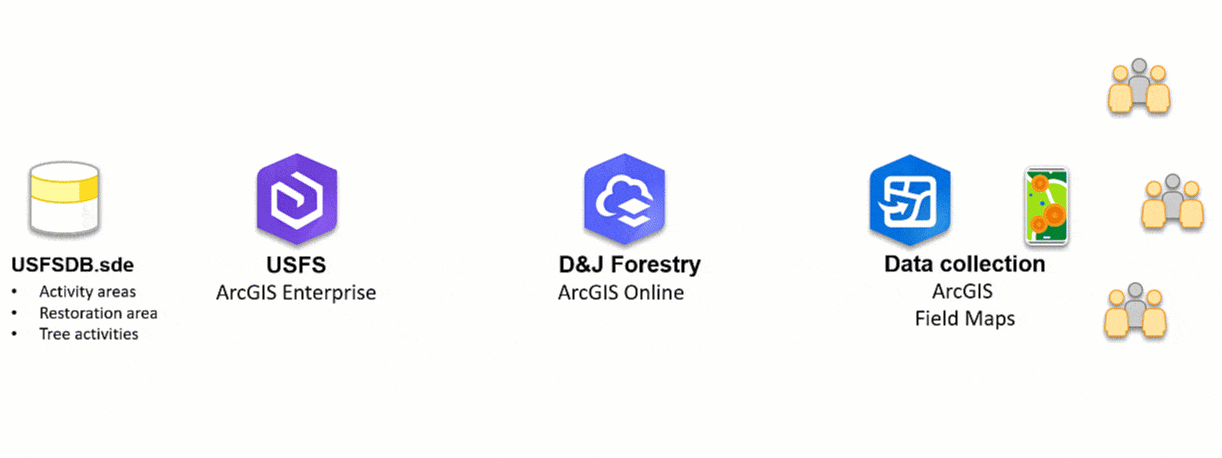
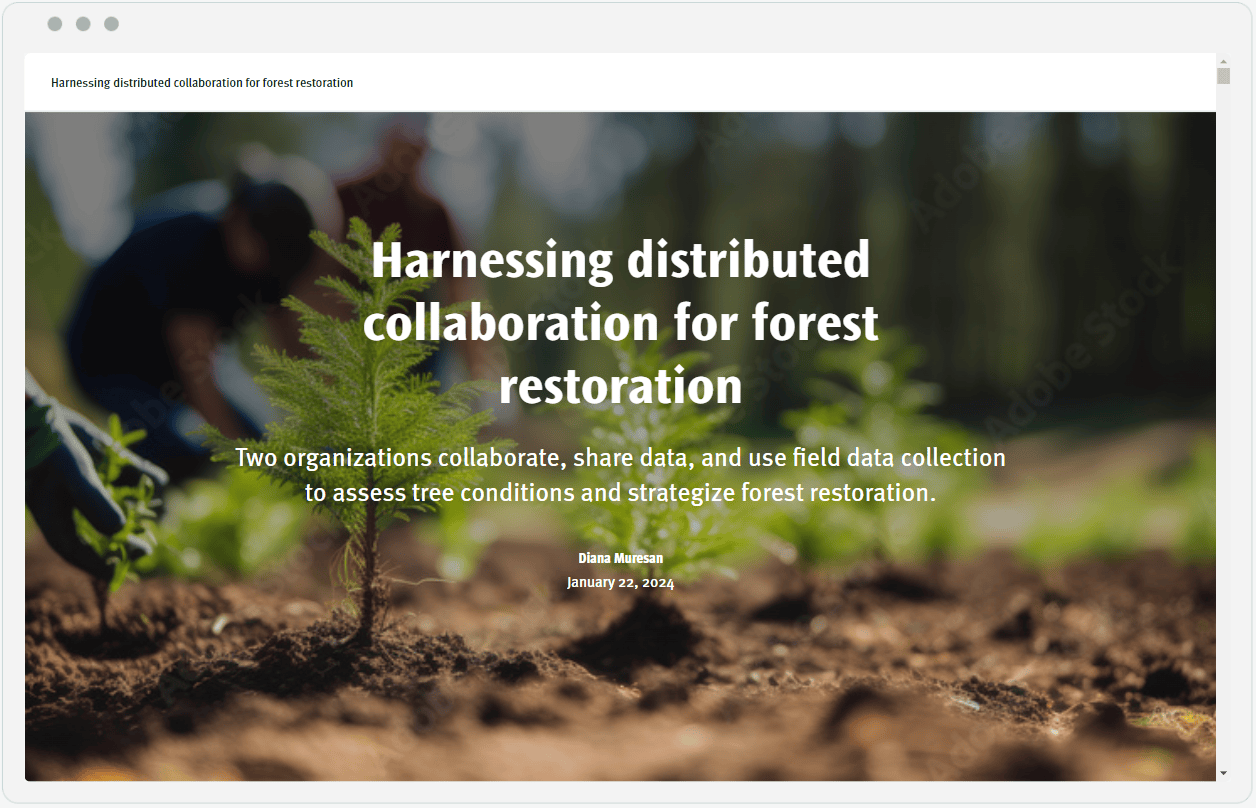



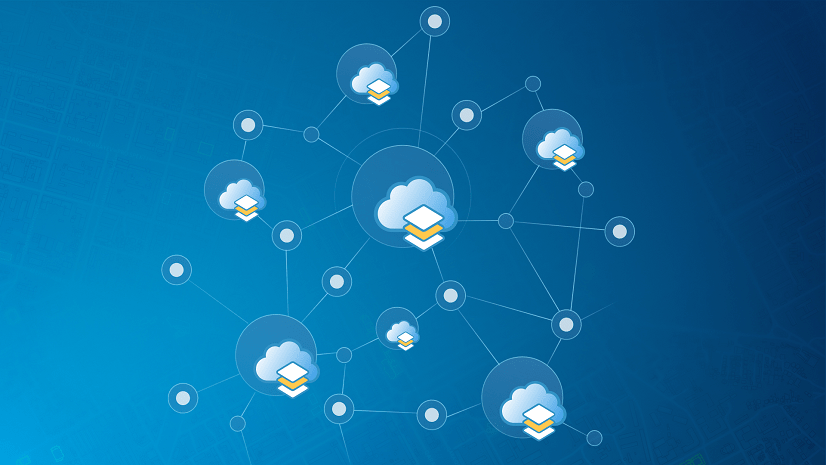

Commenting is not enabled for this article.